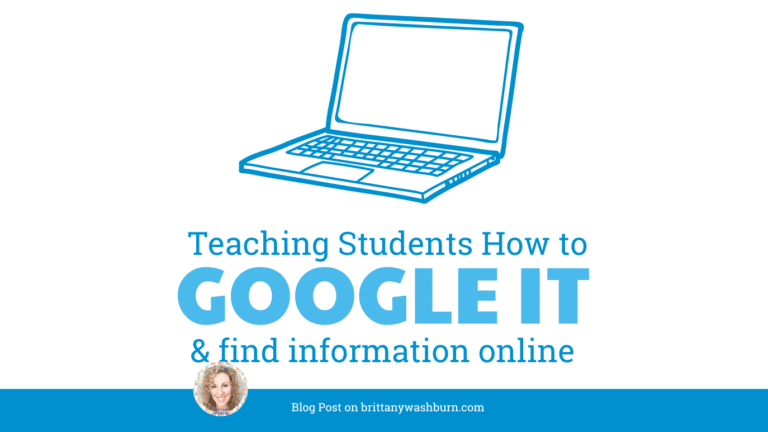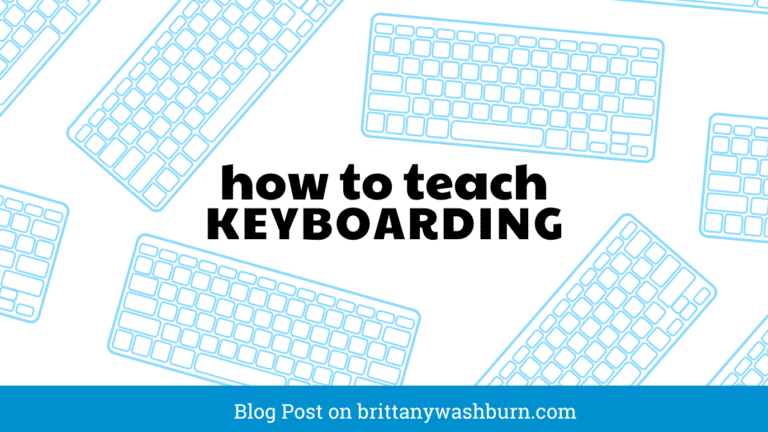Bring hands on learning into your computer science and technology education with Coding Quests board games!
Each of these printable board games practices a different coding or computer science skill in a way that is fun and engaging for students. They will be challenged to problem solve but will love every minute of it!
The fun Pirate Theme makes students feel like they are on an adventure and far from learning about computational thinking. Each of the board games comes with the background knowledge students need in order to understand the concept.
Student Benefits
Jamie (K-5 Digital Learning Coach) Said: “They began to understand complex language and how to analyze whether or not they were supposed to move in a certain direction. They used strategy to figure out where to place obstacles on the boards and realized when they made a mistake and put their obstacles in the wrong places.”
Teacher Instructions
No-stress teacher instructions mean that you’ll feel confident introducing these games to your students even if you’re not sure you’ve mastered the computer science concepts yourself. I do recommend showing students how to play first as a whole group before having them play it in small groups, especially for the little ones. There are student instructions and I did my best to make them visual, but some will take some reading skills that your students may not yet have.
Prepping the Games
These games do take some time to prep. The average is about an hour, but if you use all 3 of the games available there are some pieces that are used across the series. I recommend printing on cardstock and laminating so that you can use the pieces year after year. With a few student helpers the process will be a breeze.
Teacher tips from Jamie: “I think playing the game as a whole was a great way to introduce it because the statements can be tricky. I laminated EVERYTHING! I made multiple copies of the game and labeled each game board and game piece with a different sticker so that if we have multiple games going at one time, when it’s time to clean up they know exactly where the pieces go. I also taped a sandwich-sized baggie to the game boards so that the bags wouldn’t get misplaced. Oh, and try not to run out of ink! 🙂 Since I made so many copies, I needed more ink. I should have checked my ink cartridges first! “
Here is a little time lapse video I made prepping the Directional Coding Board game:
Other Ways to Play Coding Quests
Recess Style
•Have students be the pirates and play it full sized.
•Create a path using tape, chalk, sit spots, etc. for students to follow.
•Use any obstacles you want that will fit in the spaces you’ve made.
•Students draw cards and complete the actions full sized
•This is great for days when you’re out of the lab or the wifi is not working. Bonus points if you collab with your PE teacher!
Whole Class
•Each student needs a path, which they can make with notebook paper, or full size in the classroom or outside.
•Students place their two obstacles along their own path.
•Teacher reads the cards aloud and all students complete the actions on their own paths
•If you keep a few paths set up in your classroom with tape or sit spots, etc., this would make a great early finisher activity.