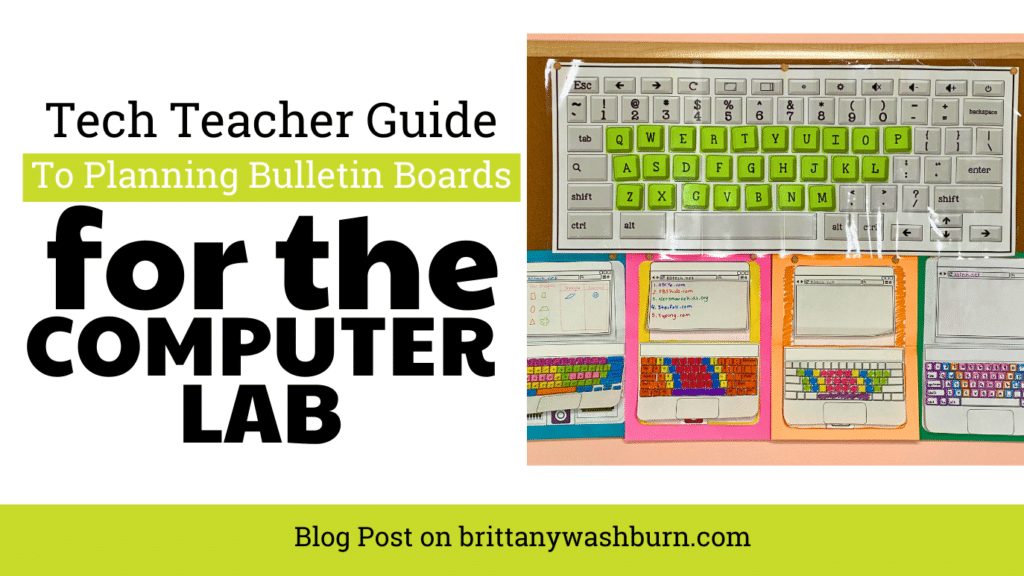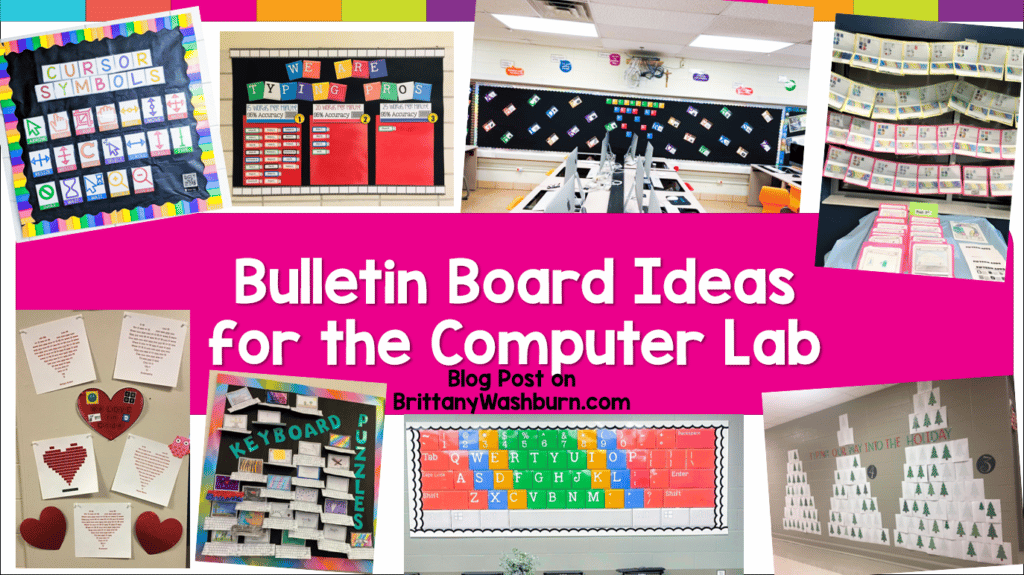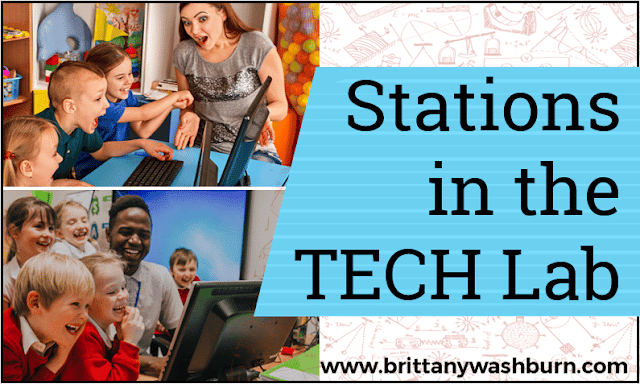Student-Created Bulletin Board Ideas for the Computer Lab and Technology Standards

As technology continues to play a greater role in education, it’s important to find new and engaging ways to teach students about computer science, coding, and internet safety. One method that is both creative and effective is the use of student-created bulletin boards in computer labs. By giving students the opportunity to design and share their own bulletin board ideas, teachers can promote student engagement, boost learning outcomes, and ensure that technology standards are met. This article will highlight the benefits of using bulletin boards in the computer lab, provide tips for creating impactful displays, and offer examples of successful student-created bulletin board ideas.
Introduction to Student-Created Bulletin Board Ideas
Bulletin boards are a staple of any classroom – they provide a visual and interactive way to display information and showcase student work. In a computer lab or technology classroom, bulletin boards can serve an additional purpose: to highlight technology standards and encourage student engagement with technology. But what if these bulletin boards were created by the students themselves?
What are Student-Created Bulletin Boards?
Student-created bulletin boards are exactly what they sound like – bulletin boards that are designed and created entirely by the students. This means that students get to take ownership of their learning and create something that showcases their knowledge and understanding of a particular topic. In a computer lab or technology classroom, these bulletin boards can focus on technology standards or highlight student work that utilizes technology.
Why are They Important?
Student-created bulletin boards are important because they encourage active learning and student engagement. By allowing students to take ownership of their learning and create a visual display of their knowledge, they are more likely to be invested in the material and feel a sense of pride in their work.
Benefits of Incorporating Bulletin Boards in Computer Labs
Incorporating bulletin boards in a computer lab or technology classroom can have a number of benefits for both students and teachers.
Increased Student Engagement
Bulletin boards can be a great way to keep students engaged in the material. By providing a visual display of important topics or concepts, students are more likely to be interested and invested in the material.
Enhanced Learning Opportunities
Bulletin boards can also provide enhanced learning opportunities. By showcasing student work or highlighting key technology standards, bulletin boards can serve as a reference point for students as they work on assignments or projects.
Understanding Technology Standards and Learning Objectives
In order to create effective bulletin boards in a computer lab or technology classroom, it is important to understand technology standards and learning objectives.
What are Technology Standards?
Technology standards outline what students should know and be able to do with technology. These standards are often set by state or national organizations and provide a framework for technology education.
How Do They Apply to Bulletin Boards?
Bulletin boards can be a great way to showcase technology standards and help students understand what they should be learning in a technology classroom. By creating bulletin boards that have a clear focus on technology standards, students are more likely to understand the importance of the material they are learning.
Tips for Creating Engaging and Impactful Bulletin Boards
Creating engaging and impactful bulletin boards requires some planning and creativity.
Plan Your Theme and Content
Before starting your bulletin board, it is important to have a clear theme and content plan in mind. Decide on what technology standard or topic you want to focus on, and think about how you can showcase student work or provide information in an engaging way.
Get Creative with Materials and Design
Bulletin boards don’t have to be boring – get creative with materials and design to make your bulletin board stand out. Consider using bright colors, bold fonts, or even incorporating technology like QR codes or interactive elements. By making your bulletin board visually appealing, you can help draw students in and encourage engagement.
Examples of Student-Created Bulletin Board Ideas
Bulletin boards are a great way for students to showcase their creativity and knowledge. Here are some examples of student-created bulletin board ideas for the computer lab and technology standards:
STEM and Coding Bulletin Boards
- “Coding is Cool” board: Students can showcase their coding skills by creating programs using Scratch or other coding languages.
- “STEM Careers” board: Students can research and present different STEM careers and their importance in our daily lives.
- “Inventors and Innovators” board: Students can research and present famous inventors and their inventions that have impacted our world.
Social Media and Internet Safety Bulletin Boards
- “Internet Safety Tips” board: Students can create posters with tips for staying safe online, such as not sharing personal information and avoiding cyberbullying.
- “Fake News vs. Real News” board: Students can research and present examples of fake news stories and how to identify them.
- “Social Media Pros and Cons” board: Students can create a list of the advantages and disadvantages of social media use, along with some tips for staying safe online.
Best Practices for Implementing Bulletin Boards in the Classroom
While student-created bulletin boards can be a fun and engaging way to enhance learning, it’s important to follow some best practices to ensure that they are effective. Here are some tips:
Collaboration with Students
Involve students in the creation of bulletin boards by assigning them topics to research and present. This will help them to take ownership of the project and feel more invested in its success.
Incorporation into Lesson Plans
Make sure that bulletin boards are related to the lesson plans for the unit or class. This will help to reinforce concepts and ensure that students are engaged in the learning process.
Evaluating the Effectiveness of Student-Created Bulletin Boards
It’s important to evaluate the effectiveness of bulletin boards to ensure that they are meeting the goals of the unit or class. Here are some ways to assess the effectiveness of student-created bulletin boards:
Assessing Student Learning Outcomes
Use rubrics or other assessment tools to evaluate student learning outcomes related to the bulletin board topic. This will help to gauge student understanding and identify areas for improvement.
Feedback from Students and Teachers
Collect feedback from students and teachers on the effectiveness of the bulletin board. This will help to identify strengths and weaknesses and make adjustments for future boards.
Conclusion and Future Implementation Strategies
Student-created bulletin boards offer a great opportunity for students to showcase their creativity and knowledge, while enhancing the learning experience. Here are some strategies for future implementation:
Recap of Benefits and Best Practices
Incorporating bulletin boards into the classroom can increase student engagement, reinforce concepts, and encourage creativity. Following best practices, such as collaboration with students and incorporation into lesson plans, can ensure their effectiveness.
Looking Ahead at Future Possibilities
There are many possibilities for future bulletin boards related to computer lab and technology standards, such as exploring AI and machine learning or showcasing different software applications. The possibilities are endless!
Incorporating student-created bulletin boards is a simple and effective way to enhance technology education and engage students in the learning process. By utilizing the tips and best practices outlined in this article, teachers can create engaging and impactful displays that support student learning outcomes and meet technology standards. With a little creativity, collaboration, and planning, student-created bulletin boards can be a valuable addition to any computer lab or classroom.

FAQs
How can I ensure that the bulletin board ideas created by students align with technology standards?
Teachers can provide students with a list of technology standards or learning objectives that they need to meet when creating the bulletin board. This will help guide their ideas and ensure that the display is relevant to the curriculum.
What are some of the best materials to use when creating bulletin boards?
Bulletin boards can be created using a variety of materials, including construction paper, cardstock, markers, and computer printouts. Teachers can also encourage students to use technology tools such as digital graphic design software or interactive bulletin board displays.
How can student-created bulletin boards enhance student engagement and learning outcomes?
Student-created bulletin boards are an effective way to promote active learning and student engagement. By allowing students to design and share their own ideas, they feel a sense of ownership and pride in their work. This can lead to increased motivation, participation, and learning outcomes.
What are some best practices for implementing bulletin boards in the classroom?
Some best practices for implementing bulletin boards in the classroom include collaboration with students, incorporation into lesson plans, and regular assessment of student learning outcomes. Teachers should also provide clear guidelines and expectations for creating the bulletin board and encourage creativity and innovation.

Read these other posts about Decor in the Computer Lab:
Technology teacher guide to planning and creating computer themed bulletin boards
Student-Created Bulletin Board Ideas for the Computer Lab and Technology Standards
As technology continues to play a greater role in education, it’s important to find new…
Bulletin Board Ideas for the Computer Lab
Anchor Charts in the Tech Lab
Do you ever find yourself saying the same things over and over in the computer…
Technology Themed Decor for Classroom or Computer Lab
With all of the current style trends out there, why not go with a colorful classic…
Technology Standards Display or Bulletin Board
Start your year off right with this bulletin board or display. All of the ISTE®…
Check out these bulletin board sets: