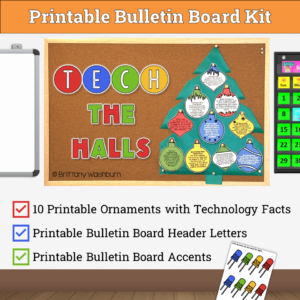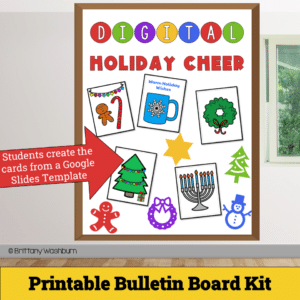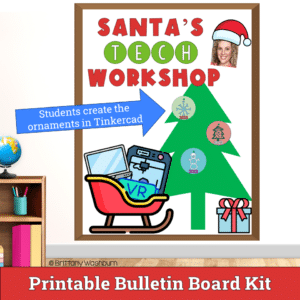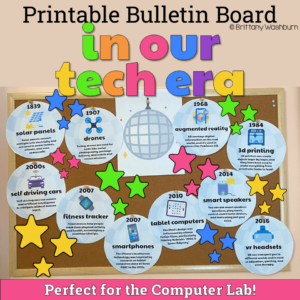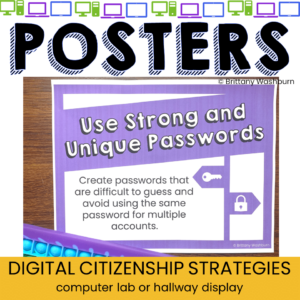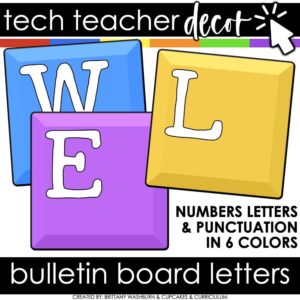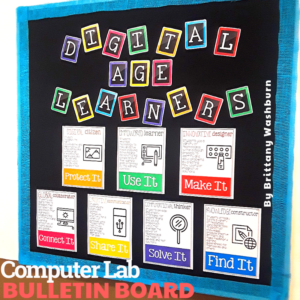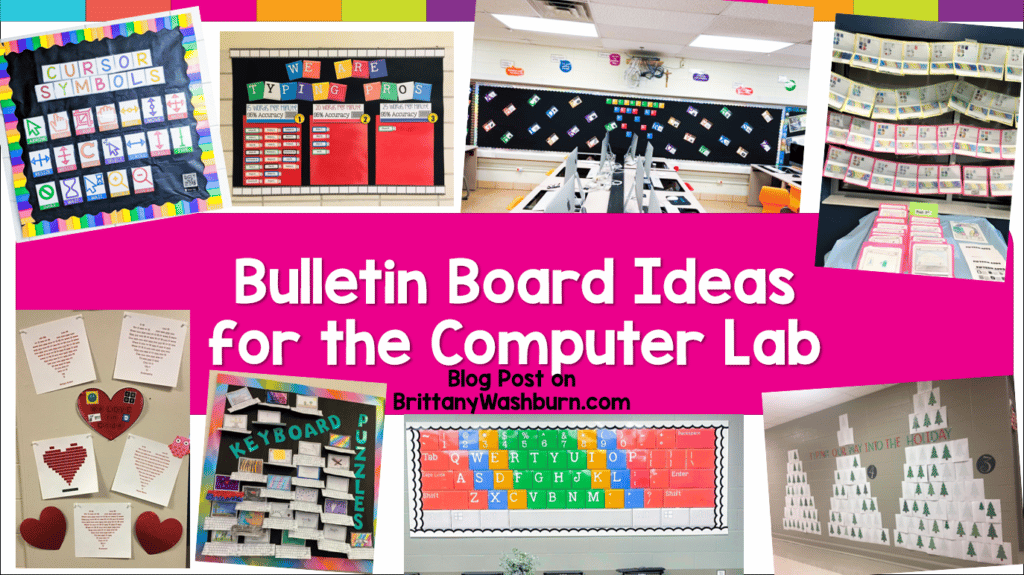Technology teacher guide to planning and creating computer themed bulletin boards
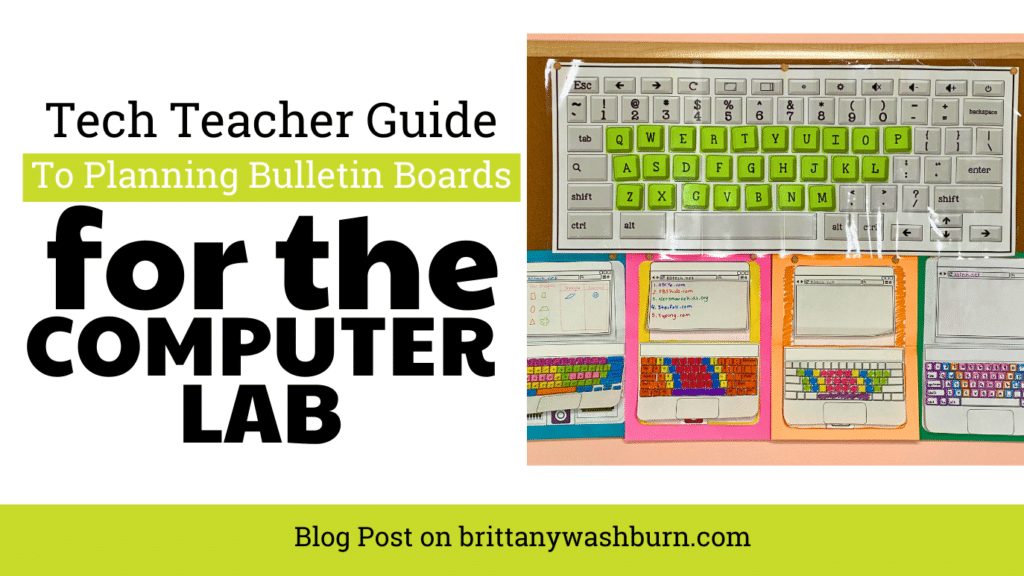
Computer-themed bulletin boards can be an engaging and informative addition to any technology teacher’s classroom. These displays can showcase student work, highlight important computer scientists, and explore different programming languages. Planning and creating effective bulletin boards requires careful consideration of the theme, design, and materials, and can be an opportunity to involve students in the creation process. In this article, we will explore the benefits of computer-themed bulletin boards, as well as provide tips and resources for planning, designing, and implementing them in your classroom. Whether you’re a seasoned technology teacher, or just starting out, this guide will provide you with the tools and inspiration to create dynamic and informative bulletin boards that enhance student learning and engagement.
Frequently Asked Questions
What if I’m not tech-savvy? Can I still create effective computer-themed bulletin boards?
Absolutely! Creating bulletin boards is an opportunity to learn and explore new technology skills, but it’s not necessary to be an expert in order to create engaging and informative displays. There are many online resources and tutorials available to help you learn the basics, and you can always involve your students in the creation process.
How often should I update my bulletin board?
It’s a good idea to rotate your bulletin board displays regularly, and update them at least once a month. This keeps the content fresh and interesting, and allows you to showcase different student work and themes throughout the year.
What if I don’t have a lot of space for bulletin boards in my classroom?
Even if space is limited, you can still create effective bulletin boards that showcase student work and important concepts. Consider using smaller bulletin boards or wall space to create mini-displays, or incorporate technology displays on your classroom website or social media accounts.
Can bulletin boards be used for assessment purposes?
Absolutely! Bulletin boards can be used to showcase student work and progress, as well as reinforce key concepts and skills. Consider using bulletin board displays as part of your assessment strategy, and provide students with feedback and opportunities for reflection.
Introduction to computer-themed bulletin boards
Bulletin boards are an essential part of any classroom, serving as valuable teaching tools and sources of inspiration. As a technology teacher, consider using computer-themed bulletin boards to engage your students and promote learning about technology. In this article, we will explore the benefits of computer-themed bulletin boards and provide tips and ideas for planning and creating them.
Why computer-themed bulletin boards are beneficial for the classroom
Computer-themed bulletin boards can help create a visually engaging learning environment that incorporates technology into the classroom. These bulletin boards also provide a platform for showcasing student work and celebrating the achievements of famous computer scientists. By using computer-themed bulletin boards, you can spark students’ interest in technology and increase their motivation to learn.
The role of technology in education
Technology is playing an increasingly important role in education. It facilitates more dynamic and interactive learning experiences for students, providing them with access to the latest educational materials and tools. Technology can also help students develop valuable skills, such as critical thinking, problem-solving, and creativity.
Planning and designing computer-themed bulletin boards
Creating a computer-themed bulletin board requires careful planning and attention to detail. Here are some tips for planning and designing a computer-themed bulletin board:
Determining the theme and purpose of the bulletin board
Start by determining the theme and purpose of the bulletin board. It could be showcasing student work or highlighting the contributions of famous computer scientists. Whatever the theme, be sure to choose one that aligns with your curriculum and teaching goals.
Brainstorming and sketching ideas for the bulletin board
Brainstorm and sketch out your ideas for the bulletin board. Consider using technology-related images, graphics, and fonts to create a visually appealing design.
Selecting appropriate colors, fonts, and images for the bulletin board
Choose colors, fonts, and images that complement the theme of the bulletin board. For example, if you’re highlighting famous computer scientists, use images of their inventions and achievements. When selecting fonts and colors, ensure they are easy to read from a distance.
Creative ideas for computer-themed bulletin boards
Here are some creative ideas for computer-themed bulletin boards:
Showcasing student work through technology
Have students create digital projects like animations, websites, or blog posts, and showcase them on the bulletin board. This will inspire other students to participate in such activities.
Highlighting famous computer scientists and their contributions
Pick a famous computer scientist and highlight their contributions to the field. Use images and stories that illustrate their impact on the world of technology.
Exploring and celebrating different programming languages
Create a bulletin board that explores different programming languages, such as Java, Python, or C++. You can provide students with resources to get started with coding and use examples of real-world applications to inspire interest.
Materials and resources for computer-themed bulletin boards
Creating a computer-themed bulletin board requires a few essential supplies, like construction paper, markers, and pins. Here are some other materials and resources you can use to create digitally enhanced bulletin boards:
Essential supplies needed for creating bulletin boards
You’ll need construction or butcher paper, borders, markers, pins, and other decorative materials like stickers or banners.
Online resources for finding images and graphics
The internet offers a wealth of resources for finding images and graphics. You can use websites like Pixabay, Unsplash, or Pexels to find free images that fit your theme.
Recommended software for creating digital bulletin boards
Use software like Canva, Google Slides, or Adobe Spark to create digital bulletin boards. These tools offer a wide range of templates, images, and fonts to choose from, making it easy to create professional-looking designs.
With these tips, ideas, and resources, you can create engaging and informative computer-themed bulletin boards that inspire your students’ learning and love for technology.
Implementing computer-themed bulletin boards in the classroom
As a technology teacher, creating bulletin boards with computer-themed content can enhance the classroom environment and provide students with a visual representation of concepts they are learning in class. To create an effective computer-themed bulletin board, it’s important to engage students in the creation process, display it in an effective location, and encourage student interaction.
Engaging students in the creation process
Involve students in the creation process of bulletin boards by providing them with tasks such as designing images or contributing ideas for content. This allows them to take ownership of the bulletin board and feel a sense of pride in seeing their work on display. Additionally, grouping students into teams can promote collaboration and help develop teamwork skills.
Displaying bulletin boards in an effective location
Placing bulletin boards in a high traffic area ensures that students will see it regularly. The bulletin board should also be at eye level for students to easily view and engage with it. Consider rotating bulletin boards throughout the year to keep the content fresh and interesting.
Encouraging student interaction with the bulletin board
Encourage students to interact with the bulletin board by adding QR codes that link to additional resources or asking questions related to the content. This helps to reinforce the concepts being taught and encourages students to think critically.
Maintaining and updating computer-themed bulletin boards
To ensure that bulletin boards remain effective, it’s important to keep them current and relevant, ensure they are in good condition, and rotate them periodically.
Strategies for keeping bulletin boards current and relevant
Bulletin boards should be updated regularly to reflect new concepts or information taught in class. Add new images, information, or highlighting recent student work. Additionally, consider incorporating technology tools such as interactive displays or digital components to make them more engaging.
Ensuring bulletin boards are in good condition
Bulletin boards should be inspected regularly to ensure they are in good condition. This includes checking for loose or missing items, ensuring that it is clean and free from dust, and making any necessary repairs.
Rotating bulletin boards
Furthermore, to keep bulletin boards interesting and engaging, consider rotating them throughout the year. This can be done by changing the theme or replacing content to keep students engaged and excited. Check out our Bulletin Board Ideas for the Computer Lab for new ideas.
Enhancing student learning through computer-themed bulletin boards
Computer-themed bulletin boards can be used to enhance student learning. They can support different learning styles, reinforce key concepts and skills, and encourage student curiosity and inquiry.
How bulletin boards can support different learning styles
Bulletin boards can support different learning styles by incorporating visual aids, such as images or diagrams, for visual learners. For kinesthetic learners, consider incorporating interactive displays or incorporating physical objects they can touch and manipulate.
Using bulletin boards to reinforce key concepts and skills
Computer-themed bulletin boards can also reinforce key concepts and skills by providing a visual representation of what is being taught in class. You can highlight important vocabulary, display graphs or charts, or showcase student work.
Encouraging student curiosity and inquiry through bulletin boards
Bulletin boards can also encourage student curiosity and inquiry by displaying interesting facts or thought-provoking questions related to the content being taught. This can help to spark discussions and encourage students to explore concepts further.
Conclusion and future directions for computer-themed bulletin boards
Computer-themed bulletin boards serve as an effective tool for enhancing student learning and can help to create an engaging classroom environment. By involving students in the creation process, displaying bulletin boards in an effective location, and encouraging student interaction, they can become an integral part of the classroom. In the future, technology integration in the classroom will continue to evolve, and bulletin boards will likely incorporate digital tools and interactive displays to make them even more engaging and effective.
Creating computer-themed bulletin boards can be a fun and rewarding way to incorporate technology into the classroom. By carefully planning and designing bulletin boards, teachers can showcase student work, highlight important concepts, and inspire curiosity and inquiry. We hope that the tips and resources provided in this guide will help you create dynamic and informative bulletin boards that engage and inspire your students. So go ahead, get creative, and transform your classroom into a technology-filled learning environment!
Technology teacher guide to planning and creating computer themed bulletin boards
Student-Created Bulletin Board Ideas for the Computer Lab and Technology Standards
As technology continues to play a greater role in education, it’s important to find new…
Bulletin Board Ideas for the Computer Lab
Anchor Charts in the Tech Lab
Do you ever find yourself saying the same things over and over in the computer…
Technology Themed Decor for Classroom or Computer Lab
With all of the current style trends out there, why not go with a colorful classic…
Technology Standards Display or Bulletin Board
Start your year off right with this bulletin board or display. All of the ISTE®…