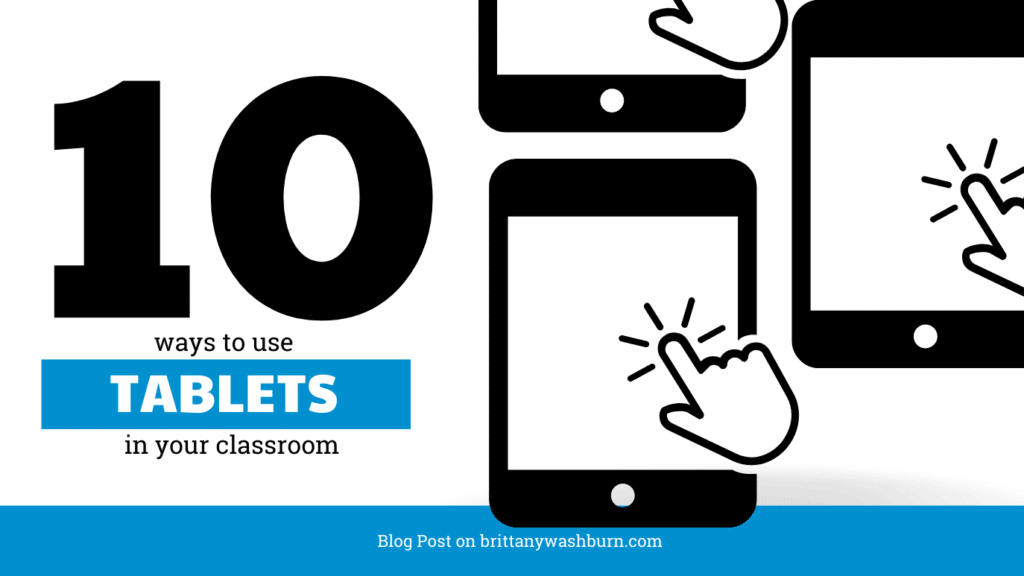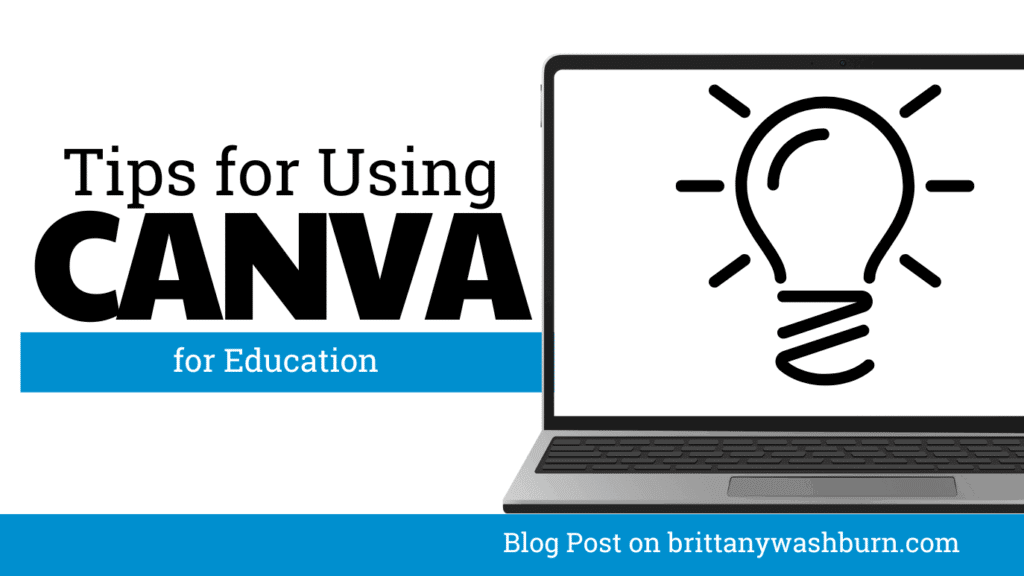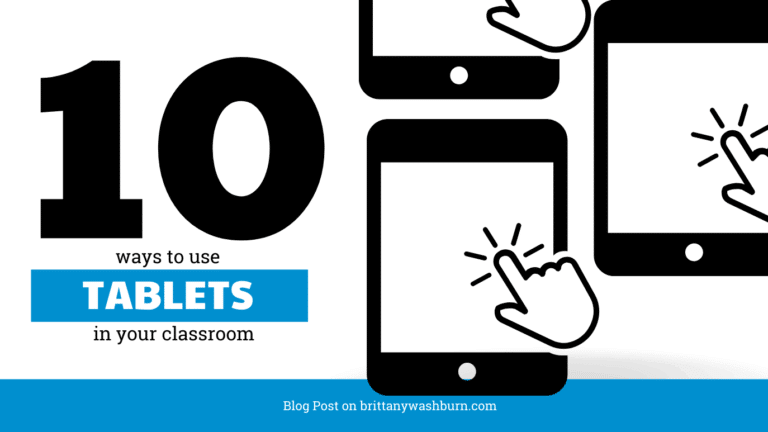Guide to Managing School iPads with Meraki

Many schools have adopted Apple iPads to enhance the learning experience for students. However, managing a fleet of iPads can be a daunting task for educators and administrators alike. That’s where Meraki comes in. Meraki, a cloud-based management platform, enables schools to manage their iPads with ease. In this guide, we’ll explore the different features of Meraki and provide a step-by-step guide to help you manage your school’s iPads efficiently. Whether you’re a seasoned IT professional or a classroom teacher, this guide will be your ultimate resource for managing school iPads with Meraki.
FAQ
What are the benefits of using Meraki for managing school iPads?
Meraki offers a range of benefits for managing school iPads, including the ability to remotely manage devices, configure policies and restrictions, and analyze usage data. It also enables schools to collaborate and share resources on the platform.
What is required to set up Meraki for managing school iPads?
To set up Meraki for managing school iPads, you’ll need a Meraki account and a supported device for enrollment, such as an Apple iPad. Your school will also need to have an active network connection and access to a web browser.
What happens if a school’s iPads are lost or stolen?
If a school’s iPads are lost or stolen, Meraki offers a range of features to help locate and secure the devices. For instance, administrators can view the location of lost or stolen devices on a map and remotely lock, erase, or sound an alarm on them.
Does Meraki offer customer support for schools?
Yes, Meraki offers comprehensive customer support for schools that use the platform. Users can access a range of resources, including documentation, forums, and phone and email support. Meraki’s support team can assist with any issues encountered while managing school iPads with the platform.
1. Introduction to Meraki and its features for iPad management
What is Meraki?
Meraki is a cloud-based platform that enables remote management of network infrastructure, including mobile devices like iPads. It provides a centralized dashboard that allows administrators to monitor and configure devices, users, and network settings from anywhere.
Meraki’s features for iPad management
Meraki offers a range of features to manage school iPads effectively. These include device enrollment, app management, device configuration, and policy and restriction settings. It also provides real-time monitoring and reporting, making it easier to ensure that devices are being used appropriately and securely.
2. Setting up your Meraki dashboard and enrolling your school iPads
Creating your Meraki account
To get started with Meraki, you need to create an account. You can sign up for a free trial or purchase a subscription based on your needs. Once you have an account, you can log in to the Meraki dashboard and start configuring your settings.
Setting up your Meraki dashboard
When setting up your dashboard, you’ll need to configure some network settings, such as SSIDs, VLANs, and DHCP. You can also set up policies and restrictions for users, and configure security settings such as firewalls and VPNs. Additionally, you’ll need to add your school iPads to the dashboard to start enrolling them.
Enrolling your school iPads
To enroll your school iPads, you can use Apple’s Device Enrollment Program (DEP) or Apple Configurator. Once you’ve added your devices to the Meraki dashboard, you can start managing them remotely.

3. Understanding Meraki’s device profile and app management features
Creating device profiles
Device profiles allow you to configure settings for individual iPads or groups of iPads. You can create profiles to configure settings such as Wi-Fi, email, and security settings. You can also customize user interfaces and control which apps are installed on each device.
Managing apps with Meraki
Meraki offers several app management features, including app installation, update management, and app removal. You can create app catalogs for different groups of users or devices, and configure restrictions on app usage.
Configuring device settings
You can configure a range of device settings with Meraki, including passcodes, restrictions, and device location tracking. You can also control device settings remotely, such as turning off Wi-Fi or Bluetooth on a lost device.
4. Configuring policies and restrictions to ensure student safety and compliance
Creating policies for student use
Policies are essential for ensuring that school iPads are used appropriately and safely. You can create policies for internet usage, social media, and other apps that pose potential risks to students. You can also configure settings for screen time and app usage based on student age and grade level.
Enabling content filtering and safe browsing
Meraki’s content filtering and safe browsing features help keep students safe online by limiting access to inappropriate content. You can configure access to specific websites or categories of websites, and block access to dangerous or malicious sites.
Managing privacy settings
Protecting student privacy is crucial, and Meraki allows you to configure privacy settings on school iPads. You can disable features such as location tracking and personalization, and configure settings such as browser history deletion and app data management.
5. Analyzing usage data and troubleshooting common issues with Meraki
When managing iPads with Meraki, it’s important to keep track of usage data and to be able to troubleshoot common issues that might arise. Here are some tips on how to do both:
Viewing usage data on Meraki
Meraki allows you to view detailed usage data for each iPad, such as which apps are used the most, how much data is being consumed, and which websites are being visited. This information can help you identify patterns and trends and make informed decisions about how to manage your iPads more effectively.
To view usage data in Meraki, simply log in to your dashboard and select the “Clients” tab. From there, you can select individual iPads and view usage data in real-time.

Troubleshooting common issues with Meraki
Despite the best-laid plans, sometimes things go wrong. When issues arise with your iPads, Meraki has a number of troubleshooting tools that can help you identify and resolve the problem.
Some common issues that Meraki can help you troubleshoot include Wi-Fi connectivity problems, app crashes, and device performance issues. To troubleshoot an issue, log in to your dashboard and select the “Clients” tab. From there, you can select individual iPads and view diagnostic information, such as Wi-Fi signal strength and app crash reports.
Contacting Meraki support
If you’re unable to resolve an issue on your own, Meraki’s support team is always available to help. You can contact them via phone, email, or chat, and they’ll work with you to find a solution to your problem.
6. Best practices for optimizing iPad performance and extending battery life
To get the most out of your iPads, it’s important to optimize their performance and extend their battery life. Meraki has a number of tools and features that can help you do just that.
Extending battery life with Meraki
One of the biggest challenges when managing a fleet of iPads is keeping them charged and ready to go. Meraki can help by allowing you to monitor battery levels in real-time and set policies to conserve battery life, such as turning off Wi-Fi when the battery is low.
Optimizing iPad performance with Meraki
Another key concern when managing iPads is ensuring they’re running at peak performance. Meraki can help by allowing you to monitor CPU and memory usage, as well as identify and manage apps that are hogging resources.
Managing updates and software installations
Keeping your iPads up-to-date with the latest software and app updates is crucial for maintaining optimal performance and security. Meraki makes it easy to manage updates and installations across your entire fleet of iPads, so you can ensure everyone has access to the latest and greatest software.
7. Collaborating with other educators and sharing resources on the Meraki platform
One of the great benefits of using Meraki for iPad management is the ability to collaborate with other educators and share resources. Here’s how to get started:
Using Meraki to collaborate with other educators
Meraki allows you to create user accounts for other educators, so they can access the same dashboard and manage iPads alongside you. This can be a great way to share the workload and collaborate on management tasks.
Sharing resources and best practices on Meraki
Meraki also has a community forum where educators can share resources and best practices for iPad management. This can be a great way to learn from others and discover new tips and tricks for managing your iPads more effectively.
8. Conclusion and resources for further learning and support for Meraki iPad management
Overall, Meraki is a powerful and flexible platform for managing iPads in an educational setting. By following the tips and best practices outlined in this guide, you’ll be well on your way to keeping your iPads running smoothly and ensuring students have access to the tools they need to succeed.
Resources for further learning and support for Meraki iPad management
If you’re looking to learn more about managing iPads with Meraki, there are a number of resources available to you. Meraki offers a variety of training and certification programs, as well as a knowledge base and community forum where you can connect with other educators and get help and advice. Managing school iPads with Meraki can be a game-changer for educators and administrators. With its easy-to-use interface and powerful features, Meraki helps schools optimize their iPad programs for student learning and safety. We hope this guide has provided you with a useful overview of Meraki’s capabilities and tips for successfully managing your school’s iPads. Remember, Meraki continually updates its platform, so stay informed and keep exploring new features to make the most of your school’s iPad program.
Once you’re comfortable managing your school iPads, we’ve also got the Top iPad Apps for Grades K-5 ready for you.
Conclusion and final thoughts
In conclusion, managing iPads with Meraki can be a game-changer for educators. With its powerful management tools and robust feature set, Meraki makes it easier than ever to keep your iPads running smoothly and ensure students have access to the resources they need.

Using Screen Recording to Create Quick Tutorials or Instructions for Students
Screen recording has emerged as a powerful tool, offering educators a dynamic way to create…
Top 8 Apps and Programs for Streamlining Classroom Management and Assessment
The integration of technology has become the underpinning which supports teachers as they manage their…
Step-by-Step Guide to Customizing Editable PowerPoint and Google Slides Files for Teachers
Creating engaging presentations is an important skill for educators. Whether you’re teaching a lesson, presenting…
How to Access and Use Free Teaching Resources on Google Workspace
Google Workspace offers a wide array of free teaching resources to enhance the learning experience…
10 Ways to Use Tablets in the Elementary Classroom
Tablets are versatile tools that hold great potential for supporting learning in the elementary classroom…
Creating Visuals and Simple Graphics with Canva for Education
Visual communication plays a crucial role in education, both engaging students and enhancing learning experiences….