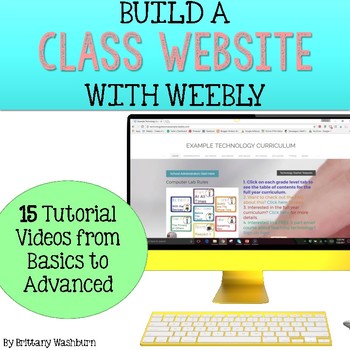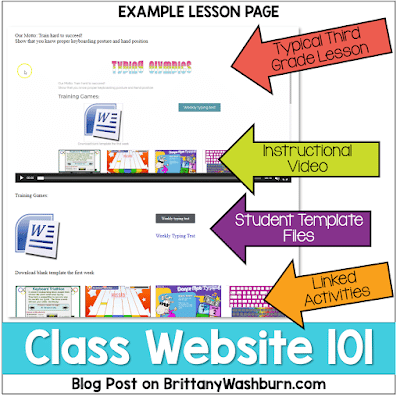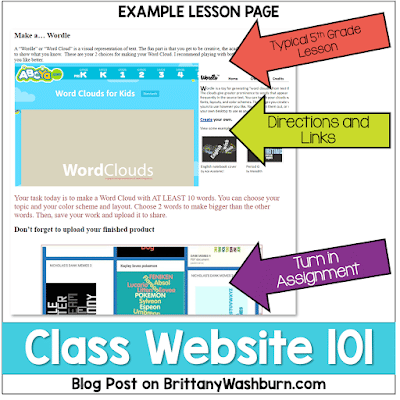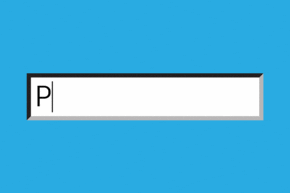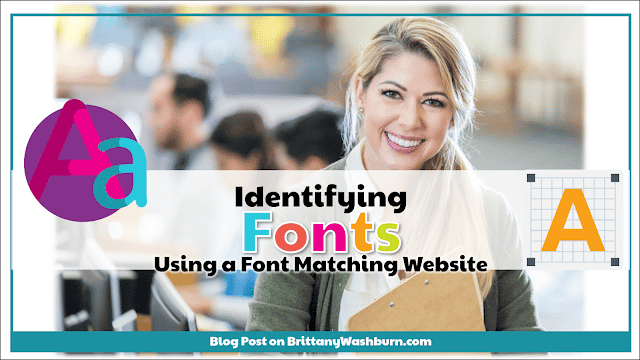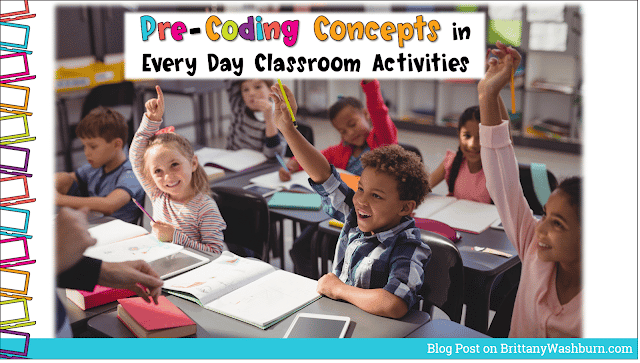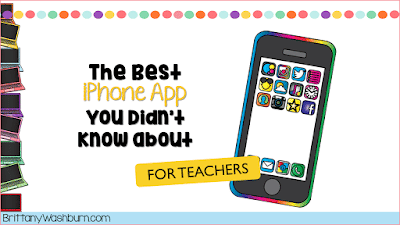Class Website 101
Do you have a class website yet? If you do, is it aimed mostly at parents or students? I would like to challenge you to change the way you think of class websites and move toward using yours like a Learning Management System.
The benefits are numerous, but the most important one is all of the time it will save you. Let me show you!
Reasons Why You Need a Class Website
In no particular order, these are 6 reasons why you need a class website:
1. Have everything in one place
2. Easy access to information for students and parents
3. Can replace a Learning Management System
4. Full control over your content
5. Set up each lesson once and then benefit from that effort for years!
6. Students develop digital literacy with regular use
This GIF is you after you’ve build your class website!
Picking a Website Builder Platform
Things to Include in Your Class Website
Here are some things every class website needs:
1. Pages. Lots and lots of pages makes it more organized and accessible. Scrolling for days to find today’s content is not student-friendly. You’ll need a page for each lesson, a page for early finisher links, a page for your contact info, a page for announcements, etc.
2. Lesson Pages (see more on this in the next section)
3. Early Finisher links. This example is what I use for grades 3-5 in the computer lab:
4. Your contact information possibly with an embedded form so that parents can submit it without needing to open their email app.
5. Syllabus or information about your class like schedules and expectations. Consider making this page password protected so that the info couldn’t get into the wrong hands.
How to Use Your Class Website Like a Learning Management System
1. Set up each lesson on its own page. You’ll thank yourself later if you take the time to do this. My class website has over 200 pages accessible from the main menu (teaching technology to grades k-5 means 40 weeks of lessons per grade level).
2. On each lesson page, include the instructions with text and video, link to the files for the students to use, and a way for them to turn it back in. Depending on the website builder you choose, there are options to have students upload a file. You can also use a tool like Padlet or a Google Form for students to upload assignments.
You can password protect the lesson pages if you have any files you’ve purchased from TpT that you want to pass to your students. Passwords keeps the files secure and keeps you out of DMCA trouble.
3. Create a space for announcements. Usually on the homepage. This is the area you’ll plan to update regularly. The rest of the pages need to be built and then only maintained if plans change. Otherwise they are kind of like set it and forget it.
How to Use Your Class Website During School
One of the best parts of having a class website is using it!
Set up assignments that students access during the school day. It could be at centers or as an individual assignment. With everything set up on the lesson page, students can get right to work and then you can facilitate the lesson.
Walk around and help students individually as needed instead of lecturing from the front of the classroom! It is a game changer for your energy level and for student engagement.
Next year when you get to the same assignment, the work is already done! If you were using a learning management system you’d have to copy and paste the info for the assignment over again the next time. With a class website you can just double check that the links and files still work and you’re good to go.
So, what do you think? Could you see yourself using a class website in this way? I’d love to see your site when you build it!