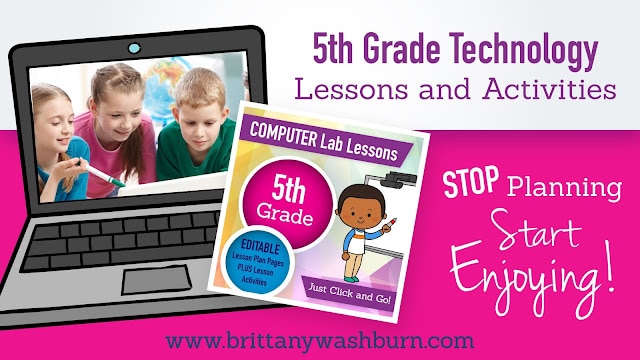Tips for Teaching Technology Skills to 5th Grade Students

Teaching technology skills to 5th grade students has become an essential component of elementary school education. However, it can be challenging to know how to effectively teach technology skills to young students while keeping them engaged and motivated. This article provides tips for building a technology curriculum for 5th grade students, strategies for making technology lessons fun and interactive, and best practices for assessing students’ technology skills. By implementing these tips, teachers can equip their 5th grade students with the knowledge and skills they need to succeed in today’s digital world.
Understanding the Importance of Technology Skills for 5th Graders
Why Technology Skills are Important for 5th Graders to Learn
In today’s digital age, technology is ubiquitous in every aspect of our lives. From communication to education, work to entertainment, technology has become an integral part of our daily routine. This is why it is crucial to teach our young generation the necessary technology skills to thrive in the future.
Teaching technology skills to 5th graders can give them a head start in their academic and professional careers. It can also prepare them for the workforce, where technology is a fundamental requirement. Furthermore, learning technology skills can help them become better problem solvers and critical thinkers.
The Benefits of Teaching Technology to 5th Graders
Apart from the obvious professional advantages of having tech skills, there are other significant benefits to teaching technology to 5th graders. For one, it fosters creativity and innovation, as technology opens up new possibilities for creating and exploring. Students can learn to code, develop games, create multimedia projects, and much more.
Moreover, teaching technology skills can improve communication and collaboration skills. In today’s interconnected world, technology allows for communication and collaboration on a global scale. Students can work together on group projects from different locations with tools such as video conferencing, shared documents, and chat features.
Approaches to Building a Technology Curriculum for 5th Graders
Assessing the Technology Needs of 5th Graders
Before developing a technology curriculum for 5th graders, it is essential to assess their needs. This includes understanding their current skill level, what they are interested in, and what skills are necessary for their future academic and professional careers.
Developing a Technology Curriculum for 5th Graders
Once the technology needs are assessed, it is time to create a technology curriculum that fits those needs. The curriculum should include both theoretical and practical lessons, including topics such as coding, multimedia, digital citizenship, and online safety.
Identifying the Core Technology Skills to Teach 5th Graders
To identify the core technology skills to teach 5th graders, it is important to consider the following:
- Keyboarding and typing skills: Students should be able to type at a reasonable speed and accuracy, as this is an essential skill for most technology-related tasks.
- Basic computer skills: This includes understanding the different parts of a computer and their functions, how to use a mouse and keyboard, and how to navigate through different software programs.
- Internet skills: Students should know how to use search engines effectively to find information, evaluate the credibility of sources, and understand how to stay safe online.
- Word processing skills: Students should be able to create, edit, and format documents using word processing software such as Microsoft Word or Google Docs.
- Presentation skills: Students should be able to create and deliver engaging presentations using software such as Microsoft PowerPoint or Google Slides.
- Basic coding and programming skills: Students should have an understanding of basic coding concepts such as sequencing, loops, and conditional statements.
- Digital citizenship: Students should understand the ethical and social implications of technology use, including topics such as cyberbullying, digital privacy, and online etiquette.
- Multimedia skills: Students should be able to create and edit multimedia projects such as videos, podcasts, and digital images.
By focusing on these core technology skills, educators can help 5th graders develop the necessary skills to become proficient technology users and prepare them for success in future academic and professional endeavors.
Designing Technology Projects and Assignments for 5th Graders
To make the curriculum engaging, teachers can design technology projects and assignments that are interactive and fun. These activities can involve developing games, creating videos, designing websites, and much more.
How to Make Technology Fun and Engaging for 5th Graders
Using Games and Interactive Activities to Teach Technology Skills
Games and interactive activities are excellent ways to make technology learning fun and engaging for 5th graders. Platforms like Code.org, Scratch, and Tynker offer engaging games that teach coding and programming concepts. There are also other interactive activities like robotics and circuitry that can teach important technology skills.
Incorporating Media into Technology Lessons for 5th Graders
Incorporating multimedia into technology lessons can also make them more exciting and engaging for 5th graders. Teachers can use images, videos, and audio to enhance lessons and make them more interactive.
Creating a Positive Classroom Culture around Technology Skills
Finally, it is essential to create a positive classroom culture around technology skills. Teachers can achieve this by praising and rewarding students for their efforts and successes in tech projects. Encouraging students to share their work and collaborate with others can also help build a positive learning environment.
Strategies for Fostering Problem-Solving and Critical Thinking Skills in 5th Graders
Encouraging Exploration and Experimentation with Technology
To foster problem-solving and critical thinking skills in 5th graders, teachers should encourage them to explore technology and experiment with its tools. This can involve teaching them how to navigate new software and applications, troubleshooting errors, and learning about new technologies.
Teaching 5th Graders How to Identify and Solve Problems with Technology
Another way to build problem-solving skills with technology is to teach 5th graders how to identify and solve problems with technology. This can include identifying system errors, bugs, and other technical issues, and developing a plan to address those problems.
Building Critical Thinking Skills through Technology-Enhanced Projects
Finally, teachers can build critical thinking skills in 5th graders through technology-enhanced projects that involve research, analysis, and synthesis. These projects can involve developing multimedia presentations, creating interactive websites, and designing games that require critical thinking and problem-solving.
How to Motivate 5th Graders to Learn Technology Skills
- Make it Relevant: One of the best ways to motivate 5th graders to learn technology skills is by showing them how technology is relevant to their lives. This can be done by incorporating real-world examples and projects that connect technology to their interests and hobbies.
- Gamify Learning: Another effective way to motivate 5th graders to learn technology skills is by gamifying the learning process. This can be done by designing lessons and activities that are fun, interactive and challenging.
- Provide Positive Feedback: Positive feedback is a powerful motivator for students of all ages. When teaching technology skills to 5th graders, it is important to provide feedback that is specific, timely and constructive.
- Encourage Collaboration: Collaboration is an essential 21st century skill that can help motivate 5th graders to learn technology skills. By encouraging collaboration, students can learn from each other, share ideas and work together to solve problems.
- Use Technology Tools: Technology tools such as educational apps, online resources and interactive whiteboards can help motivate 5th graders to learn technology skills. By using technology tools, students can learn in ways that are engaging, interactive and fun.
- Celebrate Achievements: Celebrating achievements is a great way to motivate 5th graders to learn technology skills. When students feel that their hard work is being recognized and appreciated, they are more likely to be motivated to continue learning.
Supporting Students with Limited Access to Technology at Home
One way to support students with limited access to technology at home is to provide them with alternative options for completing technology-related assignments. This can include allowing them to use school computers during lunch or after-school hours, providing printed materials for assignments that can be completed offline, or allowing them to work on assignments collaboratively with classmates who have access to technology at home.
Another strategy is to provide students with access to technology through community resources such as public libraries or community centers. Many public libraries offer free access to computers and the internet, and some even offer technology classes and workshops. It is also important to communicate with parents and guardians about their child’s technology needs and limitations. This can include providing information on low-cost or free options for internet access and technology devices, as well as offering support and resources for parents who may be unfamiliar with technology themselves.
Overall, it is important to be flexible and understanding when it comes to students with limited access to technology at home. By providing alternative options and resources, and working closely with parents and guardians, educators can help ensure that all students have the opportunity to develop their technology skills and succeed in today’s digital world.
Engaging 5th Graders in Fun and Creative Technology Projects
Designing Innovative Coding and Programming Projects for 5th Graders
Here are some tips for designing innovative coding and programming projects for 5th graders:
- Use age-appropriate programming languages: 5th graders are capable of understanding basic coding concepts, but they may struggle with complex programming languages. Consider using visual programming languages like Scratch or block-based languages like Blockly to make coding more accessible and engaging for them.
- Incorporate real-world scenarios: To make coding more relevant to their lives, incorporate real-world scenarios into the projects. For example, you could have them create a website for a local business or design a game that teaches environmental awareness.
- Encourage creativity: Allow students to use their imagination and come up with their own ideas for projects. This will help them develop problem-solving skills and boost their confidence in their abilities.
- Provide guidance and support: While it’s important to encourage creativity, it’s equally important to provide guidance and support. This can be in the form of tutorials, examples, or one-on-one guidance during class time.
- Scaffold the learning: Break the project down into manageable chunks and help students build upon their skills and knowledge with each step. This will help them feel less overwhelmed and more confident in their ability to complete the project.
Creating Engaging Multimedia Projects for 5th Graders
Here are some tips for creating engaging multimedia projects for 5th graders:
- Choose relevant and interesting topics: When selecting topics for multimedia projects, it’s important to choose subjects that are relevant and interesting to 5th graders. This will help keep them engaged and motivated throughout the project.
- Use a variety of multimedia tools: Incorporating a variety of multimedia tools such as images, videos, audio clips, and interactive elements can make the project more engaging and interactive for students.
- Encourage collaboration: Encouraging collaboration among students can help them learn from each other and develop important teamwork skills. Consider assigning group projects that require students to work together to create a multimedia project.
- Provide clear instructions and guidelines: Clear instructions and guidelines can help students stay on track and ensure that they understand what is expected of them. Consider providing a rubric or checklist to help students stay organized and focused on the task at hand.
- Allow for creativity: Giving students the freedom to express their creativity can make the project more enjoyable and engaging for them. Consider allowing students to choose their own topics or design elements for their multimedia project.
- Provide feedback and support: Providing feedback and support throughout the project can help students stay motivated and improve their skills. Consider providing regular check-ins and opportunities for students to ask questions or receive feedback on their work.
Exploring Virtual Reality and Augmented Reality in the Classroom with 5th Graders
Exploring Virtual Reality (VR) and Augmented Reality (AR) in the classroom with 5th graders can be an engaging and interactive way to teach technology skills. VR immerses students in a simulated environment, while AR overlays digital information onto the real world. Both technologies can enhance learning and provide unique experiences for students. Before introducing VR and AR, it is important to ensure students have a solid foundation in basic computer skills. Additionally, teachers should provide clear guidelines and expectations for behavior while using VR and AR.
To make lessons fun and interactive, teachers can incorporate VR and AR into group projects and hands-on activities. For example, students can work together to create a virtual museum exhibit or use AR to label the parts of a plant. Assessing students’ technology skills with VR and AR can be done through observation and rubrics. Teachers can observe students’ behavior while using the technology and assess their understanding of the concepts being taught. Rubrics can be used to evaluate the quality and completeness of students’ projects.
Overall, incorporating VR and AR into the classroom can provide a unique and engaging way to teach technology skills to 5th graders.
Tips for Integrating Technology into Other Subjects for 5th Graders
As technology continues to transform the ways we live and work, it’s crucial that educators equip students with the necessary technology skills to succeed in the 21st century. One way to do so is by integrating technology into other subjects. Here are some tips for integrating technology into math, writing and language arts, science, and social studies instruction for 5th graders:
Combining Technology Skills with Math Instruction for 5th Graders
- Use interactive math websites, apps, and games to reinforce concepts taught in class.
- Incorporate calculators, spreadsheets, and graphing software into math activities.
- Encourage students to create math tutorials and videos using a screen recorder tool.
- Teach coding concepts through math-based coding activities like coding a calculator or a math game.
Integrating Technology into Writing and Language Arts Instruction for 5th Graders
- Use writing tools and apps to enhance the writing process, such as Google Docs, Grammarly, and Hemingway App.
- Encourage students to create digital stories and podcasts using multimedia tools like Audacity or Flipgrid.
- Teach digital citizenship and online etiquette as part of writing instruction.
- Use online resources like Merriam-Webster’s Word Central for vocabulary instruction.
Using Technology to Enhance Science and Social Studies Instruction for 5th Graders
- Use virtual field trips to explore scientific concepts and historical events.
- Incorporate interactive simulations, models, and games into science and social studies instruction.
- Encourage students to create digital timelines and interactive maps using tools like Google Earth and Timeline JS.
- Use online research tools and databases to support inquiry-based learning in science and social studies.
In conclusion, teaching technology skills to 5th grade students has become a vital part of their education. By creating engaging and interactive lessons, incorporating technology into other subjects, and assessing students’ skills, teachers can provide students with valuable knowledge that they will carry with them throughout their academic and professional lives. The tips and strategies discussed in this article will help teachers to create a technology curriculum that is both effective and enjoyable for 5th grade students. By doing so, teachers can ensure that their students are well-prepared for the challenges and opportunities of a technology-driven world.

FAQs
Why is teaching technology skills to 5th graders important?
Teaching technology skills to 5th graders is important because technology continues to play an increasingly significant role in our society. By learning technology skills at a young age, students will be better prepared for academic and professional challenges they will face in the future.
How can I make technology lessons fun and engaging for 5th graders?
To make technology lessons fun and engaging for 5th graders, consider incorporating gamification, interactive projects, and media into lessons. Additionally, creating a technology-positive classroom culture can help students feel more comfortable and enthusiastic about learning technology skills.
What are the best practices for assessing 5th graders’ technology skills?
Best practices for assessing 5th graders’ technology skills include developing rubrics and other assessment tools, using formative and summative assessments, and providing feedback to students on their skills and progress.
How can I address challenges and overcome obstacles in teaching technology to 5th graders?
To address challenges and overcome obstacles in teaching technology to 5th graders, it’s important to stay up-to-date with technology trends and best practices. Additionally, establishing clear expectations and procedures for technology use in the classroom can help minimize distractions and support student learning.

Check out these other posts:
Tips for Teaching Technology Skills to 5th Grade Students
Teaching technology skills to 5th grade students has become an essential component of elementary school…
5th Grade Technology Lessons and Activities
We want to think of our 5th grade students as really grown up when it…
Check out these other 5th grade specific resources: