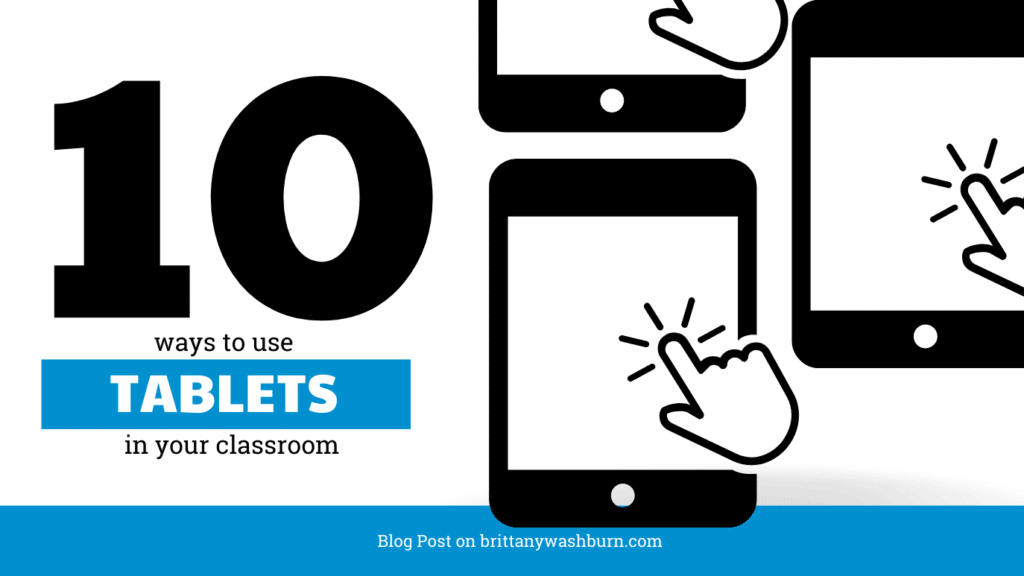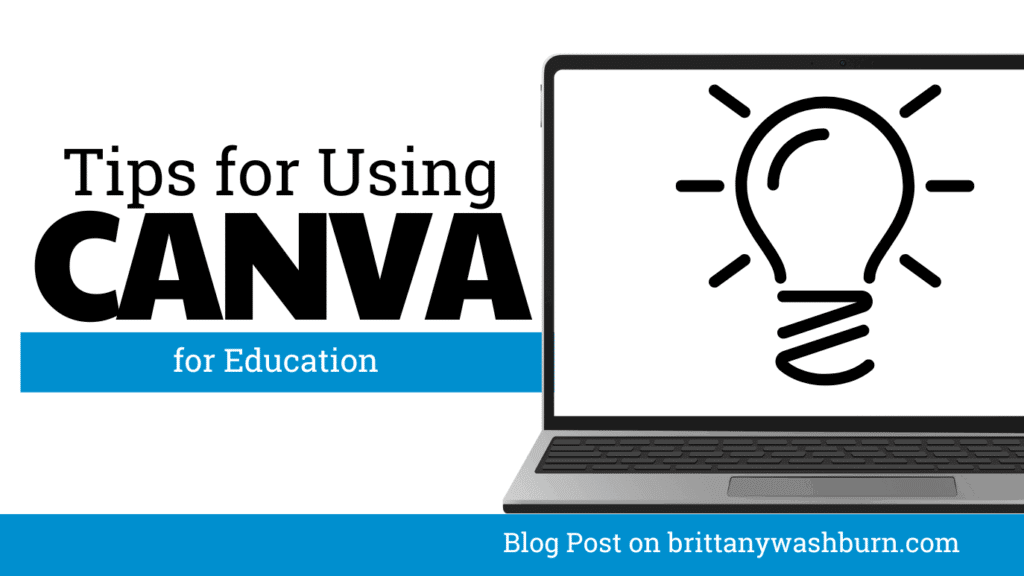Digital Portfolio Tips for Elementary Students

Digital portfolios have become an essential tool in today’s classrooms, providing teachers and students with a powerful means of showcasing, organizing, and documenting learning. For elementary teachers, digital portfolios offer an opportunity to engage young learners in the creation and curation of their own learning experiences, while enhancing assessment practices and communication with parents and guardians. In this article, we will explore tips and strategies for using digital portfolios in elementary education, including how to choose the right platform, create and organize portfolios, incorporate authentic assessments, encourage reflection and goal-setting, share portfolios with parents and guardians, and maintain and update portfolios over time.
1. Introduction: Understanding the Importance of Digital Portfolios for Elementary Students
Why Digital Portfolios are Important for Elementary Students
As an elementary teacher, it’s important to reflect on the progress of each individual student and help them achieve their goals. Traditional report cards and assessments present a limited view of a student’s academic progress, making it difficult to gain a full understanding of their abilities. This is where digital portfolios come in. Digital portfolios offer a dynamic way to showcase student achievement by collecting and presenting a range of work samples, reflections, and other materials that demonstrate academic growth.
The Benefits of Using Digital Portfolios in Elementary Education
Incorporating digital portfolios in elementary education can benefit both teachers and students. For teachers, digital portfolios provide a more comprehensive view of student progress, giving them the ability to identify areas where students excel and where they may need additional support. Additionally, digital portfolios can create a more meaningful connection between teachers and students, as both parties work together to select, showcase, and reflect on student work. For students, digital portfolios can help them take ownership of their work and academic progress, encourage self-reflection, and support the development of important skills such as digital literacy.
2. Choosing the Right Digital Portfolio Platform for Elementary Teachers
Factors to Consider When Choosing a Digital Portfolio Platform
When choosing a digital portfolio platform, it’s important to keep in mind the unique needs of elementary students. The platform should be easy to use, visually appealing, and customizable to fit individual student needs. Additionally, the platform should have robust privacy and security features to ensure that student work and data are protected. Other factors to consider include cost, accessibility, and support resources.
Popular Digital Portfolio Platforms for Elementary Education
There are a variety of digital portfolio platforms available for elementary teachers, each with its own set of features and benefits. Some popular options include Seesaw, Google Classroom, FreshGrade, and Educreations. These platforms offer a range of tools for collecting and presenting student work, as well as features for collaboration, communication, and feedback.
3. Creating and Organizing Digital Portfolios for Elementary Students
How to Create a Digital Portfolio for Elementary Students
Creating a digital portfolio for elementary students involves several steps. First, teachers should establish clear goals and expectations for what students should include in their portfolio. Next, teachers should work with students to select relevant work samples that demonstrate learning and progress. Once work samples have been collected, teachers should help students reflect on their work and provide feedback for improvement. Finally, teachers should work with students to organize their digital portfolios in a way that is visually appealing and easy to navigate.
Organizing and Managing Digital Portfolios for Elementary Students
Organization is key when it comes to managing digital portfolios for elementary students. Teachers should establish a clear filing system or organization structure for student work within the platform. They should also ensure that students have access to their own portfolios so that they can view their progress and reflect on their learning. Additionally, teachers should establish routines for updating and reviewing portfolios to ensure that they remain current and relevant.
4. Incorporating Authentic Assessments in Digital Portfolios for Elementary Students
The Importance of Authentic Assessment in Elementary Education
Authentic assessment involves evaluating student learning by measuring their ability to apply knowledge and skills in real-world situations. Incorporating authentic assessments in digital portfolios can help elementary students develop critical thinking skills and deepen their understanding of the concepts they are learning. Additionally, authentic assessments can provide a more accurate and comprehensive picture of student progress than traditional assessments.
Examples of Authentic Assessments and How to Incorporate Them into Digital Portfolios
Examples of authentic assessments that can be incorporated into digital portfolios include projects that require students to research, analyze, and create original work. Other examples include case studies, role-playing exercises, and problem-based learning activities. To incorporate authentic assessments into digital portfolios, teachers can provide prompts or guiding questions that encourage students to reflect on their learning and apply their knowledge and skills to real-world scenarios. Teachers can also use rubrics to evaluate student work and provide feedback for improvement.
5. Encouraging Student Reflection and Goal-Setting through Digital Portfolios
The Benefits of Reflection and Goal-Setting for Elementary Students
As an elementary teacher, you understand the importance of reflection and goal-setting for your students. Reflection helps students evaluate their progress and identify areas for improvement. Goal-setting gives students a clear picture of what they are working towards and helps them stay motivated. Digital portfolios provide an excellent opportunity for students to reflect on their learning and set goals for the future.
How to Encourage Reflection and Goal-Setting in Digital Portfolios
Encourage students to reflect on their work by asking them to answer questions such as, “What did you learn?”, “What was challenging?”, and “What are you proud of?”. This will help students identify areas for improvement and celebrate their successes. When setting goals, have students make them specific, measurable, and achievable. Students can then track their progress towards their goals within their digital portfolios.
6. Sharing Digital Portfolios with Parents and Guardians
The Importance of Sharing Digital Portfolios with Parents and Guardians
Sharing digital portfolios with parents and guardians allows them to see their child’s progress and growth throughout the school year. It also provides an opportunity for parents and guardians to celebrate their child’s successes and support them in areas of improvement.
How to Effectively Share Digital Portfolios with Parents and Guardians
Make sure you have parent/guardian permission before sharing digital portfolios. One effective way to share digital portfolios is through a password-protected online platform such as Seesaw or ClassDojo. Be sure to explain how to access and navigate the platform, and provide guidelines for feedback.
7. Maintaining and Updating Digital Portfolios for Elementary Students
How to Ensure Digital Portfolios are Maintained and Updated
Consistency is key when it comes to maintaining and updating digital portfolios. Set aside time each week or month for students to add new work and reflect on their progress. Make sure students understand the expectations for the digital portfolio and provide support as needed.
Strategies for Keeping Digital Portfolios Up-to-Date
One way to keep digital portfolios up-to-date is to have students take ownership of their portfolios. Encourage them to add new work and reflect on their progress independently. Additionally, providing regular feedback on students’ portfolios can motivate them to continue adding new work and reflecting on their progress.
8. Conclusion: The Future of Digital Portfolios in Elementary Education
The Potential of Digital Portfolios in Transforming Elementary Education
Digital portfolios have the potential to transform elementary education by providing a platform for student-centered learning and assessment. They allow students to take ownership of their learning and showcase their growth and progress over time. Digital portfolios also provide teachers with a means to differentiate instruction and personalize learning for each student.
Final Thoughts and Recommendations for Using Digital Portfolios in Elementary Education
Incorporating digital portfolios into your elementary classroom can be a powerful tool for engaging students and promoting student-centered learning. Be intentional with the use of digital portfolios and provide students with clear expectations and guidelines. Encourage reflection and goal-setting, share portfolios with parents and guardians, and keep them up-to-date. With digital portfolios, the possibilities for student learning and growth are endless.
Digital portfolios are a valuable tool for elementary teachers to enhance student learning, communication with parents, and assessment practices. By following the tips and strategies outlined in this article, teachers can make the most of the potential of digital portfolios to engage students in their own learning, showcase their progress and achievements, and facilitate meaningful communication with parents and guardians. As technology continues to evolve and transform education, digital portfolios are sure to remain a key component of the modern classroom.

FAQs
What is a digital portfolio?
A digital portfolio is an online collection of a student’s work that showcases their learning and progress over time. Digital portfolios can include a variety of multimedia, including photos, videos, and documents.
What are some benefits of using digital portfolios in elementary education?
Digital portfolios offer many advantages for elementary students, including fostering student engagement, promoting self-reflection, increasing parental involvement, and enhancing assessment practices. They also provide a comprehensive and easily accessible way to document student progress over time.
What platform should I use for my digital portfolio?
There are many platforms available for creating digital portfolios, including Seesaw, Google Sites, and EduBlogs. When choosing a platform, consider the needs of your students, the level of technical expertise required, and the ease of use for both teachers and parents.
How can I encourage students to reflect on their learning in their digital portfolios?
To encourage student reflection, consider providing clear prompts or questions for students to respond to in their digital portfolios. You can also encourage students to set goals for themselves and reflect on their progress towards those goals. Additionally, providing opportunities for students to share and discuss their portfolios with their peers can facilitate deeper reflection and learning.

Check out some other Tech Integration blog posts:
Using Screen Recording to Create Quick Tutorials or Instructions for Students
Screen recording has emerged as a powerful tool, offering educators a dynamic way to create…
Top 8 Apps and Programs for Streamlining Classroom Management and Assessment
The integration of technology has become the underpinning which supports teachers as they manage their…
Step-by-Step Guide to Customizing Editable PowerPoint and Google Slides Files for Teachers
Creating engaging presentations is an important skill for educators. Whether you’re teaching a lesson, presenting…
How to Access and Use Free Teaching Resources on Google Workspace
Google Workspace offers a wide array of free teaching resources to enhance the learning experience…
10 Ways to Use Tablets in the Elementary Classroom
Tablets are versatile tools that hold great potential for supporting learning in the elementary classroom…
Creating Visuals and Simple Graphics with Canva for Education
Visual communication plays a crucial role in education, both engaging students and enhancing learning experiences….