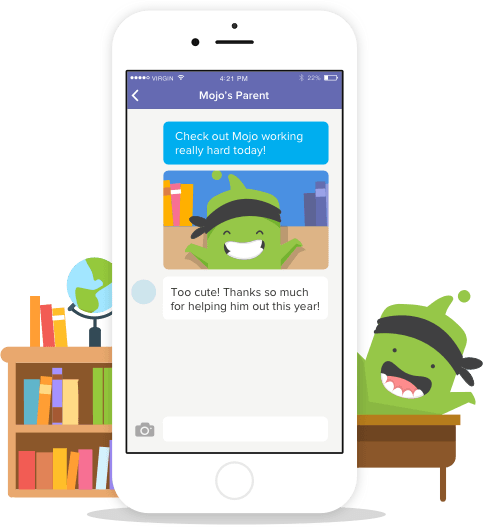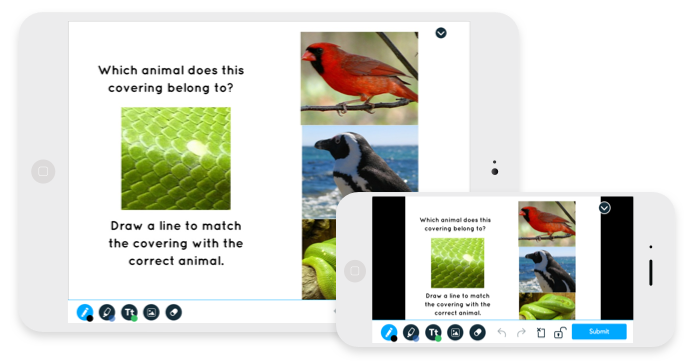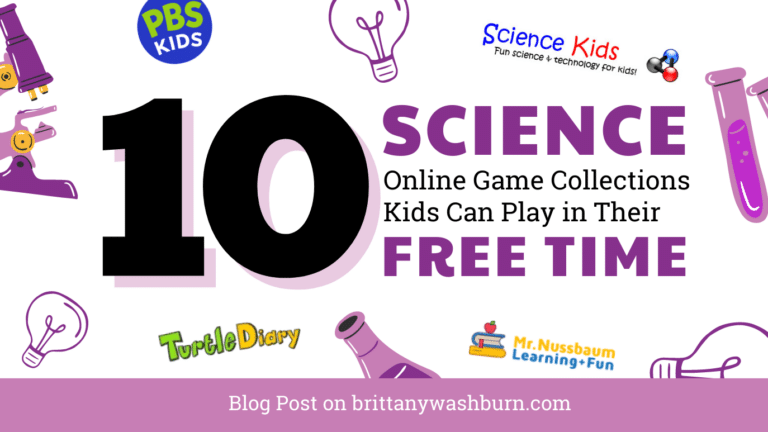12 Must Have Mobile Apps for Classroom Management
There are so many apps out there for school and technology integration, but what is best for your classroom? There are applications for organizing your classroom, lessons, and presentations. There are applications for student portfolios, parent engagement, and school community integration. And there are TONS of apps for polling, studying and quizzing.
My top three applications for the classroom are Classdojo, Peardeck, and Kahoot. Each of these applications does something a little different for my classroom, but all are essential for learning, assessing, and communication. Below is a list of some of the essential apps for your classroom.
Classdojo:
This app is all about turning your classroom into a community. With the app you can do lessons, elicit feedback from students, create groups, students can make portfolios, and teachers can send updates and messages to parents. It’s a pretty powerful stuff and it claims to be free and always will be free!
This app is all about turning your classroom into a community. With the app you can do lessons, elicit feedback from students, create groups, students can make portfolios, and teachers can send updates and messages to parents. It’s a pretty powerful stuff and it claims to be free and always will be free!
Classcraft:
For secondary education, this may be a better option compared to Classdojo. It has paid and free versions, and the free versions is all about “gamifying classroom management.” It’s a really cool gaming interface, and is definitely worth checking out.
For secondary education, this may be a better option compared to Classdojo. It has paid and free versions, and the free versions is all about “gamifying classroom management.” It’s a really cool gaming interface, and is definitely worth checking out.
Other apps for creating classroom communities and student engagement are Seesaw and Padlet.
Peardeck:
This is an application built by Google that allows the presenter to share and engage the audience as they present Google slides. As a teacher, it’s awesome to have full control over your lessons, and you can even do assessments within the slideshow. There are free and paid versions of Peardeck.
This is an application built by Google that allows the presenter to share and engage the audience as they present Google slides. As a teacher, it’s awesome to have full control over your lessons, and you can even do assessments within the slideshow. There are free and paid versions of Peardeck.
Screencastify
is another app built by Google, and it allow a teacher to cast their entire screen to the front of the classroom for students to follow along.
is another app built by Google, and it allow a teacher to cast their entire screen to the front of the classroom for students to follow along.
Nearpod:
If Peardeck isn’t enough for you, then Nearpod might be a better fit. It’s free version allows you to create polls, interactive quizzes, open ended questions, and amazing slideshows. The more you or your district pays for Nearpod the more ready made lessons you have access too.
If Peardeck isn’t enough for you, then Nearpod might be a better fit. It’s free version allows you to create polls, interactive quizzes, open ended questions, and amazing slideshows. The more you or your district pays for Nearpod the more ready made lessons you have access too.
Kahoot:
This is a classic application that is used by so many people and not just teachers. Kids LOVE Kahoot, and it’s a great way to reward students at the end of a class period or to review for an assessment. Each student can answer multiple choice questions in real time, get immediate feedback, and can compete with other students in the class!
This is a classic application that is used by so many people and not just teachers. Kids LOVE Kahoot, and it’s a great way to reward students at the end of a class period or to review for an assessment. Each student can answer multiple choice questions in real time, get immediate feedback, and can compete with other students in the class!
A more interesting and unique application for elementary classrooms is Draw andTell. With this app, students can create animated shows to demonstrate what they’ve learned.
Other apps for studying and quizzing are Quizlet, Quizziz, Poll Everywhere.
Another cool and classic idea for classroom attention getters is a Wireless Doorbell! Obviously, you could use a regular bell, chime, or clap, but be cooler with a wireless doorbell for your classroom! Set it up on your phone to quickly get the attention of students.
Hopefully with this list of classroom apps you will have the most organized and tech savvy classroom!