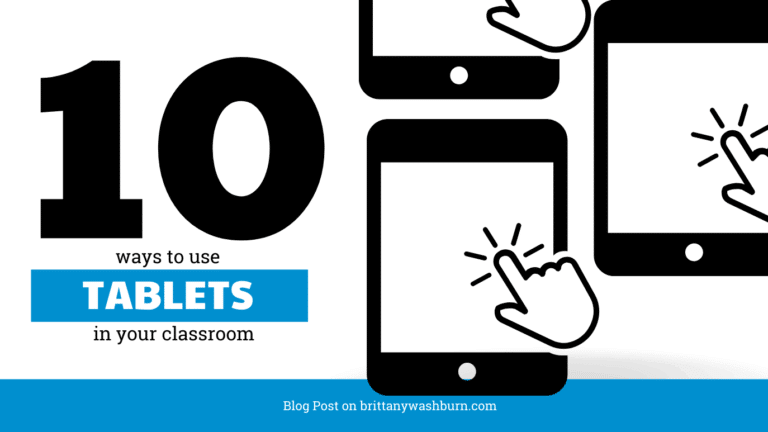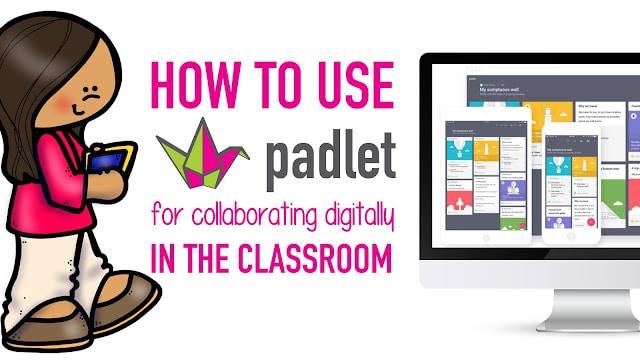7 New Ways to Use Skype in the Classroom
Skype is a communication tool that allows you to video chat with people all over the world. In the classroom it can be put to many uses, such as practicing foreign language skills, touring a different part of the world, seeing animals you wouldn’t normally see, interviewing notable figures, watching presentations and experiments, teaching on-the-go and more.
Practicing Foreign Language Skills
Help your students get hooked up with a pen pal who is a native speaker of the language they are learning. Students of the World is designed specifically for connecting students, and there are also websites like Conversation Exchange, Language Exchange Community, PenPal World, or Speaky which focus on connecting people who speak different languages.
Touring a Different Part of the World
Video chat with someone from another place lets your students see sights and animals they wouldn’t normally see. Another fun idea is the “mystery call”, where you link up to a classroom in another region then have them offer up hints as to their true location, challenging students to guess where in the world their new friends live. Virtual field trips are easily enabled using Skype too.
Interviewing Notable Figures
Find an industry expert through a website like the Digital Human Library. If you already have a subject matter expert in mind, you can just go ahead and contact them to set up a meeting!
Watching Presentations and Experiments
You can use Skype to have your class tag along to any demonstration it isn’t practical to take them to in person. You can also plug into standard local presentations, like story hour at the library. Skype in the Classroom is a free community that connects teachers with other educators and guest speakers from around the world. Teachers have already created thousands of lessons on Skype in the classroom. Taking part in one of these is a nice way to start using Skype as part of your lesson plan. Once you’ve found a lesson you like, simply click the ‘Register for this lesson’ button. The community will notify the person running the lesson and you should hear from them soon.
Collaborate
Hold a debate, build a band comprised of musicians who play and practice together over video, host a book club either as part of a classroom project or organized as an extracurricular, or even encourage your older students to use Skype for study groups.
Teaching On-the-Go
Use Skype to teach from wherever you are. Professional development through Skype lets educators themselves keep their career skills sharpened and broadened from anywhere too.
Parent-Teacher Conferences
Save time and energy by holding parent teacher conferences via video chat instead of in person. This can be useful both at the regularly scheduled events and for issues that arise at other times. You can also set up tutoring and office hours to help students who need help with their assignments. Special education classrooms might find this particularly valuable.
Pin this post to get back to later: