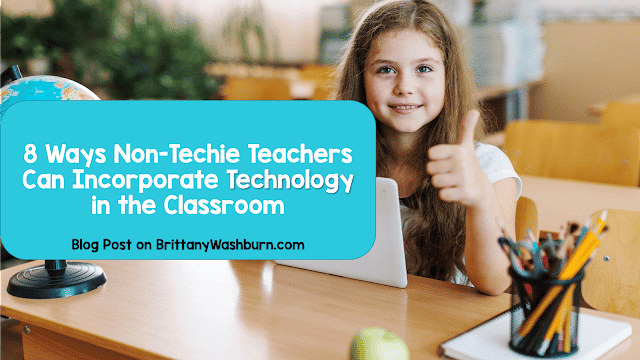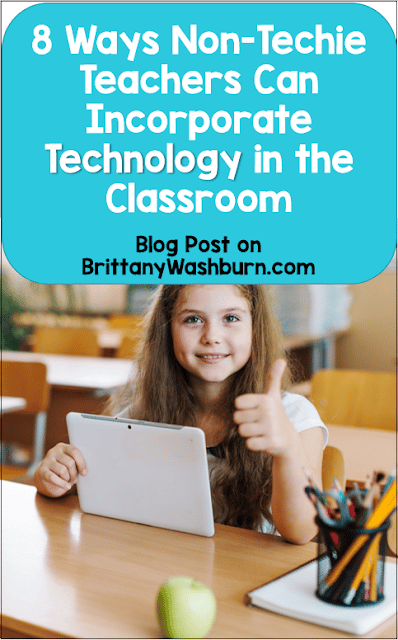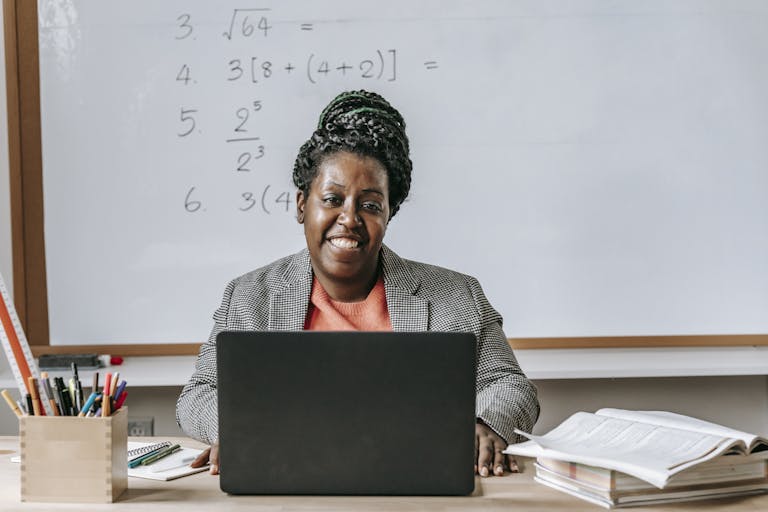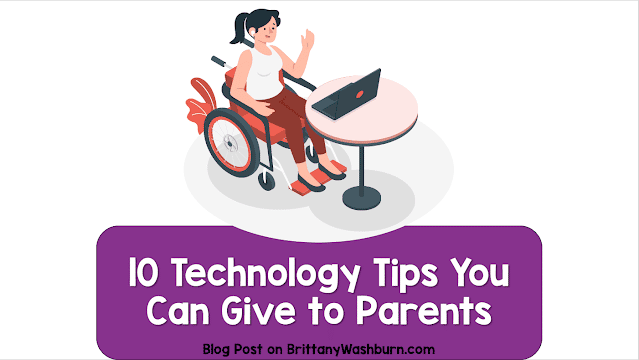8 Ways Non-Techie Teachers Can Incorporate Technology in the Classroom
Here are some user-friendly, innovative ways that even non-techie teachers can integrate technology in the classroom. These things that don’t have a big learning curve, and that can be implemented without adding stress.
But first, survival tips when trying any new technology:
- Don’t worry about mastering everything. Pick one or two things to focus on getting better at this year.
- Don’t compare yourself to the teacher down the hall. There will always be someone who is doing more with technology, or doing it “better”. So what?
- Don’t be afraid to ask for help. If there isn’t someone at school, get connected with an online community like my Facebook Group.
- Expect to work some bugs out. I don’t know about you, but most new things I try need some polishing.
- Don’t be afraid to stop using something that doesn’t work for your classroom (just be sure you’ve given it a fair chance).
Some easy-to-use tech you can try:
Canva
An amazing tool packed with templates for non-designers to create graphics, presentations, flyers and more. Both you and your students can find a myriad of uses for this eye-catching technology. It is free to use, though they do also have a paid option with additional features.
Google Slides
A little more updated than PowerPoint, cloud-based and ideal for collaboration. Convert a lesson or two per week that you would normally present in a less visually appealing way to Slides, or have your students use them to create their next report.
Prezi
Another presentation platform, but non-linear and with some serious pizzazz. If your kids aren’t paying attention during the presentation of creation of one of these, no visual technology is going to engage them.
Animoto
A way for you or your students to make video slideshows. The advantage of this type of “presentation” is that you set the timing and then it plays automatically, without the need to click through each slide as you go.
Google Classroom
An online learning management system may seem like a big step, but Classroom is a great place to get started even if you just want to begin posting announcements, assignments, grade-able quizzes, etc.
Kahoot
Host live events where students answer timed questions or give student-paced challenges. You can create a quiz from scratch, use their question bank to mix and match questions, edit a template, or reuse existing games. Visual reports help you assess how the class performed, and identify difficult questions. This is the most fun your kids can possibly have reviewing for a quiz.
ClassDojo
This online behavioral management system lets you award student-created avatars with points for desirable behavior and take away points for undesirable behavior. It also lets you connect parent accounts which allow for private messaging between the teacher and individual parents, or class-wide parent announcements that can include uploaded attachments such as handouts, worksheets, or permission slips. If the platform seems too cutsie for your students, there is Classcraft for older students but it has a lot more features so it may be a bit overwhelming when you first get started.
Learning Games (such as Arcademics or Sheppard Software)
Flash cards, but in a game format that students will want to practice with. What’s not to like? Set aside ten minutes at the beginning or end of class, or let early finishers put their time to good use.
One final thought…
You don’t have to be the master of a technology to have your students benefit from it. Introduce something and let your kids do the integrating. Seeing you trying to figure it out alongside them can be a great opportunity to model learning as an adult.