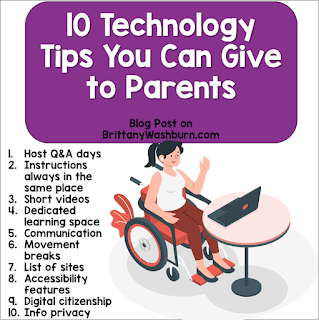10 Technology Tips You Can Give to Parents
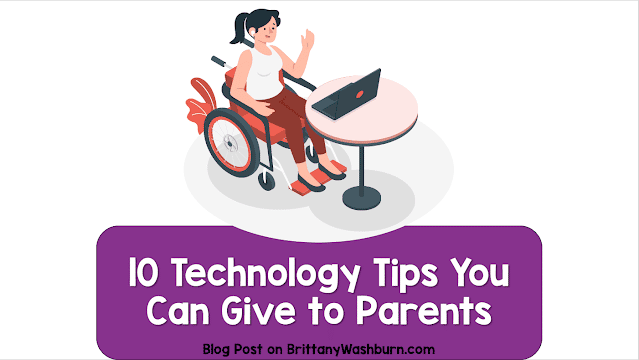
With an increasingly tech heavy curriculum, your students are likely now using technology for a lot more than tech class. In fact, students are probably using it to complete their schoolwork in most of their classes as well as at home. All that is not even counting everything that’s going on when they’re remote. While the kids might be keeping up with your guidance, parents can easily feel a bit overwhelmed trying to help out at home (especially when they have multiple children).
If you reach out with some technology tips for parents, it might do a lot more than just equip them to help their kids. It could make them feel both heard and supported.
Here are some ideas for how to start providing that support:
-
Host Q&A days or video-chat meetings for parent questions about technology. Some common questions might be things like:
-
How much support are teachers expecting their child to need with technology?
-
How much time should their child be spending online for school work outside of school hours?
-
What should they do if their child has trouble accessing online materials they need for homework?
-
How and when will technology be used in the classroom?
-
Who should they go to if they are having technical issues?
-
-
Make instructions on how to complete a technology focused assignment available in a place that is easily accessible to parents and as well as students.
-
Have teachers make short instructional videos on how to use the tech frequently needed to complete assignments. These videos could even be shared school-wide for widely used tech like Flipgrid or Canva so the burden of making them doesn’t fall on any one person.
-
Recommend students have some kind of dedicated learning space at home, even if it’s as simple as a box you can put away when not needed. Not only will it help focus their children, but tech issues will also likely be minimized if they are always hooking things up in the same place.
-
Let parents know how the teachers at your school are using tech to stay in communication with them.
-
Make sure parents know that if children are expected to spend extended periods of time at their devices for school, scheduled movement breaks can be a lifesaver.
-
Offer curated lists of free educational websites, and helpful Chrome extensions,
-
Make a cheat sheet for how to turn on any accessibility features that might support student learning at home such as text-to-speech, closed-captioning, enlarging the pointer icon, and keyboard shortcuts.
-
Clearly outline the digital citizenship expectations that your school has for each grade level.
-
Include parents on what you are teaching students about how to protect their personal information and use privacy settings. You may also consider encouraging them to discuss potential situations that may arise and give their child action steps if cyberbullied, harassed, or if someone sends them something they don’t want to see. It always helps when children are hearing the same terminology and advice both at school and at home.