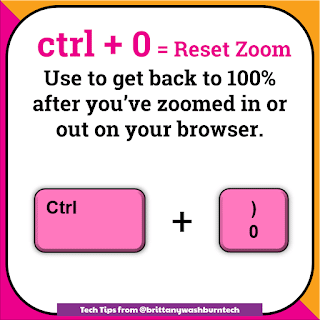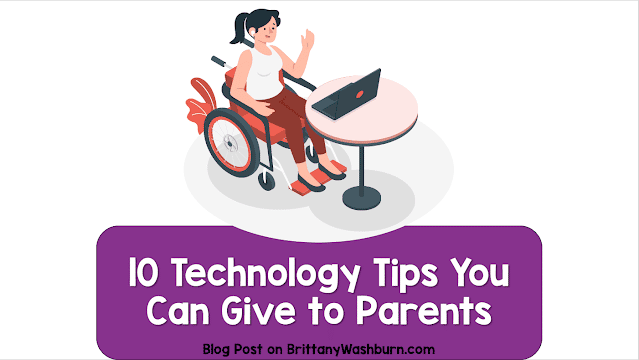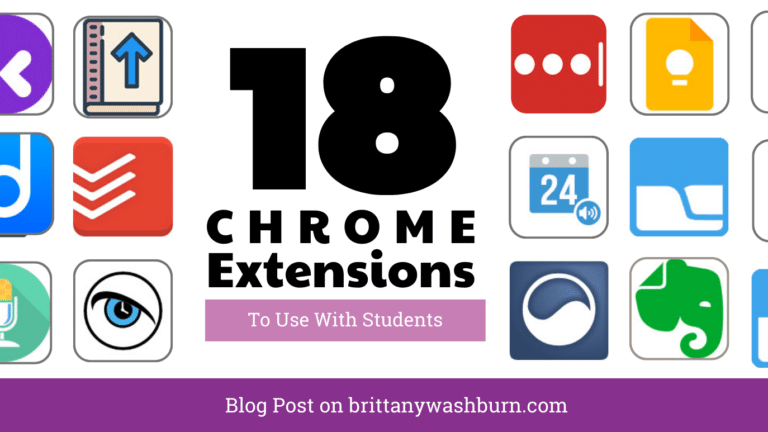Tech Tips and Tricks for Teachers
Tech Tips for Teachers
Keyboard Shortcuts
ctrl+shift+t will re-open the most recently closed tab
Keyboard Shortcuts & Productivity Hacks
- Ctrl + Shift + T – Reopens the last closed tab (lifesaver when you accidentally close something!).
- Ctrl + C / Ctrl + V – Copy and paste without using the mouse.
- Ctrl + Z – Undo your last action (even in Google Docs and most LMS platforms).
- Windows + Shift + S – Take a screenshot and copy it to the clipboard (Windows users).
- Cmd + Shift + 4 – Take a custom screenshot (Mac users).
- F11 (or Cmd + Shift + F on Mac) – Go full-screen mode to minimize distractions.
- Ctrl + F – Find specific words quickly in any document or webpage.
- Ctrl + L – Highlight the URL bar instantly to type a new search or address.
- Alt + Tab – Quickly switch between open windows (great for multitasking).
- Use Dictation – Many devices support speech-to-text (Google Docs has a built-in dictation tool under Tools > Voice Typing).
Browser Extensions
A Green Screen teleprompter like CuePrompter helps students create professional videos
Type right on PDFs with a browser extension like Kami
Pin Tabs in Chrome so that students can’t close them
Block web page ads with a browser extension like AdBlock
Browser Extensions for the Classroom
- Kami – Allows students to write directly on PDFs.
- AdBlock – Blocks annoying ads on educational websites.
- Grammarly – Helps students with grammar and spelling in real-time.
- Mote – Lets you record and attach voice notes in Google Docs and Google Classroom.
- Read&Write for Google Chrome – Assists students with reading, writing, and research.
- Toby for Tabs – Organizes tabs into collections for easier access.
- Dualless – Splits your screen in half without needing a second monitor.
- Mercury Reader – Cleans up websites for distraction-free reading.
- Screencastify – Record your screen for instructional videos or tutorials.
- Edpuzzle – Lets you embed questions into videos for interactive learning.
Google Classroom & Docs Tips
- Use version history in Google Docs (File > Version History) – Restore past versions of student work.
- Use the “Comment” feature in Google Docs – Provide real-time feedback.
- Create Google Form quizzes with auto-grading – Saves time on grading assessments.
- Use Google Keep for notes – Syncs across all devices and works with Google Docs.
- Pre-load assignment templates in Google Classroom – Saves time when assigning repetitive work.
- Use Google Slides to create interactive lessons – Hyperlink slides for a non-linear learning experience.
- Use “Explore” in Google Docs – Quickly find research and insert citations.
- Voice typing in Google Docs – Found under Tools > Voice Typing. Great for accessibility.
- Use “Assign to specific students” in Google Classroom – Differentiate instruction easily.
- Turn on originality reports in Google Classroom – Helps detect plagiarism.
Tech Tips for Managing Devices & Student Access
- Pin tabs in Chrome – Keeps essential tabs open so students can’t close them.
- Create desktop shortcuts to frequently used sites – Helps younger students navigate faster.
- Set up a “Tech Help” station in the classroom – Reduces interruptions when students have minor tech issues.
- Use QR codes for quick access to links – Great for younger students. Try QR Code Generator.
- Turn off YouTube’s “Autoplay” feature – Prevent students from getting distracted by recommended videos.
- Set up bookmark folders for quick access to websites – Organize resources by subject or grade level.
- Use keyboard stickers for shortcuts – Helps students remember key functions.
- Adjust screen brightness and font size for accessibility – Great for students with vision challenges.
- Use “Focus Mode” extensions or apps – Blocks distractions when students are working.
- Regularly restart devices – Clears memory and speeds up performance.
EdTech Tools for Engagement
- Pear Deck – Turns Google Slides into interactive presentations.
- Nearpod – Makes lessons interactive with quizzes, VR field trips, and collaborative boards.
- Blooket & Kahoot! – Game-based learning tools for engagement.
- Flip (formerly Flipgrid) – Students can record video responses instead of typing.
- Padlet – Virtual collaborative board for brainstorming and discussions.
- Canva for Education – Create visually appealing lesson materials.
- ClassDojo – Classroom behavior management with positive reinforcement.
- Book Creator – Lets students create their own digital books.
- Desmos – An interactive math tool for visualizing concepts.
- Wakelet – Organize and share content in a visually appealing way.
Digital Classroom Management Hacks
- Set up a class-wide Google Calendar – Helps students keep track of deadlines.
- Use “mute all” features in video calls – Prevents chaos during virtual lessons.
- Use visual timers like ClassroomScreen – Keeps students on track.
- Create “Tech Trouble Ticket” forms – Students can submit tech issues digitally instead of interrupting class.
- Schedule emails in Gmail – Perfect for reminders or sending updates at the right time.
- Use emoji-based folder names – Helps younger students navigate digital files quickly.
- Utilize a digital parking lot (Jamboard or Padlet) – Collect student questions without interrupting lessons.
- Use classroom sound meters – Apps like Bouncy Balls help manage noise levels visually.
- Use Exit Tickets with Google Forms – Quick way to assess student understanding.
- Create a classroom tech job rotation – Assign students responsibilities like cable management, turning off devices, etc.
Assessment & Feedback Tools
- Use Google Forms for self-grading quizzes – Saves tons of grading time.
- Use Flip for video-based reflections – Great for ELL and shy students.
- Try Formative for real-time student responses – Provides live data on student progress.
- Screencastify for feedback – Record video feedback for student work.
- Use Classkick for instant feedback – Students get help while working.
- Padlet for peer feedback – Students can comment on each other’s work.
- Digital rubrics in Google Classroom – Streamlines grading expectations.
- AutoCrat for auto-generating feedback documents – Saves hours of time.
- Use audio feedback in Google Docs – Tools like Mote allow quick, personalized responses.
- Gamify assessments with Quizizz – Adds fun competition to quizzes.
Time-Saving Tech Tips for Teachers
- Use voice-to-text for grading comments – Dictate faster than typing.
- Batch-schedule posts in Google Classroom – Plan ahead and save time.
- Save common replies in Gmail as templates – Cuts down on repetitive email writing.
- Use keyboard shortcuts in Google Drive – Speeds up file organization.
- Leverage Google Keep for quick notes – Syncs across all devices.
- Use OneTab to reduce browser clutter – Saves and restores all tabs with one click.
- Use an email filter to sort student work – Keeps your inbox organized.
- Use dictation tools to transcribe notes quickly – Works great for meetings.
- Enable dark mode on devices – Reduces eye strain.
- Use scheduling apps like Calendly – Makes setting up parent meetings easier.
Miscellaneous Tech Tips for Teachers
Save portions of a PDF so that you don’t have to share the entire file with students using the Print function
Ideas to get started with Podcasting in the classroom
Bonus: Classroom Fun Tech Ideas
- Use Bitmoji in Google Slides – Create engaging virtual classrooms.
- Host a virtual field trip with Google Expeditions – Explore the world from the classroom.
- Use Minecraft Education Edition – Teach problem-solving and collaboration.
- Let students create GIFs using Canva – Adds creativity to projects.
- Try stop-motion animation with Google Slides – Fun for storytelling projects.
Bookmark this blog post and come back to it for more tech tips and tricks. Have one that you think should make the list? Let me know your best tech tips and tricks in the comments!
Tech Tips for Teachers
The integration of technology in education has revolutionized the way we teach and learn. As a teacher, utilizing tech tools in the classroom can offer numerous benefits such as improved student engagement, streamlined classroom management, and enhanced assessment strategies. From interactive whiteboards to learning management systems, there are countless tech options to choose from. In this article, we’ll explore some of the best tech tips for teachers to help them enhance the learning experience and make teaching even more effective and enjoyable.
Enhancing Classroom Engagement with Technology
As classrooms become more diverse and students come with a variety of learning styles, integrating technology can greatly enhance engagement and help students retain information. Multimedia elements such as videos, images, and interactive slideshows can capture students’ attention and increase their understanding of complex concepts. Teachers can also use gamification to make learning more fun and engaging. By incorporating games, quizzes, and other interactive learning tools into the classroom, teachers can motivate students to participate and learn.
Virtual Reality (VR) is another technology that can revolutionize classroom engagement. With VR, students can experience simulations and immersive learning environments that would be impossible to create in the physical classroom. From exploring the human body to recreating historical events, VR can bring learning to life and help students understand difficult concepts in a memorable way.
Streamlining Classroom Management with EdTech Tools
Managing a classroom can be a daunting task, but with the right EdTech tools, it can become more efficient and effective. Online tools that automate grading and assignments save teachers time and allow them to focus on other aspects of teaching. Classroom management software can also help teachers create and manage schedules, attendance, and behavior logs, which can be easily shared with parents.
Communication tools such as messaging apps and email can connect teachers, parents, and students, making communication more accessible and effective. Parents can stay informed about their child’s progress and can easily communicate with teachers to ask questions or give feedback.
Digital Assessment Strategies for Modern Teachers
Assessment is a critical component of education, and EdTech tools can make it easier for teachers to assess student progress. Assessment tools, such as formative assessment quizzes and exit tickets, provide teachers with instant feedback on how well students understand the material. Online quizzing and testing can also save teachers time and can provide students with immediate feedback on their performance.
Effective rubric creation is another digital assessment strategy that can help teachers grade assignments more objectively and consistently. Rubrics can be used for both online and offline assignments and can help students understand what is expected of them.
Facilitating Collaborative Learning with Technology
Collaborative learning can be challenging to facilitate, but with the help of EdTech tools, teachers can create a more inclusive and interactive classroom environment. Online collaboration tools such as Google Docs and Google Slides can enable students to work together on assignments in real-time, regardless of their location. Peer review tools can also help students provide feedback to one another and improve their writing and critical thinking skills.
Social media platforms can also be used to build and manage classroom community. Teachers can create class blogs or social media groups to facilitate discussions and share information with students and parents. These tools can also help students build relationships with one another, creating a positive learning environment.for Your Classroom
The Benefits of Blended Learning for Teachers and Students
Exploring the Advantages of Combining Online and Offline Teaching
Blended learning is a teaching method that combines traditional classroom teaching with online learning. It has become increasingly popular over the years as it provides numerous benefits to both teachers and students. One major advantage of blended learning is that it allows teachers to provide personalized attention to individual students. Students can interact with their teachers on a regular basis, and teachers can tailor their teaching methods to suit each student’s needs.
Blended learning also promotes collaborative learning among students. Students have more opportunities to work together on group projects and assignments, which enhances their communication and teamwork skills. Additionally, blended learning models have been found to effectively engage students in the learning process, leading to increased motivation and better retention of knowledge.
Maximizing Classroom Time with Blended Learning Models
Blended learning models can also help teachers make the most of their classroom time. By using online resources, teachers can free up valuable class time for meaningful discussions and hands-on activities. This approach also allows teachers to differentiate instruction and offer more individualized support to their students.
Furthermore, blended learning models provide flexibility for both teachers and students. Students can complete online assignments and assessments at their own pace, while teachers are able to monitor their progress and provide feedback in real-time. This model also allows for better tracking of student progress, which can be useful for identifying areas where additional instruction may be needed.
Creating Flipped Classroom Environments for Student-Centered Learning
The flipped classroom model is a popular form of blended learning that has gained popularity in recent years. In a flipped classroom, students watch pre-recorded lectures or complete online assignments outside of class, with the in-class time being reserved for group discussions, collaborative projects, and other activities that reinforce the concepts learned online.
This approach enables teachers to create a more student-centered learning environment, where students are active participants in the learning process. It also allows teachers to identify areas where individual students may be struggling and provide more personalized support.
Maximizing Student Learning with Interactive Whiteboards
Using Interactive Whiteboards to Encourage Student Participation
Interactive whiteboards are a powerful tool that can help teachers create engaging and interactive learning experiences for their students. Interactive whiteboards promote student participation by allowing students to take an active role in the learning process. For example, teachers can use the boards to display interactive games, quizzes, and other educational activities that encourage students to engage with the material.
Engaging Students with Interactive Lessons and Interesting Content
Interactive whiteboards also provide teachers with a variety of tools to create engaging and interactive lessons that capture students’ attention. Teachers can incorporate videos, animations, and other multimedia content into their lessons, providing a more dynamic and interactive learning experience for students.
Utilizing Interactive Whiteboards to Assess Student Learning
Interactive whiteboards also provide teachers with a way to assess student learning in real-time. Teachers can use the boards to display quizzes, polls, and other interactive activities to gauge students’ understanding of the material. Additionally, interactive whiteboards can be used to track student progress and provide immediate feedback to students, allowing them to quickly identify areas where additional study may be needed.
Making the Most of Learning Management Systems (LMS)
Introduction to Learning Management Systems (LMS)
A learning management system (LMS) is a software application that helps teachers manage their online classes and courses. It provides a platform for teachers to create and deliver online content, track student progress, and communicate with students.
Setting Up and Managing an LMS for Your Classroom
Setting up an LMS for your classroom requires some initial effort, but it can provide many benefits in the long term. To set up an LMS, teachers need to select a platform that meets their specific classroom needs and create an account. Once set up, teachers can use the LMS to deliver online content to their students, track student progress, and communicate with students.
Maximizing LMS Features for Your Classroom Needs
LMS platforms offer a variety of features that can help teachers maximize their classroom time and resources. Teachers can use features such as gradebooks, quizzes, and discussion forums to create engaging online content and track student progress. Additionally, many LMS platforms provide analytics and reporting tools, enabling teachers to identify areas where students may need additional support. By taking advantage of these features, teachers can create a more engaging and effective learning environment for their students.
Top Educational Apps and Websites for Teachers and Students
Introduction to Educational Apps and Websites
There are a wide variety of educational apps and websites available that can help teachers and students enhance their learning experience. These tools offer a range of features, from interactive games and quizzes to multimedia content and online courses.
Top Apps and Websites for Classroom Learning
When it comes to finding the best educational apps and websites for classroom learning, there are many factors to consider. Some apps and websites are designed for specific subjects or age groups, while others offer a more broad-based approach. Teachers can use reviews, recommendations, and trial periods to assess the features and effectiveness of various apps and websites to determine which ones best suit their classroom needs.
Choosing the Best Educational Apps and Websites for Your Classroom
To choose the best educational apps and websites for their classroom, teachers should consider the specific learning goals and needs of their students. They should also look for apps and websites that are user-friendly, engaging, and provide a range of features that can help students learn in different ways. By carefully selecting the right educational apps and websites, teachers can enhance their students’ learning experience and help them achieve their academic goals.In conclusion, technology has become an essential component in modern-day classrooms. As a teacher, embracing the use of technology can enhance the quality of education and make the learning experience more dynamic and student-centered. By incorporating the aforementioned tech tips, teachers can streamline classroom management, enhance assessment strategies, and encourage student engagement. So, let’s continue to explore and implement the latest tech tools to take teaching to new heights!
Frequently Asked Questions
What if my school does not have the budget for expensive technology tools?
There are numerous technology tools that are affordable or even free. Utilizing online resources such as YouTube and Google can also be a great way to incorporate technology in the classroom without breaking the bank.
What if my students do not have access to technology at home?
When assigning work that requires technology outside the classroom, it’s important to provide alternative options for students without access. This can include offering computer access before or after school, or providing printed handouts for assignments.
How can I ensure that my students are utilizing technology in a safe and appropriate manner?
It’s important to establish clear guidelines for technology use in the classroom and to monitor student activity when necessary. Additionally, ensuring that students understand the consequences of inappropriate use can help prevent misuse.
What if I’m not tech-savvy?
There are numerous online resources and training courses for teachers who are not familiar with technology tools. Additionally, reaching out to colleagues or tech-savvy students can also be a great way to get started.