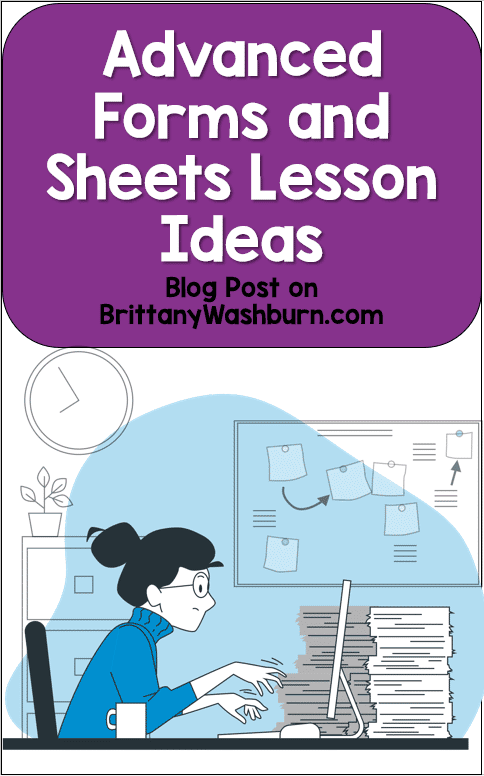Advanced Forms and Sheets Lesson Ideas
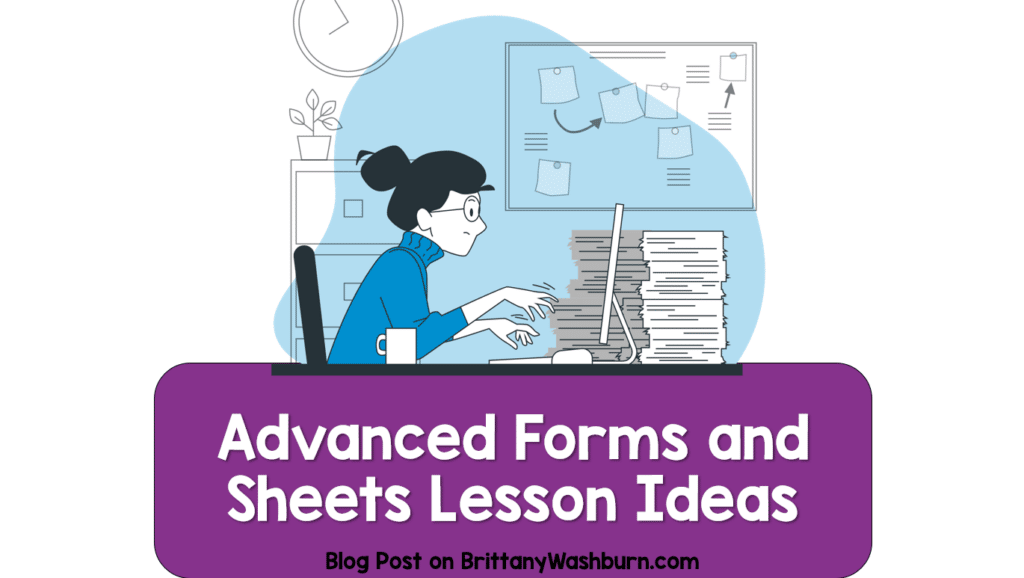
Google Forms and Sheets are fantastic, because there is just so much you can do with them. Not only can they be well utilized by the tech novice, but they also have a whole array of features to take advantage of when you are ready to do something a little more advanced.
First off, here are a few resources to help you be the expert your advanced students need:
- Google for Education has a Teacher Center that will give you pointers on Sheets and Forms, as will the Google Workspace Learning Center’s Google Sheets training and help and Google Forms training and help.
- Of course, another one of the lovely things about any part of the Google Suite is that it’s widespread usage has resulted in a plethora of how-to’s. YouTube has this Google Sheets – Full Course or Google Sheets Advanced Tutorial, as well as How to use Google Forms – Tutorial for Beginners or Advanced Google Forms. There’s even videos just for Advanced ideas with Google Forms For Teachers. If you want to go the more formal route and earn some continuing education units you can always pay for a course like this Advanced Google Forms and Sheets Online Course.
- Find a community like my Facebook group where you can ask what lessons worked for other teachers and check out the resources in the Tech Teacher Talk Files.
Sheets Lesson Topics
Pixel art with Google Sheets is definitely a fan favorite. The first time trying this type of project you might give students an already formatted spreadsheet so they can just get started. Walk them through making something simple like “Creeper” from Minecraft, and then let them choose between 5-10 patterns. It’s great to have some simple patterns and some complex ones, so they can pick depending on their comfort level. Practice conditional formatting, changing colors, resizing cells, inserting sheets, removing grid lines, moving sections of cells, etc. Then you can let them loose to search for patterns so they can do whatever they want. If they search for “Perler bead patterns” they are guaranteed to find something that inspires them!
Do a project that involves making and sticking to a budget. This will help your students learn more about formulas such as auto sum and multiplying quantity x item price and for a grand total. This can be done around so many different themes! Consider budget projects for:
- Clothing
- Toys
- Birthday parties
- Camping trips
- Christmas shopping
Try the m&m project. Supply each student with a small bag of m&ms, and have them start by recording the quantity by colors. Then they make a copy of the sheet and create formulas to total colors, average colors, and create charts. After their work is done they get to eat the m&ms!
In another version of this idea, you let students survey their classmates (favorite ice cream, color, video game, etc.) and tally the responses on a paper data sheet. Then they enter the data into Google Sheets and create a chart using their results.
Forms Lesson Topics
Try having your students make Choose Your Own Adventure type stories.
Making their own quiz games is always fun too! Kids can do academic subjects, trivia or whatever else they want. Go through How to Create a Self-Grading Quiz in Google Forms as well to make sure this lesson is a challenge!
Cross-Suite Lesson Topics
Fantasy Football projects can use Google Forms, Sheets and Slides.
In this twist on the budget project, kids play “Survivor”. Give them a virtual backpack and a $100 bill to shop at Walmart. The backpack is all they can have once dropped off on survivor island. Then culminate the project with a Form to have the kids vote on which backpack would make the best survival bag!
Google has Applied Digital Skills lessons that are a great place to look for inspiration. Most lessons are for middle school and higher, but you can always adjust them for younger grades by cutting out elements that may be too hard and allowing longer time.
There’s also several resources for Forms and Sheets lessons in my own shop:
- Google Sheets Lessons for Beginners
- Google Sheets Skills Project – Candy Store
- Digital Sheets/Excel Mystery Pictures Bundle
- 5th grade Software Lessons Bundle
- Google Sheets and Excel Spreadsheet Projects 12 Months
- Master Google Apps Bundle