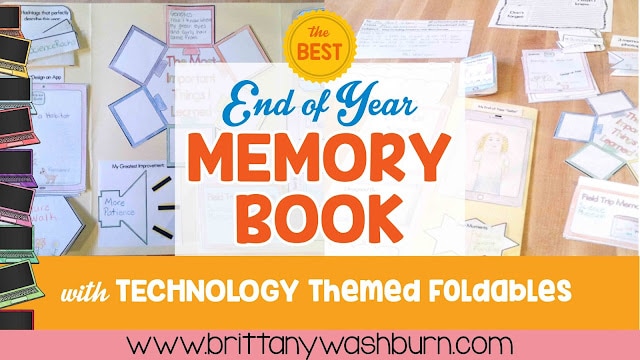End of Year Digital Activities for Elementary Students
What digital activities should I use with students at the end of the school year? I’ve seen this question so many times the past few weeks, so I decided to put a list together of great digital activities for elementary students for the end of the year.
Digital Memory Book
Summer Timely Tech
2/3: Make new words, sort new words 2 ways, School year memories, practice with shape tool, typing summer traditions
4/5: Decoding, fix spelling mistakes, word search puzzle, persuasive essay typing, ABCs of summer typing, practice coding 2 ways, make a poster, make a comic
Type: Google Slides or PowerPoint
Summer Themed Text Formatting
June Digital STEM Challenges
Summer Digital Glyph
Summer Digital Pixel Art
Summer Digital Animation
Summer CVC Words Digital Secret Picture Tile Puzzles
Here are a few ideas that technology teachers can use during the last month or so of school to challenge and engage students as they culminate their year of tech learning. Tech needs and interests differ as students grow, so there’s a little something for every age level.
Primary
Computer Science Skills:
-
Students can choose typing games for a variety of themes and ability levels to set them up for success as they become increasingly literate.
Coding:
ScratchJr Challenges
-
Scratch Jr is an ideal coding platform for pre-readers, with symbols instead of written words on snap-together code blocks. Provide a couple of challenge choices (make up your own or search the internet for inspiration) for your kiddos to see how much they are able to figure out on their own!
Interdisciplinary:
-
Wixie helps students share their ideas and learning through a combination of writing, voice, and digital art. It has several meaningful lesson plans pre-made for you to choose from. Though it is a paid service, you can sign up for a 30 or 90 day free trial to perform this end of the year flourish.
Middle Elementary
Computer Science Skills:
-
Master the toolbar in Google Sheets or Microsoft Excel. The activity has them filling 100 cells in the table per design!
Coding:
-
Students design their own dragon and then use coding to lead it through a series of complex puzzles.
Interdisciplinary:
My Storybook or Storyboard That.
-
Use one of several creative platforms made for contributing to online communities that create storybooks and illustrations
Upper Elementary
Computer Science Skills:
-
Your students can go through this step by step tutorial to create their own website using HTML and CSS to create a website about people who inspire them.
Coding:
-
Have students invent and create their very own arcade games with this Microsoft coding platform.
Interdisciplinary:
magicplan Floor Plans
-
Use augmented reality to have your students practice their math skills to create detailed floor plans.
Middle School
Computer Science Skills:
-
.Have your students choose a design, electronics or fabrication project from Instructables to complete.
Coding:
-
Let your students begin building interactive projects in Python.
Interdisciplinary:
-
Let students make their own infographic about any topic they’ve learned about this year.
Early High School
Computer Science Skills:
-
The Alice Challenge is an opportunity for students to showcase their skills at creating 3D animations, engaging games, or immersive experiences using the Alice programming environment.
Coding:
-
In this Hour of Code activity, engage students in building a musical Android or iOS mobile app.
Interdisciplinary:
Every Dollar Budgeting
-
Work on budgeting in this app to hit some social studies standards. Excel or Google Sheets are also a great place to practice these skills!
Late High School
Computer Science Skills:
-
Help your students conduct a research study investigating how secure people think security questions are, and compare that to the reality of how easily you can find answers to these questions online.
Coding:
Cryptocurrency & Blockchain Technology with CodeHS
-
Students learn about the foundations of cryptocurrencies by exploring cryptography, hashing, and blockchain technology.
Interdisciplinary:
-
Help students take their understanding of Biology to the next level with this augmented reality look at the human body.
Need help finding something else? Let me know!