✅ Shop with Confidence
- 🔒 Secure Checkout – Your payment is safe and protected.
- ⭐ Quality Guaranteed – Store credit refunds if something isn’t right.
- 🎉 Earn Rewards – Get points for every dollar spent & redeem as store credit!
👉 Add to Cart and start using this resource today
Google Sheets and Excel Spreadsheet Projects 12 Months
$6.00
12 projects with monthly themed data for students to practice creating spreadsheets in Google Sheets or Excel. There are 2 optional rubrics included too if you want to make this an assessment tool.
You may also like…
Description
12 projects with monthly themed data for students to practice creating spreadsheets in Google Sheets or Excel. There are 2 optional rubrics included too if you want to make this an assessment tool.
SO MANY SKILLS!
- Navigating to a blank Spreadsheet
- Creating a chart
- Adding/Typing the data
- Highlighting data
- Creating 5 types of graphs
- Editing graph information
- Copy/Paste graph to own Sheet in Workbook
- 1 for each month of the year (I stayed away from religious holidays)
- Works for any spreadsheet software like Google Sheets and Excel
This is not a set of Surveys
All of the data is provided for students so they can focus on the Spreadsheet skills
What is included in the download
- 1 PDF
- 12 printable project pages
- 2 Rubrics
Each month’s topic has between 5 and 12 data points.
Have any questions? Ask them in the Q&A and check out the preview.
*************************************************************************
5 reviews for Google Sheets and Excel Spreadsheet Projects 12 Months
You must be logged in to post a review.
Welcome to my website! My name is Brittany, and I’m excited to introduce myself as a technology standards expert specializing in creating top-notch technology curriculum resources for elementary computer lab teachers. If you’re searching for innovative and effective ways to teach tech skills to your students, you’ve come to the right place.
At the heart of my work is a genuine passion for crafting age-appropriate and engaging activities that empower young learners to become tech-savvy individuals. With my ready-made digital and printable resources, you can reclaim your weekends and rest easy knowing that your planning is taken care of.
With a vast collection of over 1,000 resources, I cater to grades K-8 teachers who are eager to seamlessly integrate technology skills into their lessons. Whether you’re looking to introduce coding concepts, explore multimedia creation, or delve into digital citizenship, I have you covered.
By incorporating my curriculum resources into your classroom, you’ll unlock a world of exciting possibilities for your students. Each resource has been carefully designed to align with technology standards (ISTE Standards for Students), ensuring that your learners receive a comprehensive and well-rounded education.
As you navigate through my product pages, you’ll discover a wealth of practical materials, from interactive presentations and worksheets to engaging project ideas and assessment tools. These resources are designed to save you time and energy, allowing you to focus on what you do best—inspiring young minds.
I understand the unique challenges and opportunities faced by educators in today’s digital age, and I am committed to supporting you every step of the way. Whether you’re a seasoned technology teacher or just starting your journey, my resources are here to assist you in creating an enriching and impactful learning experience.
Thank you for considering my technology curriculum resources. Together, let’s equip your students with the skills they need to thrive in our ever-evolving digital world.




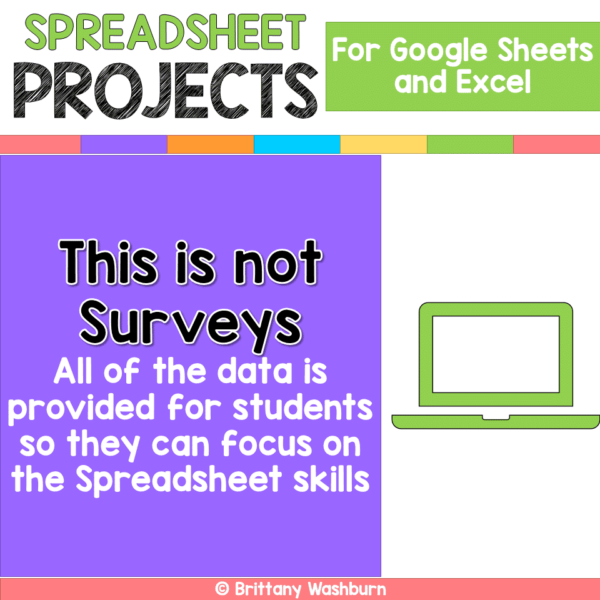











Detra S. (verified owner) –
My students enjoy working on these and it takes away from when I do have to be absent I can just use these for sub plans since the kids already know how to use them.
Lorrie C. (verified owner) –
This is a great way to introduce spreadsheets and the terminology. It was easy to use, directions clear and didn’t take long. Students ejoyed the activity and felt successful.
Holly B. (verified owner) –
These are an excellent way to practice using spreadsheets and customizing graphs in Google sheets. Perfect for a 40 min computer class time.
Erika L. (verified owner) –
A great resource for helping learners to practise spreadsheet skills. The design is good and clear. Happy to recommend it.
Christina W. (verified owner) –
The rubric is very helpful and I love how each month it is themed toward a holiday. I wish the terms and definitions were included like the word doc product.