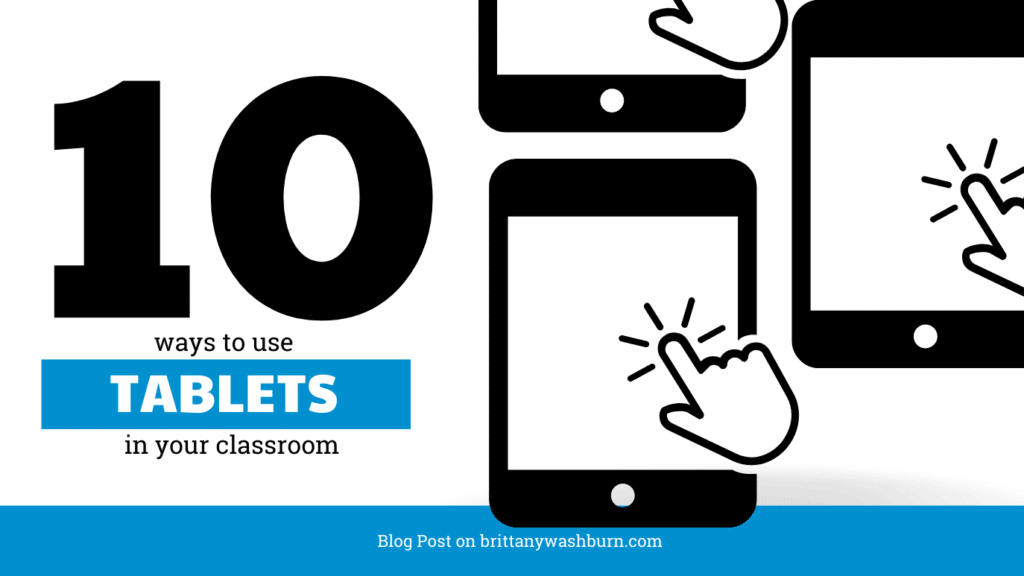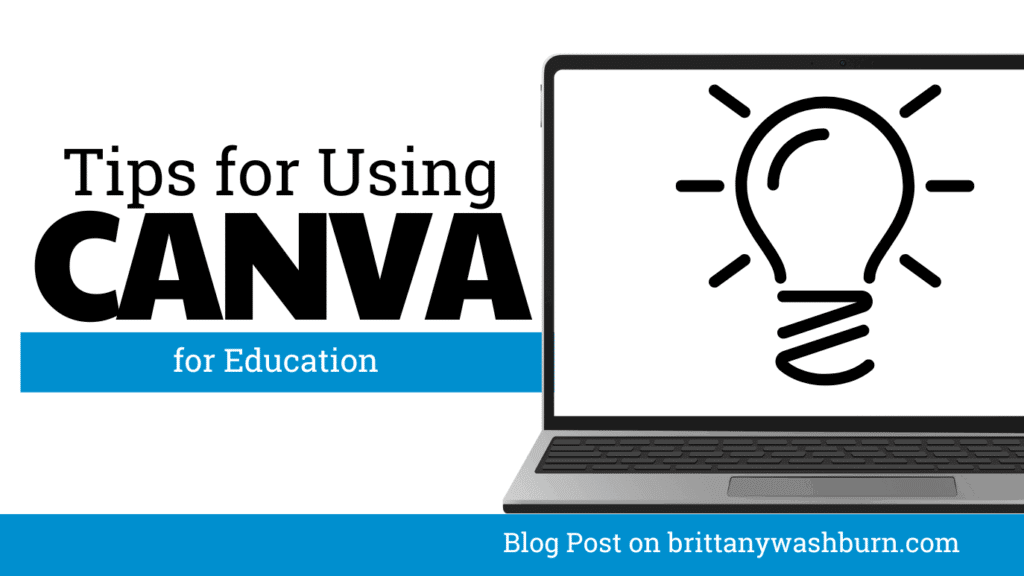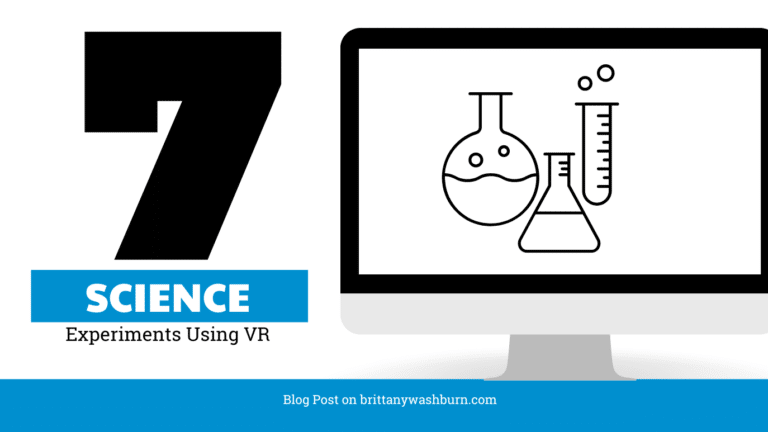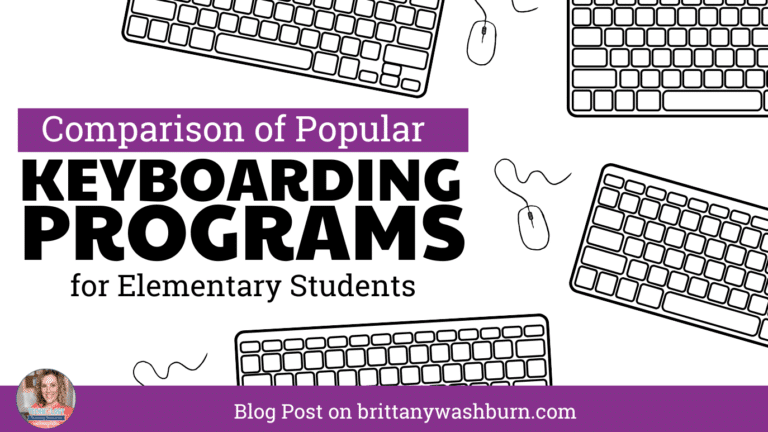Maximizing Learning with Interactive Whiteboards: Tips for Elementary School Teachers

Hey, fellow educators! Have you heard of interactive whiteboards? They’re a total game-changer when it comes to engaging and interacting with students in the classroom. With these digital devices, teachers can display and interact with multimedia content, making lessons more dynamic and exciting for students. In fact, interactive whiteboards have become an essential teaching tool in elementary education, and for a good reason! That’s why, in this article, we’re going to give you some tips and strategies for using interactive whiteboards effectively in elementary classrooms. We’ll cover everything from best practices for incorporating them into lesson plans to creating engaging interactive presentations and even troubleshooting common technical issues. By the end of this article, you’ll have a deeper understanding of how to use interactive whiteboards to engage and inspire your students. So, let’s dive in!
Introduction to Interactive Whiteboards in Elementary Education
Interactive whiteboards have become an essential tool in modern-day classrooms, and elementary education is no exception. An interactive whiteboard is a large display board that connects to a computer and a projector, enabling teachers to display and interact with digital content, as well as write and draw on a virtual canvas. This article discusses tips for teaching elementary students with an interactive whiteboard.
Overview of Interactive Whiteboards in the Classroom
Interactive whiteboards provide a versatile platform for teachers to deliver instruction and engage students in various educational activities. Teachers can display multimedia content, manipulate images and diagrams, annotate texts, and conduct interactive games and quizzes. The interactive whiteboard also allows teachers to record lessons for future reference, making it a valuable resource for students who missed a class or need extra help.
Benefits of Using Interactive Whiteboards in Elementary Education
Using interactive whiteboards in elementary education provides several benefits to teachers and students. They motivate students to participate in class and help them stay focused, particularly those with shorter attention spans. Interactive whiteboards also provide a more dynamic and engaging learning experience, which enhances student retention and fosters deeper understanding of the subject matter. Additionally, interactive whiteboards are fun to use, which makes learning a more enjoyable experience for students.
Best Practices for Utilizing Interactive Whiteboards in the Classroom
To make the most of interactive whiteboards in the classroom, teachers need to develop effective strategies that support classroom management and curriculum standards.
Effective Classroom Management Strategies with Interactive Whiteboards
Teachers need to establish rules and expectations for using the interactive whiteboard to ensure that it remains a productive learning tool. They should also ensure that all students have equal access to the board and that the use of interactive whiteboards does not detract from other important classroom activities.
Integrating Interactive Whiteboards with Curriculum Standards
Interactive whiteboards can be used to create engaging and interactive lessons that align with curriculum standards. Teachers can use the board to teach math, reading, writing, and other subjects. They can also incorporate multimedia resources to enhance student engagement and understanding.
Engaging Students with Interactive Whiteboards through Interactive Lessons
Interactive lessons are an excellent way to engage elementary students with the interactive whiteboard. Teachers can create custom lessons that cater to different learning styles, making the content more accessible and exciting for all students.
Creating Interactive Whiteboard Lessons for Different Learning Styles
Teachers should design lessons that cater to different learning styles, such as visual, auditory, and kinesthetic. They can include videos, images, and sounds to appeal to visual and auditory learners, as well as interactive games and quizzes to engage kinesthetic learners.
Techniques for Encouraging Active Participation in Interactive Lessons
Teachers can use various techniques to encourage active participation during interactive lessons. They can use the interactive whiteboard to conduct group discussions, ask questions, and get feedback from students. They can also use interactive tools, such as polls and quizzes, to assess student learning and encourage student engagement.
Incorporating Interactive Whiteboards into Group Activities and Collaborative Learning
Interactive whiteboards can enhance group activities and collaborative learning, allowing students to work together more effectively.
Collaborative Learning Strategies with Interactive Whiteboards
Teachers can use collaborative learning strategies with interactive whiteboards to promote teamwork and problem-solving skills. For example, they can ask students to work together to solve a math problem or create a group project that incorporates multimedia resources.
Group Activities and Projects Using Interactive Whiteboards
Teachers can use interactive whiteboards to conduct group activities, such as brainstorming sessions, mind maps, and debates. They can also create collaborative projects that allow students to work together to create multimedia presentations, videos, or animations. Interactive whiteboards offer a variety of options that allow students to showcase their creativity and collaborate with their peers.
Tips for Creating Effective Interactive Whiteboard Presentations
Interactive whiteboards are a powerful tool for teaching elementary students. They allow for dynamic and engaging presentations that can capture and hold students’ attention. Here are some tips for creating effective interactive whiteboard presentations:
Designing Engaging Interactive Whiteboard Presentations
When designing interactive whiteboard presentations, it’s important to consider the students’ perspective. Use large, easy-to-read fonts and bright, contrasting colors to capture their attention. Keep slides simple and uncluttered, with clear headings and minimal text. Incorporate interactive features such as polls, quizzes, and games to keep students engaged and involved.
Using Multimedia and Graphics in Interactive Whiteboard Presentations
Multimedia and graphics are powerful tools for keeping students engaged and helping them to retain information. Include images, videos, and audio clips that relate to the topic at hand. Use animations and interactive graphs to illustrate complex concepts. However, be sure not to overload the presentation with too much multimedia, which can overwhelm students and detract from the content.
Enhancing Student Learning and Participation with Interactive Whiteboard Tools
Interactive whiteboard tools go beyond simple presentation slides. They can be used to build critical thinking skills, engage students in activities, and assess their understanding of the material.
Using Interactive Whiteboard Tools to Build Critical Thinking Skills
Interactive whiteboard tools can be used to create activities that challenge students to think critically about the material. For example, teachers can create mind maps, flowcharts, and graphic organizers that require students to analyze and synthesize information. Teachers can also use interactive whiteboard tools to explore cause and effect relationships, draw connections between different concepts, and demonstrate problem-solving strategies.
Interactive Whiteboard Tools for Student Engagement and Assessment
Interactive whiteboard tools can be used to engage students in activities and assess their understanding of the material. For example, teachers can use polling software to gather students’ opinions on a topic or quiz software to assess their understanding of the material. Teachers can also use interactive whiteboard games to review material, reinforce concepts, or introduce new ideas.
Troubleshooting Common Technical Issues with Interactive Whiteboards
Technical issues can be a frustrating and time-consuming problem with interactive whiteboards. Here are some common technical issues and their solutions:
Common Technical Issues with Interactive Whiteboards and Their Solutions
Some common technical issues with interactive whiteboards include connectivity issues, calibration problems, and hardware failures. To solve connectivity issues, make sure that the computer and interactive whiteboard are connected to the same network. To fix calibration problems, recalibrate the interactive whiteboard or adjust the projector’s settings. Hardware failures may require professional repair or replacement.
Maintaining and Troubleshooting Interactive Whiteboard Hardware and Software
To keep interactive whiteboards running smoothly, it’s important to perform regular maintenance and troubleshoot any hardware or software issues that arise. This may include updating software, cleaning the board’s surface, and replacing worn or damaged pens or cables. If more serious issues arise, it’s best to consult with a professional technician.
Conclusion and Future Directions for Interactive Whiteboard Technology in Elementary Education
Overall, interactive whiteboards are a powerful tool for teaching elementary students. They can help to engage students, build critical thinking skills, and assess understanding of the material. As technology continues to evolve, we can expect to see even more innovative uses for interactive whiteboards in the classroom.
Summary of Interactive Whiteboard Benefits and Best Practices
To summarize, interactive whiteboards offer several benefits for elementary education, including engaging students, promoting critical thinking, and assessing understanding. To make the most of interactive whiteboards, follow best practices such as using multimedia and graphics, incorporating interactive features, and performing regular maintenance.
The Future of Interactive Whiteboard Technology in Elementary Education
As technology continues to advance, we can expect to see even more innovative uses for interactive whiteboards in the classroom. From virtual field trips to collaborative activities, interactive whiteboards offer endless possibilities for enhancing elementary education. By using this technology effectively, teachers can help to create a dynamic, engaging, and memorable learning experience for their students.
In conclusion, interactive whiteboards have proven to be an effective tool for engaging students and enhancing the learning experience in elementary education. By following the best practices outlined in this article and using interactive whiteboards in creative ways, educators can make a significant impact on student learning outcomes. Whether it’s creating interactive lessons that cater to different learning styles, using collaborative learning strategies, or incorporating multimedia content, interactive whiteboards offer endless possibilities for engaging and inspiring students. With their versatility and usefulness, it’s clear that interactive whiteboards will continue to be a valuable asset in the classroom for years to come.

FAQs
1. What is an interactive whiteboard?
An interactive whiteboard is a digital device that allows educators to display interactive multimedia content to students during lessons. It is used as a teaching tool in classrooms to create an engaging and interactive learning experience.
2. What are some benefits of using interactive whiteboards in the classroom?
Interactive whiteboards offer several benefits for both educators and students. They can increase student engagement and participation, enhance learning through interactive multimedia content, and offer teachers a versatile tool for creating and delivering engaging lessons.
3. What are some tips for creating effective interactive whiteboard presentations?
To create effective interactive whiteboard presentations, educators should focus on using multimedia and graphics to engage students and cater to different learning styles. They should also design their presentations with clear objectives and organize them in a logical order to ensure students can follow along easily.
4. What are some common technical issues with interactive whiteboards, and how can they be resolved?
Common technical issues with interactive whiteboards include calibration errors, connectivity issues, and software malfunctions. These issues can often be resolved by updating the software, adjusting the calibration settings, or restarting the device. If the issue persists, it may be necessary to seek technical support from the manufacturer or an IT professional.

Using Screen Recording to Create Quick Tutorials or Instructions for Students
Screen recording has emerged as a powerful tool, offering educators a dynamic way to create…
Top 8 Apps and Programs for Streamlining Classroom Management and Assessment
The integration of technology has become the underpinning which supports teachers as they manage their…
Step-by-Step Guide to Customizing Editable PowerPoint and Google Slides Files for Teachers
Creating engaging presentations is an important skill for educators. Whether you’re teaching a lesson, presenting…
How to Access and Use Free Teaching Resources on Google Workspace
Google Workspace offers a wide array of free teaching resources to enhance the learning experience…
10 Ways to Use Tablets in the Elementary Classroom
Tablets are versatile tools that hold great potential for supporting learning in the elementary classroom…
Creating Visuals and Simple Graphics with Canva for Education
Visual communication plays a crucial role in education, both engaging students and enhancing learning experiences….