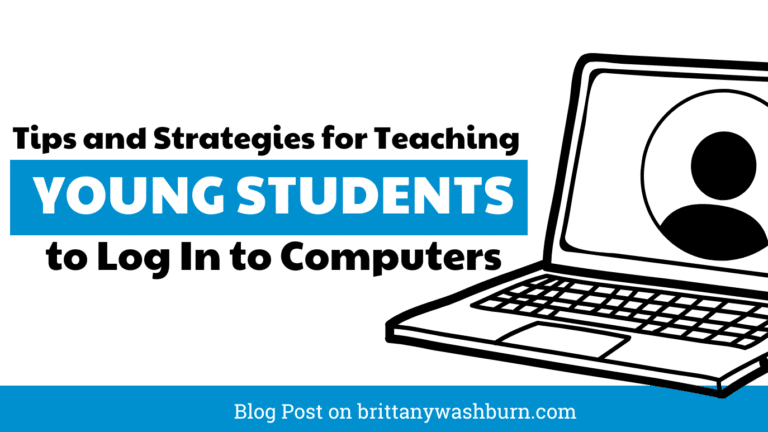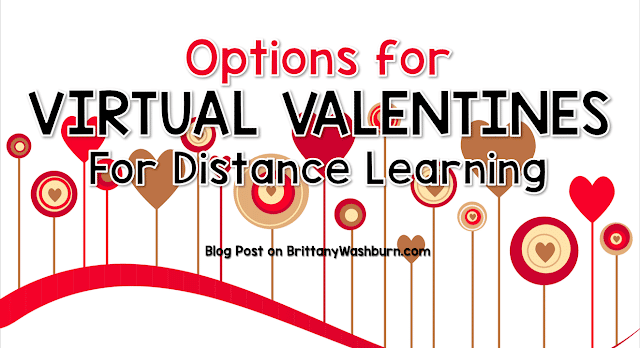STEM and My World – Physical and Digital STEM Activities for Social Studies
As we prepare our youngest students for the future, we believe in the promotion of digital literacy as well as the importance of “unplugging” for hands-on collaboration. Created by Brooke Brown and Brittany Washburn, STEM and My World brings early childhood social studies to life with interactive digital activities and an engaging collaborative STEM challenge.
STEM and My World activities are designed for the primary grades classroom but are also great to do at home. Since there are so many great activities included, it can be something done over multiple sessions at school and at home. These STEM Challenges and Digital slides make a great addition to the social studies units on the same topics.
DIGITAL SLIDES
The digital slides that go with each unit are in Google Slides but can also be used in PowerPoint. Students interact with the slides by completing drag and drop and simple typing activities. We’ve included links to videos to enhance the understanding of each topic.
STEM Challenges
These hands on STEM Challenges are a great opportunity for collaboration and problem solving. You can complete them with materials on hand, and the teacher charts and vocab cards are provided to help you facilitate learning.
MAKERTECH MATS
We all want our students to master technology tools and use them to create original works. Each of the tech tools in the MakerTech guide are designed to allow students to explore digital tools while creating something using the steps of the engineering design process. The best part is that nearly every topic and subject area can be explored using these tools, so they can be used as a part of your daily academic activities, not as an extra thing to fit into your schedule.
Right now we have 3 units available to try with your students.
STEM and My World – Landforms and Mapping
Landforms Includes the following:
*32 slides of interactive digital Google Slides activities for landforms and mapping, compatible with ANY device
*FOUR STEM Challenges with lesson plans, teacher charts, vocabulary cards, and student templates:
1) Me on the Map
2) Road Trip
3) Crafty Compass
4) Landform Construction
*Makertech Mat choice board for Makerspace extensions
*App poster
STEM and My World – My Family
My Family Includes the following:
*13 interactive digital Google Slides activities for family structures, compatible with any device
*”Building Generations” (Family Tree) STEM Challenge with lesson plan, teacher chart, vocabulary cards, and student template
*Makertech Mat choice board for Makerspace extensions
*App poster
Click here for the My Family Unit
STEM and My World – Fire Safety
Fire Safety Includes the following:
*16 interactive digital Google Slides activities for fire safety, compatible with any device
*”Escape to Safety” STEM Challenge with lesson plan, teacher chart, vocabulary cards, and student template
*Makertech Mat choice board for Makerspace extensions
*App poster
Click here for the Fire Safety Unit
When students are finished
• Create a class eBook in Google Slides where students each get one slide to insert their final product.
• Create a Padlet and have students upload their final product.
• Have a “gallery walk” where students have their final product up on their screen while they walk around to see classmates’ creations.
• Have students present their final product to the class.