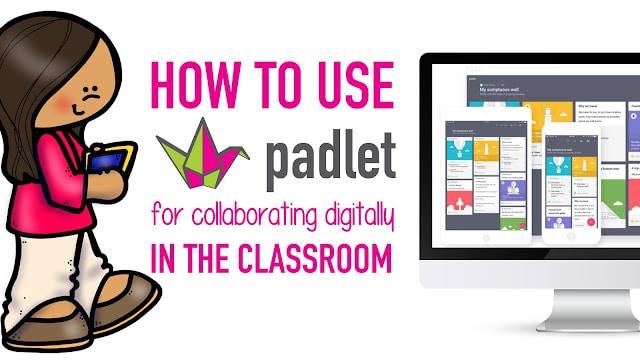Technology Tutorials and PD Presentations for Teachers
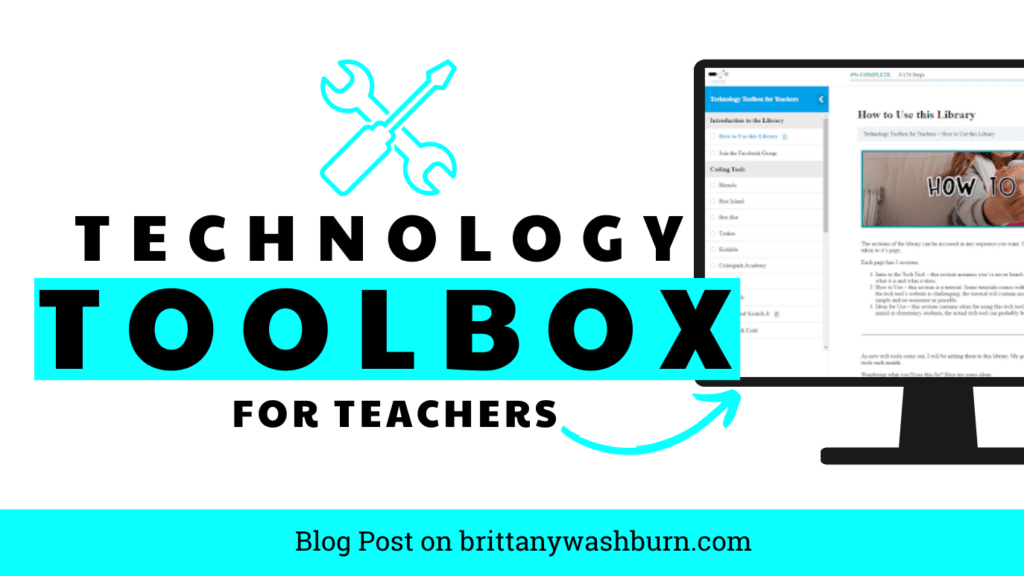
Feeling Behind on Tech Tools? You’re Not Alone.
Technology changes so fast—and it can feel impossible to keep up.
You’re expected to know every new edtech tool and how to use it with students… but no one has time for that.
That’s exactly why I created the Technology Toolbox for Teachers.
It’s your pressure-free, all-in-one library of tech tool tutorials, PD resources, and classroom ideas—so you can finally stop scrambling and start feeling confident.

🧰 What’s Inside the Toolbox?
With over 120 tech tool tutorials, this premium subscription gives you everything you need to learn and teach educational technology without stress.
Every tool includes:
- A beginner-friendly tutorial to walk you through the basics
- A downloadable PD presentation (Google Slides or PowerPoint) you can use to train your staff
- Creative ideas for classroom use, focused on elementary students
Just pick a tool, click the page, and you’re ready to learn or lead.
😌 What a Relief, Right?
Here’s how real teachers are using the Toolbox:
- Teach yourself new tools at your own pace—no more guessing or searching
- Feel like a pro when it’s time to introduce something to your students
- Lead PD sessions for staff with ready-to-use presentations
- Get inspired with lesson ideas that bring tech to life in your classroom
Whether you’re in the computer lab, leading professional development, or just trying to keep up—you’ll find tools and ideas that save time and spark excitement.
🔍 How Are the Tech Tools Chosen?
I carefully research each new tool before adding it to the library. I stay on top of trends through edtech publications, teacher communities, and daily updates from across the web. If I can come up with at least two meaningful ways it can be used with elementary students, it makes the cut.
And yes—I update the library constantly as tools come and go. Since launching, I’ve added dozens of new tutorials and only removed six that became obsolete.

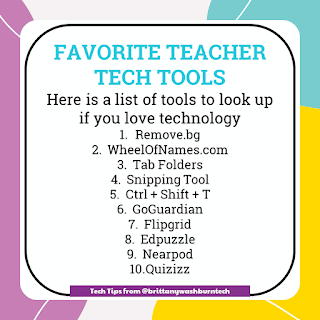
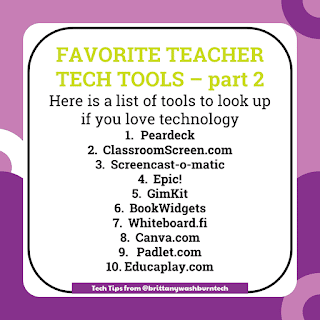
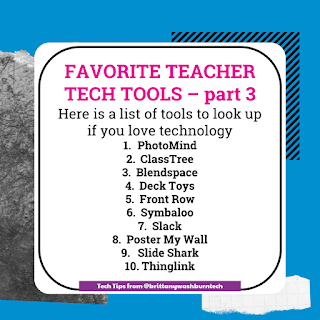
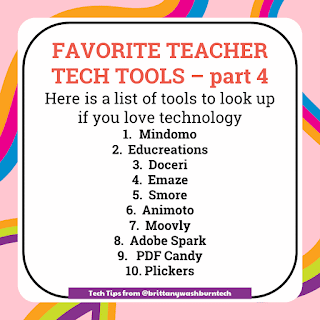

📈 Why Is It a Subscription?
Every tool takes me about an hour to research, write, design, and publish—plus I keep everything updated as the tech world evolves. A monthly subscription ensures you always have the latest, most helpful tutorials at your fingertips.
You’re not just buying resources—you’re buying relief, confidence, and clarity whenever you need it most.
🎁 Bonus PD Presentations Included:
In addition to tech tool tutorials, you’ll also get access to full PD sessions I’ve presented at virtual conferences, including:
- Digital Interactive Notebooks for ELA
- Keyboarding Instruction That Works
- Tech Skills for Teachers
- How to Rock at Teaching Virtually
- iTECH Model Research
- Using Coding Robots to Teach the 4 C’s
These are perfect for your own learning—or to lead sessions at your school.
👩🏫 Can I Use the PD Presentations With Staff?
Absolutely! This resource is ideal for tech coaches, curriculum leaders, or anyone tasked with training others. You’re welcome to download and present the slides—just please don’t share the files directly with others.
✅ Ready to Take the Pressure Off?
There are 10 sample tech tool tutorials and PD presentations you can preview before you join.
[Click this image to check them out and subscribe.]
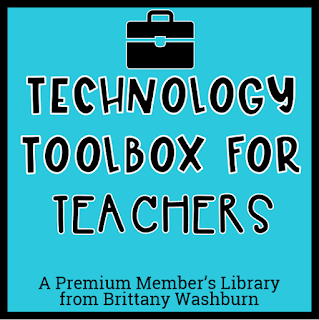
Still have questions? Email me anytime—I’m happy to help you find the best fit!