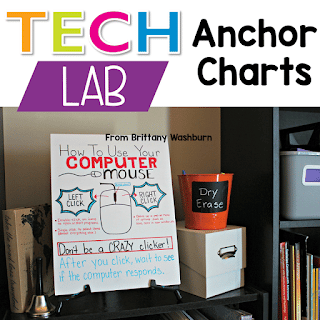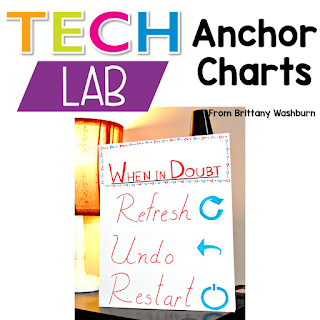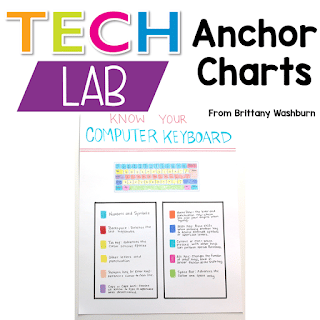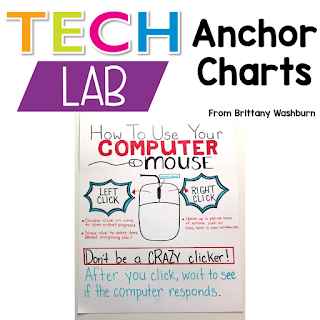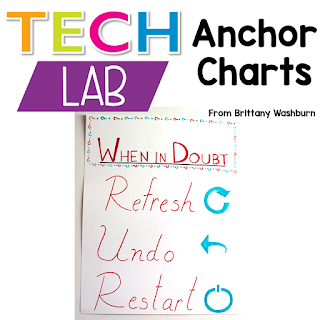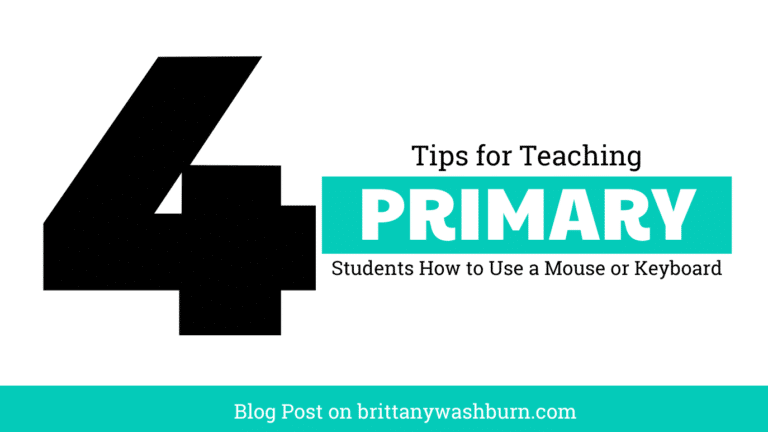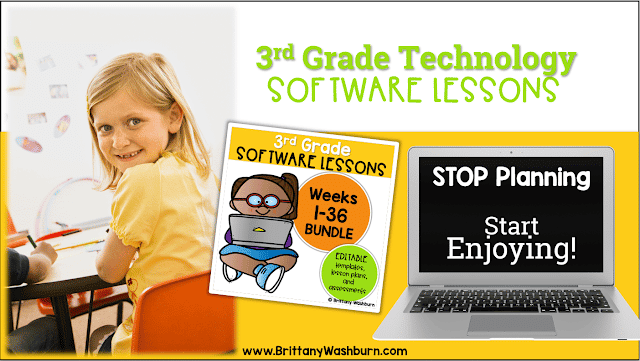Anchor Charts in the Tech Lab
Do you ever find yourself saying the same things over and over in the computer lab? Like the instructions for allowing Flash, or to wait for the page to load and stop clicking?
Whenever I have to say something to more than one class more than about 5 times, I know it is time for an anchor chart.
This collection of anchor charts should help you to create your own. If you do, I’d love to see pictures of them! Tag me on social media if you post any tech anchor charts.
Tech Anchor Charts Displayed
Generally I only have one anchor chart displayed at a time, but I keep them close by in case I need to switch them out between classes. If you have any advice for storing them, let me know!
Tech Anchor Charts Close Up
What should we add to the list? If you send me a picture of your tech themed anchor chart(s) I’ll add them to this post.
Do you want to just print them and not have to create them by hand? Check out this resource for digital versions of these and 6 more tech anchor charts.
Top 8 Apps and Programs for Streamlining Classroom Management and Assessment
The integration of technology has become the underpinning which supports teachers as they manage their…
5 Ways to Incorporate Technology into Daily Classroom Routines
Chromebook Care Tips for Teachers
Elgin, IL – 04/02/2020: A chromebook being used at home for a remote classroom during…
PBIS-Friendly Consequences
PBIS stands for Positive Behavior Interventions and Supports. It is an approach that is usually…
Tips for Helping Students with Disabilities Get the Most Out of Your Gen Ed Tech Class
Students have such a wide range of abilities that it can be very challenging to…
Flexible seating guide for computer lab teachers
Incorporating flexible seating in computer labs has been gaining popularity among educators who seek to…