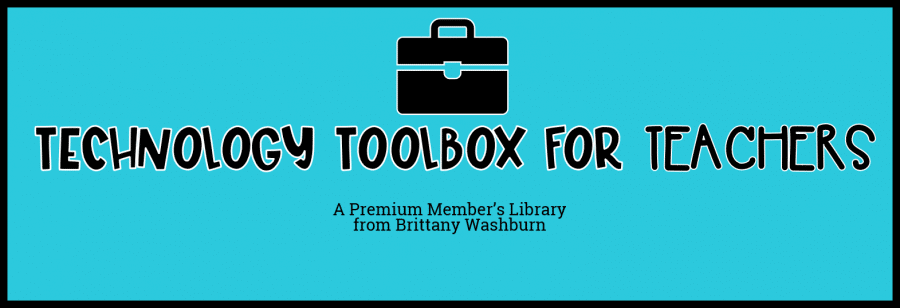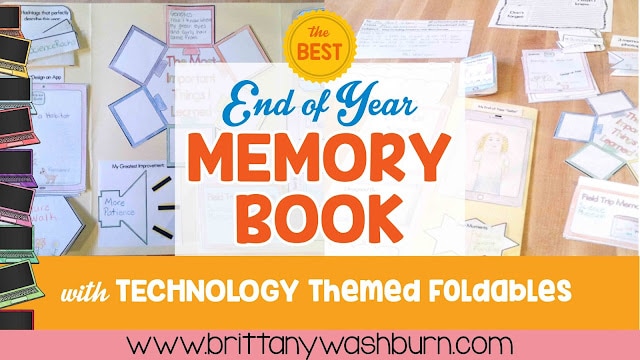How to use Tinkercad in the Elementary Classroom
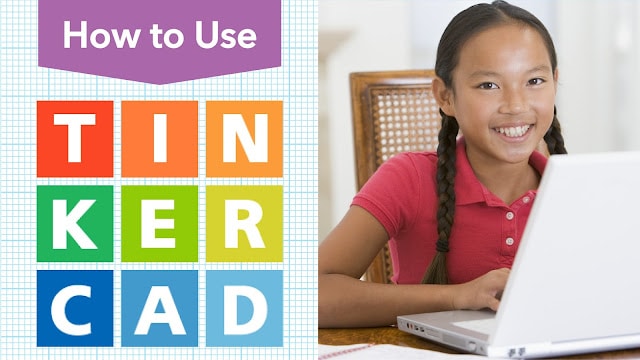
Description
Tinkercad is an online tool that is used to create different types of 3d designs. It is
also used for 3d printing. It is used to create toys, Minecraft models,
prototypes, jewelry, home décor and so on. It is one of the most popular tools
that is used in classrooms to create simple 3d designs from scratch. It also
allows its users to modify existing 3d designs without the need to download any
software. It is an easy-to-use tool that comes with a lot of built-in tutorials
to help you get started. Basic models
like houses, furniture, snowmen, etc. can be created within minutes.
also used for 3d printing. It is used to create toys, Minecraft models,
prototypes, jewelry, home décor and so on. It is one of the most popular tools
that is used in classrooms to create simple 3d designs from scratch. It also
allows its users to modify existing 3d designs without the need to download any
software. It is an easy-to-use tool that comes with a lot of built-in tutorials
to help you get started. Basic models
like houses, furniture, snowmen, etc. can be created within minutes.
How Tinkercad Works
Here is how Tinkercad works:
1. Go to the Tinkercad’s website and sign up for a free Tinkercad account.
2. Click on “start new project”. This will lead you to an empty work plane.
3. From this step, you can start creating your project. Tinkercad will have pre-defined
shapes and you will need to follow a Lego approach. Lego approach means you
will need to work with the existing geometric structures and shapes.
shapes and you will need to follow a Lego approach. Lego approach means you
will need to work with the existing geometric structures and shapes.
4. On the right-hand side, you will see a “geometric” button. Click on it.
5. Using drag and drop features, create any geometric shape that you want. This may
include pyramids, spheres, etc.
include pyramids, spheres, etc.
6. You will see different dots and arrows around your design. Zoom in by using your
mouse wheel so that you can get a better view of your design.
mouse wheel so that you can get a better view of your design.
7. You can also change the shape and size of your design by using the drag feature.
8. You can use different tools to adjust your design. For example, you can use a ruler to check the dimensions of your design.
9. In a similar way, group together different shapes to create any model or design
that you want.
that you want.
10. There will be a Tinkercad logo on the top left corner of your screen. Once you are done with the designing, click on this logo to 3d print your design or to download a 3d printable file.
Using Tinkercad with elementary students
Teachers around the world are using Tinkercad to help their students in creating amazing
projects. There are many types of projects that you can do by using Tinkercad.
If you want to use it with your elementary students, you can start with
building a Tinkercad house.
projects. There are many types of projects that you can do by using Tinkercad.
If you want to use it with your elementary students, you can start with
building a Tinkercad house.
*Ideas are inspired by members of the Technology Teacher Tribe Facebook Group
Building a Tinkercad house
Building a Tinkercad house is a fun project.
Here is how you can do it:
Here is how you can do it:
1. The first step is to create the outer part of the Tinkercad house. To do this,
place a box on your work plane. It should be 10 mm tall.
place a box on your work plane. It should be 10 mm tall.
2. The next step is to create the walls. To do this, click on the box and select the
duplicate button. Shrink this second box by using the black dots.
duplicate button. Shrink this second box by using the black dots.
3. Once done, select the smaller box and make it a hole by using the shape dialogue box
of graphics.
of graphics.
4. Make a roof by using the round shape.
5. Make a doorway by using any shape that you want.
6. Align the shapes so that the walls and roof can be grouped together.
7. Congratulations! You have successfully built your house!
Check out the blog post Makerspaces in Schools
Love tech tutorials and want more of them? Subscribe to the Technology Toolbox for Teachers. A one-stop library of technology tools tutorials for teachers. Click the image for more information and to see sample tutorials.