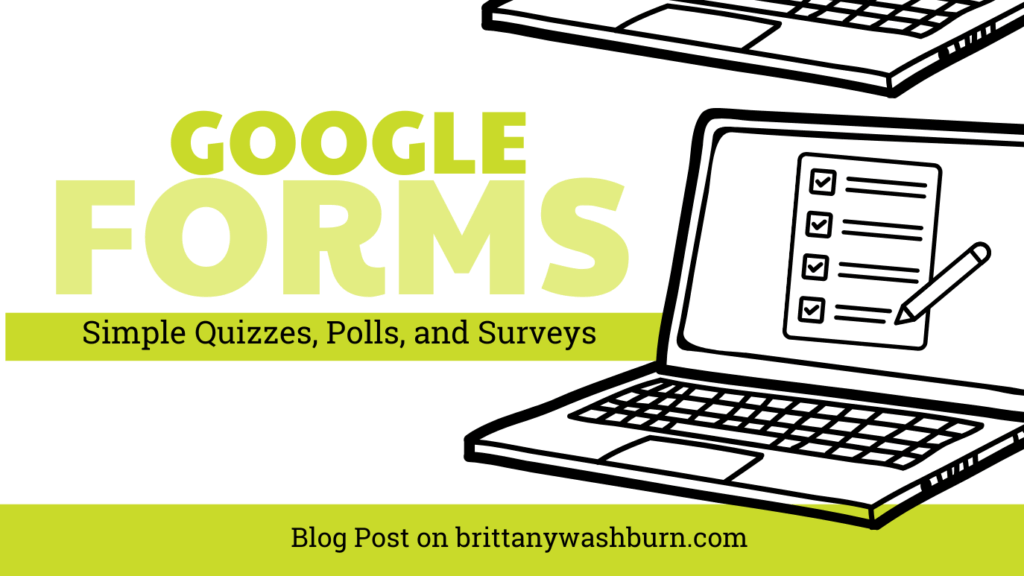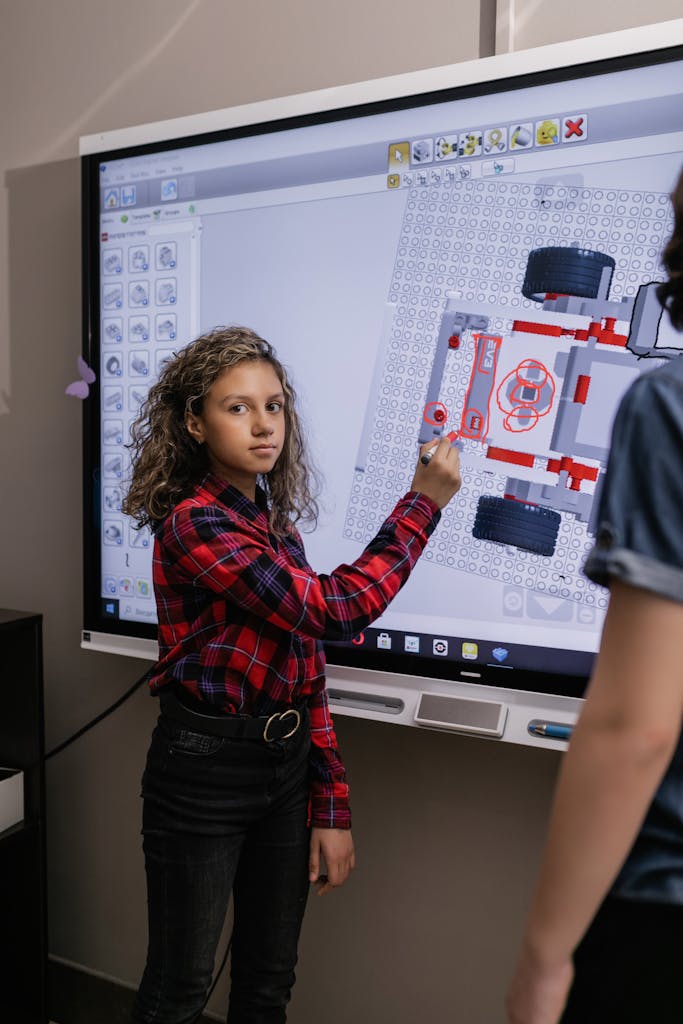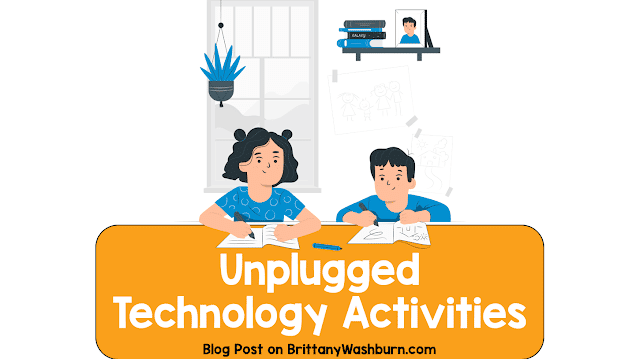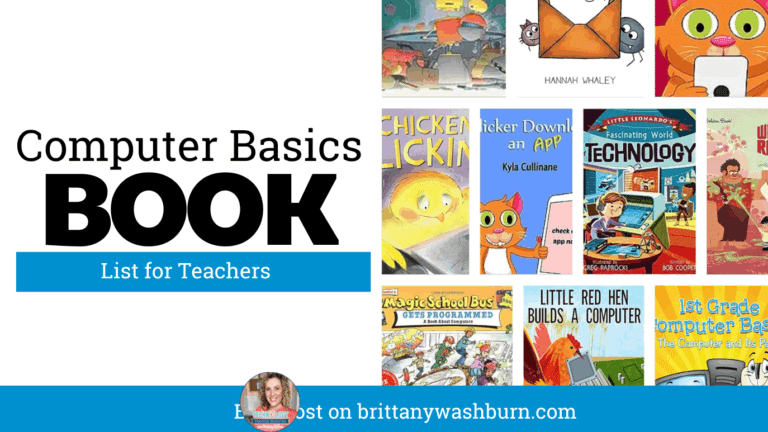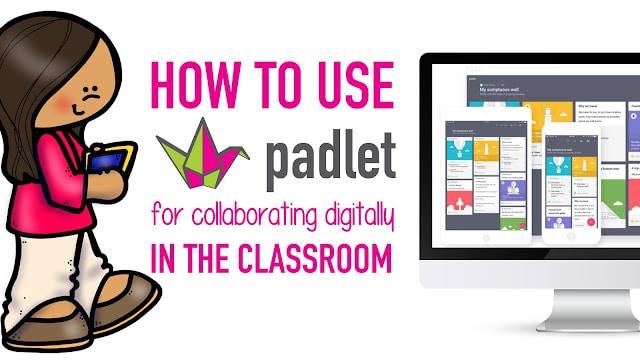Tech Teachers Guide to Teaching Technology Classes from a Cart

As technology continues to advance, educators are constantly looking for innovative ways to engage students in the learning process. One such trend is the advent of mobile technology classrooms, which allow teachers to teach from a cart instead of a traditional computer lab. While this approach may initially seem challenging, it comes with many benefits, including increased flexibility, improved collaboration, and enhanced student engagement. In this article, we will explore the world of mobile technology classrooms and provide a comprehensive guide for tech teachers looking to successfully teach technology classes from a cart.
FAQ
What are the benefits of teaching from a tech cart?
Teaching from a tech cart offers greater flexibility, as you can move the classroom to different locations depending on the needs of the lesson. This also allows for better collaboration and group work, as students can easily move around and work in teams. Additionally, mobile tech classrooms often come with the latest technology and equipment, allowing for enhanced learning experiences.
What are some of the challenges of teaching from a cart and how can they be overcome?
Some of the challenges of teaching from a cart include technical issues, managing student behaviour and engagement, and collaborating with other teachers and staff. These can be overcome by having a solid classroom management plan in place, having a designated troubleshooting process, and communicating effectively with students and colleagues.
What equipment is essential for a mobile tech classroom?
Laptops or tablets are essential, along with projectors or monitors for displaying content. Other equipment that may be necessary includes audio equipment, printers, and mobile charging stations.
What are some online tools that can streamline teaching and learning from a tech cart?
Cloud-based tools such as Google Drive, Dropbox or Microsoft OneDrive can be used for file sharing and collaboration, while online resources such as Khan Academy and TedEd can provide helpful lesson content. Tools for formative and summative assessment, such as Kahoot, Quizlet and Blooket, can also be helpful in a mobile tech classroom setting.
1. Introduction: The Rise of Mobile Technology Classrooms
With the increasing advancements of technology, the traditional computer lab setup is slowly becoming outdated. Schools are now turning to mobile technology classrooms in the form of tech carts to provide flexibility and accessibility to students.
Why Mobile Tech Classrooms are Becoming Popular
Mobile tech classrooms allow educators to bring technology to their students wherever they may be. It also enables schools to save on costs, as they no longer have to build and maintain a computer lab. With the use of tech carts, schools can ensure all their students have access to technology, even if they don’t have their own personal devices.
Benefits of Teaching from a Tech Cart
Teaching from a tech cart allows for a more dynamic and interactive learning environment. With the ability to move from classroom to classroom, teachers can better integrate technology into their lessons, making learning more engaging and fun for students.
2. Setting Up a Mobile Tech Classroom: What to Consider
When setting up a mobile tech classroom, there are several important factors to consider.
Physical Space and Storage
Tech carts can take up considerable space, so it is crucial to ensure there is enough room to maneuver them around campus. It is also important to have efficient storage solutions for laptops, cables, and other accessories to prevent damage and ensure easy accessibility.
Power and Charging
With multiple laptops and devices, it is important to ensure there are enough power outlets and charging stations available to keep them all charged and ready to go.
Security and Safety
Tech carts can be vulnerable to theft and damage, so it is important to have safeguards in place to ensure their security. Additionally, it is important to have safety measures in place, such as cable management, to prevent trips and falls.
3. Essential Equipment for a Tech Cart: Laptops, Projectors and More
Selecting the right equipment is essential to ensure the success of a mobile tech classroom.
Choosing the Right Laptops and Accessories
When selecting laptops, it is important to consider the operating system, battery life, and durability. Accessories such as mice and keyboards can also enhance the learning experience.
Projectors, Screens, and Audio Equipment
Having a projector and screen can enhance the visual experience of the lessons, making it easier for students to follow along. Additionally, audio equipment such as speakers and microphones can help facilitate better communication during lessons.
Other Equipment to Consider
Other equipment such as cables, surge protectors, and adaptors may also be necessary to ensure the smooth operation of a mobile tech classroom.
4. Strategies for Managing a Mobile Tech Classroom: Tips and Tricks
Managing a mobile tech classroom requires careful planning and organization.
Organization and Storage Tips
Staying organized is crucial in a mobile tech classroom. Categorizing laptops and accessories and having proper storage solutions can help prevent damage and ensure easy accessibility.
Effective Communication with Students
Clear communication is essential in a mobile tech classroom. It is important to establish expectations and guidelines for students to ensure they understand how to use the equipment properly.
Classroom Management Techniques
Managing a mobile tech classroom can be challenging, but utilizing techniques such as assigning roles and responsibilities to students, setting clear timelines for tasks, and having backup plans can help ensure a smooth and successful learning experience.

5. Using online tools to streamline teaching and learning
Teaching from a cart doesn’t have to limit your teaching capabilities. With online tools, you can still provide students with opportunities for collaboration, assessment, and feedback. Here are some cloud-based tools to help you streamline teaching and learning.
Cloud-based tools for file sharing and collaboration
Tools like Google Drive, Dropbox and Microsoft OneDrive are great for file sharing and collaboration. With these cloud storage services, students can access and edit documents and share their work with teachers and other students. This way, you can easily give feedback and monitor progress.
Online resources for lesson planning and delivery
There are plenty of online resources out there to supplement your lessons. Websites like Khan Academy and TedEd offer videos and lessons on a variety of subjects. These resources can help make lessons more engaging and interactive for students.
Tools for formative and summative assessments
Using online tools like Kahoot, Quizlet and Blooket, you can create interactive assessments to test your students’ knowledge. These tools offer a range of features, such as game-based learning and flashcards, to make learning fun and engaging.
6. Challenges of teaching from a cart and how to overcome them
Teaching technology classes from a cart presents its own set of challenges. Here are some ways to overcome them.
Technical issues and troubleshooting
Teaching from a cart often means working with multiple devices, which can lead to technical issues. Make sure you have a plan in place for troubleshooting and that you can easily access technical support when needed. We have a few Organization & Cleaning Tips for Classroom Technology you can check out as well!
Managing student behavior and engagement
Teaching from a cart can make it harder to keep students engaged and focused. To keep students on task, establish clear expectations and routines. You can also incorporate interactive tools and resources to make lessons more engaging. These Rules and Procedures for the Elementary Computer Lab may help you get started.
Collaborating with other teachers and staff
Teaching from a cart can make it harder to collaborate with other teachers and staff members. Use online tools like Google Docs and Zoom to communicate and collaborate with your colleagues, even if you aren’t physically in the same room.
7. Leveraging mobile technology for student-centered learning
Teaching from a cart can actually provide opportunities for more student-centered learning. Here’s how.
Engaging students with interactive tools and resources
Mobile technology allows for a range of interactive tools and resources, such as virtual reality and educational apps. These tools can help engage students and make lessons more exciting and interactive.
Facilitating independent and personalized learning
With mobile technology, students can work at their own pace and on their own devices. This allows for greater flexibility and personalized learning experiences.
Encouraging creativity and innovation through technology
Mobile technology can also be used to encourage creativity and innovation. Students can use devices to create digital art, produce videos or podcasts, and explore new technologies.
8. Conclusion: The future of mobile technology classrooms
The benefits of mobile technology classrooms are clear. With the ability to teach technology classes from a cart and leverage mobile technology, teachers can provide more engaging and innovative learning experiences for their students.
The benefits of mobile technology classrooms
Mobile technology classrooms can provide flexibility, personalized learning experiences, and a range of interactive tools and resources. They also give teachers the ability to teach from anywhere, which can save time and resources.
Implications for the future of education
The future of education is likely to involve more mobile technology classrooms. As technology continues to develop, teachers will have more opportunities to provide innovative and engaging learning experiences for their students.
In conclusion, teaching technology classes from a cart can provide a dynamic and adaptable learning experience for both teachers and students. By following the strategies and best practices outlined in this article, tech teachers can effectively manage a mobile tech classroom and take full advantage of the benefits it offers. As we continue to advance technologically, mobile technology classrooms may become the norm and provide a new era of teaching and learning.

Top 8 Apps and Programs for Streamlining Classroom Management and Assessment
The integration of technology has become the underpinning which supports teachers as they manage their…
How to Use Google Forms for Simple Quizzes, Polls, and Surveys
Google Forms is a versatile tool that allows you to create and distribute quizzes that…
How to Integrate Multimedia (Images, Videos, Links) into Google Slides and PowerPoint
Ever heard of a picture painting a thousand words? Well, in education, visuals can do…
Free Video Resources to Teach Digital Citizenship
As technology becomes an integral part of students’ lives, teaching digital citizenship is more important…
Looking for a Supportive Tech Teacher Community? Join My Facebook Group!
Hey there, fellow teacher! If you’re anything like me, you love teaching technology, but you…
How New Teachers Can Use ChatGPT as a Mentor
Starting your teaching career can be exciting, but it’s no secret that the first year…