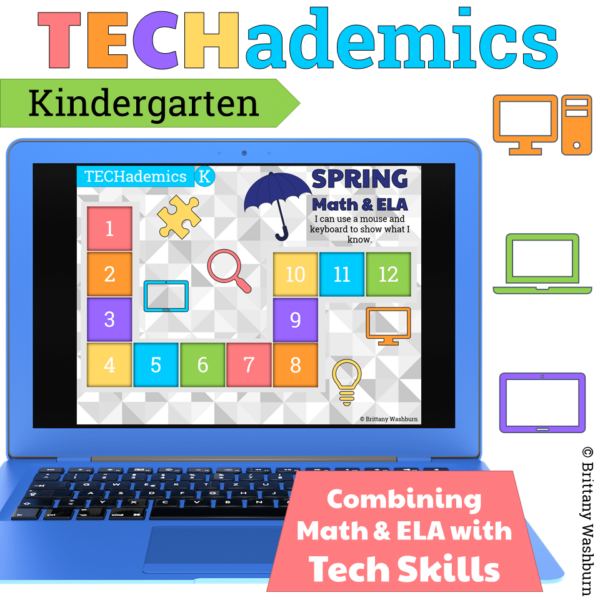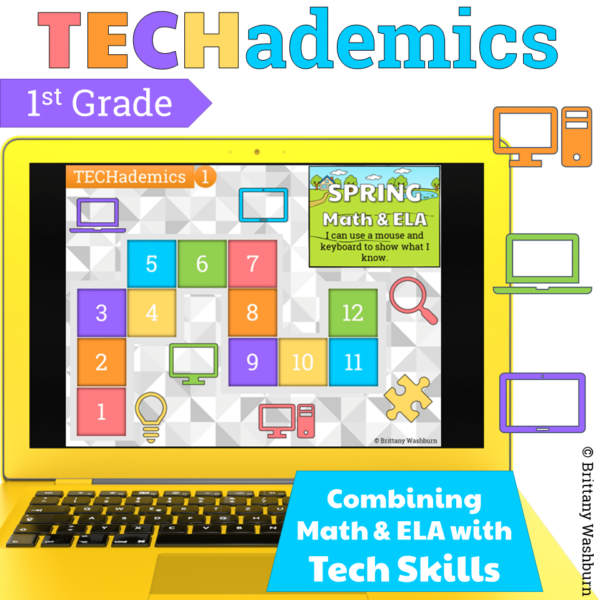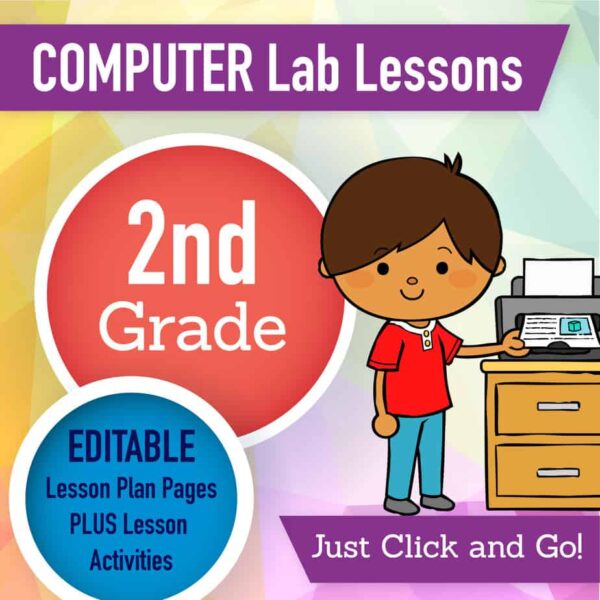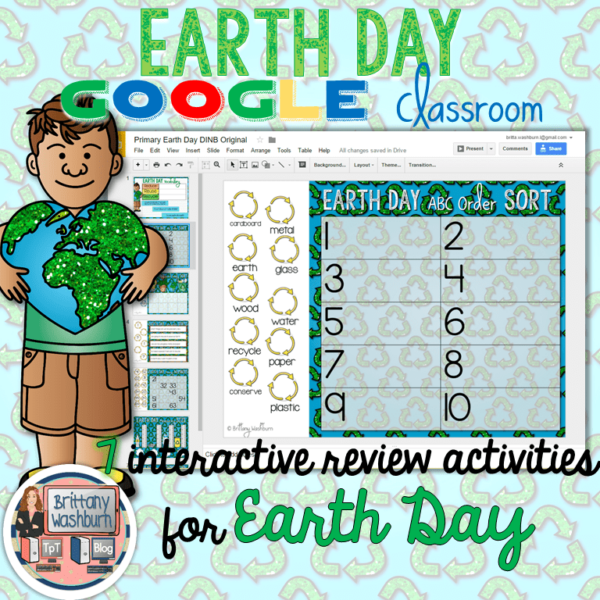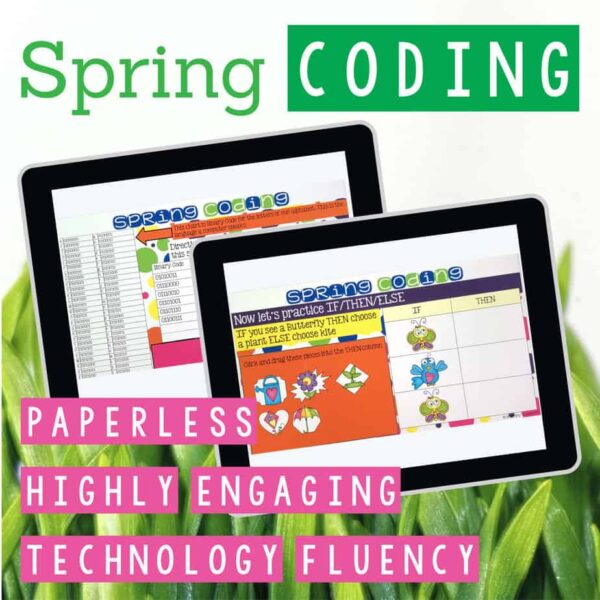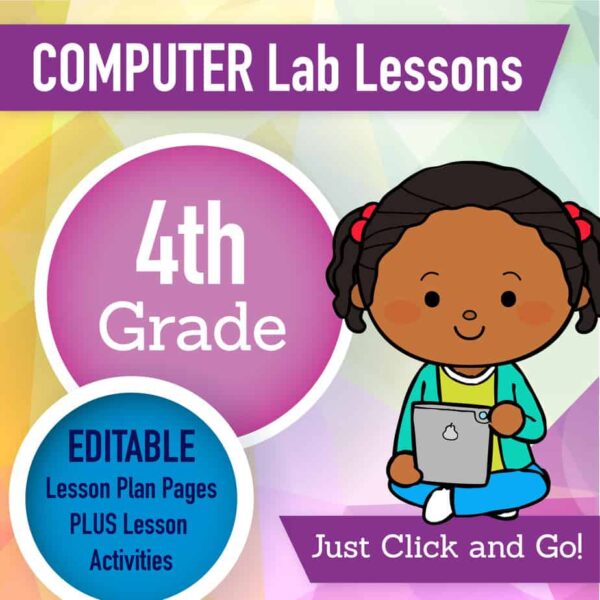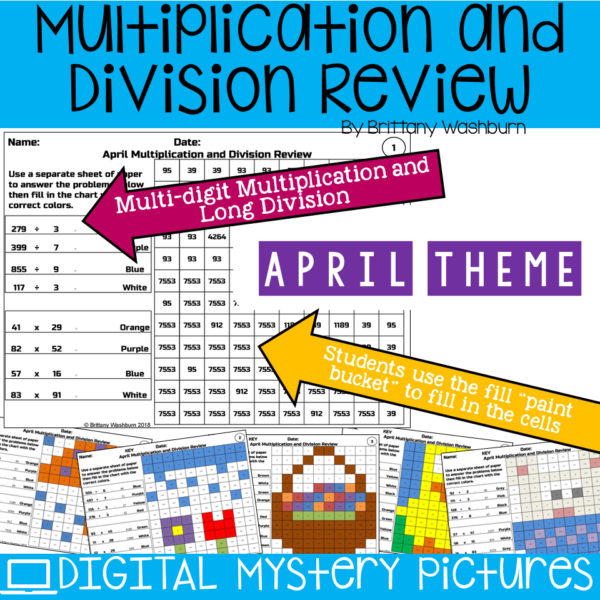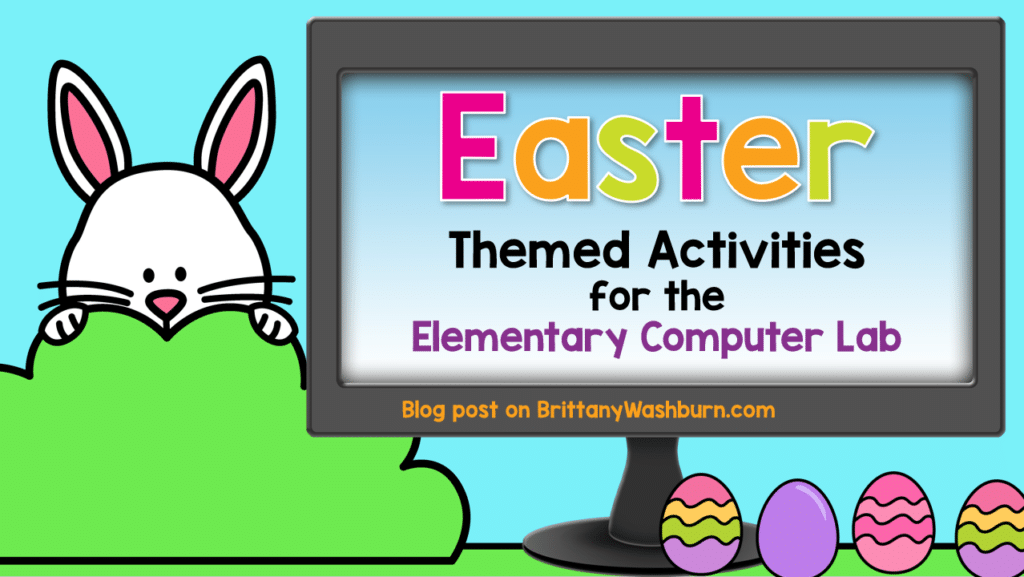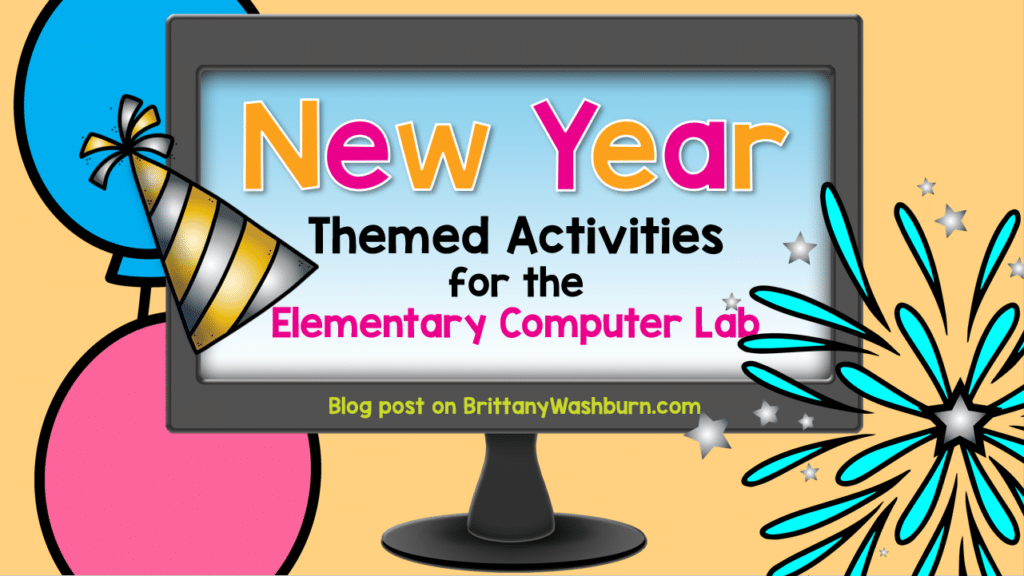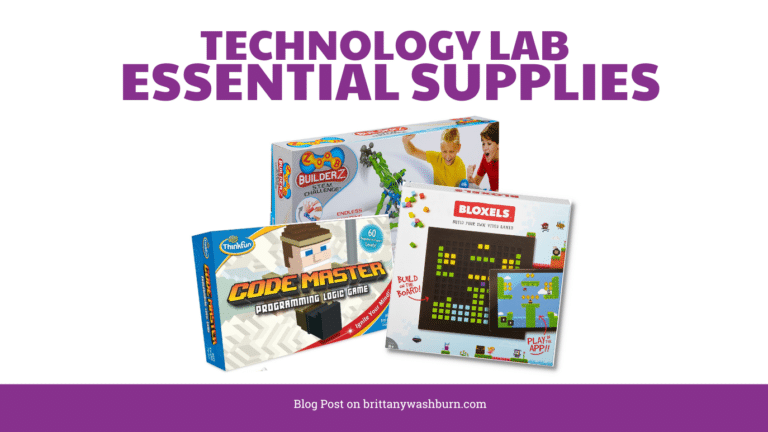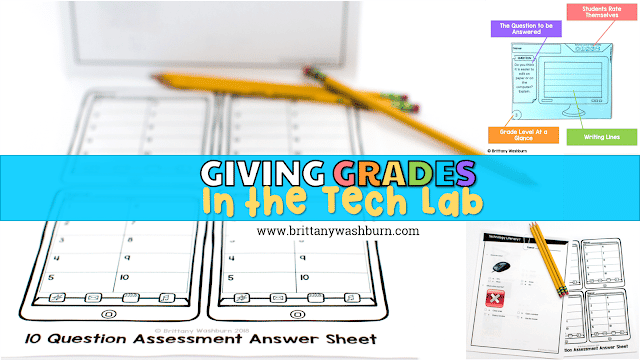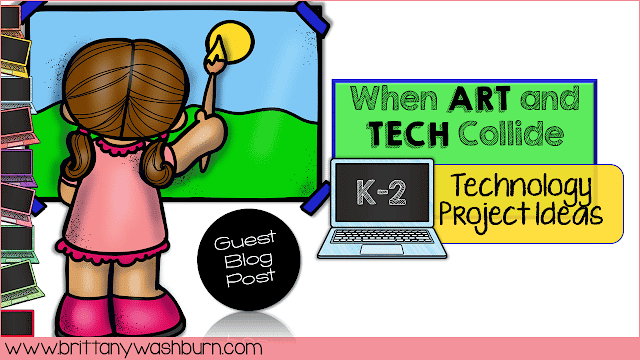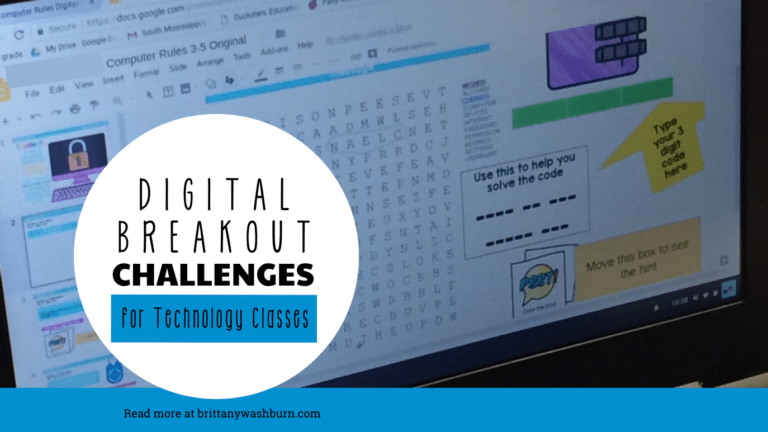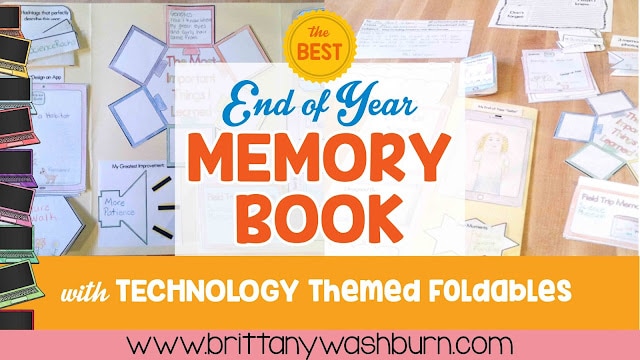April Activities for the Computer Lab

Check out these recommended digital resources for April in the computer lab – grades K-5. Whether you’re teaching in person or virtually, these resources will help your students build tech skills and bring in some academics to support the classroom teachers.
How to use this blog post: find the grade level you’re interested in and then read about the activities. Click on any images to go to the product description to learn more about it. You’ll see some activities in multiple grade levels. This either means that differentiation is provided to make the lesson appropriate for multiple grade levels, or it includes multiple grade levels of activities for the tech lab.
Kindergarten Technology Activities for April
TECHademics is so great because it works on any device and in any browser. The spring set for Kindergarten goes through lots of great skills from sight words to counting to sequencing.
Next up is digital pixel art. Kindergarten can use level 1, which makes it a simple drag and drop activity. If using with iPads or other tablets, I recommend using a stylus to make the pieces easier to move. You can do this activity on any device that has Google Slides or PowerPoint.
I know that not everyone can do Easter activities with students in school, so just skip these if they don’t apply to you. There are plenty of Spring themed activities here instead. Anyway, the Digital Hundreds Charts are so much fun for students. Somehow they forget they are practicing their numbers when they are filling in the cells digitally.
First Grade Technology Activities for April
The only first grade TECHademics set I did is for Spring. There just wasn’t a ton of interest in it so I didn’t continue. The activities are perfect for distance learning though because they work on any device and in any browser. Even a smartphone. Check out the product description for the whole list of included skills.
Also great for first grade in April is Timely Tech. These activities work in Google Slides or PowerPoint on any device. First grade practices Nouns and verbs 4 different ways, base ten counting, and comparing measurements.
First grade students might really enjoy this digital glyph activity for Easter. In it they get to design an Easter egg and then add pieces to a scene and color them all in digitally.
Second Grade Technology Activities for April
A great warm up activity for the month of April for 2nd grade is Spreadsheet Mystery Pictures. These Easter themed digital mystery pictures help students begin to understand how to navigate spreadsheet software and think about grids.
The main activity for April can be the Make A… projects from the k5tech.net curriculum. Students love being creative and I love that they learn so many different programs so quickly.
Early finishers can work on a Digital Glyph for Spring. The options in this one are so cute and colorful!
If there is time left, these Earth Day themed interactive slides are great for April.

Third Grade Technology Activities for April
Timely Tech makes a great choice for the month for Third Grade as well. Students can work on the sight words mystery picture, April typing prompts, shapes kite, making new words, and sort by syllables.
If your students are able to print anything out at home, the Text Formatting activities are great to keep their typing and direction following skills sharp. The Holidays set has an Easter Egg design for April.
Students can also practice their drag and drop skills with these digital mystery pictures. There are 10 pieces of the puzzle to move into place for each design. This works in Google Slides or PowerPoint on any device.
Fourth Grade Technology Activities for April
A great warm up activity for 4th graders for the month of April is the Spring Coding set. There are multiple skills to practice and the activities work on any device that has Google Slides.
The Timely Tech activities for 4th grade include Decoding, make a chart, search, chatting online safely, and crossword puzzle typing. This makes a great main tech activity to fill multiple sessions.
4th grade students can also stay busy with the coding activities from the k5tech.net curriculum. There are multiple scratch tutorials to work through if students have access to a laptop or desktop computer.
Earth Day review for your intermediate students. 10 paperless interactive activities. Use with a tablet, laptop, computer, anything that can access Google Slides.
Fifth Grade Technology Activities for April
Help students keep their multi-digit multiplication and long division skills sharp with these digital mystery pictures for April. Their classroom teachers will thank you.
These Earth Day Digital Pixel Art sets actually have 4 levels of challenge so they can be used with ANY grade level of students. The level 4 requires students to copy and paste or duplicate every piece and move it into place. That makes for great keyboard shortcut practice, even for middle or high schoolers.
The April text formatting design is an umbrella. Students can practice their typing skills to keep them fresh for all of their other digital assignments.
There you have it. Activities for grades k-5 for April that can be used in the computer lab or at home during distance learning. Pin this blog post to get back to later:

Check out some other monthly and holiday themed posts:
4th of July Themed Activities for the Elementary Computer Lab
I hope these 4th of July themed activities for the elementary computer lab help your…
Memorial Day Themed Activities for the Elementary Computer Lab
I hope these Memorial Day themed activities for the elementary computer lab help your students…
Easter Themed Activities for the Elementary Computer Lab
I hope these Easter themed activities for the elementary computer lab get your students hopped…
Saint Patrick’s Day Themed Activities for the Elementary Computer Lab
I hope these Saint Patrick’s Day themed activities for the elementary computer lab give your…
Valentine’s Day Themed Activities for the Elementary Computer Lab
I hope these Valentine’s Day themed activities for the elementary computer lab develop your students’…
New Years Themed Activities for the Elementary Computer Lab
Here are New Years themed activities for the elementary computer lab to keep your students…