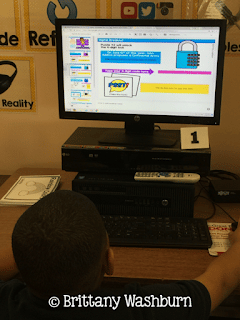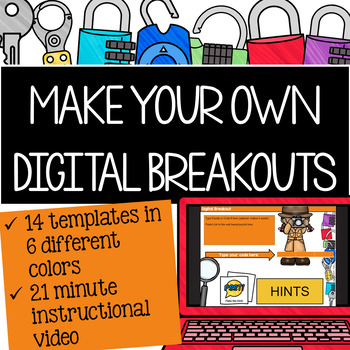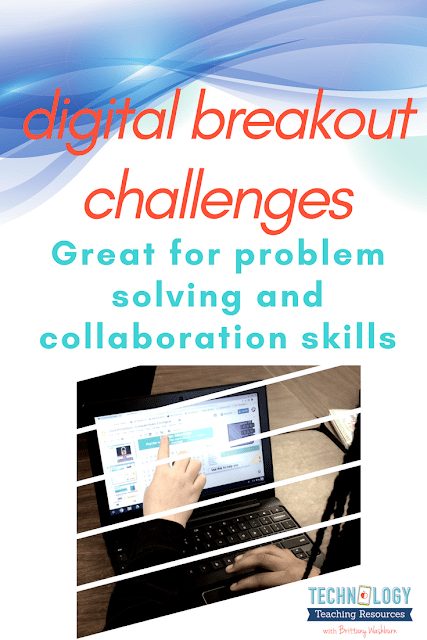Digital Breakout Challenges for Tech Class
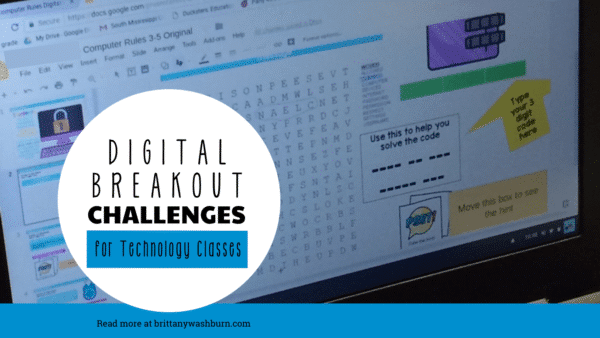
What is a digital breakout?
Breakout games provide a fun way to learn skills and content, enable students to think critically and problem-solve, enhance collaboration and communication among students, and deepen learning because students truly want to find the information.
Breakouts are a big deal these days, but they can also be overwhelming for teachers to create and implement. How do you find the time to set all the locks? How do you reset everything in time for the next class? A digital breakout is the perfect solution.
What is a digital breakout? In any breakout, students use technology and problem solving skills to decipher codes and complete activities to learn about a topic. This is a great opportunity to make engaging and tech-integrated resources for your classroom. With a digital breakout, students enter the final codes into a locked Google Form so there is no need for physical boxes and locks!
Digital breakouts move this process to the computer. No need to set locks, buy expensive kits, prep clues, or manage materials. The codes and clues are all set on a web page or in a Google Slides file and the locks are a locked Google Form.
Using Digital Breakouts in the Tech Lab
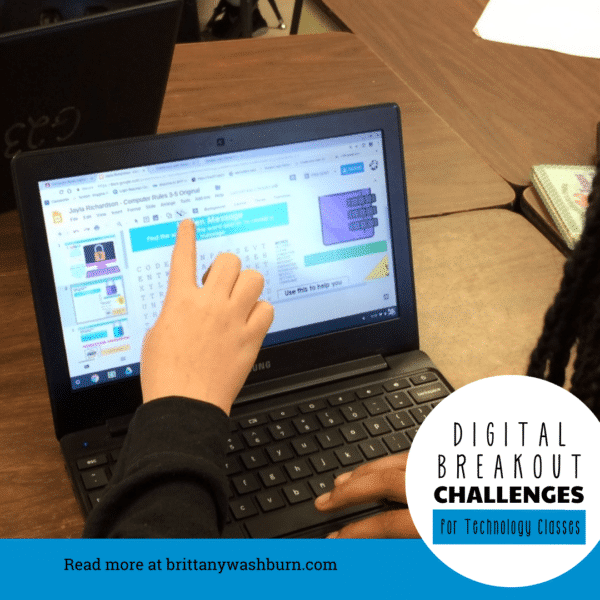
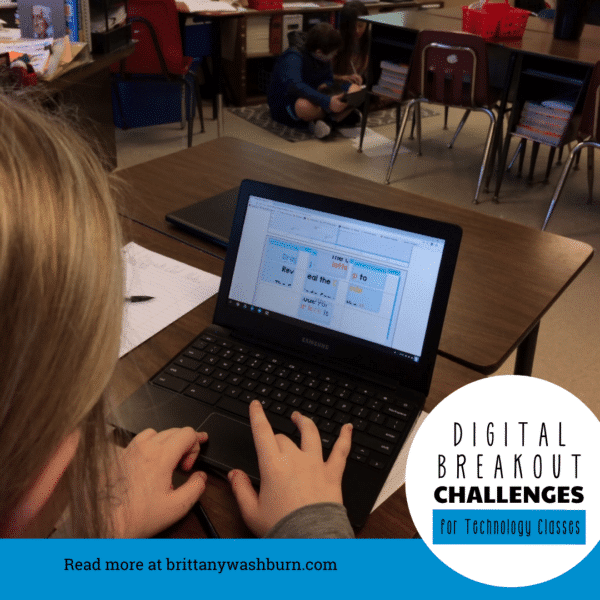
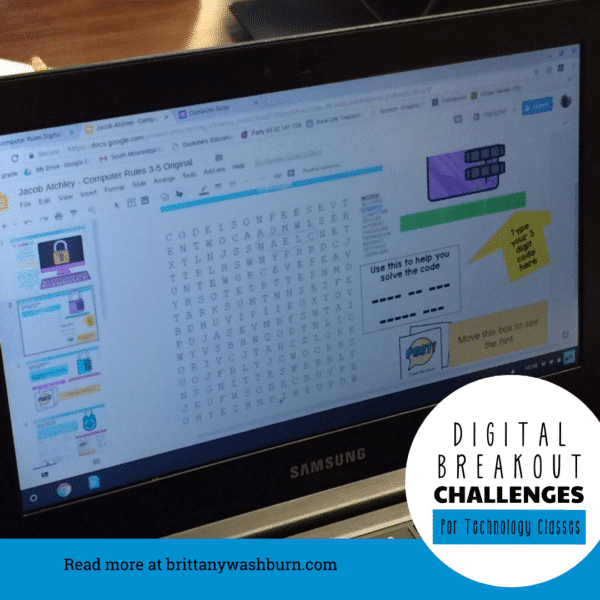
Make your own digital breakouts
Start by coming up with ideas about the topic you want to have students learn about in the breakout. It’s a good idea to have a couple of extra ideas when you start so that you can easily drop the ones that you find are too difficult to turn into clues, but you’ll eventually want to narrow it down to as many subtopics as you have time for. For example, in a forty-five minute class go with four topics and expect students to spend about 10 minutes on each topic.
Lots of ideas, resources, websites and apps to creatively make clues for your breakouts are all free. For example, the website 5 Minute History could help students find information for a clue. These resources can embed a clue to break open a lock on your Google Form:
You can also find entire websites that have compiled more extensive lists of Digital Breakout Resources and Digital Generator Tools. After reading a passage, students can answer questions about the quiz and the clues for the next lock can even be within the feedback after each question.
When using Slides or a Site to hide clues, embed quizzes and forms for students to input the clues to break open locks.
When you create your Google Form, be sure to…
- Make sure each question that is a lock is marked as required.
- Use data validation for each lock.
- Include an error phrase (“Try again!” or “The lock remains fastened.”).
- Remind students to use correct punctuation.
- Explain anything that requires special formatting (such as dates).
- Put the completion reward in the submission response message.
There is a Digital Breakout Tutorial and Templates to Make Your Own complete with an instructional video in my own shop, as well as several premade Digital Breakouts to choose from!
You could also choose to purchase a yearly subscription to a digital breakout service such as BreakoutEDU, which would give you access to a library of premade games as well as features such as color and directional locks for you to use when making your own games using the platform.
Give yourself time to work on creating your first breakout. Try choosing a topic that can easily be inserted anywhere into your unit of study, so you don’t have the pressure of a deadline bearing down on you in addition to the stress of trying something new. You can work on it bit by bit as you have time, then try it out with your students whenever you feel ready.
You might want to give your students a heads up about what to expect from a digital breakout before trying it for the first time too, so you don’t waste half your class session wading through logistics.
Once you’re all comfortable with digital breakout games, you can even let students make their very own digital breakouts to show what they know about a topic!