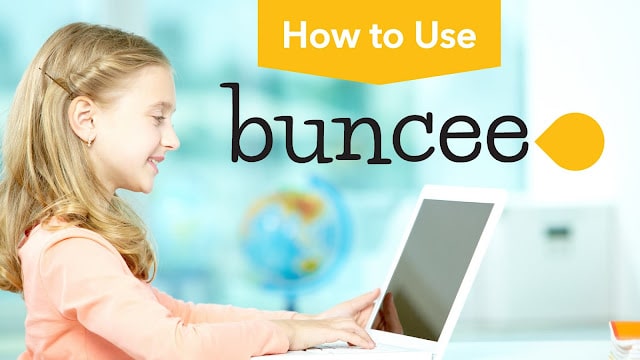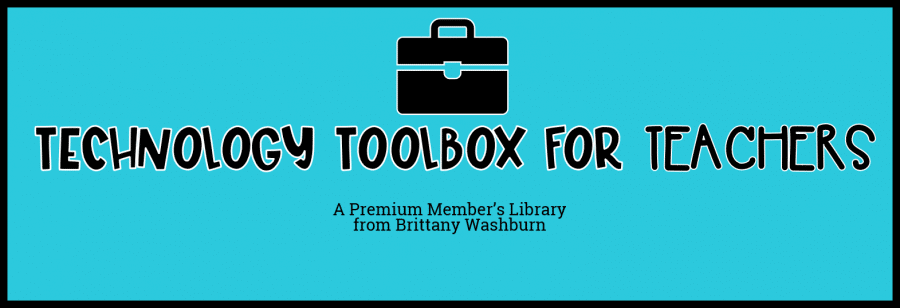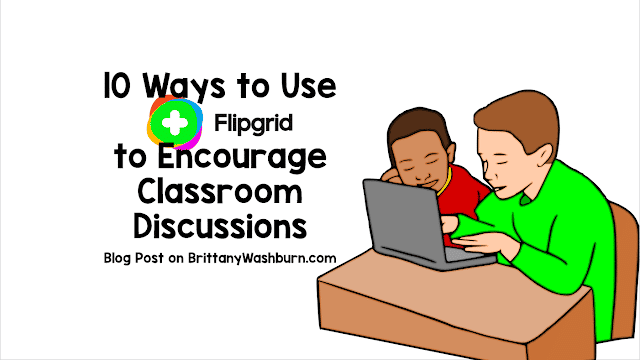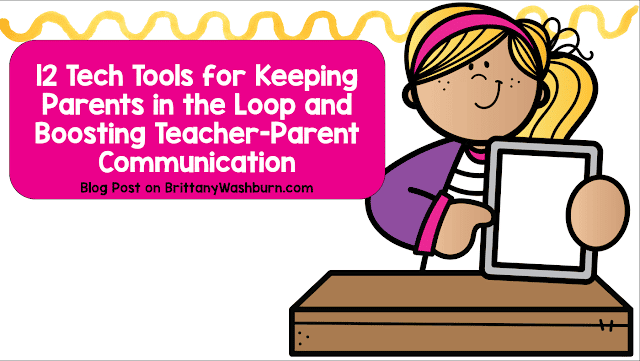How to Use Buncee with Elementary Students
Description of Buncee
Buncee is a presentation tool that can be used by both; teachers as well as students. You can create interesting presentations for different purposes and all you need to do is create an account on Buncee and start creating presentations. Buncee also allows its users to edit their content by using their iPhone. Your creations can also be synced between your iPhone, iPad, and web. Apart from this, you will also be able to share your creations with friends and family by using multiple platforms such as social media, email, embedded code, text message, and print.
How Buncee Works
Here is how Buncee works:
1. Write www.edu.buncee.com in the address bar of your browser and click enter.
2. Create an account and then log in.
3. Now click on the project name that you want to do and then click on “Let’s do this!” button.
4. Click on “create now” button to start creating a new project. Start editing.
5. If you want to add a new slide, click on “+ add slide” button.
6. If you want to save a draft of your file, click on “save draft” button.
7. You can edit your slides just like you want. On the right side of your screen, you will find many editing options including adding stickers, animation, drawing, messages, quotes and so on.
8. Once you are done with editing your presentation, the next step is to save it. Click on “Done” button for this purpose.
9. If you want to share your buncee with other people, follow the procedure
given below:
given below:
– On the top right corner of your screen, you will find a blue colored “share”
button. Click on it.
button. Click on it.
– An email tab will appear on the screen. Write the email address of the receiver in
this tab. You can also write a message if you want.
this tab. You can also write a message if you want.
– Once you are done, click on the “send” button to share your creation with others.
Using Buncee with elementary students
There are several ways by which you can use Buncee with your elementary students. Here are some of the best ideas:
*Ideas are inspired by members of the Technology Teacher Tribe Facebook Group
Writing a book summary
Read a storybook to your students and then ask them to write a summary of that storybook for the reading project. They can also use audios, videos, and images if they want. Once they are done with presenting their book summaries, ask them to share their projects on a Buncee board to encourage discussion and collaboration among students.
Making Quizzes
Teach a topic and then ask students to create a quiz on that topic. This activity will enhance their understanding of that particular topic. Apart from this, ask them to create an answer key as well. Once they are done with creating quizzes, they can exchange it with a partner and then they both can check the answers together.
Poetry Writing
Poetry writing is a great activity to practice speaking and writing skills. Ask your students to write poems by using Buncee and then read that poem. They can also create an audio file while
reading the poem and then insert it into the presentation.
reading the poem and then insert it into the presentation.
You might also like the blog post How to Use Google Docs with Elementary Students
Love tech tutorials and want more of them? Subscribe to the Technology Toolbox for Teachers. A one-stop library of technology tools tutorials for teachers. Click the image for more information and to see sample tutorials.
Love tech tutorials and want more of them? Subscribe to the Technology Toolbox for Teachers. A one-stop library of technology tools tutorials for teachers. Click the image for more information and to see sample tutorials.