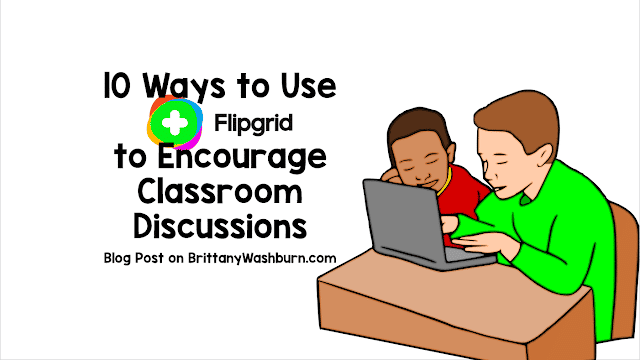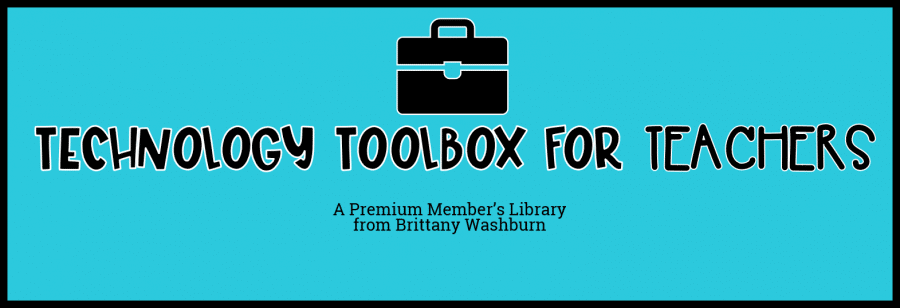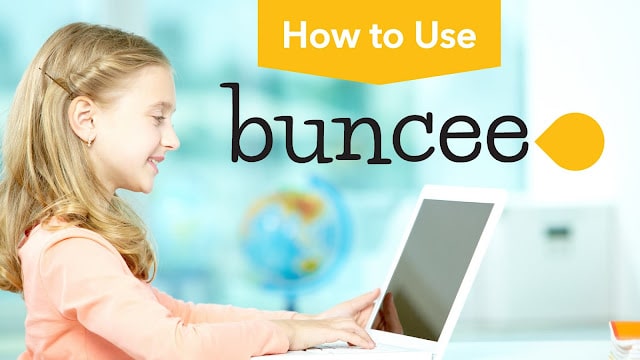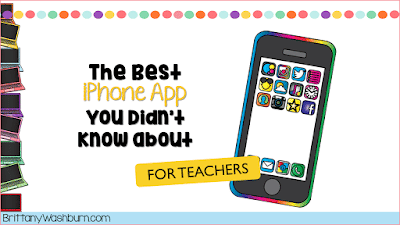10 Ways to Use Flipgrid to Encourage Classroom Discussions
Recommended Tool Alert!
With Flip no longer available, here are some fantastic alternatives that you can explore:
- Padlet – A digital canvas for collaborative discussions and brainstorming. It’s a versatile tool that allows students to share ideas, images, and links in a creative and visual way.
- Mentimeter – An excellent tool for live polling, quizzes, and interactive presentations. It offers various question formats and real-time analytics, making it perfect for gathering instant feedback.
- Jamboard – A virtual whiteboard by Google that’s great for brainstorming, collaborative activities, and digital discussions.
- Parlay – A platform focused on Socratic discussions, offering structured conversation templates that can help foster deeper thinking and dialogue.
Flipgrid is a great way to generate discussions in class through video, especially in distance learning settings. Here are some different ways that teachers can use this platform with their students.
- Create videos to recommend their favorite book. Using Flipgrid’s augmented reality (AR) feature, you can even use a video QR code to create an engaging way to share them. After students record their review, the teacher can print the QR code and tape it onto the corresponding book in their classroom library, and the student’s classmates can use their devices to scan the code and watch the review as a way to help them decide if they’d like to read that book.
- Discuss a book the class has read. You can leave a guiding question (or a choice of several) to get your students on the right track, then let them respond. If things are going well they can use each other’s videos to keep going deeper and bouncing around ideas!
- Respond to a hot topic issue. Pick a prompt that touches on what is important to your students. You might even consider sending out a survey so your students can vote on which issue they’d like to respond to.
- Answer an essay question. Your students can practice their speaking skills in addition to their writing skills with a video presentation of their answer to an essay question. With a limit on the length of videos, this is also a great opportunity for students to practice crafting answers that are succinct as well as proficient.
- Record an ongoing story. The first student can think of a title, then the second record a 30-second beginning, then next builds on that and so on and so forth.
- Activate prior knowledge on a topic. Have your students record a video sharing their background knowledge on a topic before you begin, and view one another’s videos as part of the first lesson. After the unit is over, students can even reply to their original video sharing everything new they learned.
- Get brainstorming. Students can jump very quickly to planning or building before they get out their ideas in a brainstorming session. Slow them down a bit and capture their thinking by having them throw out and build on one another’s ideas on Flipgrid.
- Do some debugging. After completing a math task, reading a passage, working through the design process or coding a computer program students can make videos to reflect on the process by identifying errors and sharing how they fixed them. Have students adding annotations either by writing directly on the video when they record it, or adding sticky notes with additional text. This feature is a great way for students to show their thinking.
- Practice world language skills. With Flipgrid it is possible for teachers in different districts and different countries to collaborate. Students can make videos to practice vocabulary they’re learning, and instead of being limited to practicing with the people in their class they can engage and build their skills with native speakers or other students around the world studying the same language.
- Catch-up students who are absent. Create a topic for work completed in class, and if a student is absent one of their peers can post a quick video about what assignments were completed in class so the absent students can easily find out what they missed. Build task management and communication skills for the whole class by rotating which students have this responsibility each week.
You might also like the blog post How to Use Google Docs with Elementary Students
Looking for a Flipgrid tutorial? Subscribe to the Technology Toolbox for Teachers. A one-stop library of technology tools tutorials for teachers. Click the image for more information and to see sample tutorials.