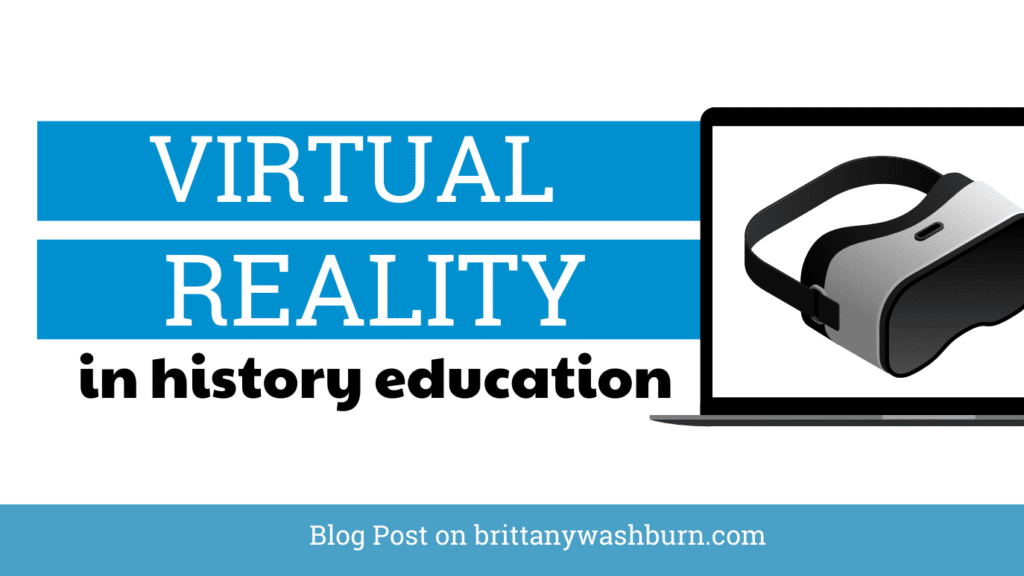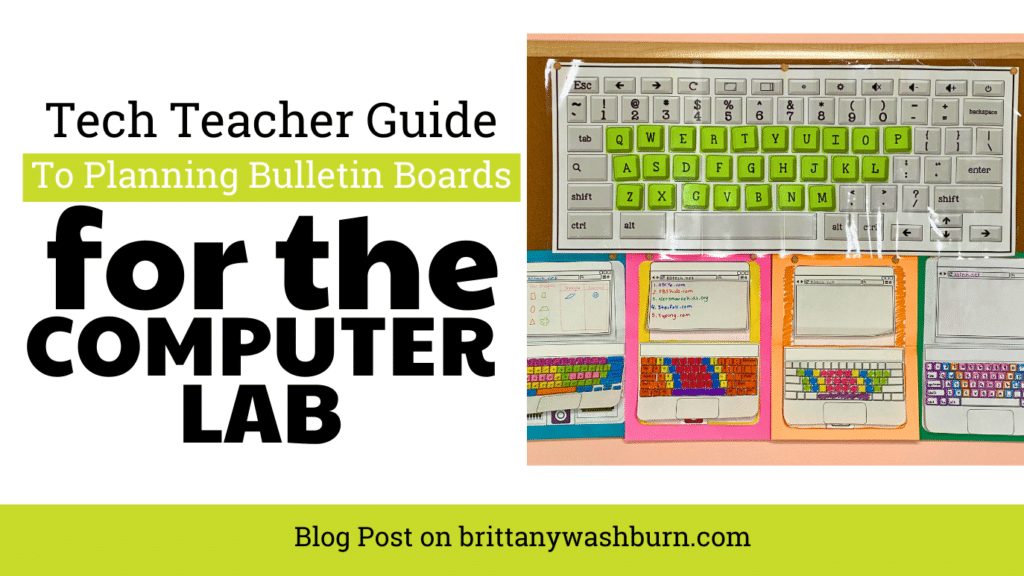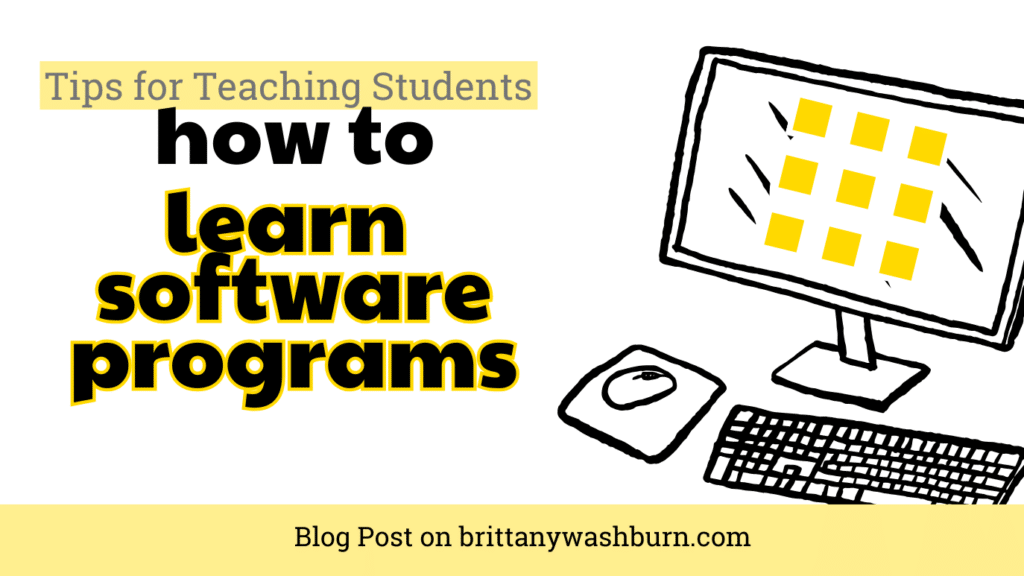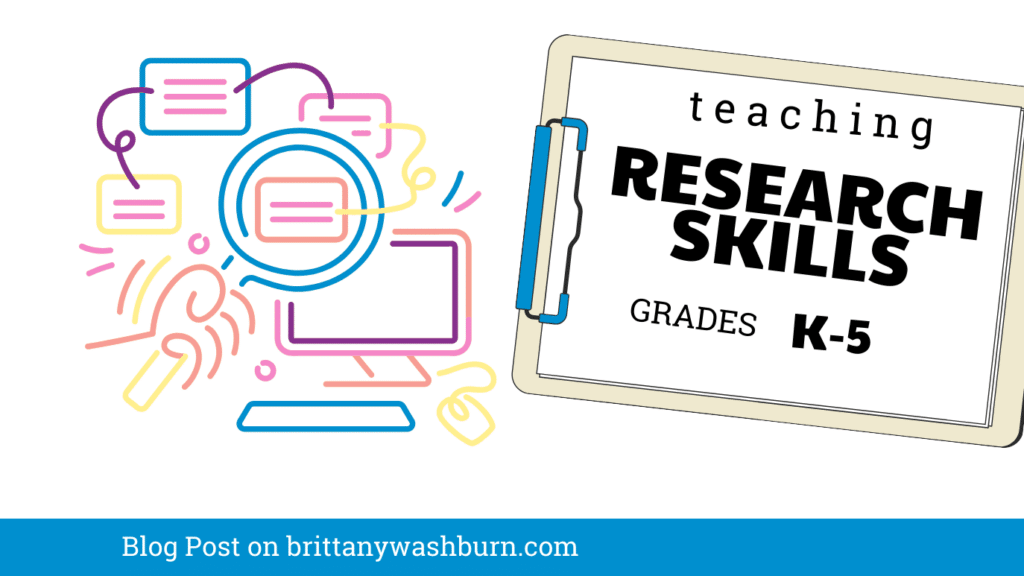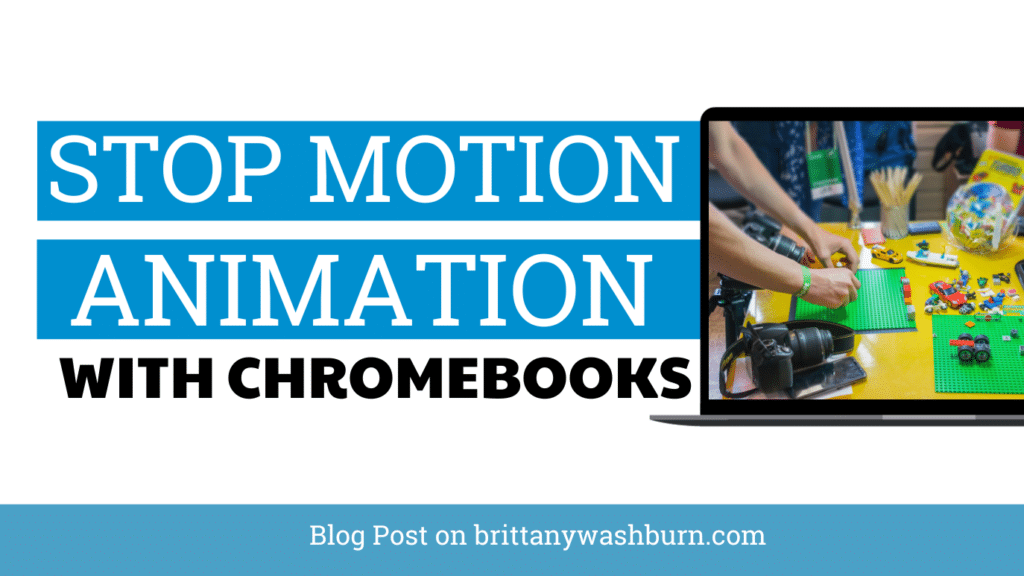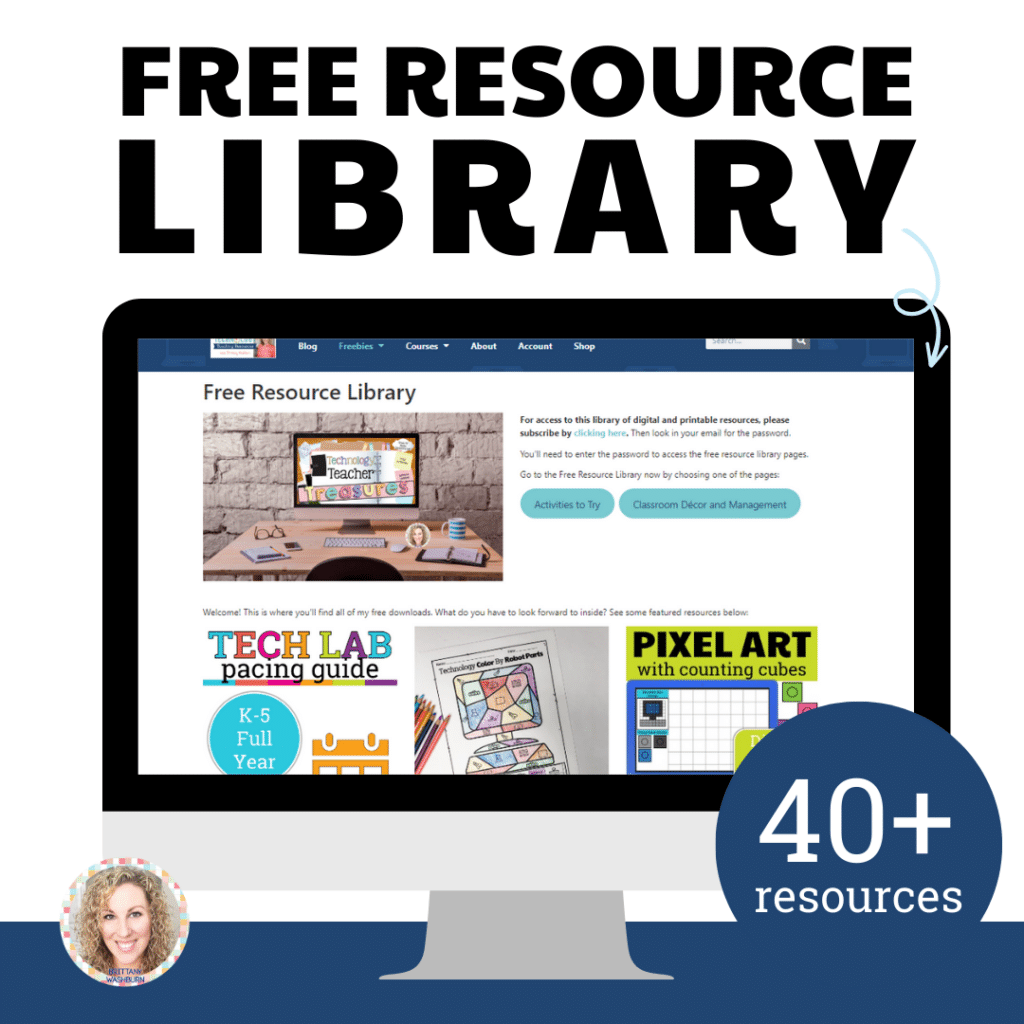End of Year Ideas for the Computer Lab

As the school year draws to a close, elementary computer lab teachers are faced with the challenge of keeping their students engaged and motivated to learn. End-of-year projects can be an effective way to accomplish this, as they provide students with a sense of accomplishment and encourage them to reflect on what they have learned throughout the year. In this article, we will explore a variety of project ideas for the elementary computer lab that are fun, educational, and easy to implement. From creating interactive games and digital stories to introducing coding and multimedia projects, we will provide you with plenty of inspiration to wrap up the school year with meaningful technology projects for your students.
Introduction: Importance of End-of-Year Projects in the Elementary Computer Lab
As the end of the school year approaches, it’s important to keep students engaged and excited about learning. One great way to do this in the elementary computer lab is by assigning end-of-year projects that allow students to showcase their skills and creativity. In this article, we’ll explore a few project ideas that are both fun and educational, and can help students stay motivated as the school year comes to a close.
Interactive Games: Creating Fun and Educational Games for Students
Interactive games are a great way to get students excited about learning, and they can be a fun and engaging end-of-year project. To begin, have students brainstorm game ideas that are both entertaining and educational. For example, a math game that incorporates puzzles and problem-solving can be a great way to reinforce concepts learned throughout the year.
Once students have a game idea, they can begin designing and developing it using various tools and software. There are many game design and development tools available online, such as Scratch, GameMaker Studio, and Construct 3. These tools allow students to create games using drag-and-drop interfaces or coding, depending on their skill level.
Digital Storytelling: Encouraging Students to Express Their Creativity
Another great end-of-year project idea for the elementary computer lab is digital storytelling. This involves using multimedia tools to tell stories, whether it’s through videos, animations, or interactive presentations.
Students can use various storytelling apps and tools to bring their stories to life. Some popular options include Adobe Spark, Storyboard That, and Animoto. Encourage students to think outside the box and explore different types of storytelling, such as creating a choose-your-own-ending story or a silent film.
Coding and Programming: Introducing Students to the World of Coding
Finally, introducing students to the world of coding and programming can be a fun and educational end-of-year project. Even if students have no prior experience with coding, there are many step-by-step coding projects available online that can help them get started.
For example, students could use online platforms like Code.org, Scratch, or Tynker to learn programming basics and create simple games or animations. There are also many online resources and tutorials available that cater specifically to kids, such as Khan Academy’s Computer Programming course or Codecademy’s Kids Learning to Code program.
By making coding and programming accessible and fun, students can develop valuable skills that will serve them well throughout their academic and professional careers.
Multimedia Projects: Engaging Students in Video and Audio Production
As the school year comes to a close, it’s a great time to incorporate multimedia projects into your curriculum. Video and audio production can be a great way to engage students and help them showcase their creativity. Here are some ideas for simple projects that can be completed in an elementary computer lab:
Creating and Editing Videos with Simple Tools
Start by having students brainstorm ideas for short videos, such as a commercial for a fictional product or a news report about a current event. Then, use simple video editing software like iMovie or Windows Movie Maker to help students put their ideas into action. They can experiment with different camera angles, music and sound effects, and titles and captions to make their videos more engaging.
Sound Recording and Editing Techniques
Sound recordings can add depth to a video or stand on their own as a project. Challenge students to record and edit sound clips that tell a story or evoke a mood. They can use a basic program like Audacity to adjust levels and add effects, like reverb or distortion. Encourage them to experiment with soundscapes, audio dramas, or even music production.
Collaboration and Communication: Promoting Teamwork and Communication Skills
Working collaboratively on a digital project can be a great way to promote teamwork and communication skills in your students. Consider assigning group projects that require students to work together and communicate effectively. Here are some ideas:
Group Projects and Collaboration Tools
Collaboration tools like Google Docs or Padlet can be a great way to get everyone on the same page. Have students work together to create a presentation, a newsletter, or a wiki on a topic they are interested in. They can assign roles and responsibilities and use digital tools to communicate with each other.
Effective Communication and Problem Solving Strategies
Encourage students to practice effective communication and problem-solving skills by assigning group projects that require them to work through challenges together. For example, they could design and build a digital game, or create a website for a fictional company with a set of specific requirements. As they work together, they’ll learn to communicate more clearly and negotiate solutions that work for everyone.
Digital Citizenship: Teaching Students about Online Safety and Responsibility
As students spend more and more time online, it’s important to teach them about digital citizenship. This includes online safety, ethical behavior, and understanding the impact of their digital footprint. Here are some ideas for digital citizenship projects:
Internet Safety Rules and Best Practices
Start by having a discussion with your students about internet safety. Then, have them create a set of rules and best practices that they can share with their classmates. Encourage them to include topics like online privacy, cyberbullying, and phishing scams. They can use a simple website builder like Weebly or Wix to create a website that hosts their resources.
Online Ethics and Digital Footprint Awareness
Help your students understand the impact of their online behavior by having them create digital footprints. They can create social media profiles, blogs, or other online identities that demonstrate positive digital citizenship. Then, encourage them to consider how their online activity might be perceived by others and how they can use their digital presence for good.
Conclusion: Wrapping Up the School Year with Meaningful Technology Projects
As the school year comes to a close, technology projects can be a great way to keep your students engaged and learning. Whether you choose to focus on multimedia projects, collaboration and communication, or digital citizenship, there are endless opportunities to use technology in meaningful ways. By empowering your students to create and explore with technology, they’ll gain valuable skills that will serve them well in the years to come.
In conclusion, end-of-year technology projects are a great way to keep students engaged and motivated to learn in the elementary computer lab. By implementing the project ideas discussed in this article, you can help your students develop critical thinking, teamwork, and communication skills while having fun with technology. Whether you choose to incorporate interactive games, digital storytelling, coding and programming, multimedia projects, collaboration and communication, or digital citizenship, the possibilities are endless. We hope these ideas have inspired you to try something new and exciting with your students as you wrap up the school year.

Frequently Asked Questions
What if my students have limited experience with technology?
Not to worry! Many of the project ideas discussed in this article are designed for beginners and can be easily adapted to different skill levels. Additionally, there are plenty of online resources and tutorials available to help you and your students get started.
How can I ensure that my students stay on task during project time?
Establishing clear expectations and guidelines for project time can help ensure that your students stay on task and focused. Consider setting specific goals and deadlines for each project, and provide feedback and support to help students stay motivated.
What if I have limited access to technology in my classroom?
While technology can certainly enhance the learning experience, it is not always necessary to complete meaningful projects. Many of the ideas in this article can be adapted to use paper and pencil or other low-tech tools.
How can I make sure my students are safe online while completing digital projects?
Teaching your students about digital citizenship and online safety is essential when incorporating technology into your classroom. Be sure to review and enforce your school’s acceptable use policies, and provide your students with resources and guidance for staying safe online.

Read other blog posts from the Computer Lab category:
Exploring Virtual Reality in History Education
In recent years, virtual reality (VR) has emerged as a powerful tool for enhancing education…
Promote Active Learning with Interactive Video Tools
Interactive video tools are revolutionizing the way students learn by promoting active engagement and enhancing…
Technology teacher guide to planning and creating computer themed bulletin boards
Elementary Technology Teacher Guide to Teaching Software Programs
Elementary technology teachers play an integral role in teaching young students how to use software…
Teaching Online Research Skills Across Grade Levels
Information is now readily available at our fingertips. With this in mind, it is important…
How to do stop motion animation projects with Chromebooks
Stop motion animation is a creative and engaging way to produce short films, advertisements, and…