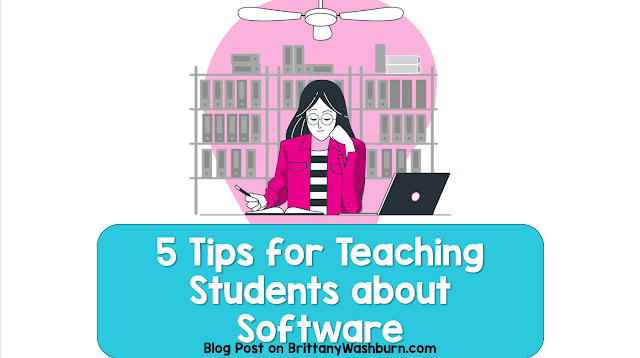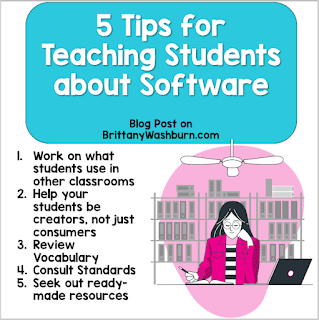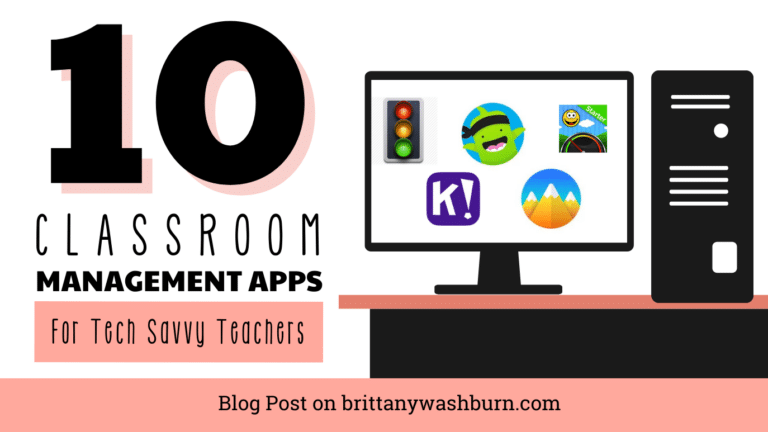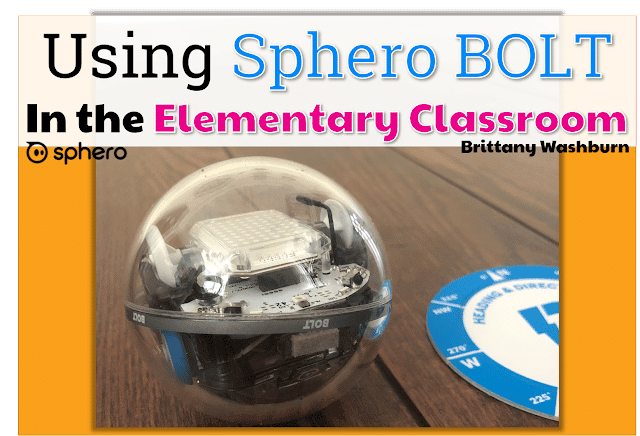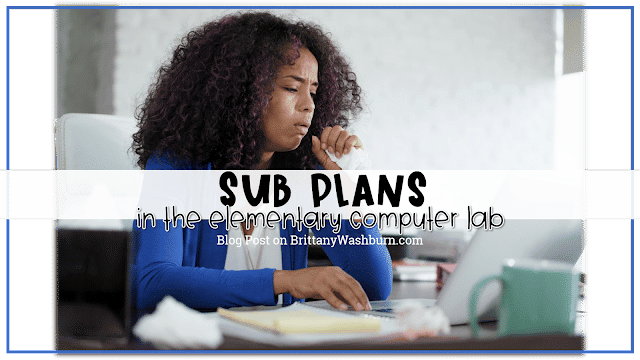Tips for Teaching Students About Software
Understanding the function of software as well as how it interacts with corresponding hardware are foundational skills in computer science. Here are a few tips for teaching your students all about it!
Tip #1
Work on what students use in their other classrooms.
Yes technology class is the place to introduce cool tech that students may not be getting the chance to interact with elsewhere, but it’s also the place to get them from passable to proficient in their everyday tech use. Docs, Slides & Sheets all have features your kids might not know about that can get them working smarter, not harder.
Tip #2
Help your students be creators, not just consumers.
Encourage your students to be creative in the implementation of their tech. Go a step further and get them thinking about what needs are being met by the software they are using, then see if they can think up something better, or maybe even something for an unmet need.
Tip #3
Review vocabulary.
Computer science is a field that has a great deal of subject specific vocabulary. Furthermore, a great deal of that vocabulary consists of words that have entirely different meanings in other contexts (cookies, run, block, loop, etc.) Don’t assume students know the right terms for what they’re working with, or let students continue to work with technology they don’t know how to refer to correctly. Be sure to incorporate learning the definitions, as this will enable students to begin to recognize and choose between similar software (among other things).
Tip #4
Consult standards.
Use national computer science standards such as those put forth by CSTA or ISTE to get a clearer idea of what you should be teaching. Many software standards involve not only knowing how to use software, but also how it works and how to learn from common computer processes to augment their own problem solving abilities.
Here are a few particularly relevant guiding standards from each to start you off on the right foot:
-
1B-CS-02 3-5
Model how computer hardware and software work together as a system to accomplish tasks.
-
2-CS-02 6-8
Design projects that combine hardware and software components to collect and exchange data.
-
3A-CS-02 9-10
Compare levels of abstraction and interactions between application software, system software, and hardware layers.
-
3B-CS-01 11-12
Categorize the roles of operating system software.
-
3 Knowledge Constructor:
Students critically curate a variety of resources using digital tools to construct knowledge, produce creative artifacts and make meaningful learning experiences for themselves and others.
-
5 Computational Thinker:
5a – Students formulate problem definitions suited for technology-assisted methods such as data analysis, abstract models and algorithmic thinking in exploring and finding solutions.
5b – Students collect data or identify relevant data sets, use digital tools to analyze them, and represent data in various ways to facilitate problem-solving and decision-making.
-
6 Creative Communicator:
6a – Students choose the appropriate platforms and tools for meeting the desired objectives of their creation or communication.
-
7 Global Collaborator:
7a – Students use digital tools to connect with learners from a variety of backgrounds and cultures, engaging with them in ways that broaden mutual understanding and learning.
Tip #5
Don’t do work that you don’t have to.
My shop contains lessons ready-made for you to teach. Get everything you need in one swoop with the Software Technology Lessons Bundle For Grades 1-5, or check out a wide variety of other software lessons!
I love integrating literacy and tech lessons together. It was challenging, but I created 9 eBooks to teach students about Software programs we use regularly:
Here are vocabulary words to teach students about software:
- Application (App): A program that is designed to perform a specific task or set of tasks, such as playing games or editing photos.
- Operating system (OS): The main software that controls a computer, manages its resources, and allows other programs to run.
- Web browser: A program that allows the user to access and view websites on the internet, such as Chrome, Firefox, or Safari.
- Word processor: A program used for creating, editing, and formatting documents, such as Microsoft Word.
- Presentation software: A program used for creating visual presentations, such as Microsoft PowerPoint.
- Video editing software: A program used for editing and manipulating video footage, such as iMovie.
- Photo editing software: A program used for editing and manipulating digital images, such as Adobe Photoshop.
- Educational software: A program designed to help children learn, practice, or study a particular subject, such as math, science, or reading.
- Gaming software: Programs designed to play games, such as Minecraft, Roblox, and Fortnite.
- Antivirus software: Programs that help protect a computer from viruses and other malware that can harm the computer or steal personal information.