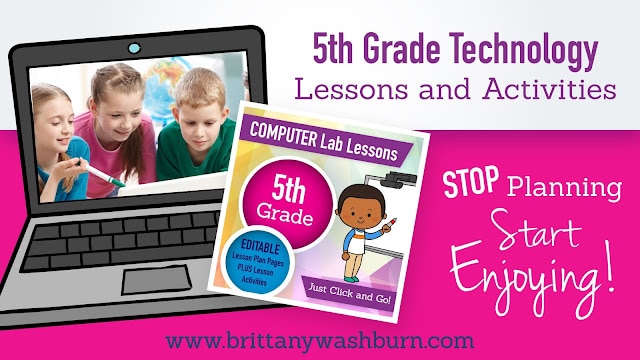How Should you Spend that Technology Stipend?
32 of the Most-Recommended Tech Resources
Got your hands on some much-needed money? Here’s some of the most-recommended tech to help you take your school or classroom to the next level.
3D Printers
-
Super easy assembly so you can start printing straight out of the box, with a compact and reliable extruder, you know that a smoother extrusion and an easier filament feed will ultimately generate faster, quieter, and smoother prints. Weighing only 9.2kg and with manageable dimensions (442*462*540mm), this is a 3D Printer that you can carry.
-
If you go a step lower with a Creality Ender 3 you get a solid machine for around $230, leaving you with some money to spend on printer filament.
-
-
Adventurer 3 Pro is configured with upgraded Wi-Fi, 3D cloud printing, and remote management.
-
The Adventurer 4 has a real leveling-free design of platform and a larger printing size. To integrate interest, daily life and working efficiency with intelligent printing experience for family consumers, educators and office users.
-
Their Certification program gives your students the tools to build and strengthen their design thinking skills with 3D printing. Get access to a full set of interactive content, projects, quizzes and exams developed by MakerBot Certified Educators, and find lesson plans designed for grade levels and subjects applicable to your classroom and curriculum.
-
Creality Ender-3 is open-source with amazing printing precision and affordable price, making it one of the best 3d printers for beginners.
-
Over the past couple years, the company has released a handful of printers that are not only very affordable, but they are also laden with high-end features that you normally don’t find on such inexpensive machines.
Bots
-
An award-winning robotic platform that makes it easy to teach coding & STEAM with all subjects (math, ELA, & more) and increase engagement anywhere.
-
Sphero Mini is the perfect entry into STEM, and they offer bundles and accessories for students of all skill levels. Control Sphero Mini, complete educational activities, and learn how to code.
-
Dash, Dot, and Cue inspire in students a powerful sense of collaboration and hands-on learning. Wonder Workshop’s comprehensive solution provides educators with a concrete way to teach an abstract concept–coding.
-
The VEX IQ Classroom Bundles are offered in three different ways and each contains all the STEM hardware needed while educators get professional development, curriculum, and support. VEX IQ enables classroom & competitive robotics that inspire students with a complete STEM experience, developing creativity & innovation.
-
Edison is a programmable robot designed to be a complete STEM teaching resource for coding and robotics education for students from 4 to 16 years of age.
Gadgets
-
Makey Makey can be used in any subject area to help students grasp new concepts through tangible, interactive, hands-on activities. We’ve developed beginner and intermediate courses to help teachers painlessly incorporate tech into their lessons.
-
Develop fluency in concepts and languages of computer systems and foster digital creativity in your classroom. Students make the connections between abstract ideas and real world outcomes by working with software and hardware together: designing, building, prototyping, iterating.
Little Bits plus a 3D printer
-
An easy and accessible way to learn electronics and engineering. Snap together the easy-to-use building blocks and start inventing with a complete collection of littleBits kits, including sets for the home, classroom, and standalone Bits.
-
Snap Circuits offer kits for future engineers from as young as five years old to learn about electronics.
-
With a 3D pen you can draw a raised graphic on a piece of paper or any flat surface. But what makes a 3D pen truly unique is its ability to “draw” in mid-air, allowing you to instantly form 3D structures right in front of you, which you can pick up and hold in your hand.
-
The Merge Cube lets you hold digital 3D objects, enabling an entirely new way to learn and interact with the digital world.
-
An impressive little drone for kids and adults that’s a blast to fly and helps users learn about drones with coding education.
-
An open-source electronic prototyping platform enabling users to create interactive electronic objects. All necessary hardware is included with each of our products, so teachers and students can focus on the learning experiences and their kits come with online learning content, aligned with the latest industry trends and international curriculum standards.
-
Raspberry Pi seeks to enable any school to offer students the opportunity to study computing and computer science through providing the best possible curriculum, resources, and training for teachers. They make computing and digital making accessible to all through providing low-cost, high-performance single-board computers and free software.
-
A set of Pi 400 kits would be cheaper than going 1:1 with chromebooks!
-
Subscriptions
-
An online platform that connects artists with writers to create and share interactive stories. We have over 10,000 illustrations and sounds with more added each week by the community to jump-start your story
-
Real-time insights into student understanding through the creation of interactive lessons, interactive videos, gamification, and activities — all in a single platform.
-
A fun and educational game-based environment where kids learn to code without any prior experience.
-
Full access to the Breakout EDU platform includes 800+ standards-aligned digital games and 900+ Kit-Based games covering a wide array of subjects and topics, a virtual Classroom where teachers can assign games to their class, a Digital Game Builder where students and teachers can create their own games, and Student Game Design Courses to facilitate the game design process.
Programs/Curriculum
-
CodeHS tries to offer all the tools, resources, and support your school needs to run a successful computer science program, all in one place. It provides an LMS, IDE, industry-relevant computer science certification exams for high school students, as well as professional development.
-
KUBO is an educational coding solution providing everything you need to get to grips with coding and computational thinking designed specifically for kids aged 4 to 10+. It provides both a hands-on and a digital solution, which delivers the perfect balance of hands-on and digital learning, encouraging a whole new generation of kids to develop 21st-century skills.
LEGO Education
-
WeDo2.0 is based upon the latest science standards and was created to enhance students’ curiosity and science skills. The set is delivered in a storage bin along with sorting trays, labels, a Smarthub, a Medium Motor, Motion Sensor, a Tilt Sensor, and enough building elements for two students. The accompanying desktop and tablet supported software provides a programming environment and includes the WeDo 2.0 Curriculum Pack (which covers life, physical, earth, and space sciences, as well as engineering), and the accompanying eLearning program helps teachers to become confident users of the WeDo 2.0 Core Set.
-
Boost lets children create models with motors and sensors, and then bring their creations to life through simple, icon-based coding commands. The free LEGO BOOST tablet app includes easy step-by-step building instructions for creating and coding multifunctional models.
-
Spike is a STEAM learning tool for grade 6-8 students. Combining colorful LEGO building elements, easy-to-use hardware, and an intuitive drag-and-drop coding language based on Scratch, SPIKE Prime continuously engages students through playful learning activities to think critically and solve complex problems, regardless of their learning level. From easy-entry projects to limitless creative design possibilities, including the option to explore text-based coding with Python, SPIKE Prime helps students learn the essential STEAM and 21st century skills needed to become the innovative minds of tomorrow
-
Mindstorms have students build robots that walk, talk, think and do anything you can imagine.
-
First LEGO League in the classroom lets teachers make lessons interactive and exciting and convey scientific and technical content haptically and realistically to students aged 9 to 16 years. FIRST LEGO League Challenge is an annual research and robot competition in which children and young people construct and program a LEGO robot so that it can master various tasks, called missions. Furthermore, a real problem must be scientifically developed and creatively solved in the research project. They even offer scholarships to teams!
-
Working in teams to solve STEAM Challenges, quiet children come alive. Kids who like things their way realize how much better their ideas are with input from their teammates. And if your child hasn’t found his or her niche yet? No problem. DI introduces kids to a wide range of ideas, skills, and techniques while solving Challenges their way.
-
Odyssey of the Mind teaches students how to develop and use their natural creativity to become problem-solvers, bringing the classroom to life as students apply what they learn and combine it with their interests and passions to solve our unique open-ended problems. This international program also emphasizes teamwork, budgeting, time management, public speaking, and so much more.