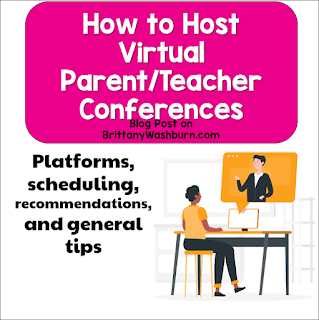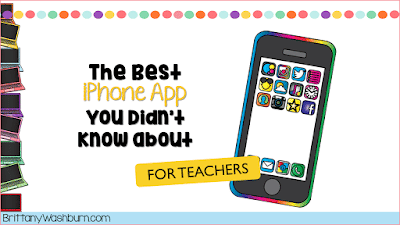How to Host Virtual Parent/Teacher Conferences
Are some (or even all) of your parent teacher conferences online this time around? Here are a few tips to help you get through them by providing virtual parent teacher conferences!
Platforms
No matter what platform you pick, get everyone at your school on board with the same one to minimize confusion for parents and teachers alike. Some of the most popular include:
Scheduling
- Allow extra time for tech issues by leaving a 5-10 minute window in between each available time block.
- Use a website like SignUp Genius.
- Make a shared Google doc or sheet. You provide the list of times, then parents put their names beside the empty time slots.
- You can always just schedule a parent-teacher meeting simply by making a call or sending an email too.
Online Conference Recommendations
- Send an email explaining what to expect during the conference. Give parents an idea of what you plan to discuss, provide a step-by-step guide for signing into your virtual conference space, and include reminders to check their camera, microphone, and speakers in advance.
- Consider filming a video to walk parents through the steps. One video could even be used for the entire school, so talk with other teachers and you just might create a resource that can be used in perpetuity.
- If you’re already teaching online, you might recommend that parents just use the same setup that their kids do every day for the conference.
- If you’d like to share student work at a virtual conference, consider these methods:
- Use a document camera and screen-sharing to look at each piece of work.
- Prepare a slideshow (or have older students build a slideshow) of their work.
- Scan student work and send it via email before the conference starts.
- Make copies of the work you’d like parents to see, then send it home with students the day before conferences. Then you and the parents can both have copies of the work in front of you when you talk.
- Don’t waste more than a minute or two trying to resolve technical issues during the actual conference. It’s okay if you need to fall back on a regular phone call or even reschedule if you think you won’t have enough time left to devote to the conversation.
General Advice
- Before meeting with parents, gather your data and have it at your fingertips. Make sure to include assessment data, academic progress, and behavioral/social performance. Where are my spreadsheet people? You know you could make this awesome.
- Use the famed “compliment sandwich” to offer feedback on how students are doing at school. First, say something specific their child has done well or shown improvement in. Then, bring up an area of concern. End with an affirmation, referencing another specific strength.
- Form positive connections with parents by drawing them into the conversation. Ask open-ended questions like:
- What questions do you have for me?
- In what areas can I offer you support at home?
- Set a timer in a place that’s visible to all parties. You can always schedule a follow-up (perhaps even with an admin sitting in) if it becomes clear one is needed. If you do choose to go over by a minute or two, the depleted timer will help make it clear that you are devoting extra time to the conversation.
Are you a computer lab teacher who has to give grades? You might like this post: Everything you want to know about giving grades in the computer lab.