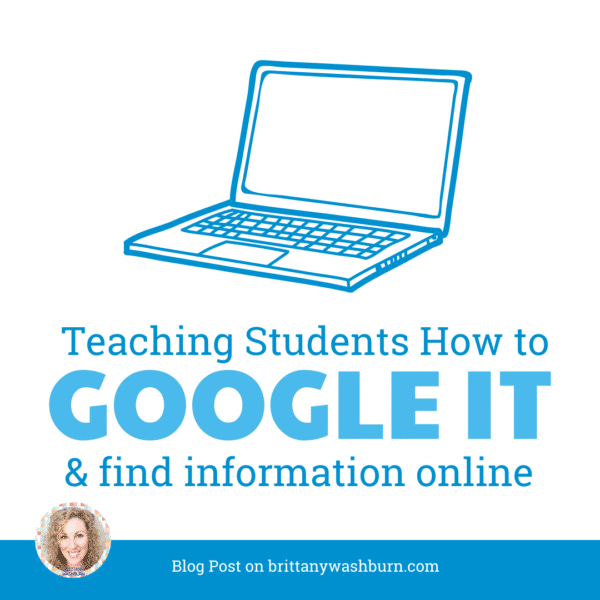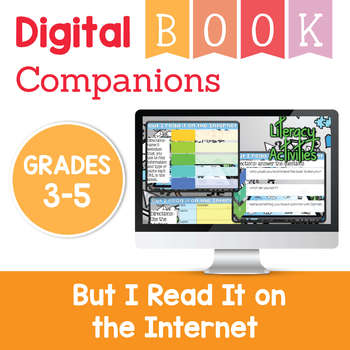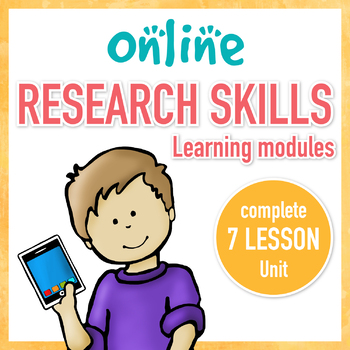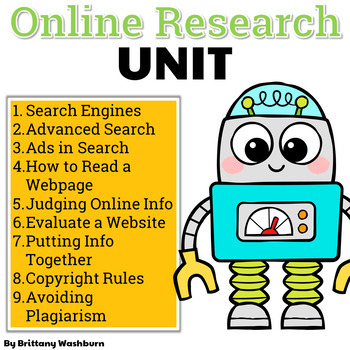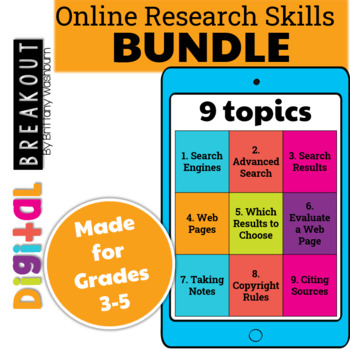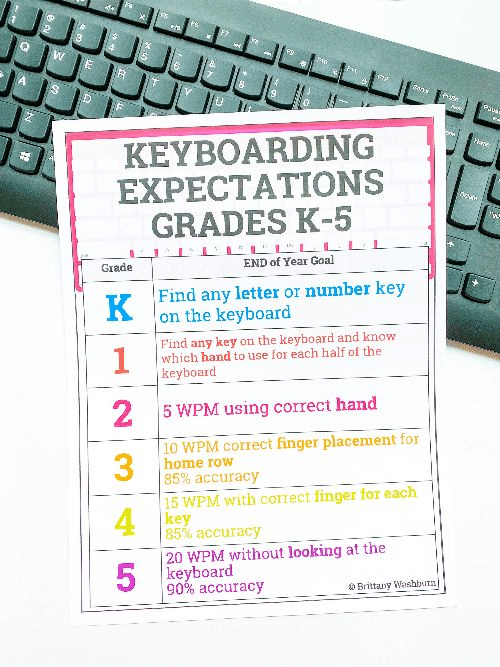Teaching Students how to “Google It” to Learn Online Research Skills
Teaching Students how to “Google It”
Every school year I start my 4th and 5th grade classes with a unit about online research. I know there are some great “kid-friendly” search engines out there, and we do discuss them, but I think all students should know how to successfully use google.
These units are a great opportunity to collaborate with the classroom teachers. Each class the students will need a new question to research. You could easily pull in content-area questions. If you don’t work with the teachers, you can ask them to look up obscure technology words and phrases.
My Process for Teaching Students how to Google It:
So here is how I do this. The first week that we start our online research unit, we read the book (affiliate link to the book follows) I Read It on the Internet by Toni Buzzeo. Then we jump right into doing some googling. I require my students to keep what we call a google log to document their research. I put together a template of what I want included in the google log and link it to my website. Students download the template to their computers to work from.
I really love that in this unit students are downloading from a website, saving to their computer, saving changes, and then having to find the file again each week and add to it – in addition to learning how to research!
In the template there is a full example (click here to see the template I use with students, and click here to see a screencast of the directions). I ask them to include name, date, question, answer, and source. As the weeks progress, we talk about finding more than one source that gives the same answer as a way of confirming the validity of the result. Eventually we include a full web page citation instead of just the URL.
The first few weeks this will take more time than you plan. I give them a 20 minute deadline because they would just search forever. Google has changed over the last year or 2 in that sometimes the answer is right there on the google page. I still require them to click into a website to use as their source because they need to practice evaluating websites.
If you’re looking for learning modules that have everything set up for you and your students, check out this Research Skills Unit:
Here are some search engine vocabulary terms with kid-friendly definitions:
- Search engine: A website that allows users to search for information on the internet by entering keywords or phrases.
- Keyword: A word or phrase that is entered into a search engine to find relevant information.
- Results page: The page that displays the list of websites and resources related to the keywords or phrases entered into the search engine.
- Ranking: The order in which websites and resources are displayed on the results page, based on their relevance to the search terms.
- Query: The set of keywords or phrases that are entered into the search engine to find information.
- Algorithm: The set of rules and procedures used by a search engine to determine the relevance and ranking of websites and resources.
- Advanced search: A set of search options that allow users to refine their search and find more specific information.
- Safe search: A filter that can be turned on to block explicit or inappropriate content from appearing in search results.
- Autocomplete: A feature that suggests keywords or phrases as the user types in the search box.
- Search history: A record of the past searches made by the user on the search engine.
Introduction to Google Docs: Editing, Sharing, and Collaborating with Ease
Google Docs has revolutionized the way we create, edit, share, and collaborate on documents. This…
How to Convert PowerPoint Presentations to Google Slides (and Why You Should)
Teachers often create resources in PowerPoint, but as more schools adopt Google Workspace, it’s becoming…
Discover the Secret to Engaging Young Minds with Innovative Tech Tools
Engaging young minds with innovative technology tools has become an essential strategy for promoting student…
Free Video Resources to Teach Digital Citizenship
As technology becomes an integral part of students’ lives, teaching digital citizenship is more important…
From Coding to Podcasting: Fun Technology Projects for Elementary Students
Explore a range of engaging technology projects tailored for elementary students, highlighting the benefits of…
Teaching Coding and Programming: Best Practices for Elementary School Teachers
Coding and programming are essential skills for anyone interested in technology. Teaching coding nurtures crucial…