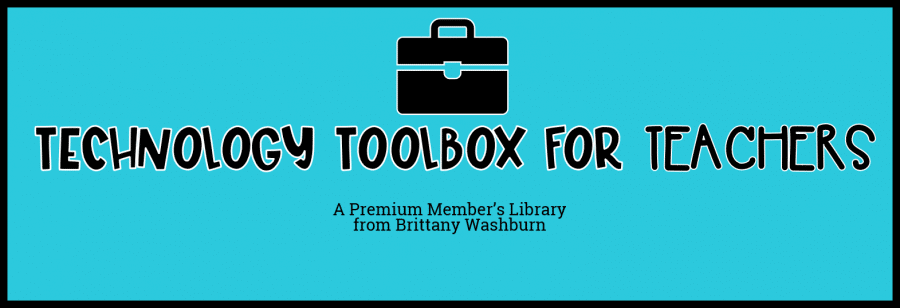How to use Google Docs in the Elementary Classroom
Description
application, desktop application, and a mobile application. It is quite simple
to use and can also be used for collaboration purpose among a team working on a
single project. It is not just about letters and words. It is more than that
because it can perform various interesting functions. You can easily edit
content, style and format it. There are hundreds of fonts available in it that
you can use without any cost.
can easily create drawing in it and add links and images to your work. Apart
from this, there are many templates of reports, resumes and other documents
available in Google docs that are designed to make your work simpler and
easier. Whether you need to create a science lab report or write minutes of a
meeting, everything can be done by using Google Docs.
You can get access to your documents
from anywhere around the world even if you are not connected to the internet.
How Google
Docs Works
click on the “New +” button.
1. First, open a document that you want to format and edit in Google Docs.
2. To change a text, select it by using your cursor.
3. Start editing and once you are done, you will not have to save your document as it
will be saved automatically.
4. If you have changed your mind and you want to perform the functions of undo or redo, you can click on Undo or Redo button on the top of your
computer screen.
1. Go to Google drive or Google docs on your computer.
2. Choose the file that you want to share with your colleagues and click on the “share”
button.
You can also share your work with selective people and you will also have the
option to choose how you want the other person to use your document.
Using Google
Docs with elementary students
elementary students. Here is how you can do it:
Creating
the world’s best bubblegum
an insert tab. Click on it and under this tap, click on “drawing”.
but leave the space in the center.
bubblegum and write this name in the space you left in the center.
bubblegum and you’re done!