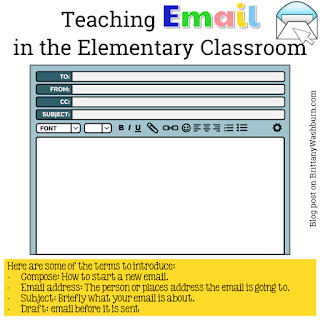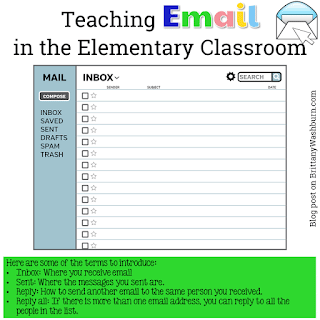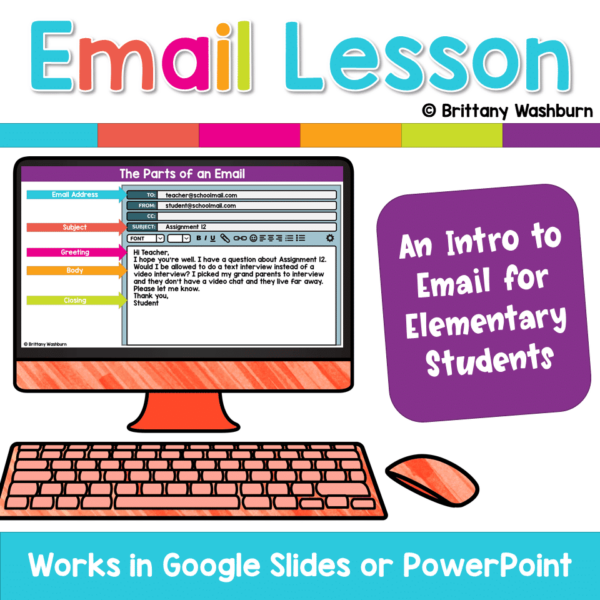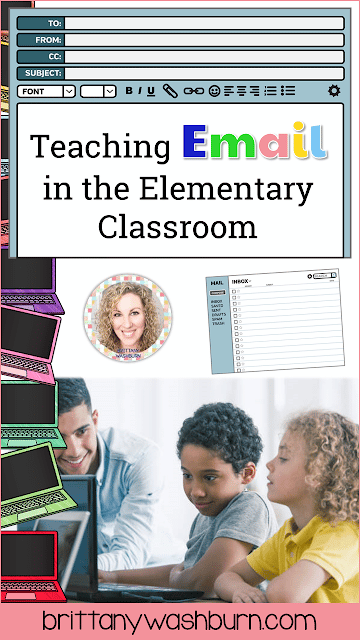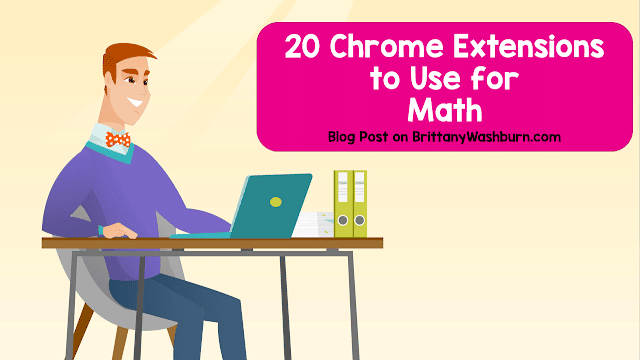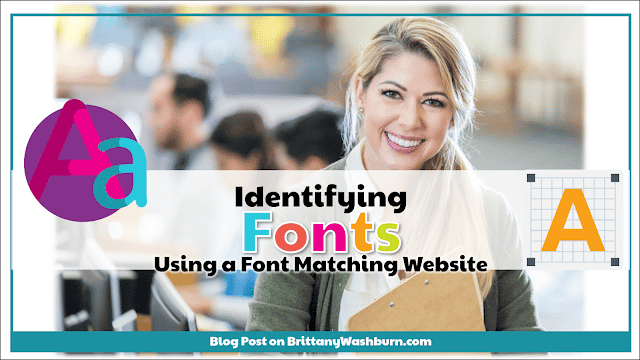Teaching Email in the Elementary Classroom
Teaching email in the Elementary classroom can be a challenge, and there is little to find online about how to do it. This may be due to the variation and exposure students have at such a young age. Some students may already have access to texting, some may not. Some may have a desktop at home, others may not. So, it’s important that the students have a basic grasp on the technology they are using before attempting to teach them email.
That being said, teaching email is a lot like teaching the long lost art of letting writing, just change your language from “letter writing” to “email writing”! I know college professors who still receive terribly informal messages from students. The more concrete and specific you teach about letter/email writing, the better students’ emails will be. This may even be a good time to begin introducing some email language like “draft”. The letter portion of an email before it is sent is called a draft.
As I mentioned before, student’s will differ on their technology exposure, writing abilities, and learning styles. To begin teaching with the formal email draft writing, think of a good email writing assignment to complete as a group or individually. Here are some possible ideas:
– They may be writing an email about what they did over Christmas break.
– They may write an email to the principal about how great he or she is.
– It could be an email to a teacher requesting more time to complete an assignment, or telling them why they are going to miss school tomorrow.
There are so many possibilities. What types of letter ideas have you practiced in your classroom?
Go over the parts of a letter/email:
– Email address
– Subject
– Greeting
– Body
– Closing
Go over basic email/letter etiquette:
– Use proper grammar
– Use complete sentences
– Be polite
– No texting abbreviations
– No emojis
Once students have a basic understanding of email writing, and possibly even an email to send, we can enter into an email interface.
Here are some of the terms to introduce:
– Compose: How to start a new email.
– Email address: The person or places address the email is going to.
– Subject: Briefly what your email is about.
– Draft: email before it is sent
– Inbox: Where you receive email
– Sent: Where the messages you sent are.
– Reply: How to send another email to the same person you received.
– Reply all: If there is more than one email address, you can reply to all the people in the list.
Different email interfaces may have different layouts or symbols, but the basics are always there.
Warning: some students may think of email like texting or chatting, but it’s important to distinguish. Email is formal, and texting is not. If you compare email to texting, then the work that students put in may look like texting instead of letter writing. In these days of modern technology, email is the new letter, so keep it as simple as possible, and maybe these kids will be able to write a decent draft to their professors and potential employers in the future.
How do you teach email and messaging in the classroom?
Warm Up: eBook to teach how email works.
Main activity: digital interactive slides that introduce email terminology.
Other resources for teaching email:
– Lessons for K-2nd grade: https://www.commonsense.org/education/lesson/sending-email-k-2
– 3rd Grade Technology Curriculum Internet Safety Unit Lessons 2 and 3: https://brittanywashburn.com/product/3rd-grade-tech-lesson-plans/
Here are some email vocabulary terms with kid-friendly definitions:
- Email address: A unique identifier used to send and receive messages electronically over the internet.
- Inbox: The main folder where received emails are stored.
- Sent folder: A folder where sent emails are stored.
- Subject line: The line in an email that briefly describes the topic or content of the message.
- Attachment: A file that is included with an email, such as a picture, document, or video.
- Reply: A response to an email message.
- Forward: Sending an email message to another person or group of people.
- Drafts: Unfinished emails that have been saved but not yet sent.
- Spam: Unwanted or unsolicited email messages, often sent in bulk.
- Signature: A block of text, such as a name or contact information, that is automatically added to the end of an email message.