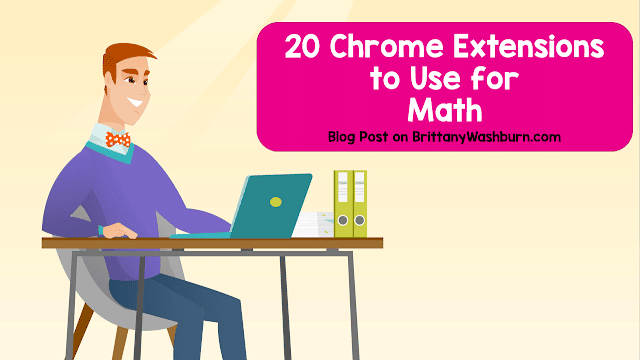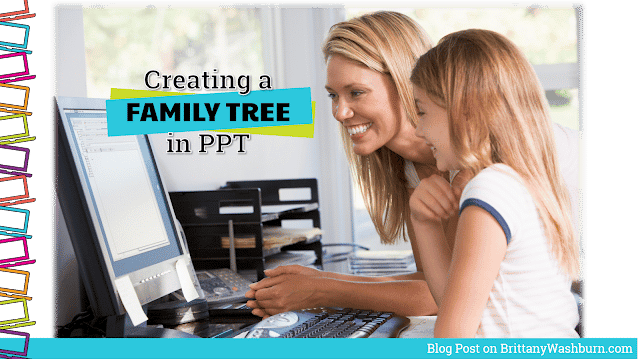20 Chrome Extensions to Use for Math
Chrome extensions can add functionality and time-saving organization for teachers and students. Take a look at these Chrome extensions and apps that are geared specifically towards math.
Note-Taking & Study
Save URLs, text, and images. Take notes on saved content, add labels to your notes, and automatically save everything to Google Keep. Collaborate with study groups by sharing notes.
If you have a bunch of extensions installed but don’t need all of them all the time, this allows you to quickly enable/disable them as needed.
With a single click on the lamp button, the page will fade to dark and automatically focus on the video you are watching.
Skill Practice (mainly lower grades)
Allows students to practice math skills with more than 1.5 million questions that cover content from Kindergarten to the 8th Grade.
A fantastic collection of math tool extensions, including:
Helps students visualize number sequences and demonstrate strategies for counting, comparing, and arithmetic.
Lets students use a bar or circle to represent, compare, and perform operations with fractions with denominators from 1 to 100.
Virtual currency pieces that replicate the appearance and relative size of U.S. coins and the dollar bill, as well as area money pieces.
A virtual version of Base Ten Area Pieces for use as an open-ended educational tool, ideal for elementary classrooms.
Learners use analog clocks with geared or free-moving hands to learn how to tell time, explore jumps with count by numbers, and visualize story problems involving intervals of time.
Use Pattern Shapes to explore geometry and fractions, create their own designs, or fill in outlines. As they work with the shapes students explore geometric relationships, think about angles, investigate symmetry, and compose and decompose larger shapes.
Calculators, Measuring Tools, etc. (mainly upper grades)
An overlay to measure distances and angels on web sites.
A simple onscreen ruler. Support for pixels, inches, and centimeters. Both Horizontal and Vertical rulers can be moved, resized or calibrated with your screen size.
Along with a basic calculator, it also provides logarithm and other scientific functions. The tool was made with touch-screen in mind, is optimized for small devices and works even if you are offline.
Plot functions, create tables, add sliders, animate your graphs, and more.
GeoGebra joins graphing, geometry, 3D, spreadsheets, computer algebra and probability in one easy-to-use and powerful package.
Use Plotly for scientific-quality line graphs, bar charts, heatmaps, histograms, box plots and more. Import data from files, Dropbox, and Google Drive.
Analyze data with fits, functions, stats, and more. Collaborate by sharing projects with your team and share graphs online, or in presentations.
Easily create mathematical equations, formulas and quizzes. Type or handwrite virtually any mathematical expression directly on your keyboard or touchscreen. There’s no need for any complicated code or programming languages.
Teacher Tools
Dualless is a poor man’s dual monitor solution. It splits your browser windows into two by just 2 clicks. The ratio can be adjusted according to your needs.
Screen recorder for Chrome. Capture, edit and share videos in seconds.
Teachers can insert questions, discussions, and insight directly into any website. When students go to that website, they can respond to those questions and discussions, see that insight, and take their own notes.
Have you tried any of these extensions?