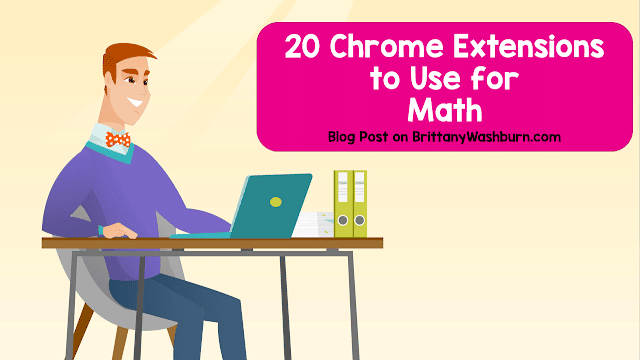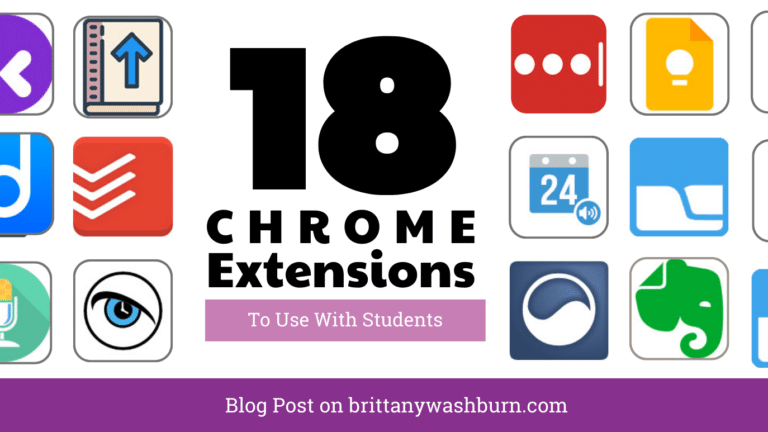The Top Educational Apps for Elementary Students: A Comprehensive List

Over the years we have featured many, many educational apps on this blog. Here you will find all the top educational apps for elementary students in one place – this fully updated and comprehensive list!
Go Straight To…
- Subject Specific Apps
- Apps Supporting Multiple Subjects
- Educational Games & Quizzes
- Collaboration & Brainstorming
- Responding to Unique Needs
- Behavior & Parent Communication
Subject Specific Apps
Language Arts
Vocabulary.com
Make studying new definitions fun, and even revolutionize how you and your students treat vocabulary learning if you sign up for a teacher account.
LetterSchool
Self-proclaimed as the #1 alphabet tracing and words spelling app for toddlers & preschoolers. Recommended and used by parents, teachers, and occupational therapists!
Writing Wizard
This app also helps students practice letter formation and handwriting skills.
Reading Eggs
Reading Eggs makes learning to read interesting and engaging for kids, with great online reading games and activities. And it really works! Children love the games, songs, golden eggs and other rewards which, along with feeling proud of their reading, really motivate children to keep exploring and learning.
Vocabulary A-Z
Effortlessly reinforce vocabulary and spelling instruction to help students keep up, catch up, or stay ahead! Motivate and reward students with customizable avatars, target vocabulary instruction with actionable data, and create an effective vocabulary retention cycle. You also can differentiate vocabulary, phonics & spelling instruction, making it a perfect fit for Literacy Centers.
Our Story 2 (Android & Apple)
This app, that has been developed by child psychologists and other specialists at The Open University, enables young children to take part in fun activities which can help develop interests and skills that will be relevant to them when they start to read.
Storyline Online
Storyline Online streams videos featuring celebrated actors reading children’s books alongside creatively produced illustrations. Reading aloud to children has been shown to improve reading, writing and communication skills, logical thinking and concentration, and general academic aptitude, as well as inspire a lifelong love of reading. Each book includes supplemental curriculum developed by a credentialed elementary educator, aiming to strengthen comprehension and verbal and written skills for English-language learners.
Book Creator
Authentic engagement, inclusion and learning across the curriculum, for ALL your students. Teachers love Book Creator. Check out our guide on How to Use Book Creator with Elementary Students.
My Storybook
My Storybook gives teachers a fun space where students become confident storytellers. It helps writers of all ages publish a storybook with writing, illustrations, and characters.
Storybird
This web-based app empowers young writers to create unique stories with their library of amazing illustrations.
StoryBoard That
This free storyboarding software lets you can create a digital story in minutes using both images, text, and storyboard templates.
Pixton
A comic and avatar maker for the classroom and beyond.
Software and apps such as Adobe Spark, iMovie, and StoryJumper can help students create digital stories with ease. These tools allow students to combine audio, visual, and text elements to create an engaging story.
Math
Didax
From Number Lines to Base Ten, Pattern Blocks to Place Value, Disks our collection of free Virtual Manipulatives gives educators and families access to visual and hands-on digital resources that lead to understanding.
Mathletics
Transform the way your students learn math with Mathletics, the world’s leading online math program that builds confidence through personalized learning, exciting games and mastery challenges.
Math Kids
Engaging games that teach basic math skills such as addition, subtraction, and counting.
Math Playground
An online platform that provides fun and engaging math games and activities for young learners. They offer a range of games that focus on different math concepts, from basic arithmetic to geometry and algebra.
Cool Math Games
A popular website that provides math games and puzzles for kids of all ages. It offers a range of games that focus on critical thinking, problem-solving, and logical reasoning skills.
Math Blaster
An online learning platform that provides math games and activities for young learners. It offers games that range from basic to advanced math concepts, making it an excellent platform for learners of all levels.
Social Studies
GeoGuessr
GeoGuessr is a geography game, in which you are dropped somewhere in the world in a street view panorama and your mission is to find clues and guess your location on the world map. Get dropped anywhere from the busy streets of New York to the beautiful beaches of Bali.
The History of Everything (Android & Apple)
A vertical timeline that allows you to navigate, explore, and compare events from the Big Bang to the birth of the Internet. Events are beautifully illustrated and animated.
Today In History
Quote of the day, images, headlines and more for each day in history. This is a great source for daily warm-ups!
Civilisations XR
This app comes with the ability to superimpose ancient artifacts onto the real world. That allows you to inspect their various intricate details and learn how they came into existence. There is also a photo mode so you can snap a picture of yourself with the objects to share elsewhere.
Seterra
Learning geography doesn’t have to be boring. Do it the easy way with Seterra! In no time, you could learn to locate every single country in the world on a map. Seterra includes fun quizzes that help familiarize you with countries, capital cities, flags, rivers, lakes, and notable geological features.

Science
WowScience
A website that highlights the best primary science resources, games, videos, and activities on the web. The website has a variety of science games for kids of all ages, including games on topics such as animals, plants, the solar system, and the human body.
NASA Kids’ Club
An excellent platform for young learners to explore the wonders of space, learn about the latest space missions and research, and engage in interactive games and activities. It’s the perfect site for inspiring a love of science in young learners.
Science Buddies
They provide more free resources and STEM activities for young learners, including science fair project ideas, experiments, and educational games. Their website has a comprehensive library of hands-on STEM projects that will help young learners to develop critical thinking and problem-solving skills.
The Exploratorium
An online platform that similarly provides educational resources and STEM activities for young learners. It also offers a wide range of interactive exhibits, multimedia, and hands-on activities that promote critical thinking, creativity, and discovery.
Engineering is Elementary
Another website from the Museum of Science, Boston, Engineering is Elementary provides educators with ready-to-use lesson plans, activities, and resources for teaching engineering to students in grades K-5. Through its innovative and interdisciplinary approach, Engineering is Elementary encourages young learners to develop their creativity and problem-solving skills.
Technology
The great thing about this comprehensive list is that you can use all of it in technology class. I even have a guide on Youtube channels to use with elementary students to teach technology skills. However, there are also many fantastic educational apps for elementary featuring specific technology concepts like coding and typing.
Scratch
Scratch is a visual programming language and online community designed for children aged 8 to 16. With Scratch, children can program their interactive stories, animations, and games while learning the fundamentals of coding.
ScratchJr redesigned the interface and programming language to make them developmentally appropriate for younger children, carefully designing features to match young children’s cognitive, personal, social, and emotional development.
ScratchEd is an online community that supports teaching and learning with Scratch, a popular programming language for creating interactive stories, games, and animations. ScratchEd provides resources and professional development opportunities for educators who want to integrate Scratch into their STEM curricula.
Kodable
Free content available for teachers. Ability to import/create classes. Offers professional development and lessons. Students create “Fuzz” characters and guide them through mazes and adventures.
Tynker
A lot of free content for teachers to use with a variety of projects to choose from. Considered to be a great alternative to Scratch, it offers multiple methods of block coding. Tynker, Jr. is designed for emergent and pre-readers.
CodeSpark
Free for teachers. Offers professional development and lessons. Ability to import/create classes. Game-based environment is used to teach children the basics of coding.
Code.org
Code.org provides free coding lessons for students of all ages, including young learners. They offer interactive activities that make coding fun and accessible to everyone, without any prior experience.
Tynker
Another online platform that teaches coding to kids through interactive games and puzzles. With Tynker, kids can create their games, apps, and animations using block-based visual programming.
LightBot
LightBot is a puzzle game based on coding; it secretly teaches you programming logic as you play!
Robotics for Kids
A website that offers online courses and camps for kids ages 7-17 to learn about robotics and programming. Through its hands-on, project-based approach, Robotics for Kids makes learning about robotics fun and engaging for young learners.
RoboMind Academy
RoboMind Academy offers online courses and challenges for students to learn about programming and robotics. With its step-by-step tutorials and engaging challenges, RoboMind Academy provides young learners with a fun and interactive way to learn about the principles of robotics and programming.
CodeCombat
A website that offers coding challenges and games for students to learn programming skills. Through its game-like interface and immersive storylines, CodeCombat certainly provides young learners with a fun and engaging way to learn about programming and computer science.
MakeCode Arcade
Develop your programming skills by quickly creating and modding retro arcade games with Blocks and JavaScript in the MakeCode editor.
Minecraft Education Edition
Minecraft Education Edition is an educational version of the popular sandbox game, Minecraft. With its engaging gameplay and open-ended learning environment, Minecraft Education Edition provides young learners with a fun and interactive way to learn about math, science, and engineering concepts.
Typing.com
Younger students will develop their fine motor skills and familiarity with the keyboard, while older students can improve their typing speed.
Typing Club
Typing Club is web based and highly effective. It is free for both individuals and schools, with an optional paid school edition.
TypeTastic!
TypeTastic School Edition allows you to track students’ progress, customize study material and set up timed tests, and complete K-12 Keyboarding Curriculum with over 700 engaging activities.
Visual Arts
Remember that many note-taking and basic camera apps have the markup tools built right in. For iPads, remember that the Apple apps Keynote, Pages, Numbers, Notes, PowerPoint and Photos will likely already be on the iPad.
Google Drawing and Microsoft Paint
My Technology Toolbox for Teachers courses include free guides to Google Drawing and Paint. I also have posts on How to use Google Drawing with Elementary Students and How to use Microsoft Paint with Elementary Students.
Draw and Tell
Draw and Tell is a creative app that brings children’s stories to life! Use the tool to draw, color, decorate with stickers, create animations and record stories.
Canva
An amazing tool packed with templates for non-designers to create graphics, presentations, flyers and more. Both you and your students can find a myriad of uses for this eye-catching technology. It is free to use, though they do also have a paid option with additional features.
Adobe Express
It’s easy to make science fair posters, social studies infographics, math flashcards, and so much more with Spark Post. Pick a template or start from scratch. You can also create web pages and videos. U.S. teachers with a G Suite for Education (Google) account and supported email domain can set up a Spark classroom account for free, as can licensed educational institutions and nonprofit educational organizations providing school- or district-wide access.
SketchUp
3D modeling software, free with a G Suite or Microsoft education account. This one is usable as early as the primary grades, and has a great bank of curriculum to get you and your class inspired.
Vectr and Gravit
These platforms are both free, fully functional & fantastically rated design apps that specialize in creating vector graphics.
Piskel
Piskel is a free online editor for animated sprites & pixel art. You and your student can create animations in your browser or download free desktop & offline applications for Windows, OSX and Linux. You can export your work as animated GIFs for sharing, spritesheet PNG/ZIP for bigger projects, and you can choose to make any of your sprites public or private.
WordArt
A free online word cloud art creator that enables you to easily create amazing and unique word cloud art with your students.
Paper 53
Bring your ideas to life in all their messy glory. Paper’s perfectly-tuned tools make it easy to sketch, write, paint, draw—wherever your thoughts take you.
Green Screen
Green Screen by Do Ink makes it easy to create videos, images, and GIFs by combining visual elements such as photos, videos, text, drawings, animations, and the live camera. The #1 green screen app for education, it is used in classrooms and by individual creators around the world.
PicsArt
With the Picsart AI photo editor and video editor, you can bring your creativity to life. Bring your creativity to life with a full suite of AI powered editing features, quickly remove and swap backgrounds for the perfect product shots, design flyers or social media posts with templates, create photo collages of your favorite memories, choose from hundreds of stylized photo filters, and more.
Procreate
Creativity makes learning memorable and fun. Lessons come to life with Procreate on iPad as students get the valuable opportunity to express who they are through learning.
Brush Ninja
Brush Ninja is a family-friendly, child safe, destination for a variety of browser-based creative tools. Drawing on my experience in the video game and web design industry, I wanted to create a user-friendly animation website, catering to a broad audience of digital creatives.
Kleki
Paint online with natural brushes, layers, and edit your drawings. No plug-ins, free. Import, save, and upload images. Inspired by Paint Tool SAI.
DeviantArt Muro
This web-based app allows users to create complete works of art in ways never before realized by digital drawing programs, and it’s completely free! They boast standard and interactive brushes, full-blown layer capabilities, and the ability to upload directly to your DeviantArt account.
Draw Island
This is an online drawing tool for everyone. Download result instantly or save locally your drawings.
Klowdz
Klowdz takes the fun of finding shapes in clouds and gives you the power to create pieces of art with your imagination. See a duck? A monster? Draw it, save it, and share it!
FlockMod
Collaborative drawing application for the modern age. Flockmod is a realtime multi-user drawing application!
Tayasui Sketches School
Tayasui Sketches Schools is an illustration app for iOS and Android. It has an elegant, minimalist design yet isn’t lacking for features. Wannabe Monets can channel their love of art and creativity into making beautiful masterpieces using a selection of super cool drawing tools.
Wixie
A web-based program but has an iPad app, as well. It is a paint, word processing, and presentation program all rolled into one super kid friendly package.
Music
BandLab
BandLab for Education empowers teachers and students with everything they need for collaborative, engaging and meaningful learning in the classroom. The cloud-based platform has online music studio, virtual instruments and premium effects.
Musical Me!
Join Mozzarella the Mouse in a musical world with five activities that teach the fundamental components of music. 14 popular children’s songs are featured in this app, available on IOS.
Toy Theater
A collection for your elementary classroom designed to work on desktops, tablets and mobile devices. These online music games are perfect for building students’ interest in music while also teaching basic concepts such as scales, rhythm, and musical notation.
Rhythm from Chrome Music Lab
A fun and simple game to integrate music into technology.
Typatone
Type anything in and it will turn every letter into a beautiful sound. Switch the instrument to find what you like best. There’s tons of options.
Language Learning
Babbel
Whether you’re learning with the award-winning app or accessing live online classes taught by world-class teachers, the Babbel Method is designed to get you speaking within just three weeks.
Memrise
Memrise is a language learning app that teaches you quirky, colloquial vocab for language learners of all levels who need to supplement their learning.
Rosetta Stone
Rosetta Stone empowers students to read, write, and speak new languages with confidence. See how our powerful platform accelerates language acquisition and retention for every student, whether they’re an English language learner or learning a foreign language.
FabuLingua
To kids, FabuLingua is a fun mobile game… but under the hood, FabuLingua is based on second language acquisition science! FabuLingua is based on patented, award-winning, story-based learning method.
Lingodeer
LingoDeer teaches languages – not just their separate parts. So while most other apps settle for standard word lists and phrasebooks as the foundations of their lessons, LingoDeer tackles the much greater challenge – emphasizing grammar alongside vocabulary to help you fully master your chosen language.
HelloTalk
Learn a language for free by chatting with native speakers around the world!
Duolingo
Learning with Duolingo is fun, and research shows that it works! With quick, bite-sized lessons, you’ll earn points and unlock new levels while gaining real-world communication skills.
Wellness
My Food
This app helps kids gain clever knowledge and learn interesting facts about food classifications, nutrition and how to cultivate herbs in a fun way!
Unruly Spats
Your trusted partner for K-8 computer science programs that combines coding and active play for every student in your school!
Swork-It Kids
A variety of student-led workouts designed to supplement movement and physical activity for grades Pre-K through 12.
GoNoodle
GoNoodle seeks to bring lessons around personal and community wellness, mental and physical health, and bring those lessons to elementary school kids in ways that are native, fun, exploratory, and highlight their unique, natural epicness.
Three Good Things
A super easy app that help you to keep track of the good things that happen through the day. It’s less of a game, and more of a daily journal, but it’s great for helping kids be more aware of what good is happening around them.
Educational Apps Supporting Multiple Subjects
Khan Academy
Khan Academy has educational videos on a variety of subjects. Your students can study independently, you can use content for your lessons or you can create playlists for your students to review. Khan Academy Kids is their free website and app that offers fun and interactive learning activities for kids ages 2-8. Through engaging games and video lessons, Khan Academy Kids makes learning foundational math, reading, and social-emotional skills fun and accessible for young learners.
PBSkids
PBSkids has all kinds of stories and games for elementary aged kids. Their game section covers science, math, reading, creativity, literacy, music, AND social emotional! They have a ton of more specialized apps to choose from as well.
BrainPOP
Brain Pop and BrainPop Jr. are again a conglomeration of games, but these range from Kindergarten to 12th grade and cover pretty much every subject. BrainPop has apps and games for every subject and uses Common Core Standards to create its games. If it seems too good to be true, it probably is, BrainPop require a subscription to access everything, but the free stuff is still fun!
ABC Mouse
Dive into the complete ABCmouse curriculum, featuring over 850 exciting lessons across 10 levels. Watch your child advance while being motivated every step of the way by our fun Tickets and Rewards System! Their lessons cover reading, math, arts & colors and the world around us.
Educational Game & Quiz Apps
Prodigy
In Prodigy Math, students are wizards engaged in epic math battles. In Prodigy English, students collect and harvest resources to build their very own world. As they battle or build, students answer questions to progress. All question content is teacher-made and is delivered through our adaptive algorithm. As they play, student data appears in your teacher dashboard, which will help empower you to better understand your students’ needs and deliver assessments.
ABCya
ABCya has games for math, reading, letters, strategy, and all kinds of random information. The games range from PreK-5th grade. The games can be played on a laptop or iPhone. Kids even in to middle school seem to enjoy beating these games when they can. The downside of ABCya is that it isn’t always the best match for other subjects like science or social studies, but kids have a ball with it.
RoomRecess
RoomRecess has similar games to ABCya for Kindergarten through 6th grade in math, reading, and technology. They also have mouse skills and typing games!
Starfall
Starfall is a popular website and application for children just learning to read and do math. It you’re a parent, there are a lot of free apps with games for younger kids to learn to read, recognize letters
and sight words, as well as basic math skills.
Digipuzzle
Digipuzzle covers a lot of different skills and subjects, mostly around math and reading. They also have typing games! They don’t really have the games arranged by age or grade, that could be frustrating.
Sheppard Software
Great educational games that work on desktops, laptops – and now phones, ipads & tablets!
We’re in the process of converting our games – keep checking back for more games!
Arcademics
Learn math facts quickly and boost student engagement with our free skill-building multiplayer math games, language games, & more!
Mr. Nussbaum
Mr. Nussbaum is an educational website for teachers, kids, parents, and learners of all ages serving millions of kids, teachers, and parents since 2003. It is famous for its 300 + online games, but also features thousands of interactives, fascinating articles, printables, and coloring pages in all subjects.
Turtle Diary
TurtleDiary activities are compatible with grade levels K-5 and provide opportunities to enhance material retention and increase success in the classroom.
National Geographic for Kids
National Geographic for Kids has a games and quizzes section, mostly on science and social studies concepts.
Quizzes & Review
Pear Deck
Pear Deck helps you make both learning and review into fast-paced fun.
Kahoot!
Kahoot! is a popular online quiz platform that allows teachers to create and share engaging quizzes with their students. It features a variety of question types, multimedia capabilities, and gamification features.
Quizlet
Quizlet is an online quiz platform that allows teachers to create and share interactive quizzes, flashcards, and study materials. It features a variety of question types and customization options.
Educaplay
Motivate and engage your students, leads, clients, or any type of audience transforming your content into games you create in less that 20 seconds.
Socrative
Watch the answers to every student’s quiz populate your screen in real time, or create exit tickets to gather feedback on today’s lesson. Socrative offers valuable insights and time-saving features so teachers can better assess the needs of their classrooms.
Educandy
With Educandy, you can create interactive learning games in minutes. Download the Educandy Studio app and enter the vocabulary or questions and answers and Educandy turns your content into cool interactive activities. Once you’ve created an activity, share the unique code generated with your students so they can play the game on their own device. Students can play by visiting the Educandy website or downloading the Educandy play app on their tablet.
ProProfs Quiz Maker
ProProfs Quiz Maker is a powerful online quiz platform that allows teachers to create and share quizzes, surveys, and assessments. It features a variety of question types, customization options, and analytics tools.
Collaboration & Brainstorming Apps
Frankenstories
A fast-paced, multiplayer creative writing game that is designed to build engagement & enthusiasm for writing and channel that into developing stamina & skill. Use Frankenstories to teach narrative, persuasive, argument and anything you can think of.
Padlet
Tools such as Padlet allow teachers to create online discussion boards and interactive lesson plans that encourage student participation and engagement. How To Use Padlet For Collaborating Digitally In The Classroom can give you more practical ideas for implementing this app in your classroom.
Microsoft Whiteboard
Collaborative whiteboard tools Microsoft Whiteboard are great for interactive classroom activities. These tools enable students to collaborate on group projects and brainstorm ideas together.
Popplet
An easy way to visualize ideas. You can quick jot down your ideas and sort them visually. It is simple enough for a primary student to study basic concepts, but powerful enough for a secondary student to map out a timeline.
Apps to Respond to Unique Needs
Gifted
Newsela
Teach skill-building strategies without ever sacrificing engagement with rigorous, standards-aligned activities, quizzes and resources that connect with students’ interests, background knowledge, and lived experiences. Includes ELA, Science and Social Studies domains.
SplashLearn
As students explores new worlds and befriends magical creatures, they discover more than one way to solve a problem in both math and ELA. With no timed challenges or overbearing skill progression, our games offer a safe space for your child to explore and make mistakes. Whether it’s extra practice or a fun challenge, SplashLearn’s games deliver real learning outcomes, always!
NoRedInk
Teachers in Grades 3–5 use NoRedInk to scaffold remediation that guides students through the questions experienced writers ask themselves. The program employs a mastery-based approach that incentivizes skill development over hasty assignment completion. Adaptive exercises adjust length and difficulty in response to each student’s performance.
Special Education
Speech to Text/Text to Speech
First things first. The biggest and best add-ons you can utilize in your special education classrooms (as well as encourage your gen ed teachers to let your kiddos use when in their classrooms) to support learning are two sides of the same coin – speech to text and text to speech. There are many options for this, just search in your favorite app store. If you use Google Suite, “voice typing” is already present in the Tools menu (or use multi-language options like SpeechTexter) while Google Text-to-Speech or Read Aloud will take care of the other side. For your less verbal students, there are also AAC options like Sounding Board for Apple or LetMeTalk for Android to get them communicating more effectively.
Montessori Numbers
This app lets students touch buttons and move things around on the screen to count numbers, move blocks and solve problems and equations. This app is helpful for visual and kinesthetic or movement-based learners, and through the use of repetitive elements helps students more easily retain knowledge of how numbers and equations work.
Clicker
Clicker helps children with all kinds of disabilities to advance in writing and vocabulary skills. A variety of features are included, such as text prediction, automatic grammar and spelling correction, and vocabulary customization. You can also customize the app to include longer or harder words for more advanced students.
Time Timer
This app is helpful for kids who struggle with telling or measuring time. Utilizing a visual representation of time rather than numbers, it quickly and easily helps kids understand how much time they have to complete a task. It is especially useful to children with dyscalculia or other number-related disabilities.
Otismo
Otismo uses Applied Behavior Analysis (ABA) as the main approach used throughout 13 areas with over 80 activities or stories, allowing for fast feedback and motivating tasks in each game. The reporting section allows you to track the progress of your students, which makes it useful to share between home and school so everybody knows what has been worked on.
Speech Blubs
A speech learning app that will help your kid speak better, sooner, and more confidently! It helps kids over 12 months, including those with Down syndrome, articulation issues, or kids with Autism Spectrum Disorder. Kid “experts” teach first sounds, words, and sentences so your child speaks with ease.
Behavior & Parent Communication Apps
Behavior Management & Communication Systems
ClassDojo
Popular with teachers who love gamification is the avatar-based behavioral management system ClassDojo. This lets you award student-created avatars with points for desirable behavior and take away points for undesirable behavior. It also lets you connect parent accounts so they can see exactly how their students are acting when in school and allow for private messaging between the teacher and individual parents. You can also use class-wide parent announcements to keep parents in the loop and upload attachments with your messages, such as handouts, worksheets, or permission slips.
Bloomz
Bloomz has class updates, photo & video sharing, student portfolios, integrated behavior tracking, two way messaging, a class calendar, manages parent-teacher conference scheduling and also has volunteer and item sign-ups.
Parent Communication
SimplyCircle
SimplyCircle lets you share messages, pictures & files, as well as add tasks, organize events & assign roles. You create Circles by adding email addresses so members of your circle do not need to be a member of Simply Circle to view the emails.
Conclusion
Age-appropriate digital tools for elementary students include websites and apps that offer interactive and engaging activities to support learning goals. We hope you found something here to help your elementary students grow and learn like never before!