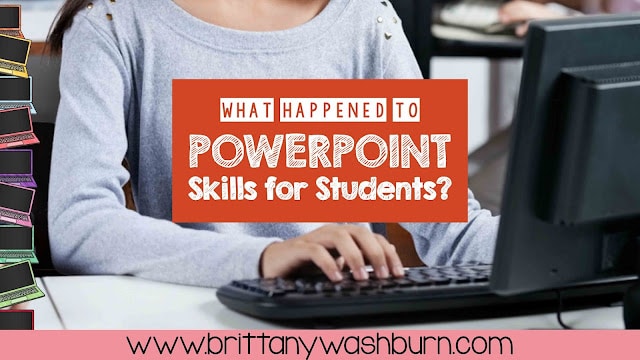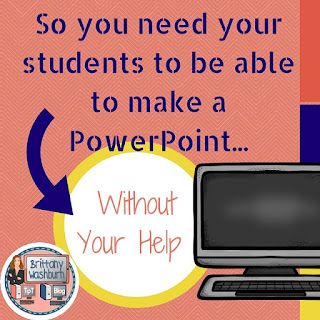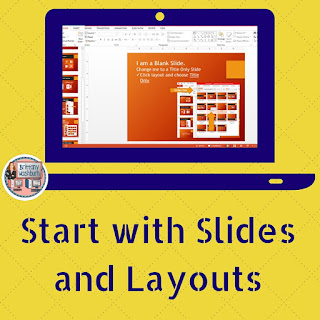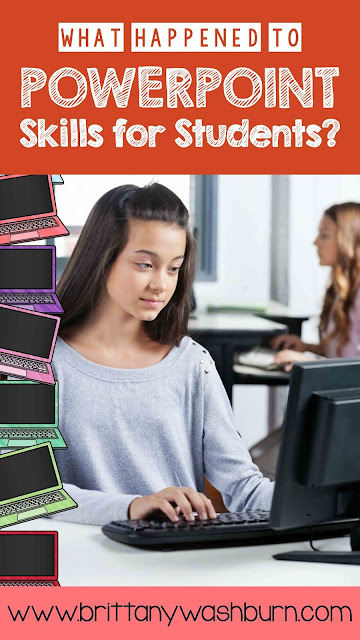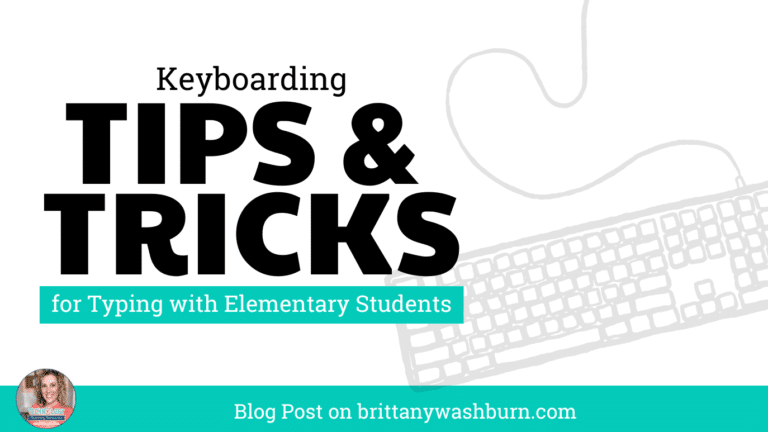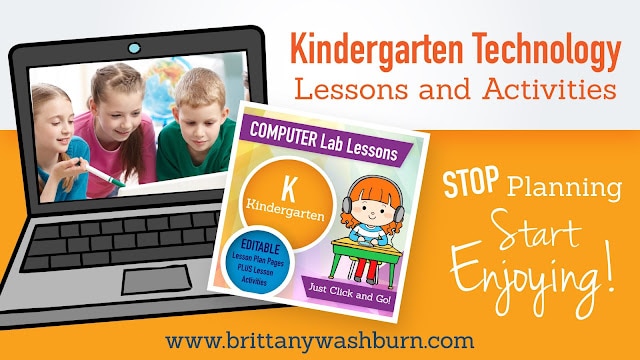What Happened to PowerPoint Skills for Students?
So the students watch the video and then practice each skill in a pre-created PPT template. They go through the exact steps in the video until they have completed all of the tasks. Basic. Simple. Done.
The third and final lesson shows them how to add pictures. Depending on the version of PPT you’re using, the instructional video may not apply, but the template will work with any version. I provide 4 slides with prompts and students follow the directions from the video to complete the tasks (and they even get to be creative). So there you have it, a 3-step system to help your students learn the tools in PPT so that they can create a presentation independently. If you’re interested in having them complete more advanced tasks in PPT, I have a unit for that with 14 lessons and it even includes related paper activities! I know, I thought of everything 🙂
So how do you get your hands on these? Click here for the 3-lesson beginners unit. If you want it all, click here for the 14 lesson unit. I also have the same thing for Google Slides here.
Thank you so much for reading, friends. What projects do you like to do in PowerPoint? Let me know!