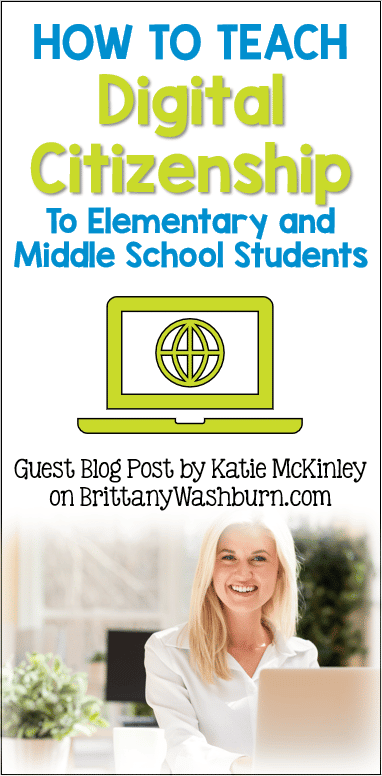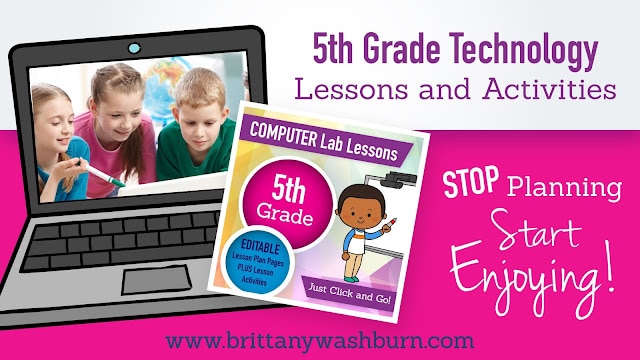How to Teach Digital Citizenship

Teaching Digital Citizenship in Elementary and Middle School – Guest post by Katie McKinley
This blog post is the first in a series about how to teach the different technology skills units. Many teachers who find themselves teaching technology classes (or integrating tech into the classroom) did not learn how to introduce and teach tech skills during their teacher education programs. Hopefully this series of posts shows you the way and helps you feel confident teaching these units.
Introduction to Digital Citizenship
Each year, October has time set aside to highlight important Technology skills. The third week in October is Digital Citizenship Week, and the fourth week is Media Literacy Week. That means teachers across the country take time to focus on digital and media literacy skills in their classrooms. Even though these two groups of skills are given separate weeks of focus, they are closely intertwined. As technology teachers, the responsibility lies on our shoulders to help support classroom teachers and teach the students many of these skills. But, determining where to start and how deep to delve into these topics is difficult for any teacher to figure out.
Digital Citizenship is the ability a person has to engage with online content positively, critically, and productively. Additionally, Media Literacy requires students to think critically about the media that is presented to them, and to create their own media responsibly. It is our job as technology teachers to cultivate digital citizens and media literate students in even the youngest learners. This certainly seems like a daunting task! Fortunately, a lot of the heavy lifting has been done for us – we just need to know where to look for resources and how to unpack all of the skills.
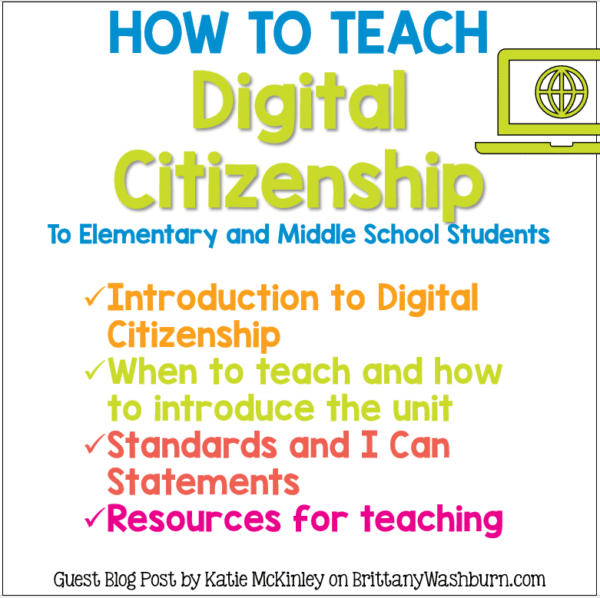
When to Teach Digital Citizenship and How to Introduce it
The main units during a Digital Citizenship Unit include:
- Media Balance and Well-Being
- Privacy and Security
- Digital Footprint and Identity
- Relationships and Communication
- Cyberbullying, Digital Drama, and Hate Speech
- News and Media Literacy
- All based on the Common Sense Media Curriculum
These skills are plentiful and ones that can be taught at any point in the school year, definitely not just in October! Some of the preliminary skills for young learners, like learning to say goodbye to devices, can be some of the first lessons of the school year. For young students (PreK-1), just putting devices away at the proper times, choosing appropriate apps (or websites) to visit, or listening to directions can prove to be a monumental task. I frequently start with these skills at the beginning of the school year – before students even touch their devices. In this way, expectations are set for students, setting them up for success when the time comes that they can use devices. For some young students, school is the first time they are using a device, and for others, school is the first time they are given any restrictions on using a device. Emphasizing positive device behavior sets expectations for everyone, no matter their skill level.
For older students, Digital Citizenship is something that can be taught as one unit, or spread out over the course of the school year. Older students focus on skills such as:
- balancing their time online with offline activities
- choosing appropriate sources for research
- communicating positively online
- developing a proper digital footprint
- interacting with others online (social media).
These lessons are ways that Technology class can integrate with other subjects the students are learning. Instead of having stand-alone lessons on these topics, students can learn about reliable sources and citing information while completing research for a science project; students can look at a character in a book and develop a proper social media profile for them; students can analyze the actions of a person in history and reflect on what their digital footprint would look like.
Engaging Students in Learning
Students can easily fall into the trap of, “This doesn’t affect me.” The more we can grab their attention, the more likely they are to pay attention. For younger students, starting the unit with a story gets them to buy in easily. Books like Tek: The Modern Cave Boy, the Clicker the Cat series, and Chicken Clicking (among others), provide a fun way to introduce some important topics and open the door for classroom conversations. For older students, they frequently need to see real-life examples of what is being taught. This can be done through the use of statistics and actual media posts. A quick Google search of “internet safety statistics” brings up many sites with some very alarming information. One site, https://enough.org/stats_internet_safety, gives a quick list of shocking statistics. Using sites such as these with older elementary/middle school students opens the door for some deeper, more meaningful conversations.
After a general introduction, there are multiple topics in a typical Digital Citizenship unit. Below is a sample outline for a unit:
Digital Citizenship Unit Standards Addressed
Learning Outcome (from ISTE Standards for Students):
2. Digital Citizen
Students recognize the rights, responsibilities and opportunities of living, learning and working in an interconnected digital world, and they act and model in ways that are safe, legal and ethical.
- Media Balance
- I can keeping balance in my life of time spent on devices and time spent offline
- Privacy and Security
- I can keep my personal information private
- I can make usernames that don’t give personal information
- I can create strong passwords
- I can recognize websites that are collecting data
- I can keep my device secure
- I can recognize unsafe websites that install information to my device
- I can use antivirus software to block harmful sites and apps
- I can keep my personal information private
- Digital Footprint and Identity
- I can think critically about what I post online
- I can analyze what sites I visit and determine their appropriateness
- I can identify how my online actions are perceived
- Relationships and Communication
- I can identify safe and unsafe ways to communicate with others online
- I can take steps to keep myself safe when communicating
- I can identify healthy and unhealthy online relationships
- Cyberbullying, Digital Drama, and Hate Speech
- I can take steps to avoid drama online
- I can identify potentially dangerous situations
- I can identify steps to help others who are in dangerous situations
- News and Media Literacy
- I can identify credible news/media sources
- I can properly cite information to give credit to the author
The order of these topics is not prescribed; they can be done in any order that suits the needs of your classroom. What is important is to focus on how these things can be taught in a positive manner – students need to be shown what TO do instead of a list of don’ts. The “I can…” statements under each heading help to foster this positive approach. Digital Citizens use technology in a respectful, responsible, and safe manner – all of those are positives. The teaching of those skills needs to be positive as well.
Resources for Teaching Digital Citizenship
In planning for individual lessons, there are many excellent resources available for teachers who are creating Digital Citizens. However, there are two that stand out from the rest, both in terms of their expansive resources and wealth of information. These are Common Sense Media (www.commonsense.org) and Google: Be Internet Awesome (beinternetawesome.withgoogle.com).
Common Sense Media Digital Citizenship Curriculum
Common Sense Media has lesson plans and online games/activities for grades K-12. The outline of a sample unit above borrowed the headings from Common Sense Media. They do an amazing job of breaking down Digital Citizenship skills by grade level and adapting the content to the level of the learner. In addition, their “Social Media Test-Drive” is a very innovative way to get upper elementary and middle school students thinking critically about their social media habits.
Google Interland Digital Citizenship Resources
Google also has an online safety curriculum. While the kids mostly know this as the game Interland, Google has provided lesson plans, complete with Google Slides files integrated with Pear Deck, free for classroom use. These lessons are broken into 5 units and are flexible on grade level. They are best suited for upper-elementary and middle school students.
Nearpod Digital Citizenship Resources
For Digital Citizenship week, Nearpod has curated an entire page of Digital Citizenship and Literacy online activities. The full list and article are available here. They are free for any educator with a Nearpod account. Some of them correspond with Common Sense Media lessons and others are created by the Nearpod team or other technology companies (Netflix, PBS Kids, etc.).
Ultimately, Digital Citizenship is an important element in any Technology curriculum. Technology teachers need to provide timely lessons that foster skills in students that help them become Digital Citizens who contribute information in a positive and productive manner.
Next, read these other blog posts about Internet Safety
Katie McKinley is an educator with 20 years experience teaching students in grades K-8. Her background is in Math/Science Education, and she holds a masters degree in Applied Educational Technology. Currently she is Technology Coordinator for a Private School.