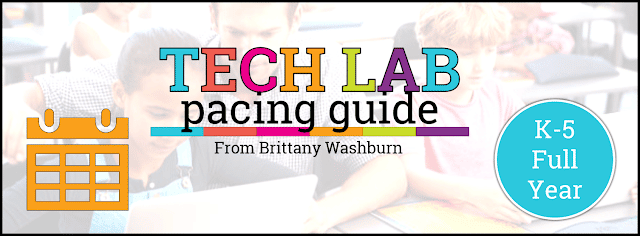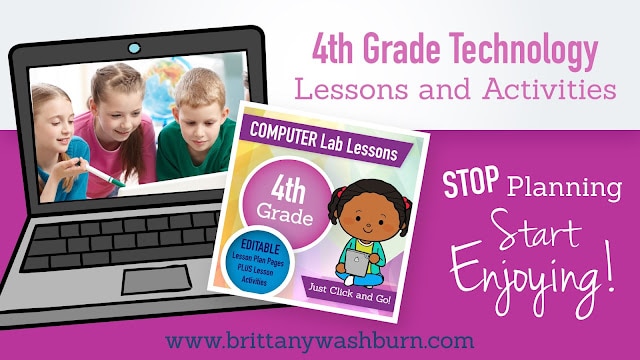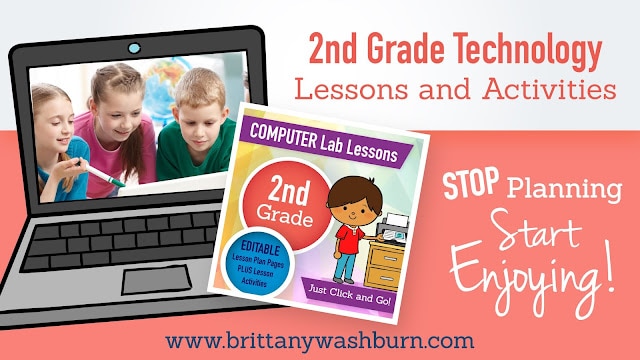KeyMaster Learn to Type Keyboards

When KeyMaster reached out to me to offer discount codes to my readers for their Learn to Type Keyboards, I immediately said yes!
Finally, a keyboard designed by teachers, made for students!
KeyMaster’s Learning Lights Keyboard is a fun and innovative way to encourage students to key by touch. The press of a button “hides” key lettering, taking away the temptation to look at one’s fingers while typing. Students will master their keyboarding technique faster and better with a KeyMaster keyboard!
As a computer lab teacher, you know that teaching your students to touch type is an important skill. Touch typing can help students improve their speed and accuracy when typing, which can lead to better grades in school and increased productivity in the workplace.
One of the best ways to teach students to touch type is to use a keyboard that is specifically designed for learning. The Keymaster Keyboard is a great option for computer lab teachers because it has a variety of features that make it ideal for learning to type.

One of the most important features of the Keymaster Keyboard is that it allows you to hide the key lettering. This forces students to learn to type by touch, rather than by looking at the keys. The keyboard also has the ability to customize which keys are lit. This can be helpful for students who are struggling to learn certain keys or who have special needs.
Another great feature of the Keymaster Keyboard is that it is very durable. This is important for a computer lab setting, where the keyboards are likely to be used heavily by students. The keyboard also comes with a variety of games and exercises that can help students learn to touch type in a fun and engaging way.
If you are a computer lab teacher, I highly recommend the Keymaster Keyboard. It is a great tool for teaching students to touch type, and it is durable and affordable.
Here are some additional benefits of using the Keymaster Keyboard in your computer lab:
- Improved student performance: Students who learn to touch type with the Keymaster Keyboard are more likely to perform better in school and in the workplace.
- Increased student engagement: The games and exercises on the Keymaster Keyboard make learning to touch type fun and engaging.
- Reduced teacher workload: The Keymaster Keyboard is easy to use and requires very little maintenance from teachers.
- Improved computer lab environment: The Keymaster Keyboard is durable and can withstand heavy use.

If you are looking for a way to improve your students’ typing skills, I encourage you to consider the Keymaster Keyboard. It is a great investment for any computer lab.