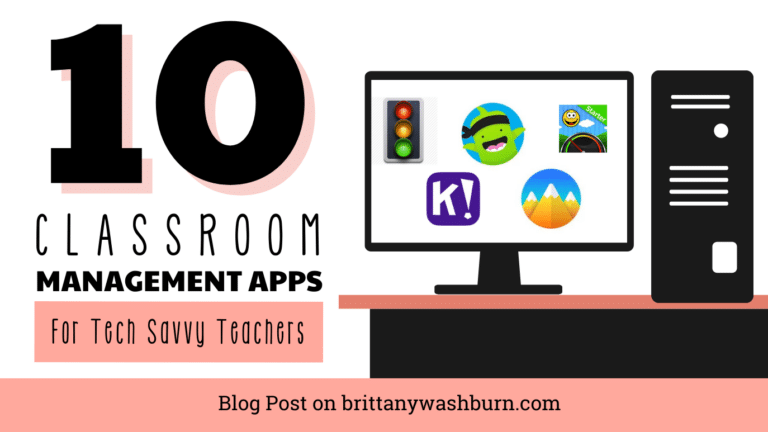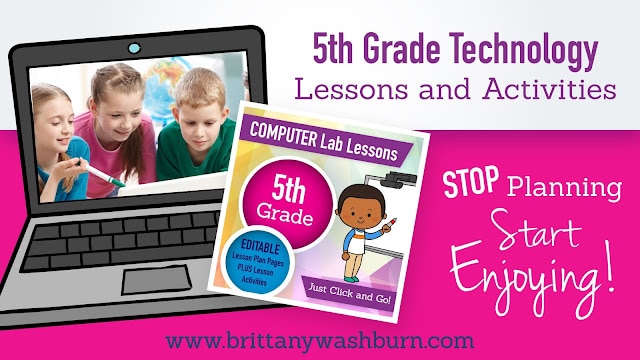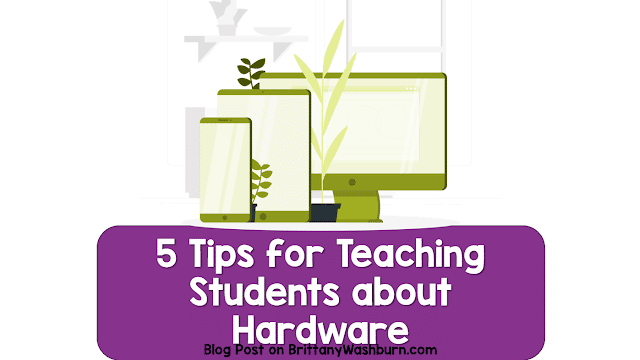10 Attention Grabbers To Try when using Tech
10 Attention Grabbers
When our students are using devices it can be really challenging to get their attention. Sometimes they have headphones on, sometimes they are just really engaged in the lesson. These 10 attention grabbers are something to try with your students. Some will stick with your group and you can add them to your regular rotation of classroom management strategies.
These attention grabbers are split up into 2 categories
Call and Response
The teacher says a phrase and the children respond to it with a specific response (usually also requires a physical response from students like putting their hands up, etc.)
- Hands Up – Buttercup (students raise their hands from their devices and look at the teacher)
- Mac – Cheese, Children – Freeze (this one is two parts to give students a moment to prepare to stop)
- Hands on Top – That means stop (hands on head)
- Floppy – Disk (fun tech themed one)
- Light Show – Time to go (teacher flashes lights and then says the phrase. This one is great for when they are wearing headphones)
- Waterfall – Shhhhhh
- Class Class – yes yes
- Kiki – Do you love me?
- TECH-NOLOGY
- Hocus Pocus – Everybody focus
- www dot – zip it dot com
Teacher Phrases
This set of attention grabbers doesn’t require a verbal student response, but rather a physical one.
6. Clap it and Lap it (to get your students to remove their hands from the keyboard)
7. Flip the Flap (for use with iPad covers, “Close the lid” would work well for laptops)
8. T-Rex Arms (again, to get your students to remove their hands from the keyboard)
9. Horn signal
10. Chime or music with specific patterns or songs for different effects
11. Dead mouse (students flip mouse upside down)
Give these a try and let me know how they go for you. Do you have another suggestion? Leave it in the comments so we can all learn from each other.
This list was compiled by dozens of Tech Teachers and Media Specialists in the Facebook Group Technology Teacher Talk. Request to join today!
Check out these other posts from the Classroom Management category:
Top 8 Apps and Programs for Streamlining Classroom Management and Assessment
The integration of technology has become the underpinning which supports teachers as they manage their…
5 Ways to Incorporate Technology into Daily Classroom Routines
Chromebook Care Tips for Teachers
Elgin, IL – 04/02/2020: A chromebook being used at home for a remote classroom during…
PBIS-Friendly Consequences
PBIS stands for Positive Behavior Interventions and Supports. It is an approach that is usually…
Tips for Helping Students with Disabilities Get the Most Out of Your Gen Ed Tech Class
Students have such a wide range of abilities that it can be very challenging to…
Flexible seating guide for computer lab teachers
Incorporating flexible seating in computer labs has been gaining popularity among educators who seek to…