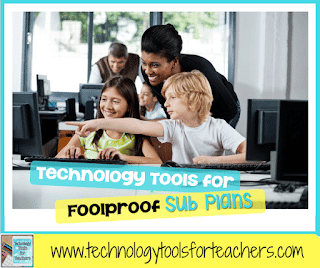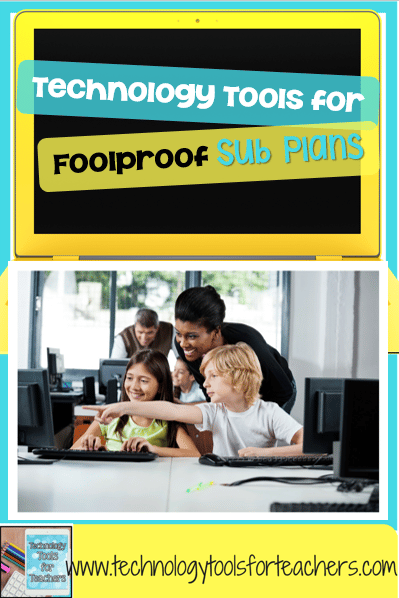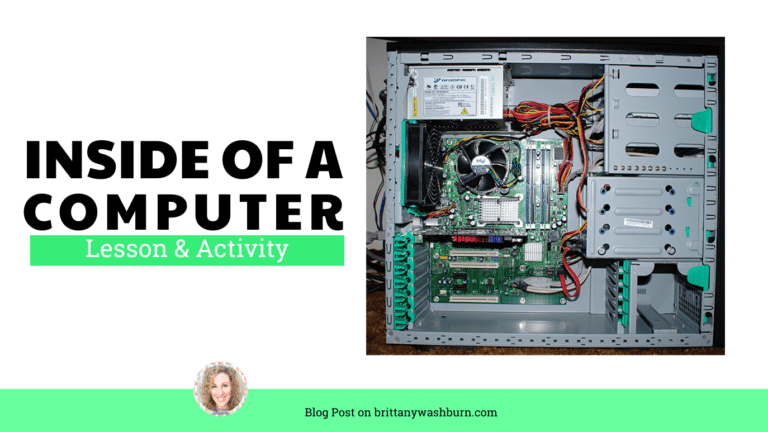Technology Tools for Foolproof Sub Plans
Sub plans are all about the routines in the classroom
If you want your students to have a “normal” day then the goal is to give the substitute teacher everything he/she needs to maintain the classroom routines.
Provide the sub with a quick video tutorial of the tech in your classroom
When I taught technology, this meant giving a tutorial for all of the technology tools in my classroom. It really helps when you can use the same sub every time, but having a tutorial in place will save you time when someone new comes in to sub. My tutorial wasn’t anything fancy, just a video recording I made of how to turn on the projector, document camera, laptop, and student computers as well as where things were stored if needed. I put this on a flash drive that I left in the sub folder along with a card that had a substitute teacher computer login. I wish I could share the video with you but it had very school-specific details. By the way I just recorded the video with my iPhone and then transferred it to my laptop with the dropbox app. You could also use the google drive app if you have it.
Create a screencast for student directions
This is my favorite tip. Even though it takes time to make a screencast of the assignment directions, they are incredibly helpful to students. You can find an example screencast that I made for my student’s typing unit here. Having a video really holds students accountable for completing the assignment. They can watch it as many times as needed. Absent students can watch it when they come back without you having to take the time to work with them one on one. Videos are also amazing for students with special needs because they can watch the video with the resource teacher or with their parents at home while working through an assignment. I use the software Screencast-o-matic and love it, but there are several options out there. I don’t usually even edit my videos. If I mess up, I just correct myself and keep going.
Keep the classroom routines the same
If your students are accustomed to doing a certain thing when they enter the classroom (mine do 10 minutes of typing) then don’t change that just because there is a substitute teacher. Your students need the consistency and your sub will appreciate that your students know how to get started on their own. That goes for the early finishers, too. In my tech lab the procedures are always the same. 10 minutes of typing, the lesson itself, and early finisher activities. As long as I tell my students which lesson to find on our class website, they can basically work without me. I’m just facilitating their learning and there in case they have any questions. Working this way changed my whole way of teaching.
Give the sub a feedback form so you can adjust if needed
I’m a huge fan of feedback because it makes me better. The stuff I shared with you in this post only came to be because of helpful feedback I received from substitute teachers. I let them know in my notes that I want to know what would have been helpful and ask if they feel like they had a successful day.
Plan A and plan B
For last minute subs (or a TA pulled from a classroom) I always provide a non-tech option. I love a good read aloud book and built a classroom library of tech themed books for early finishers or days when the wifi wasn’t working. The sub can decide to read to the class or just have the students pair up and read together.
What do you do for sub plans that include technology? I would love to hear other perspectives. Please share this post with your teacher friends so that they can try some new technology tools, too! If you loved this post, be sure to subscribe by email so that our blog posts are delivered directly to your inbox.