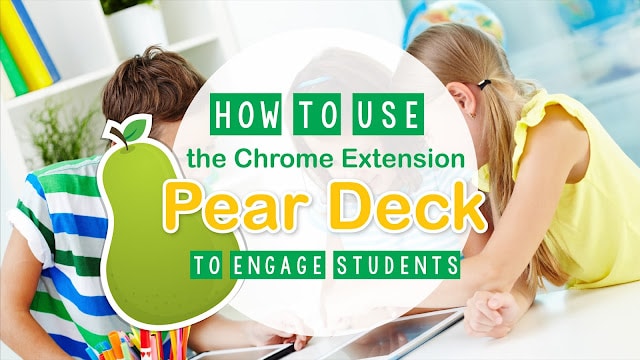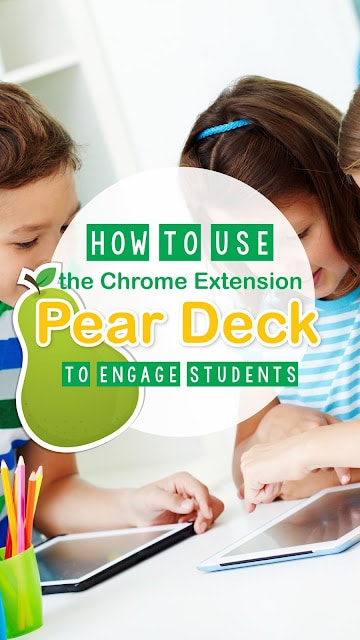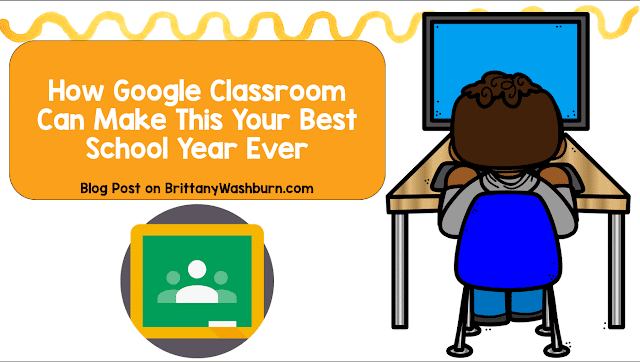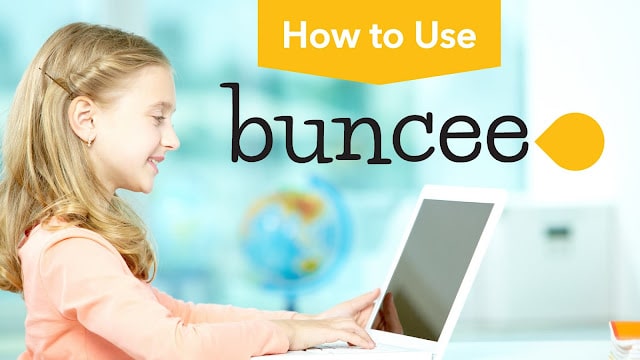How to use the Chrome Extension Pear Deck to Engage Students
How to use the Chrome Extension Pear Deck to engage students
Research is showing that students are so much more engaged in “active learning” classes. Pear Deck enables educators to connect with and evaluate each student. Utilizing Pear Deck will enable you to engage more students, which we all know leads to a better classroom community and improved rates of learning.
What is Pear Deck?
Pear Deck is fundamentally the same as a Microsoft power point slide shower. However, rather than simply static slides, you can make attractive slides that let each student interact with the information. When you share your Deck, you will get a unique code for students to use to join your class from their tablet, PC, or any primary device they use for study.

How will it engage students?
As we all know, now it’s an era of technology. Students rely on their laptops and internet more than the books. And using new technology with better visual representation engages students more than a piece of paper.
There are three main purposes of Pear deck
• Communication with each student in the classroom
• Assess students quickly and accurately and you can even have things graded automatically by adding Flubaroo.
• Give every student in the classroom a chance to ‘talk.’
To do this, there are many features in Pear Deck

Pear Deck gives 5 question types you can use on any slide
- Text
- Multiple Choice
- Numbers
- Drawing
- Draggable
- And Web Links!
Engage with every student at once:
In Pear Deck, you can control the pace of slides. As you move through the introduction, each Students’ screens will stay matched up with yours. This enables you to ask questions, work through examples, and discuss the inquiry so anyone might hear before proceeding onward to the following slide. Along these lines, you can give every student an equal voice.

It hides the student identity:
There are many students who are not that confident about talking or answering in front of other students. A key component of Pear Deck is that when you show a reply on the projector, it’s anonymous. Realizing that their answers will be anonymous makes for a protected space for every student to sincerely answer. On the teacher dashboard, all of the names are there, so don’t worry about students being out of line, the responses are only anonymous on the

It’s Easy to use:
Students don’t need a Pear deck account to join your presentation. They simply utilize their school Google account.
When you make another Pear Deck file, it’s automatically organized as a “Pear Deck” folder in your Google Drive. You can sort out it, share it, and team up on it simply like any other other Google files.

You can connect Google Classroom to Pear Deck so you can use your Classroom to push out the assignments to your students.