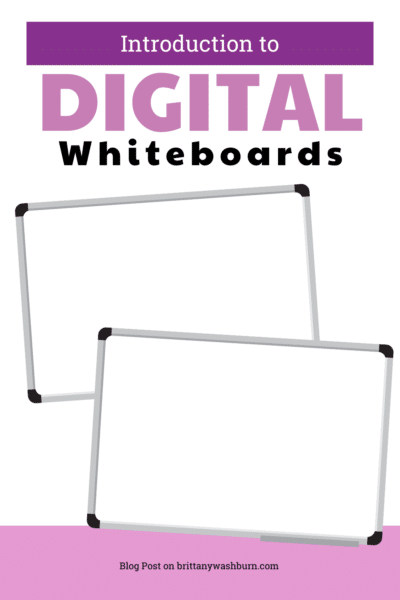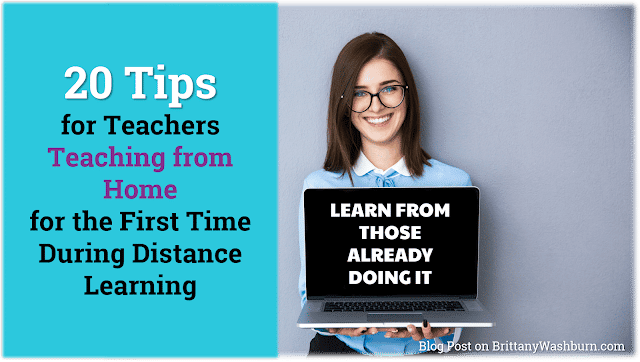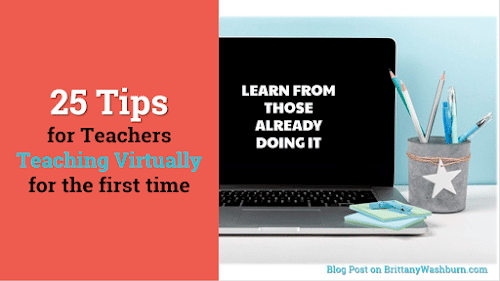Intro to Digital Whiteboards: Best Practices for Using Whiteboard Tools

Digital whiteboards have emerged as powerful platforms for collaboration, creativity, and communication. Understanding how to effectively utilize these tools can significantly enhance productivity and engagement in various educational settings. This article delves into the fundamentals of using digital whiteboards, offers guidance on selecting the right tool for your needs, and provides best practices for optimizing your whiteboarding experience. Whether you are new to digital whiteboards or looking to refine your skills, this comprehensive guide will equip you with the knowledge and strategies to make the most of these innovative technologies.
Benefits of Using Digital Whiteboards
Digital whiteboards bring a touch of magic to your brainstorming sessions. They allow for easy collaboration, offer limitless space for ideas, and have the convenience of saving and sharing your creations with just a tap.
What Can I Do With a Digital Whiteboard?
Where physical whiteboards are concerned, all kinds of uniquely physical limitations abound. Digital whiteboards on the other hand do not suffer from limited writing space or markers drying out!
Integrate subjects like math, science, history and more by having students reflect, show their thinking, share and collaborate with digital whiteboards. Anything you would use a traditional whiteboard for can be done on a digital whiteboard!
Mind Mapping & Collaboration
While heads might collide trying to get everyone’s thoughts on a physical whiteboard, digital whiteboards are the perfect way to collaborate. Mind Mapping is an particularly useful brainstorming tool, and digital platforms have really taken it to the next level.
Enhancing Presentations with Digital Whiteboards
Incorporating Visual Elements in Whiteboard Presentations
Digital whiteboards offer a dynamic canvas to bring your presentations to life. Incorporating visual elements such as images, diagrams, and charts can help convey your message in a more impactful way. Don’t be afraid to get creative and use different colors, shapes, and fonts to make your whiteboard presentation visually appealing. You’ll be surprised what a difference attending to those aesthetic considerations can make!
Interactive Features to Elevate Your Presentation
Take your whiteboard presentations up a notch by utilizing interactive features. From real-time collaboration with remote team members to live polling and Q&A sessions, digital whiteboards offer a range of tools to keep your audience engaged. Embrace features like virtual sticky notes, drawing tools, and screen sharing to make your presentations interactive and memorable.
Digital Storytelling
Digital whiteboards are a great canvas for Digital Storytelling. Students can use digital storytelling to showcase their learning, while teachers can craft immersive lessons that captivate and educate. By integrating digital storytelling into your classroom, you’re giving students a powerful platform to express themselves, connect with others, and shape their learning in impactful ways.
Our Favorite Digital Whiteboards
When choosing a digital whiteboard tool, think about your needs. Do you prefer a standalone device or an app that works on your tablet or computer? Consider features like real-time collaboration, integration with other apps, and ease of use to find the perfect fit for your creative process.
Jamboard has been a great tool, but unfortunately it wound down as of December 31, 2024 across Web, iOS, Android, and Google Meet devices. Your Jam data was available for you to export or migrate to one of their whiteboard partners, like FigJam, Lucidspark, and Miro. As these tools have grown more capable, offering advanced features such as an infinite canvas, use case templates, voting, and more, they decided to leverage their partner ecosystem for whiteboarding in Workspace. Their focus is now on core content collaboration across Docs, Sheets, and Slides.
Lucidspark, for example, can be accessed straight from Slides by installing it as an Add-On in the Extensions menu.
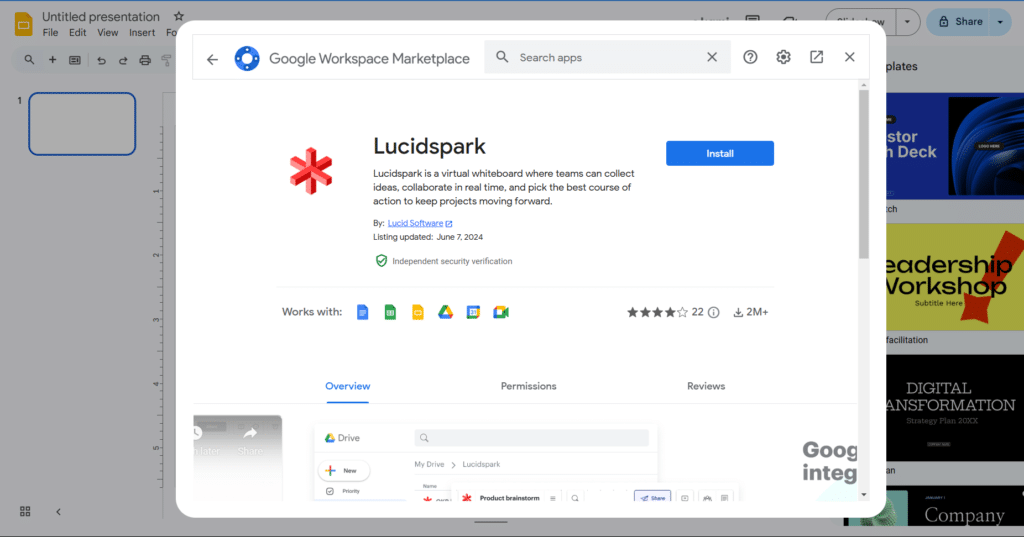
FigJam has trendy stickers and emotes that will grab your students attention, while labeling each cursor to keep everyone accountable for their input. It also lets you instantly sort the various stickies people have contributed into themes to hone in on what matters and summarize output into clear categories with a single click.
Miro is a single, AI-powered collaboration platform that claims to help teams move faster from idea to outcome. It has webinars, templates and various add-ons to help make your experience great.
Explain Everything is another highly recommended digital whiteboard that lets you create interactive lessons, record video tutorials and collaborate real-time with your students. Their resources include ready-made templates to help your students learn and even a free “Explain Everything Certification Program” to make your whiteboard proficiency official.
Tips & Tricks
Digital whiteboards are closely related to interactive whiteboards, in that they are both digital devices teachers can use to display and interact with multimedia content, making lessons more dynamic and exciting for students. Our Interactive Whiteboards Tips have a great deal of helpful information relevant to both technologies.
Whiteboarding isn’t just about presenting information—it’s about sparking creativity and fostering innovation. Encourage participants to share ideas, doodle, and think outside the box during whiteboard sessions. Embrace the flexibility of digital whiteboards to explore new concepts, prototype solutions, and inspire fresh thinking. With the right approach, whiteboarding can become a powerful tool for unlocking creativity and driving innovation.
In conclusion, embracing digital whiteboards and implementing best practices for their use can elevate your collaborative efforts, presentations, and overall teaching effectiveness. By following the tips and guidelines outlined in this article, you can harness the full potential of digital whiteboard tools to enhance engagement, foster creativity, and achieve impactful results. Embrace the versatility and interactivity of digital whiteboards to transform your virtual interactions and unlock new possibilities for dynamic visual communication.