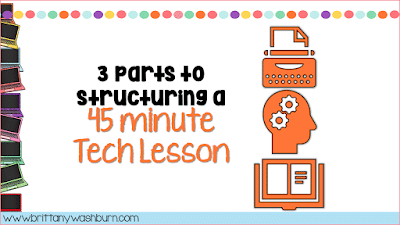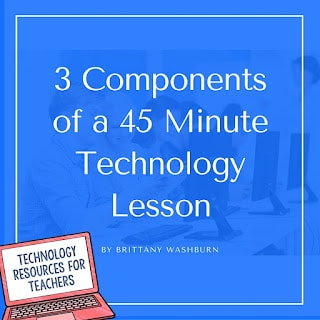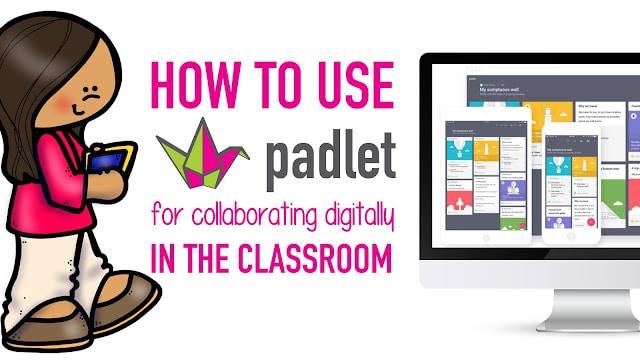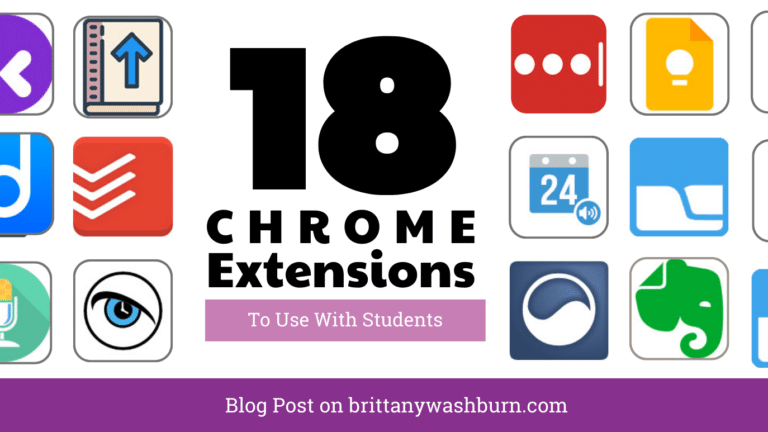3 Parts to Structuring a 45 Minute Technology Lesson
Hey tech teacher friends! I recently did a Facebook Live video with my 3 components of structuring a 45 minute technology lesson. In the video you will hear ideas for the following three parts that I include in every technology lesson.
1. Warm up
2. Main Event
3. Early Finishers Activities
I hope you enjoy these tips.
Computer lab classes are an integral part of modern education, providing students with hands-on experience in using various software applications, hardware devices, and digital tools. The structure of these classes, however, can significantly impact student engagement, learning outcomes, and overall success. In this article, we will explore the key differences between 30 minute and 45 minute computer lab classes and provide best practices and tips for designing effective lessons. We will also discuss strategies for incorporating active learning, maximizing learning outcomes, and assessing student progress. Whether you are a teacher, instructor, or educational professional, this article will offer valuable insights and recommendations for structuring impactful computer lab classes.
1. Introduction: Understanding the Importance of Structuring Computer Lab Classes
Computer lab classes are an essential part of education today. They provide students with hands-on experience in a technology-rich environment that prepares them for the opportunities and challenges of the modern world. However, structuring computer lab classes can be a challenge. In this article, we will explore the key differences between a 30-minute and a 45-minute computer lab class and provide tips for designing effective classes that promote student learning and engagement.
– Defining the Purpose and Goals of Computer Lab Classes
The purpose of computer lab classes is to provide students with access to technology and to develop their skills in using different software, tools, and devices. The goals of computer lab classes vary depending on the level and subject area, but they generally include:
- Developing digital literacy and digital citizenship skills
- Providing opportunities for student-centered and project-based learning
- Enhancing creativity, critical thinking, and problem-solving skills
- Supporting differentiation and personalization of learning
- Developing real-world skills that prepare students for future careers
– Challenges of Structuring Computer Lab Classes
Structuring computer lab classes can be a challenging task. Some of the common challenges include:
- Limited time to cover the curriculum and content
- Limited access to technology or unreliable technology
- Differentiation of instruction for students with varying levels of technology skills
- Maintaining student engagement and participation
- Providing meaningful and effective feedback on student work
2. Key Differences between a 30 Minute and a 45 Minute Computer Lab Class
– Time Constraints and Implications for Learning
One of the key differences between a 30-minute and a 45-minute computer lab class is the time available for instruction and practice. A 30-minute class is short, and every minute counts. Teachers must be efficient in their planning and delivery of instruction to ensure that students have sufficient time for practice and application of skills. On the other hand, a 45-minute class provides more time for instruction, practice, and feedback, which can enhance learning outcomes.
– Curriculum and Content Coverage
Another key difference is the amount of curriculum and content that can be covered in each class. A 30-minute class may need to prioritize essential skills and concepts and sacrifice some of the more nuanced or complex topics. A 45-minute class, on the other hand, may allow for a deeper exploration of the curriculum and content.
– Student Engagement and Participation
Student engagement and participation can be affected by the duration of the class. A 30-minute class requires high levels of engagement and active participation to maximize the learning outcomes. A 45-minute class provides more opportunities for collaborative work and discussion, which can enhance engagement and participation.
3. Designing a 30 Minute Computer Lab Class: Best Practices and Tips
– Setting Clear Objectives and Learning Outcomes
Setting clear objectives and learning outcomes is essential for a 30-minute computer lab class. Teachers must be focused on the essential skills and concepts that students need to learn in a short period. Objectives and learning outcomes must be specific, measurable, achievable, relevant, and time-bound (SMART).
– Prioritizing Essential Content and Skills
Prioritizing essential content and skills is critical for a 30-minute computer lab class. Teachers must identify the core concepts and skills that are essential for student learning and focus on them. Teachers can use formative assessments to identify students’ strengths and weaknesses and modify instruction accordingly.
– Implementing Active Learning Strategies
Implementing active learning strategies is essential for a 30-minute computer lab class. Teachers must engage students in collaborative and individual activities that promote active learning, such as problem-solving, critical thinking, and creativity. Teachers can use technology-enhanced tools and resources that provide immediate feedback to students.
4. Designing a 45 Minute Computer Lab Class: Best Practices and Tips
– Planning and Sequencing Lesson Activities
Planning and sequencing lesson activities is important for a 45-minute computer lab class. Teachers must ensure that the lesson plan includes a clear introduction, main activities, and a conclusion. The activities must be sequenced in a logical order that promotes student learning and understanding.
– Integrating Collaborative and Individual Learning Opportunities
Integrating collaborative and individual learning opportunities is critical for a 45-minute computer lab class. Teachers must provide opportunities for students to work together and learn from each other. Teachers can use technology tools and resources that support collaboration, such as Google Docs, Padlet, and Flipgrid.
– Incorporating Assessment and Feedback
Incorporating assessment and feedback is essential for a 45-minute computer lab class. Teachers must use formative and summative assessments that provide feedback to students on their progress and performance. Teachers can use technology tools that provide immediate feedback to students, such as Kahoot, Quizlet, and Edpuzzle.
In conclusion, structuring computer lab classes requires careful planning, prioritization, and implementation of active learning strategies. Whether it is a 30-minute or a 45-minute class, teachers must focus on the essential skills and concepts that promote student learning and engagement. By following the best practices and tips outlined in this article, teachers can design effective computer lab classes that prepare students for success in the digital age.
5. Incorporating Active Learning Strategies in 30 Minute and 45 Minute Computer Lab Classes
Active learning strategies can make a big difference in the effectiveness of computer lab classes, regardless of their duration. These strategies engage students in the learning process and help them apply skills and knowledge in real-world scenarios. Here are some examples of active learning strategies that can be used in computer lab classes:
– Examples of Active Learning Strategies
- Collaborative learning projects: Students work together in small groups on projects that require them to apply the concepts they’ve learned.
- Role-playing simulations: Students take on different roles and work through scenarios that require them to use critical thinking and problem-solving skills.
- Interactive games: These can be used to reinforce learning, provide a break from traditional instruction, and keep students engaged.
- Polling and surveys: Instructors can use these to gather feedback from students, assess their understanding of concepts, and adjust instruction as needed.
– Benefits of Active Learning in Computer Lab Classes
There are many benefits to incorporating active learning strategies in computer lab classes, including increased student engagement, better retention of information, and improved problem-solving and critical thinking skills. These strategies also help students develop communication and collaboration skills that are essential in the workplace.
– Practical Tips for Implementing Active Learning Strategies
To make the most of active learning strategies in the computer lab, instructors should consider the following tips:
- Define clear learning objectives and create activities that align with those objectives.
- Provide clear instructions and expectations for activities.
- Assign roles and responsibilities to group members.
- Provide feedback and support throughout the activity.
- Debrief after the activity to help students reflect on what they learned.
6. Maximizing Learning Outcomes: Balancing Content Coverage and Student Engagement in Computer Lab Classes
It’s important to strike a balance between covering content and engaging students in the learning process. Here are some strategies for achieving that balance:
– Importance of Balancing Content Coverage and Student Engagement
While it may be tempting to try to cover as much content as possible in a given class period, doing so can lead to a lack of engagement and retention of information. On the other hand, focusing solely on student engagement without covering core content can leave students unprepared for future coursework or job requirements.
– Strategies for Balancing Content Coverage and Student Engagement
- Prioritize core content and skills that are essential for students to master.
- Use active learning strategies to engage students while still covering content.
- Break up content into manageable chunks and provide opportunities for students to practice what they’ve learned.
- Use formative assessments to monitor student progress and adjust instruction as needed.
– Examples of Successful Approaches to Balancing Content Coverage and Student Engagement
Successful approaches to balancing content coverage and student engagement might include:
- Using case studies or real-world scenarios to teach core concepts.
- Providing opportunities for students to practice skills through projects or assignments.
- Introducing content in a way that builds excitement and curiosity, such as through the use of storytelling or humor.
- Offering personalized feedback and support to students to help them stay engaged and on track.
7. Assessment and Evaluation: Measuring Student Progress and Success in Computer Lab Classes
Assessment and evaluation are essential components of effective computer lab classes. Here are some strategies for measuring student progress and success:
– Importance of Assessment and Evaluation in Computer Lab Classes
Assessment and evaluation help instructors understand how well students are mastering material and where they may need additional support. Assessments can take many forms, from quizzes and tests to projects and presentations.
– Types of Assessment and Evaluation Methods
Common assessment and evaluation methods in computer lab classes include:
- Formative assessments: These are used to monitor student progress and adjust instruction as needed.
- Summative assessments: These measure student mastery of a given set of skills or concepts.
- Projects and presentations: These allow students to apply their skills and knowledge in real-world scenarios.
- Self-reflection and peer evaluation: These help students reflect on their own learning and provide feedback to one another.
– Strategies for Providing Feedback and Encouraging Improvement
To maximize the impact of assessment and evaluation, instructors should consider the following strategies:
- Provide clear rubrics and expectations for assessments.
- Offer personalized feedback that focuses on areas where students can improve.
- Encourage self-reflection and goal-setting.
- Use assessments as an opportunity to reinforce important concepts and provide additional instruction as needed.
8. Conclusion: Final Thoughts and Recommendations for Structuring Effective Computer Lab Classes
– Summary of Key Points
When structuring computer lab classes, it’s important to incorporate active learning strategies, balance content coverage with student engagement, and use assessment and evaluation to monitor student progress and success. Doing so can improve student engagement and retention of information, as well as help students develop the skills they need to succeed in the workplace.
– Recommendations for Structuring Effective Computer Lab Classes
To structure effective computer lab classes, instructors should consider the following recommendations:
- Define clear learning objectives and create activities that align with those objectives.
- Prioritize core content while still engaging students through active learning strategies.
- Use a variety of assessment and evaluation methods to monitor student progress and provide feedback.
- Encourage self-reflection and goal-setting to help students take ownership of their own learning.
In conclusion, structuring effective computer lab classes requires careful planning, attention to learning objectives, and implementation of best practices and strategies. By understanding the key differences between 30 minute and 45 minute classes, incorporating active learning, maximizing learning outcomes, and assessing student progress, educators can create engaging and impactful lessons that foster student success. We hope that the insights and recommendations in this article will serve as valuable resources for educators looking to improve their computer lab classes and enhance student learning.
FAQ
What are the benefits of incorporating active learning in computer lab classes?
Active learning can provide numerous benefits to students, including increased engagement, motivation, and retention of information. By allowing students to participate in hands-on activities and collaborate with their peers, active learning can help students develop critical thinking, problem-solving, and communication skills.
How can I balance content coverage and student engagement in a 45 minute computer lab class?
One effective strategy for balancing content coverage and student engagement in a 45 minute computer lab class is to plan and sequence your lesson activities carefully. Prioritize essential content and skills, and integrate both collaborative and individual learning opportunities. You can also incorporate assessment and feedback mechanisms to ensure that students are making progress.
What are some ways to assess student progress in computer lab classes?
There are numerous ways to assess student progress in computer lab classes, including quizzes, tests, projects, presentations, and rubrics. You can also incorporate self-reflection and peer evaluation activities to help students monitor their own progress and provide constructive feedback to their peers.
How can I design effective 30 minute computer lab classes?
To design effective 30 minute computer lab classes, you should set clear objectives and learning outcomes, prioritize essential content and skills, and implement active learning strategies. You can also use technology tools and resources to enhance student engagement and participation. Finally, be sure to assess student progress and provide feedback regularly to ensure that students are making progress towards their goals.