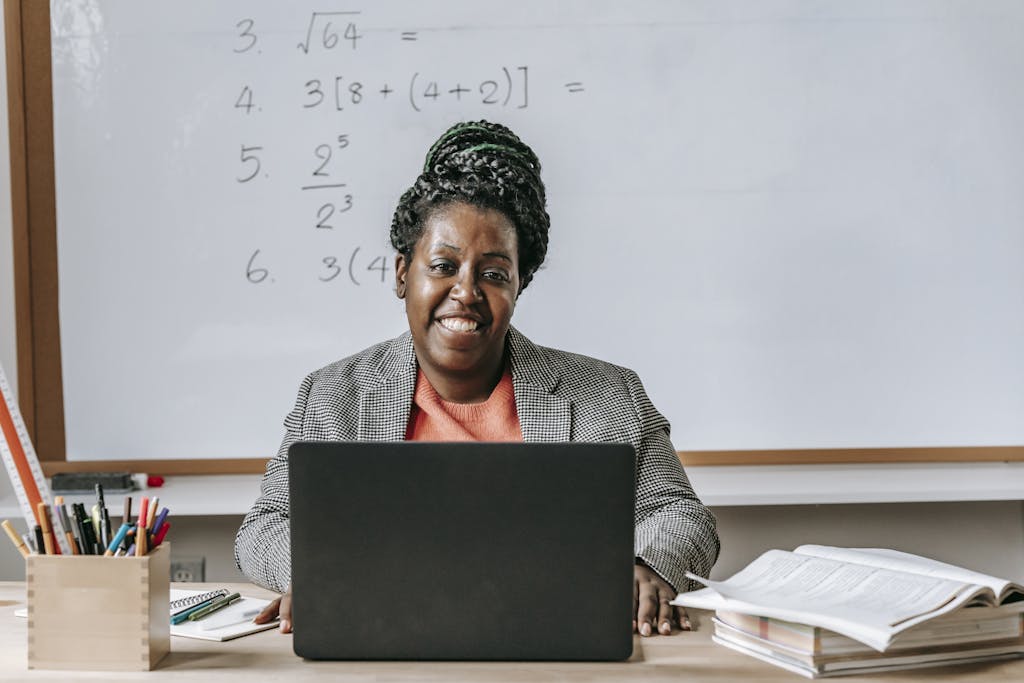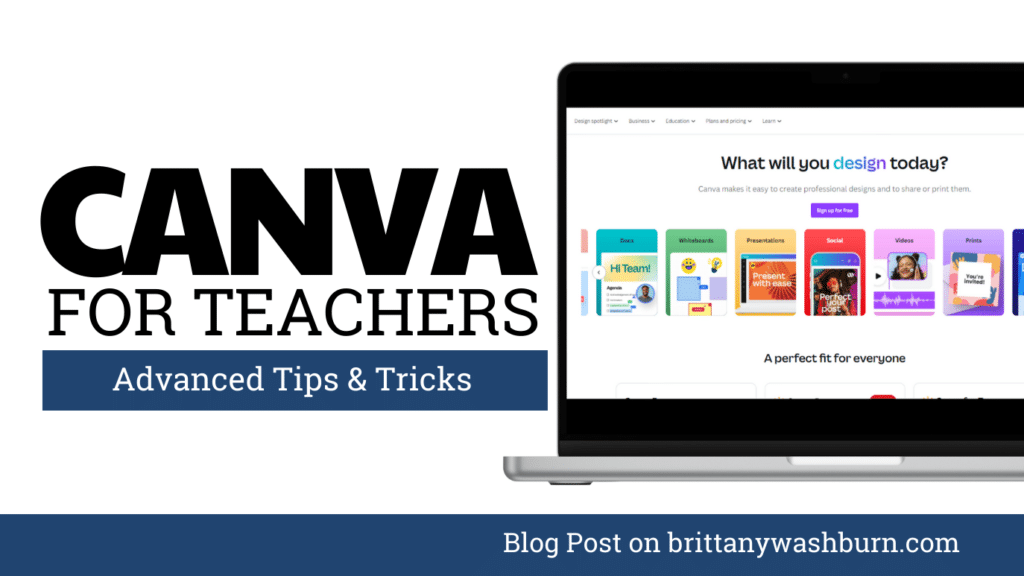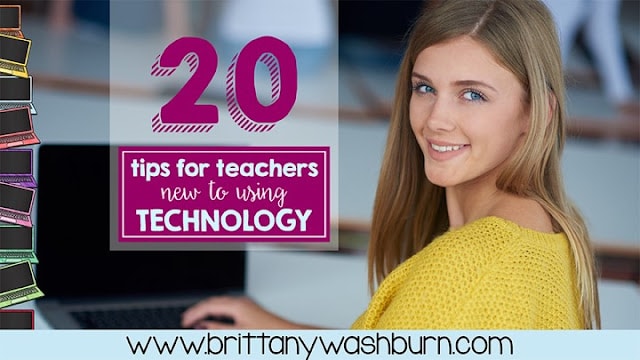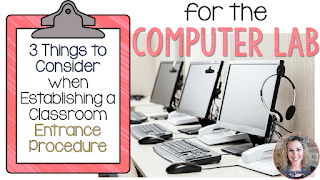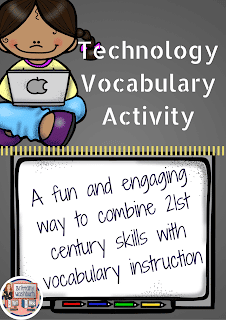How to Troubleshoot Google File Issues
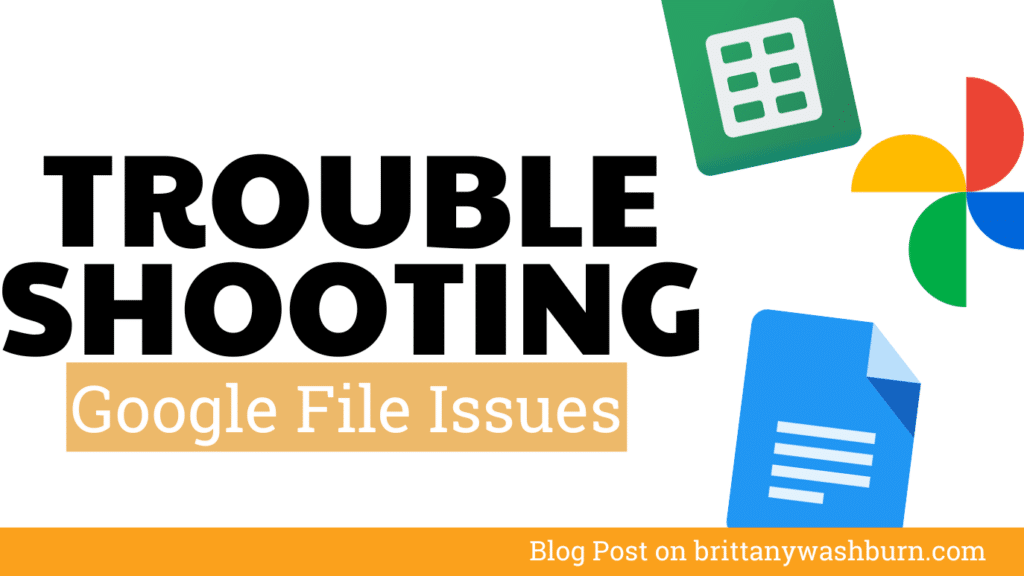
Looking for basic tips on how to troubleshoot google file issues in the elementary classroom? Look no further!
Google Drive is a powerful tool for elementary teachers to manage classroom files and collaborate with students. However, like any technology, it can have its quirks and issues that arise. From files not syncing properly to accidental deletions, these issues can cause frustration and disruption in the classroom. Fortunately, there are effective troubleshooting strategies and preventative measures that can help elementary teachers maintain a healthy Google Drive environment. In this article, we will explore the most common Google Drive file issues in the elementary classroom, provide step-by-step guides for troubleshooting, and offer best practices for preventing these issues from occurring in the first place.
Introduction to Google Drive and File Management in the Elementary Classroom

Google Drive is a cloud-based file storage and sharing platform that has become a popular tool for educators in the elementary classroom. With the ability to access and collaborate on files from any device with internet access, Google Drive has transformed the way educators manage and share files with their students.
Why is Google Drive important for elementary classrooms?
Google Drive allows educators to easily manage and share files with their students, without the need for physical storage systems. No more lost papers! It also provides opportunities for students to collaborate and work together on assignments in real-time, making it an essential tool for teachers who want to foster a collaborative learning environment in their classroom.
Common Google File Issues in the Elementary Classroom
Some of Google Drive file issues in the elementary classroom include difficulty in accessing files, missing files, and file corruption. These issues can be frustrating for both educators and students, and can disrupt the learning process.
What causes Google Drive file issues in the elementary classroom?
Google Drive file issues can be caused by a number of factors, including poor internet connectivity, user error, or issues with the device or browser being used. Understanding the root cause of file issues is critical for troubleshooting and resolving these issues.
Troubleshooting Google File Issues: Basic Steps to Follow
When issues arise, there are basic troubleshooting steps that educators can follow to resolve the problem. In this section, we will outline a step-by-step guide for basic troubleshooting of Google Drive file issues.
The first steps in troubleshooting Google Drive file issues that educators can try:
- Check internet connectivity and device/browser settings.
- Logging out of their Google account and logging back in.
- Clearing cache and cookies.
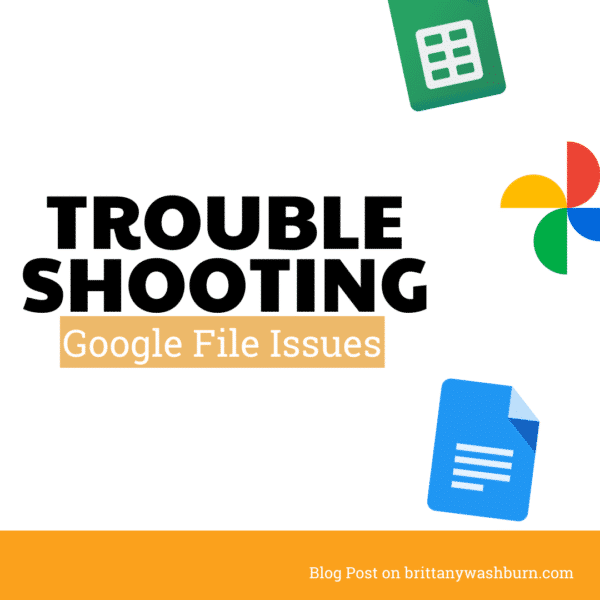
FAQ
What should I do if I accidentally delete a file in Google Drive?
If you accidentally delete a file in Google Drive, don’t worry! It’s possible to recover it by going to the “Trash” folder and selecting “Restore”. However, it’s important to act quickly as files in the trash folder are automatically deleted after 30 days. If it’s been more than 30 days or the file is not in the trash folder, you may need to contact Google Drive support for further assistance.
How can I prevent my students from accidentally editing or deleting important files?
To prevent students from accidentally editing or deleting important files, make sure to set proper sharing and editing permissions on each file. You can also create a “view only” folder for important files that you don’t want students to accidentally change. Additionally, it’s important to teach students proper file management techniques and provide clear guidelines for how to interact with shared files.
What should I do if I encounter a persistent Google Drive file issue that I cannot resolve on my own?
If you encounter a persistent Google Drive file issue that you cannot resolve on your own, you may need to contact Google Drive support for further assistance. They have a team of experts who can help with complex issues and provide personalized support. You can access Google Drive support through the “Help” section of your Google Drive account.
How can I teach my elementary students to troubleshoot Google Drive file issues?
To teach elementary students to troubleshoot Google Drive file issues, it’s important to break down the process into simple steps that they can follow. Provide hands-on practice and offer guidance along the way. Additionally, make sure to teach students the importance of proper file management techniques, such as using descriptive file names and organizing files into folders. With proper training and practice, your students can become proficient in troubleshooting Google Drive file issues on their own.
Advanced Troubleshooting for Persistent Google File Issues
If these basic steps do not resolve the issue, the Google Drive Help Center can provide additional support and is a valuable resource for educators who are experiencing basic file issues. The Help Center provides step-by-step guides, instructional videos, and community forums to help users troubleshoot and resolve file issues.
In some cases, basic troubleshooting may not resolve persistent Google Drive file issues. In this section, we will discuss advanced techniques for resolving complex file issues in the elementary classroom.
Advanced techniques for resolving Google Drive file issues may include:
- Checking for conflicts with other applications.
- Running a virus scan.
- Creating a new Google account.
These steps may be more complex than basic troubleshooting, but can provide a resolution for persistent file issues.
How to contact Google Drive Support for complex file issues in the elementary classroom
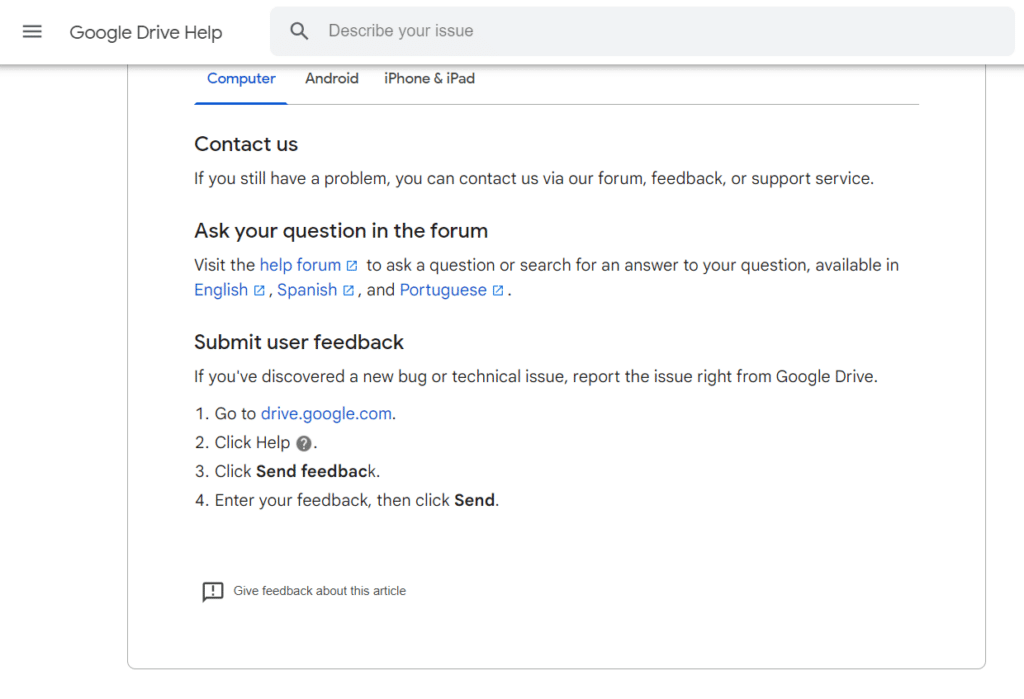
If advanced troubleshooting techniques do not resolve complex file issues in the elementary classroom, educators can contact Google Drive Support for additional assistance. Google Drive Support provides 24/7 support via email, chat, or phone, and can help educators with more complex file issues.
Preventing Google File Issues: Best Practices for Elementary Teachers
Google Drive has become an essential tool for educators and students alike. However, it’s not uncommon to encounter issues with files on Google Drive, especially when it comes to elementary classrooms where students may be just learning to navigate technology. To prevent such issues from occurring, here are a few best practices for elementary teachers to follow:
Best practices for preventing Google Drive file issues in the elementary classroom
- Create a clear and concise naming convention. This will help students navigate and identify their files with ease. Teachers should create a specific naming convention for all files, and students should follow it consistently.
- Organize files in a specific folder structure. Teachers should create a folder structure that makes sense for the class and ensure that all students have access to it. This will ensure that everyone can find their files, no matter who uploaded them.
- Share files appropriately. Teachers should ensure that students have the necessary permissions to access and edit files. They should also make sure that files are shared with the appropriate parties.
Check out our 20 Tips for Teaching Students to Organize their Google Drive for more tips like these.
How to train students on proper file management to prevent Google Drive issues
Teaching students proper file management is crucial to prevent Google Drive issues. Here are a few tips on how to train students on proper file management:
- Start by introducing them to that clear naming convention and folder structure. Explain the rationale behind it and how it will help them stay organized.
- Show them how to create and share files appropriately. Walk them through the process of creating a new file, sharing it with others, and setting permissions.
- Encourage them to take responsibility for their files. Teach them to use version control and to back up their files regularly, so they don’t lose their work.
How to Teach Elementary Students to Troubleshoot Google File Issues
Students will inevitably encounter issues with their Google Drive files, despite taking preventive measures. Here are some strategies and techniques for teaching elementary students to troubleshoot their own Google Drive file issues:
Strategies and techniques for teaching elementary students to troubleshoot Google Drive file issues
- Encourage them to identify the issue. Teach students to identify the problem they are encountering so they can troubleshoot it more easily.
- Teach them to search for solutions online. Google Drive has an extensive help center with answers to many common issues. Encourage students to search for solutions on their own before asking for help.
- Show them how to check the file’s sharing settings. Oftentimes, file issues can be resolved by adjusting share settings or permissions.
How to integrate Google Drive troubleshooting into lesson plans for elementary students
Teachers can incorporate Google Drive troubleshooting into lesson plans by introducing it as a problem-solving activity. For example, teachers can present students with a hypothetical file issue and ask them to work in groups to troubleshoot and find a solution. This type of exercise can help students learn to solve problems collaboratively while practicing their tech skills.
Takeaways for Troubleshooting Google File Issues in the Elementary Classroom
As technology continues to play a significant role in education, it’s important to ensure that students and teachers alike know how to prevent and troubleshoot Google Drive file issues. Here are the key takeaways:
- Preventive measures can help avoid issues with files on Google Drive. Teachers should encourage students to use a specific naming convention and folder structure while sharing files appropriately.
- Proper file management is crucial to prevent file issues. Teachers should teach students how to use version control, back up their files regularly, and take responsibility for their files.
- Teachers can teach elementary students to troubleshoot Google Drive file issues effectively by encouraging them to identify the issue, search for solutions online, and check the file’s sharing settings.
What should elementary teachers do next to maintain healthy Google Drive file management practices?
Teachers should continue to reinforce healthy file management practices to their students regularly. They should also stay informed of any updates to Google Drive and adjust their teaching methods accordingly. By doing so, they can ensure that their students are confident and proficient in using this critical tool. Incorporating best practices for Google Drive file management and troubleshooting into your elementary classroom can save you time and frustration in the long run. By following the steps outlined in this article, you can ensure a smooth and efficient classroom experience for you and your students. Remember, don’t hesitate to reach out for support when needed. With these tips and strategies in mind, you can confidently navigate any Google Drive file issues that may arise in your elementary classroom.
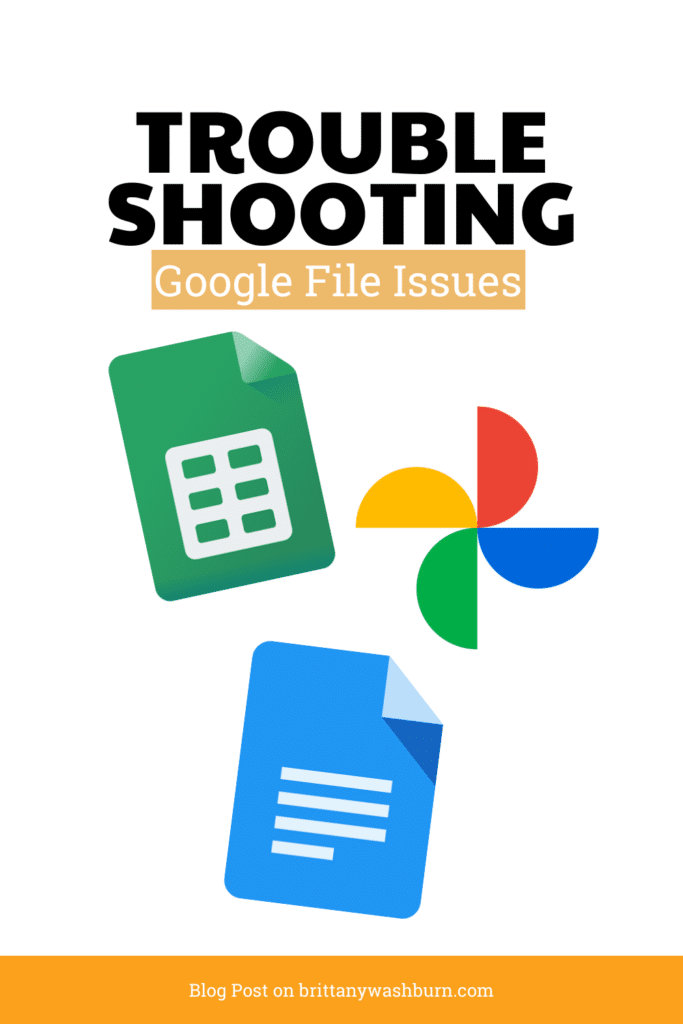
Essential Keyboard Shortcuts Every New Teacher Should Know
Keyboard shortcuts are a great way to save time and effort, something every teacher desperately…
Creating and Saving a PDF from Google Slides or PowerPoint
Creating a Google Slides or PowerPoint presentation and saving it as a PDF is easier…
How to Use Interactive Whiteboards to Enhance Student Learning
Switching from PC laptops to Chromebooks
The shift from traditional PC laptops to Chromebooks brings significant changes in both hardware and…
Chromebook Care Tips for Teachers
Elgin, IL – 04/02/2020: A chromebook being used at home for a remote classroom during…
Mastering Canva for the Classroom: Advanced Tips and Tricks
Canva is more than just a design tool—it’s a game-changer for educators looking to enhance…