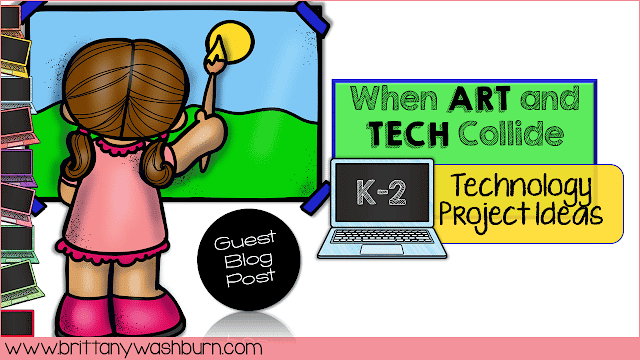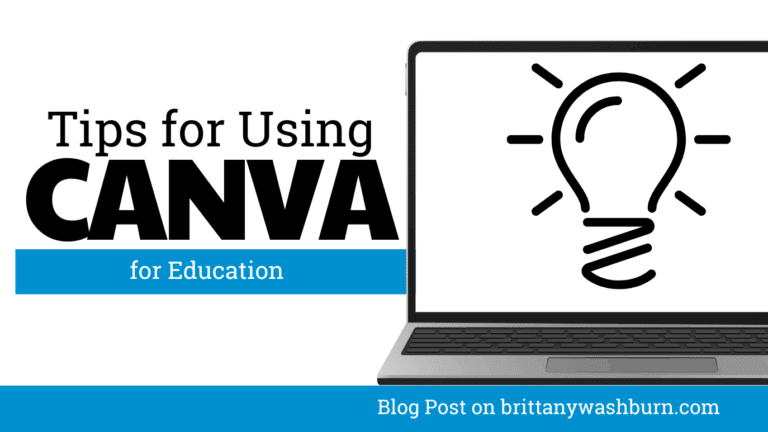How to Access and Use Free Teaching Resources on Google Workspace
Google Workspace offers a wide array of free teaching resources to enhance the learning experience for educators and students alike. From collaborative tools like Google Docs and Google Slides to organizational platforms such as Google Drive, educators can leverage the power of Google Workspace (formerly Google Suite) to streamline lesson planning, facilitate communication, and foster an effective learning environment. We will show you how to access and use free teaching resources on Google Workspace so you can have the benefit of every available insight on discovering, organizing, and maximizing the benefits of these powerful tools for educators.
Free Teaching Resources? Really? Yes!
Of course, Google does offer a paid subscription to Google Education Standard and Plus that boasts every teaching advantage you could ever want. However, Google also knows that offering a steady, reliable offering of free content if a great way to entice people to keep coming back to their products again and again. Therefore Education Fundamentals exists, and it is indeed a wealth of free teaching resources!
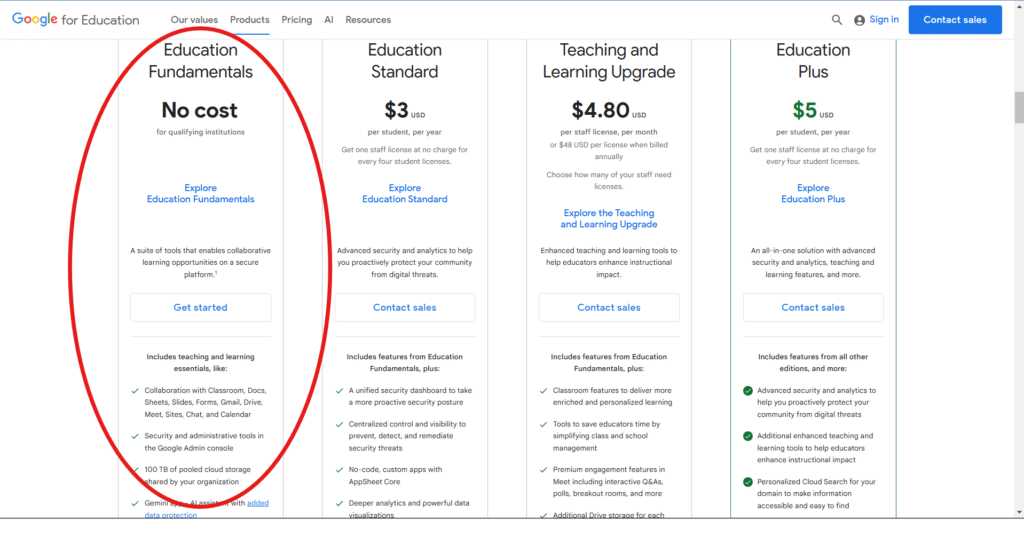
Now, your discerning eyes may have noticed some small print underneath the words “No cost” adding the caveat that there is “No cost for qualifying institutions”. We went ahead and looked those qualifications up for you so you don’t waste your time worrying about what they might be:
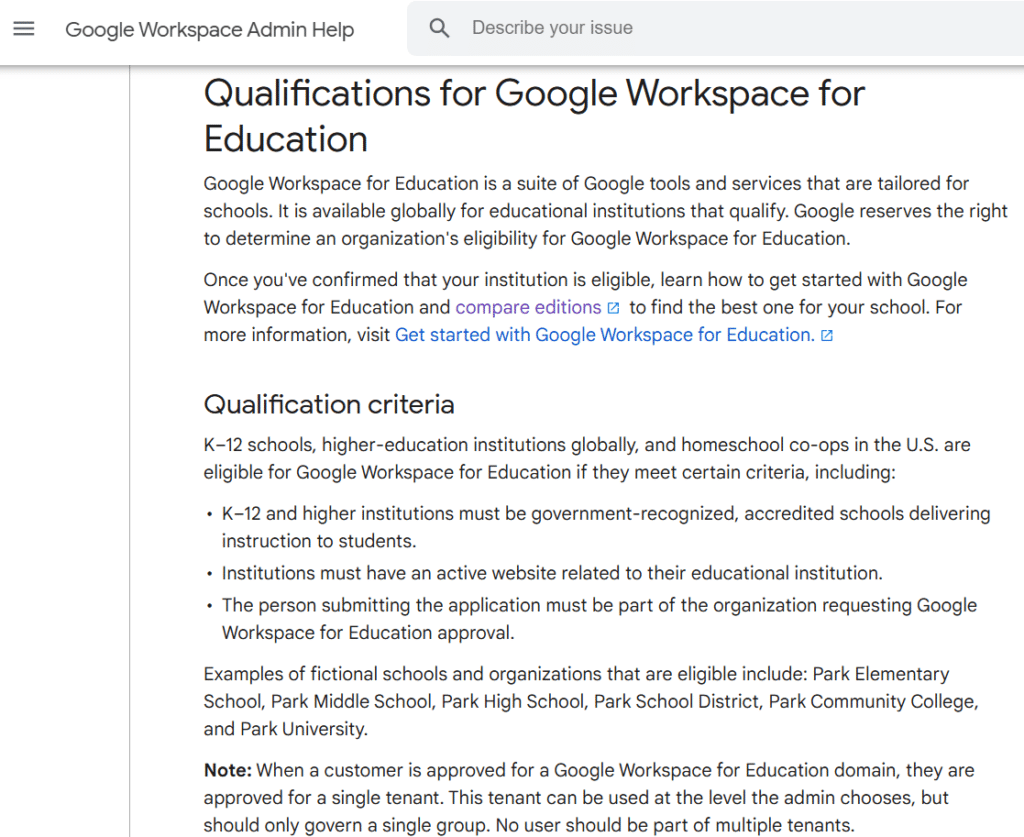
Free Teaching Resource Hubs for Google Workspace
Google for Education
Google itself provides a wealth of resources in various corners of the Google for Education website. This includes areas focused on:
- Google for Education Teaching Resources
- Google for Education for Educators
- Google Learning for School
The Google for Education YouTube Channel is also fantastic place to go for detailed how-to videos, heads up demos of new features, and more. If you have something specific you are hoping to find, don’t forget to make use of the search feature within their channel!
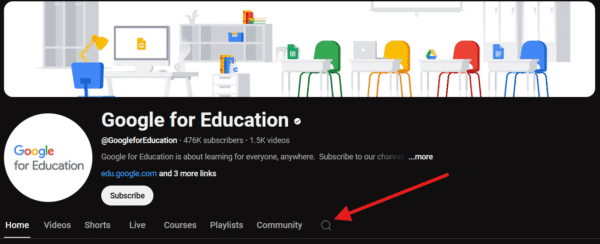
Complete Courses & Curriculum
Applied Digital Skills with Google focuses on teaching and learn practical digital skills needed for the jobs of today and tomorrow with video lessons that are free of charge.
CS First is a computer science curriculum that makes coding easy to teach and fun to learn.
Teacher Community Partnerships
Tes is now hosting the world’s best lesson ideas and teacher materials, in partnership with Google for Education, designed by the global Google for Education community.
Google Classroom Resource Hub is made for learning how to use Google Classroom in your teaching. It is targeted specifically for K-5 teachers who are using Google Classroom for small group instruction.
Google Workspace Tips
In addition to free teaching resources on Google Workspace, we’ve also accumulate quite a few helpful tips right here on this blog. There are 23 Things You May Not Know About Google Suite to start you off, then an article or two on each of the main components of Workspace used in education.
Classroom
- 5 Innovative Ways to Use Google Classroom in Your Elementary Classroom
- How Google Classroom Can Make This Your Best School Year Ever
Slides
Forms
Sheets
Drive
- 20 Tips for Teaching Students to Organize their Google Drive
- Digital File Management Tips for Teachers
Chrome Extensions
Tackling Common Issues
As with any technology venture, there will be inevitable IT problems… even when using the famous Google Workspace. We have tips on How to Troubleshoot Google File Issues to help you navigate any hiccups, and for extra support from a community of teachers you can Join My Facebook Group!
Final Thoughts
With a commitment to ongoing exploration and utilization of Google Workspace resources, the accessibility and versatility of their free teaching resources can empower educators to create engaging and interactive learning experiences for their students. By incorporating these tools into their teaching practices and embracing innovative digital solutions, educators can enhance collaboration, streamline workflow, and ultimately improve the educational journey for both themselves and their students.