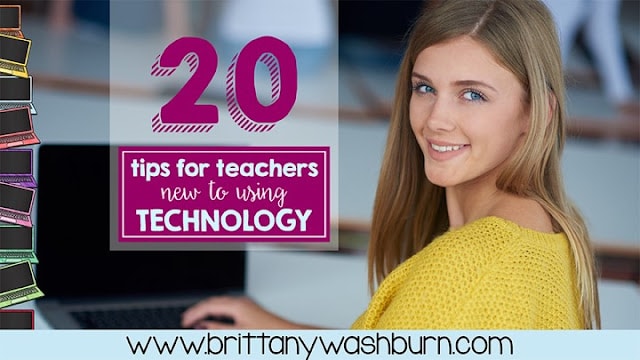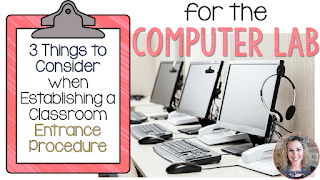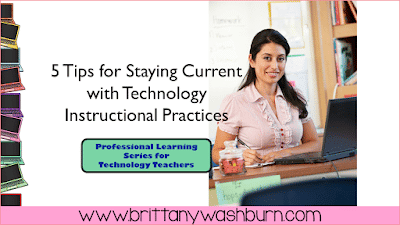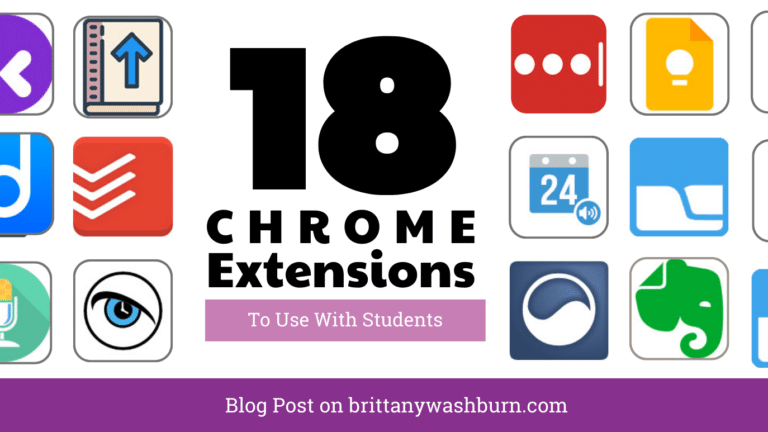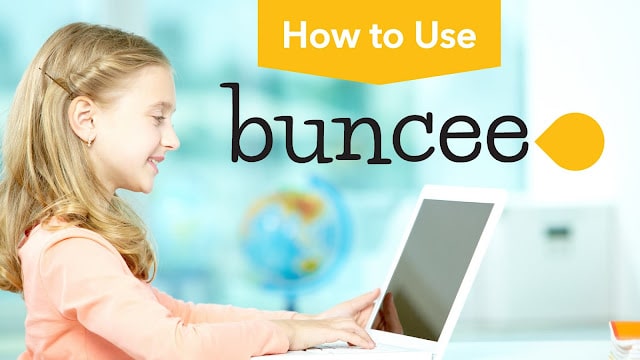5 Innovative Ways to Use Google Classroom in Your Elementary Classroom

Google Classroom has become an increasingly popular tool for organizing and managing classroom activities in schools around the world. While the platform was initially designed for use in higher education, it has proven to be just as effective in elementary classrooms. From engaging students with interactive quizzes and assignments to facilitating group projects and communication with parents, Google Classroom offers a wealth of benefits for elementary educators. In this article, we will explore 5 innovative ways to use Google Classroom in your elementary classroom, helping you to maximize the platform’s potential and create a more engaging and effective learning environment for your students.
The Benefits of Google Classroom in Elementary Education
One tool that has gained immense popularity among educators is Google Classroom. Google Classroom is a powerful learning management system that allows teachers to create and manage classes, distribute and grade assignments, and communicate with students and parents. In this article, we’ll explore five innovative ways you can use Google Classroom to enhance engagement, foster collaboration, and streamline communication in your elementary classroom.
1. Engage Students with Interactive Assignments and Quizzes
One of the most significant advantages of Google Classroom is its ability to create and distribute interactive assignments and quizzes that can engage students in new and exciting ways. Here are three ways you can use Google Classroom for interactive assignments and quizzes:
Create Engaging Video Lessons with EdPuzzle
EdPuzzle is a free tool that allows you to create engaging video lessons by adding interactive questions, audio notes, and comments to any video. With EdPuzzle, you can easily integrate videos into your Google Classroom assignments and quizzes, allowing students to engage with the material more deeply.
Use Google Forms to Create Fun and Interactive Quizzes
Google Forms is a versatile tool that allows you to create and distribute quizzes that students can complete online. With Google Forms, you can add multiple-choice questions, short-answer questions, and even questions with images to make quizzes more engaging and interactive.
Provide Immediate Feedback with Google Classroom’s Grading Tools
Google Classroom’s grading tools streamline the grading process by allowing you to grade assignments and quizzes online. With Google Classroom, you can quickly and easily provide feedback to your students, ensuring that they receive timely and actionable feedback on their work.
2. Foster Collaboration with Group Projects and Discussion Boards
Collaboration is an essential skill that students need to succeed in the 21st century. Google Classroom makes it easy to facilitate group projects and discussions, allowing students to work collaboratively and learn from each other. Here are three ways you can use Google Classroom to foster collaboration:
Create Collaborative Projects with Google Docs and Slides
Google Docs and Slides are powerful tools that allow students to collaborate on assignments and projects in real-time. With Google Classroom, you can create collaborative projects and distribute them to groups, allowing students to work together to complete tasks and learn from each other.
Encourage Participation with Interactive Discussion Boards
Google Classroom’s discussion boards allow students to ask questions, share ideas, and engage in conversations with their peers. By creating interactive discussion boards, you can encourage students to participate and engage with the material at a deeper level.
Facilitate Group Work with Google Classroom’s “Assign to Group” Feature
Google Classroom’s “Assign to Group” feature allows you to assign specific tasks or assignments to groups of students. This feature is particularly useful for group projects, allowing you to assign different parts of a project to different groups and ensuring that everyone is working collaboratively.
Streamline Communication with Parents and Guardians
Effective communication with parents and guardians is critical for student success. Google Classroom makes it easy to communicate with parents and guardians, keeping them informed and engaged in their child’s education. Here are two ways you can use Google Classroom to streamline communication:
Keep Parents Informed with Google Classroom Announcements
Google Classroom’s announcements feature allows you to communicate with parents and guardians, keeping them informed about assignments, due dates, and other important information.
Send Personalized Messages with Google Classroom Direct Messaging
Google Classroom’s direct messaging feature allows you to send personalized messages to students and parents, ensuring that everyone is on the same page.
Maximizing the Potential of Google Classroom in the Elementary Classroom
3. Personalize Learning with Differentiated Assignments and Feedback
In a classroom with students of varying abilities and interests, it can be a challenge to provide personalized learning opportunities. Fortunately, Google Classroom offers a variety of assignment options that can help you differentiate instruction.
For example, you can create individual assignments that are tailored to each student’s specific needs or learning style. You can also group students based on their needs and provide assignments that challenge and engage them at the appropriate level.
In addition to personalized assignments, Google Classroom’s commenting feature allows you to provide timely feedback to students. You can offer praise and constructive criticism in real-time, making it easier for students to make improvements and stay motivated.
4. Encourage Digital Citizenship with Online Safety and Responsibility Lessons
As technology becomes more prevalent in our lives, it’s important to teach students about online safety and responsibility. Google Classroom offers a number of resources to help you teach these important skills.
For example, Google’s “Be Internet Awesome” curriculum provides interactive games and lessons that teach students how to be safe and responsible online. The curriculum covers topics such as privacy, security, and digital citizenship.
In addition, Google Classroom itself can help students become responsible digital citizens. By using the platform to collaborate and communicate with their classmates, students can learn how to interact safely and respectfully online.
5. Extend Learning Beyond the Classroom with Virtual Field Trips and Guest Speakers
One of the great benefits of technology is the ability to bring the world into the classroom. With Google Classroom, you can take your students on virtual field trips and invite guest speakers to interact with your class.
Google Arts and Culture (formerly Google Expeditions) offers a library of virtual field trips that allow students to explore new places and learn about different cultures. Whether you want to take your students on a tour of the Louvre or explore the Great Barrier Reef, Google Expeditions has something for everyone.
Similarly, Google Meet allows you to invite guest speakers from around the world to address your class. Whether you want to bring in an expert on a specific topic or give your students a chance to interact with someone from a different part of the world, Google Meet makes it easy to make those connections.
Google Classroom offers a wealth of tools and resources that can help you create a more engaging and personalized learning experience for your elementary students. By using differentiated assignments and providing timely feedback, you can help your students reach their full potential.
Using the innovative ideas presented in this article, you can take your elementary classroom to new heights with Google Classroom. From personalized learning opportunities to streamlined communication with parents, this versatile platform has something to offer for every educator. By leveraging Google Classroom to its fullest potential, you can create a more interactive and student-centered learning environment that meets the needs of every learner in your classroom. So what are you waiting for? Start exploring the possibilities of Google Classroom today!

FAQ
What is Google Classroom?
Google Classroom is a free web service developed by Google that allows educators to create, distribute, and grade assignments in a paperless way.
Can I use Google Classroom in my elementary classroom?
Absolutely! While the platform was initially designed for use in higher education, it has proven to be just as effective in elementary classrooms.
Do I need any special skills or training to use Google Classroom?
The platform is designed to be user-friendly and intuitive, with a simple interface that is easy to navigate. However, if you need any help getting started, Google provides a range of resources and tutorials to help you learn the ropes.
Is Google Classroom secure?
Yes. Google Classroom is hosted on Google’s secure servers, and all data is encrypted in transit and at rest. Additionally, Google Classroom is fully compliant with FERPA and COPPA regulations, ensuring that student data is protected at all times.

10 Independent Professional Development Resources for Teachers
Time to recertify but you’re just a bit short on hours? Looking for ways to…
20 Tips for Teachers New to Using Technology
20 Tips for Teachers New to Using Technology In this post I want to share…
3 Things to Consider when Establishing a Classroom Entrance Procedure- For the Computer Lab
3 Things to Consider when Establishing a Classroom Entrance Procedure- For the Computer Lab If…
3 Tools for Turning in Technology Assignments That Will Make Your Life Easier
3 Tools for Turning in Technology Assignments This week I went Live on Facebook again…
5 Stellar Online Research Tools for Students
Online Research Tools for Students Apart from the students, the teachers and the researchers are…
5 Tips for Staying Current with Technology Instructional Practices
This post is the beginning of a series on professional learning for Technology Teachers. My…