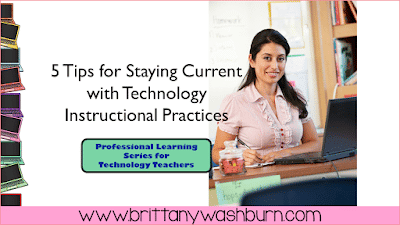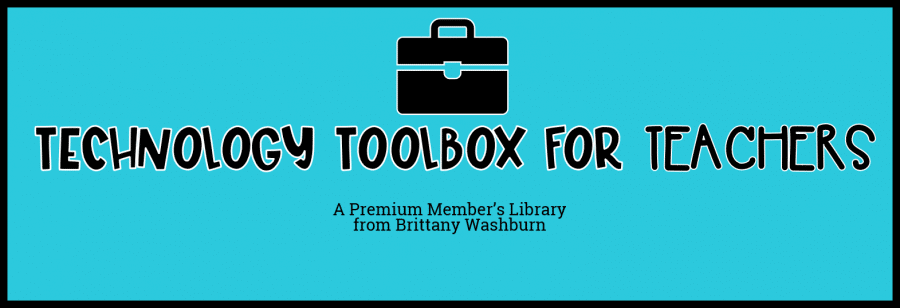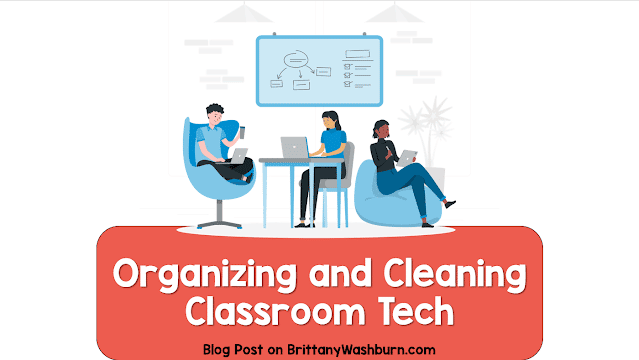This post is the beginning of a series on professional learning for Technology Teachers. My goal is to discuss how technology education is changing and how teachers can stay informed about the changes. I’m using the ISTE Educator Standards to guide the conversation.
Teachers as Lifelong Learners
There is always more information out there than there is time to read, am I right? Technology changes so quickly these days! I try to stay on top of the newest websites and apps that might be relevant to teaching technology, but it isn’t always easy. One of my favorite resources for this is other technology teachers. I started a community on Facebook in January of 2016 and it has grown into the best professional learning communities out there. Want to join us? Request access at
technologyteachertribe.com and learn from over 20,000 other educators!
One of the questions that comes up when thinking about being lifelong learners is how to take the knowledge from theory to practice. I have 5 tips to help with the transition.
1. Set clear and specific goals for applying new learning to your teaching practice. Would it be too much to ask yourself to find and try one new technology teaching tool each month? This might happen by reading instructional technology magazines or blogs to gather resources, choosing one tech tool you want to try, and then creating a lesson plan and activity to implement with your students.
2. Find a reliable online resource to search for new ideas for teaching with technology. I mentioned finding online magazines and blogs. Here are a few of my go-to resources.
a.
www.brittanywashburn.com (yes that is this blog). I have several blog posts with curated digital resources that you could try with your students with very little prep. It is a good place to start.
b.
http://www.techlearning.com/ has a great website with access to their current and archived digital magazines. They test and review new products that come into the technology teaching field and write about current instructional practices. Best of all is that it is free!
c.
https://www.commonsensemedia.org/ gives you the ability to search for digital resources that are already reviewed for their educational value, positive messaging, and consumerism (ads). You can filter by websites and/or apps to find great teaching resources.
3. Engage in action research and reflect on how the outcomes apply to and reflect continuous improvement cycles related to learning and technology implementation. Whether you decide to do your own classroom research, or do something more formal, the important part of this tip is that you’re reflective.
- Did the activity enhance student learning via the use of technology, or was technology just a paperless replacement for a standard educational activity?
- Would you do the activity differently in the future?
- Are you going to share the digital tool and your results with others?
- Were your students engaged?
4. Think of a topic you struggle teaching and explore using new pedagogical strategies that use technology. This is where being part of a professional learning community is really valuable. You can post your topic to the group and get dozens of different perspectives and tips. If multiple people have tried the same tool and it was effective, you can feel confident enough to try it with your students and expect similar results. A great example of this is classroom management. There are so many tools out there now that incorporate digital components like class dojo and classcraft. Gather information on the tools and choose one to try out in the classroom.
5. Play with something with your students and don’t be afraid to fail; turn it into a learning opportunity. This is my favorite tip. I’m going to tell a personal story for this one. My 2nd year teaching in the tech lab we had a schedule change that meant that I would see 4th and 5th grade students twice a week for one quarter. I had to think of a special project for this second day because I didn’t want it to mess up my regular tech lesson schedule. This was a few years ago before coding was the cool thing to teach in the classroom. I found a great workbook for teaching Scratch and decided to use it for these classes. I had no idea about coding, let alone using a visual programming tool like Scratch. I had to learn how to code right along with my students. We learned quickly what did NOT work, but that lead us in the direction to figure out what did work. It was such a great learning opportunity for both my students and myself when I wasn’t really able to troubleshoot their problems any better than they could do themselves. You could hear a pin drop in my lab on the days we did Scratch. They were so into it! So the moral of the story is to play and learn right along with your students.
It might be time to also start thinking about how you can help the other educators at your school or in your district to embrace these ideas. Could you share classroom research you’ve completed? Show them new tech tools? Encourage your students to show their classroom teachers what they have learned in the lab? Share this blog post with them to get the conversation started.
Love tech tutorials and want more of them? Subscribe to the Technology Toolbox for Teachers. A one-stop library of technology tools tutorials for teachers. Click the image for more information and to see sample tutorials.