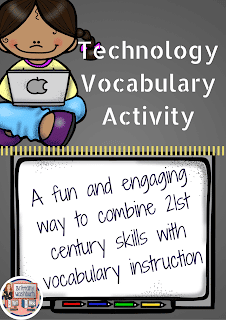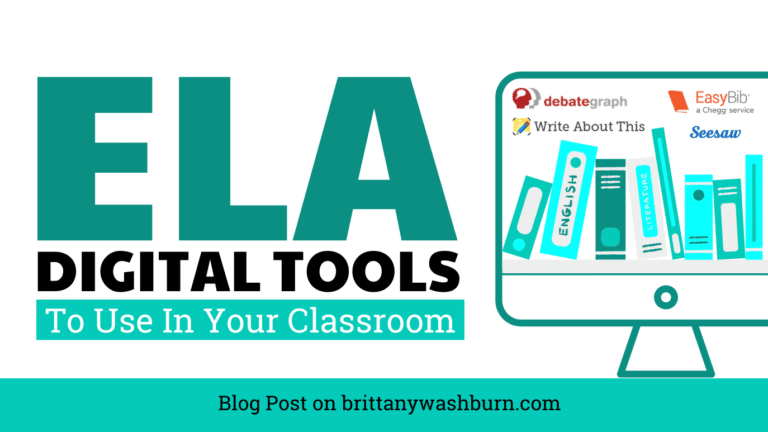Digital Tools to Engage Your Students in Fun Learning Activities
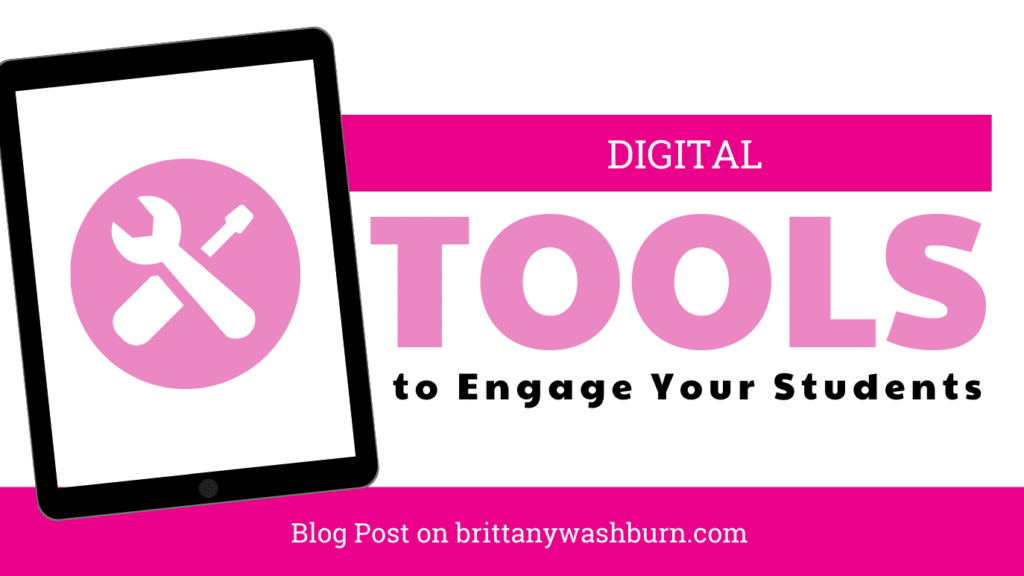
Digital tools bring a fun aspect to learning, making it easier for students to engage and retain knowledge. The use of technology has revolutionized the traditional classroom and has made learning more interactive and collaborative. The digital age has brought forth numerous digital tools that not only make teaching easier but also enhance the learning experience for students. In this article, we will take a look at a number of digital tools that educators can use in their classrooms to engage their students in fun learning activities.
- FAQ
- Introduction: The Importance of Digital Tools in Education
- Interactive Learning: Digital Tools to Create Engaging Activities
- Game-Based Learning: Fun Tools to Teach New Concepts
- Collaborative Learning: Tools for Group Projects and Class Discussions
- Personalized Learning: Adaptive Tools to Meet Individual Needs
- Assessment and Feedback: Tools to Monitor Student Progress and Provide Feedback
- Virtual Experiences: Tools for Virtual Field Trips and Exploration
- Conclusion: Empowering Students with Digital Tools for Lifelong Learning
FAQ
What are digital tools in education?
Digital tools in education refer to software, platforms, and applications that are used to enhance the learning experience. They can range from interactive quizzes and games to virtual field trips and personalized learning platforms.
What are the benefits of using digital tools in education?
Digital tools make learning more interactive, collaborative, and fun. They allow educators to tailor their lessons to meet the needs of individual students, provide real-time feedback, and promote communication and engagement.
Do digital tools replace traditional teaching methods?
No, digital tools should be seen as supplements to traditional teaching methods. While they can enhance the learning experience, they should be used in conjunction with other teaching methods to create a well-rounded and effective curriculum.
Are digital tools expensive?
Not necessarily. While some digital tools can be costly, there are also many free or low-cost options available. Additionally, many schools and districts provide access to digital tools for their teachers and students.
Introduction: The Importance of Digital Tools in Education
As technology continues to evolve and play a significant role in our daily lives, incorporating digital tools into education has become more important than ever. Digital tools provide educators with endless possibilities to create engaging and interactive learning experiences for students. With the help of digital tools, teachers can create fun and imaginative activities that promote learning and encourage students to explore new concepts in exciting ways.
Why Digital Tools are Essential for Effective Teaching
Digital tools provide students with access to a vast repository of information and resources that can enhance their understanding of a particular topic. In addition, these tools promote self-paced learning, enabling students to learn at their own convenience, pace, and style. These along with many other benefits of digital tools in teaching make them a vital resource for educators.
Interactive Learning: Digital Tools to Create Engaging Activities
Interactive learning activities can significantly increase student engagement and motivation. Here are a few digital tools that can aid in creating interactive learning activities.
Online Learning Platforms for Interactive Activities
Online platforms like Kahoot!, Quizlet, and Nearpod allow educators to design interactive quizzes, polls, and other engaging activities. These platforms can also be used to reinforce learning material with fun, game-like activities.
Tools for Creating Interactive Presentations and Videos
Tools such as Prezi and Powtoon help educators create engaging and interactive presentations and videos to grab students’ attention. These tools use animations and interactive features to keep students engaged and make learning more enjoyable.
Interactive Quizzes and Games to Reinforce Learning
Resources like Jeopardy Labs and Quizizz allow educators to create interactive quizzes and games that can help reinforce learning material. These quizzes and games can be tailored to specific topics or subjects, making them an effective tool for reviewing material before exams.
Game-Based Learning: Fun Tools to Teach New Concepts
Game-based learning has proven to be an effective way of teaching new concepts while keeping students engaged and motivated. Here are a few digital tools that can facilitate game-based learning.
Popular Educational Games for Students of All Ages
Games like Minecraft, BrainPOP, and Prodigy can be used to teach new concepts and reinforce learning in a fun and engaging way. These games are designed to make learning enjoyable, promoting exploration and discovery while delivering educational content.
Tools for Creating Customized Educational Games
Tools such as Classcraft and Baamboozle allow educators to create customized educational games that align with their curriculum. These games can be used to teach new concepts, reinforce learning, and encourage students to explore new ideas.
Examples of Game-Based Learning Success Stories
Several success stories are available that highlight the effectiveness of game-based learning. Games like Minecraft and Fortnite have been used to teach new concepts in a fun and engaging way, promoting self-paced learning and encouraging creativity.
Collaborative Learning: Tools for Group Projects and Class Discussions
Collaborative learning encourages students to work together and share their ideas, resulting in a more enriching learning experience. Here are a few digital tools that can aid in collaborative learning.
Virtual Whiteboards for Brainstorming and Collaboration
Tools like Mural enable students to collaborate by creating virtual whiteboards. These whiteboards can be used for brainstorming, ideation, and visual collaboration, making them an effective tool for group projects.
Tools for Creating Online Group Projects and Activities
Tools like Padlet and Trello allow students to collaborate on group projects and activities online, promoting teamwork and enhancing communication. These tools can also be used to assign tasks, set deadlines, and track progress.
Virtual Meeting and Communication Platforms for Class Discussions
Virtual meeting platforms like Zoom and Microsoft Teams facilitate class discussions, promoting communication, and collaboration. These platforms allow educators to interact with their students in a virtual space, making it easy to ask questions, provide feedback, and share ideas.
Personalized Learning: Adaptive Tools to Meet Individual Needs
Gone are the days when students were forced to learn at the same pace and in the same way. In today’s digital age, teachers have a plethora of digital tools at their disposal to personalize the learning experience for each student.
Adaptive Learning Platforms for Customized Learning
Adaptive learning platforms such as DreamBox and Knewton use algorithms to adjust the difficulty level of questions in real-time based on a student’s performance. This means that each student gets a personalized learning experience that meets their individual needs.
Tools for Creating Personalized Learning Plans and Goals
Tools like Edmentum’s Exact Path paired with SMART Goals allow teachers to create personalized learning plans and goals for each student. These tools help students track their progress, stay on track, and achieve specific learning objectives.
Examples of Personalized Learning Strategies in Action
In a personalized learning classroom, students can set their own learning goals and work at their own pace. For example, a student who struggles with multiplication can work on that skill while others move ahead to more advanced concepts. This approach helps ensure that each student is challenged and engaged in their own learning journey.

Assessment and Feedback: Tools to Monitor Student Progress and Provide Feedback
Assessment and feedback are critical components of effective teaching and learning. With the help of digital tools, assessing and providing feedback is not only easier but also more efficient.
Tools for Automated Grading and Feedback
Platforms like Turnitin and Gradescope allow teachers to grade student assignments and provide feedback quickly and efficiently. These tools can also detect plagiarism and provide originality reports.
Online Assessment Platforms for Testing and Evaluation
Online assessment platforms such as Kahoot and Quizlet Live make testing and evaluation more engaging for students. These tools allow teachers to create quizzes and games that students can participate in using their mobile devices.
Student Feedback Tools for Improved Communication and Engagement
Tools like Flip enable teachers to give students a voice by allowing them to reflect on their learning, share their ideas and provide feedback. These tools promote collaboration, increase engagement and foster a sense of community in the classroom.
Virtual Experiences: Tools for Virtual Field Trips and Exploration
Digital tools can also provide opportunities for students to explore and learn beyond the classroom. Virtual experiences can take students to places they may never have been able to visit otherwise.
Virtual Tours of Historical and Cultural Sites
Tools like Google Expeditions and Nearpod VR allow students to experience virtual tours of historical and cultural sites around the world. This provides a unique learning experience that is both engaging and memorable.
Tools for Creating Virtual Reality Experiences
Teachers can also create their own virtual reality experiences using tools like CoSpaces and ThingLink. This allows students to create and explore their own virtual worlds, enhancing their creativity and problem-solving skills.
Examples of Virtual Reality Learning in Practice
Virtual reality has been used to teach everything from biology to history to language learning. For example, a teacher may take their students on a virtual tour of the solar system, giving them an up-close look at the planets and their features. This type of experience can enhance student engagement and retention of information.
Conclusion: Empowering Students with Digital Tools for Lifelong Learning
Incorporating digital tools into the classroom can help engage and empower students, allowing them to take ownership of their learning and develop skills that will serve them throughout their lives.
Summary
Personalized learning platforms and tools like DreamBox paired with SMART Goals enable teachers to tailor learning to each student’s needs. Tools like Gradescope and Flip improve communication and feedback, while virtual reality tools like Google Expeditions and CoSpaces make learning more immersive and engaging. With these digital tools, teachers can help students develop the skills and knowledge they need to succeed in today’s rapidly changing world.
With the advent of digital technology, teaching and learning have become more interactive and engaging. From personalized learning to virtual experiences, the tools we have highlighted in this article can help teachers create an enjoyable and effective learning environment for their students. By utilizing these digital tools, teachers can tailor their lessons to meet the needs of individual students, foster collaboration and communication, and provide regular feedback on progress. By incorporating these tools into their curriculum, educators can make learning fun, memorable, and effective.

Top 5 Technology Tools for Engaging Young Learners
Technology has revolutionized the way we approach education, especially when it comes to engaging our…
Tablets in the Classroom: More Than Just Games
In the realm of education, tablets are not just tools for playing games or watching…
From Screen Time to Dream Time: Balancing Tech Use and Play-Based Learning
Predictions for the future of educational technology
Technology has revolutionized nearly every aspect of modern life, and education is no exception. With…
The Future-Ready Classroom: Preparing Elementary Students for a Digital World
The role of technology in the classroom has evolved from a mere supplement to instruction,…
Digital Tools to Engage Your Students in Fun Learning Activities
Digital tools bring a fun aspect to learning, making it easier for students to engage…