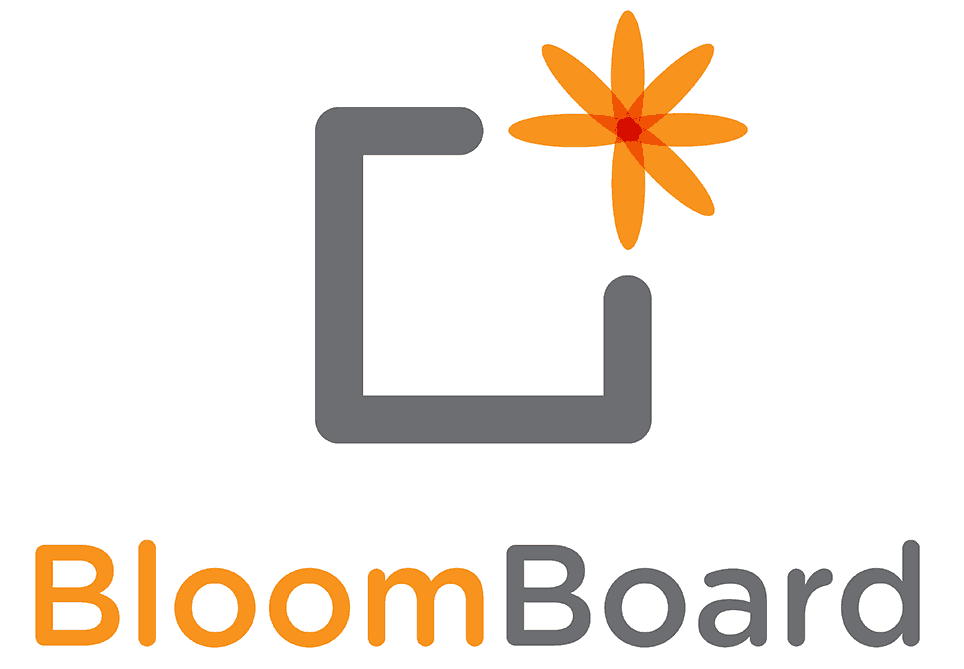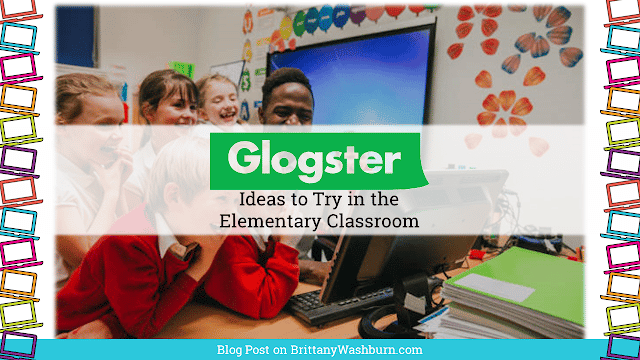5 Time Saving Technology Tools for Teachers
Nowadays, technology and education are quite inter-related. Almost every teacher has some favorite technology tools that he/she use to involve the students in the lecture. With the advancements in the field of technology, the educational tools are also continually evolving along with the addition of some better functionality and features. Therefore, it is difficult for a teacher to stay updated with the technology and utilize the most useful and newest tools.
Here are some useful technology tools for teachers to help you to save time while enhancing your teaching.
Google Keep was developed in 2013 as a note-taking application. It is available on the web and has mobile apps for the Android and iOS mobile operating systems. Google keep is excellent for teachers as it uses different types of notes which includes text, lists, images and even audio notes. This is great for teachers as it means that as a teacher you will have succinct notes for staff meetings and training sessions and can also set reminders during your hectic teaching schedule. You are also given the ability to share things with other users and even create checklists or “to do” lists. Due to the cyber utopia of “the Cloud,” you don’t have to worry if you break your
Smartphone or computer; your data will be saved in the cloud data banks.
Smartphone or computer; your data will be saved in the cloud data banks.
Too Noisy is the ideal app for teachers who dislike a loud classroom. This app allows teachers to decide how loud the background noise can get in their classrooms, and if it gets any louder, an alarm will go off! This is a great way to keep a class quiet without requiring any extra work from the teacher.
LightSail is a really useful tool for homework and assignments. It is an e-reader app with around 80,000 texts available. Teachers can set challenges and assignments for their students on LightSail, but one of the best features of the app is that teachers can see who hasn’t done enough reading. They can even compare their class to others in the same school.
One Drive is all about community. Many businesses use it to share materials and to collaborate on projects. Using OneDrive with your students means that you can share spreadsheets and documents they might need and can encourage them to collaborate together. If you don’t want to give your students editing rights, then you can change the viewing on OneDrive to view only. This app is quick and succinct to use, no pernickety tabs and confusing options, it is all based on intuition. OneDrive also offers users 5GB of storage space for free, meaning that there’s ample room for work and research documents.
BloomBoard provides schools with feedback and training for their teachers. It can be costly providing teacher development and support, but this technology tool makes it much more straightforward, offering classroom observations and real-time chats with some of the most effective educators available.
Conclusion:
With the rapid advancements in the technology, no one can deny its importance in any field of life. It is essential for the teachers to stay updated with the latest improvements and newest features in the field of technology so that they can save time, and deliver their lectures and helping material to the students in a better way.