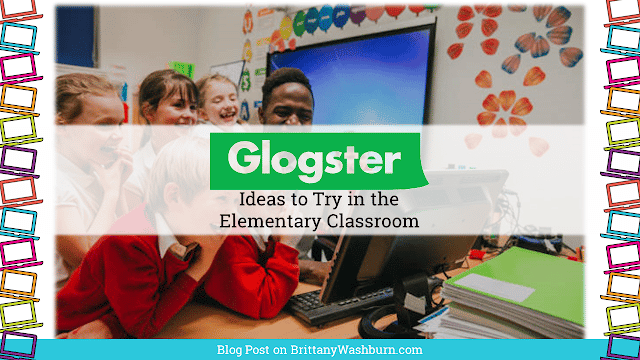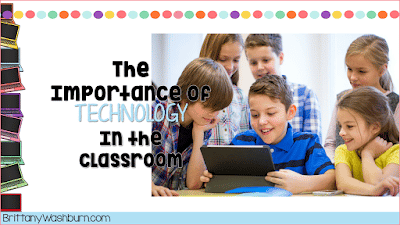6 Innovative Ways to Use Glogster in the Elementary Classroom
Glogster
EDU is a great way for teachers and students alike to creatively express
knowledge and skills. The platform can be used to design online media posters
for all sorts of presentations – whether teaching a lesson or sharing what
they’ve learned. They can be shared in various formats – on LCD projectors,
interactive whiteboards, and even on websites. They can be worked on at school
and at home. And teachers can even use Glogster to teach “How To Use Glogster”.
EDU is a great way for teachers and students alike to creatively express
knowledge and skills. The platform can be used to design online media posters
for all sorts of presentations – whether teaching a lesson or sharing what
they’ve learned. They can be shared in various formats – on LCD projectors,
interactive whiteboards, and even on websites. They can be worked on at school
and at home. And teachers can even use Glogster to teach “How To Use Glogster”.
If you’re looking for a really cool and easy way to integrate technology into your
classroom, Glogster is a very intuitive way to do it. Instead of the hassle of
building dioramas or tri-fold posters, Glogster allows students create online
posters with pictures, videos, text, GIFs, links, and citations. Glogster gives
any subject a reason to use technology, here are a few innovative ways that you
can use it in your classroom.
classroom, Glogster is a very intuitive way to do it. Instead of the hassle of
building dioramas or tri-fold posters, Glogster allows students create online
posters with pictures, videos, text, GIFs, links, and citations. Glogster gives
any subject a reason to use technology, here are a few innovative ways that you
can use it in your classroom.
Rainforest or ocean dioramas…
I know, dioramas are like very exciting and cool in elementary. But they are also
very labor intensive and require a lot of physical resources and parent help.
Glogster is a way to give diverse learners, or students with less resources
another way to show what they’ve learned while simultaneously integrated
technology.
very labor intensive and require a lot of physical resources and parent help.
Glogster is a way to give diverse learners, or students with less resources
another way to show what they’ve learned while simultaneously integrated
technology.
Posters on influential people…
Every year, and often in multiple classes, students are given the assignment to create some
sort of presentation on a person. With Glogster, students can blend videos,
pictures, and information in a way they could never on a tri-fold.
sort of presentation on a person. With Glogster, students can blend videos,
pictures, and information in a way they could never on a tri-fold.
Integrating Math and Science and Art and Technology…
Glogster is naturally a amalgamate of multiple subjects. By simply adding it to your class projects
you’re integrating technology, and if you make it a group project or cooperate
with another subject, then Glogster becomes an incredibly powerful learning
tool for students.
you’re integrating technology, and if you make it a group project or cooperate
with another subject, then Glogster becomes an incredibly powerful learning
tool for students.
Presentations on different countries and cultures…
Lessons on different types of careers…
Glogster Is Also A Teaching Tool!!
Another way you can use Glogster is to teach! This application isn’t just for students,
but there are tons of resources and lessons already built in Glogpedia, and
it’s open for you to create your own Glogster to teach and demo to your
students how to use it.
but there are tons of resources and lessons already built in Glogpedia, and
it’s open for you to create your own Glogster to teach and demo to your
students how to use it.
The list for how to use Glogster goes on and on. With all these incredible options,
it is a great option for diverse learners and an amazing way to fully integrate
technology in the classroom.
it is a great option for diverse learners and an amazing way to fully integrate
technology in the classroom.
What kind of cool ways have you used Glogster in the classroom? Share some of the
amazing work of your students in the comments below!
amazing work of your students in the comments below!