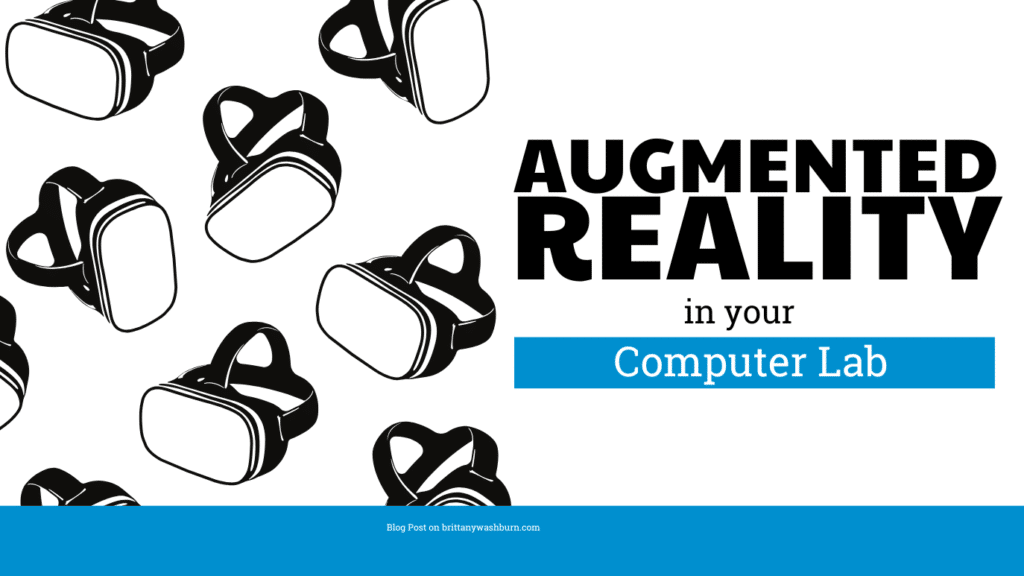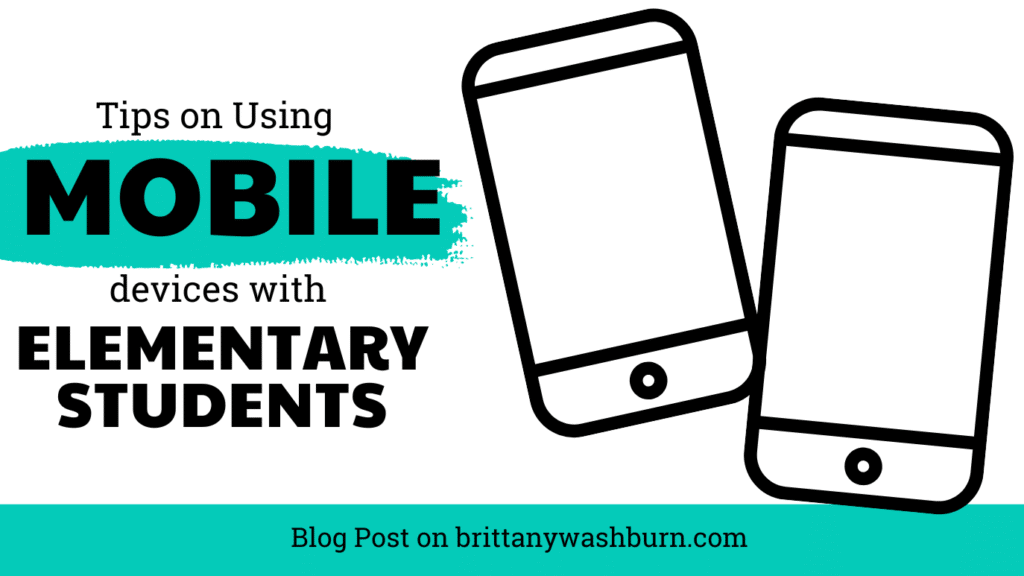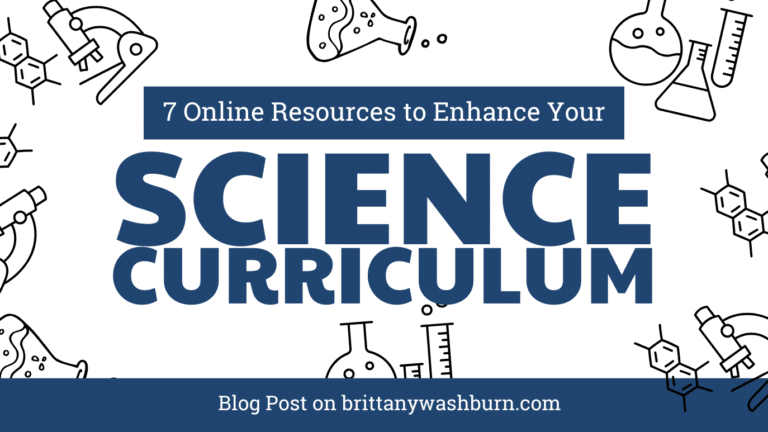Revolutionizing Education with iPads: Tips and Best Practices for Teachers

One of the most popular technological tools used in classrooms is the iPad. Educators have found that the iPad is an effective teaching tool that can enhance students’ learning experiences. With its versatility and portability, it offers a wide range of possibilities for interactive lessons and student engagement. In this article, we’ll explore tips and best practices for teaching with iPads, including app recommendations, lesson creation techniques, classroom management strategies, and more. Whether you’re new to iPad teaching or a seasoned pro, you’ll find valuable insights to help you make the most of this valuable educational tool.
Introduction to iPad Teaching
Teaching with iPads has become increasingly popular in recent years due to the versatility and functionality of these devices. iPads allow for a more interactive and engaging learning experience, making it easier for students to grasp complex concepts and retain information. In this article, we will explore the benefits of using iPads in the classroom, the best apps for teaching with iPads, how to create interactive lessons, and tips for managing classroom iPads effectively.
Why iPads are valuable teaching tools
iPads provide teachers with a powerful tool for enhancing the learning experience of their students. With iPads, teachers have access to an ever-growing range of educational apps and resources, which can be tailored to specific subjects and learning styles. iPads can also be used to create interactive and engaging lessons, making it easier for students to stay focused and retain information.
Benefits of iPad teaching over traditional teaching methods
Teaching with iPads offers several advantages over traditional teaching methods. For one, iPads provide students with a more interactive and engaging learning experience, making it easier for them to stay focused and retain information. iPads also allow for a more personalized learning experience, with apps that can be tailored to individual students’ needs and learning styles. Finally, iPads provide teachers with a more flexible and portable teaching tool, allowing them to teach from anywhere in the classroom or beyond.
iPad Apps for Teaching
The right apps can make all the difference when it comes to teaching with iPads. There are a wide range of educational apps available for iPads, covering everything from math and science to language learning and history. In this section, we will explore some of the best apps for teaching with iPads as well as strategies for finding and evaluating effective apps.
Best iPad apps for different subjects
Some of the best iPad apps for teaching math include apps like Photomath and Khan Academy, which provide students with interactive lessons and practice problems. For science, apps like Anatomy 4D and Solar Walk offer students an immersive and engaging learning experience. Language learning apps like Duolingo and Rosetta Stone provide students with interactive lessons and language practice, while history apps like TimeTours and Historypin provide students with a virtual tour of historical sites.
How to find and evaluate effective apps for teaching
When looking for apps to use in the classroom, teachers should look for apps that are well-reviewed and recommended by other teachers or education professionals. In addition, teachers should evaluate apps based on their functionality, ease of use, and educational value. Finally, teachers should test apps before using them in the classroom to ensure that they are a good fit for their students’ needs and learning styles.

Creating Interactive Lessons with iPads
One of the biggest advantages of teaching with iPads is the ability to create interactive and engaging lessons. Interactive lessons help students stay focused and engaged, making it easier for them to understand and retain information. In this section, we will explore the benefits of interactive lessons and provide teachers with tools and techniques for creating them.
Advantages of interactive lessons with iPads
Interactive lessons with iPads offer several advantages over traditional teaching methods. For one, they provide students with a more engaging and immersive learning experience. Interactive lessons can also help students understand complex concepts more easily and retain information for longer periods of time. Finally, interactive lessons help teachers better understand their students’ needs and learning styles, allowing them to tailor lessons to better suit individual students.
Tools and techniques for creating interactive lessons
There are a variety of tools and techniques that teachers can use to create interactive lessons with iPads. One popular tool is Nearpod, which allows teachers to create interactive presentations and quizzes that can be shared with students. Other tools and techniques include creating interactive videos, using virtual and augmented reality, and incorporating gamification elements into lessons.
Managing Classroom iPads: Tips and Tricks
Managing classroom iPads can be a challenge, but with the right strategies and techniques, it can be done effectively. In this section, we will explore tips and tricks for managing classroom iPads, including strategies for organizing iPads, keeping them in good condition, and ensuring that they are used effectively in the classroom.
How to manage and organize iPads in the classroom
To manage and organize iPads in the classroom, teachers should create a system for assigning and tracking iPads, as well as setting rules and expectations for their use. It’s also important to ensure that iPads are charged and updated regularly and that they are stored securely when not in use.
Tips for keeping iPads in good condition
Keeping iPads in good condition is essential for ensuring that they are effective teaching tools. To keep iPads in good condition, teachers should invest in protective cases, enforce rules for how to handle iPads, and regularly clean and maintain them. By taking these steps, teachers can ensure that their iPads are both effective teaching tools and long-lasting investments for their classrooms.
iPad Safety and Security in the Classroom
Best practices for protecting student privacy
With iPads being used in the classroom, it is essential to protect student privacy. Teachers should ensure that they are using apps and websites that are compliant with student data privacy laws. Also, iPads should be set up with appropriate privacy settings, and passwords should be used to restrict access to the device. Teachers should also educate students about online safety and encourage them to report any suspicious activity.
How to prevent unauthorized access to iPads
iPads should be kept in a secure location when not in use. Teachers can also use mobile device management software to remotely lock and wipe iPads if they are lost or stolen. Furthermore, iPads should be password-protected, and access to the device should only be granted to authorized individuals. Teachers should also regularly review the list of apps installed on the iPads and remove any unauthorized apps.
Incorporating iPads into Classroom Assessment
How iPads can improve assessment methods
iPads can offer various assessment methods that traditional methods cannot. For example, teachers can use iPads to administer interactive assessments, including multiple-choice questions, fill-in-the-blank questions, and essays. The use of iPads can also allow for immediate feedback, which can help students improve their performance.
Using iPad apps for formative and summative assessment
There are numerous iPad apps that can be used for both formative and summative assessments. Teachers can use apps like Kahoot, Quizlet, and Socrative for formative assessments. For summative assessments, teachers can use apps like Edmodo, Nearpod, and Google Forms to create and administer tests.
Updating and Maintaining iPads: Best Practices
How to keep iPads up to date and running smoothly
Regular updates are critical to keeping iPads running smoothly. Teachers should make sure to update the iOS software and apps regularly. Automatic updates can also be enabled for ease of use. Furthermore, iPads should be restarted regularly, and storage space should be monitored and cleared.
Best practices for iPad maintenance and troubleshooting
Teachers should regularly check for damage to the iPads and report any issues immediately. Also, proper cleaning and disinfecting of iPads should be done regularly to prevent the spread of germs. Troubleshooting can be done by resetting the iPad, force closing an app, or contacting IT for support.
Conclusion and Future of iPad Teaching
Summary of key points in iPad teaching
In summary, iPads can be an excellent tool for teaching, but it is essential to maintain security and privacy, incorporate iPads into assessment methods, and keep them updated and maintained regularly.
Future trends and developments in iPad teaching
In the future, it is likely that iPads will become even more integrated into classroom learning and assessment methods. Augmented and virtual reality tools may also become more accessible, allowing for more immersive learning experiences. The use of artificial intelligence and machine learning may also offer new opportunities for personalized and adaptive learning.
In conclusion, iPads are a valuable tool that can enhance students’ learning experiences and improve teaching methods. By using the tips and best practices outlined in this article, educators can take full advantage of the iPad’s capabilities and create engaging and interactive lessons for their students. Whether it’s using the best apps, managing iPads effectively, or incorporating them into classroom assessment, there are many ways to make the most of iPads in education. With its continued use in classrooms, the iPad is poised to remain an essential tool for educators in the years to come.
The following is a scope and sequence of technology skills education using only iPads for grades K-2. The curriculum is designed to introduce young students to the basics of technology and digital literacy. It is divided into four units that cover different aspects of using iPads, from navigating the device to creating simple digital content.
Unit 1: Introduction to iPads
- Navigate the iPad interface
- Identify and use basic hardware components (e.g., home button, volume control, headphone jack)
- Understand basic touch gestures (e.g., tap, swipe, pinch)
- Explore and open basic apps (e.g., Safari, Camera, Settings)
Unit 2: Communication and Collaboration
- Understand and practice digital etiquette and safety
- Communicate using basic messaging apps (e.g., Messages, FaceTime)
- Collaborate on simple projects with classmates (e.g., sharing photos, drawing)
Unit 3: Creative Content Creation
- Explore creative apps (e.g., iMovie, GarageBand, Clips)
- Create and edit simple digital content (e.g., videos, music, presentations)
- Understand and use basic design principles (e.g., color, layout, typography)
Unit 4: Coding and Computational Thinking
- Understand basic coding concepts (e.g., sequencing, loops, conditionals)
- Use visual programming tools (e.g., ScratchJr) to create simple programs
- Apply computational thinking skills to solve problems and complete tasks
Assessment and Evaluation: Students will be assessed based on their ability to demonstrate the skills and concepts covered in each unit. Assessment will be conducted through informal observation and formative assessments, such as projects and quizzes.
Overall, the goal of this curriculum is to introduce young students to the basics of technology and digital literacy in a fun and engaging way. By the end of the program, students should have a solid foundation of skills that will prepare them for future technology education and use.
FAQs
1. Do I need to be tech-savvy to use iPads in my classroom?
No, you don’t need to be a technology expert to use iPads in your classroom. However, it’s essential to have some basic technological knowledge and familiarize yourself with the device’s features. You can start by exploring the apps available and testing them before using them with your students.
2. How can I manage a large number of iPads in my classroom?
Managing a large number of iPads can be challenging, but there are ways to simplify the process. You can use mobile device management (MDM) software to keep track of the devices, install and update apps, and manage settings. Another option is to assign a student to be responsible for each iPad and hold them accountable for its care and upkeep.
3. How can I ensure student safety while using iPads in the classroom?
To ensure student safety while using iPads in the classroom, you should establish guidelines regarding what students can and cannot do on the devices. You can also use parental controls and restrict access to certain apps or websites that may be inappropriate. Additionally, it’s important to regularly monitor student activity on the iPads to ensure they are using them appropriately.
4. How can I incorporate iPads into my classroom assessment methods?
You can use iPads to improve your assessment methods by using apps for formative and summative assessment. With iPads, you can create interactive quizzes, provide real-time feedback, and easily grade assignments. Additionally, you can use iPads to track student progress and identify areas where students may need additional support or instruction.

Top 8 Apps and Programs for Streamlining Classroom Management and Assessment
The integration of technology has become the underpinning which supports teachers as they manage their…
Step-by-Step Guide to Customizing Editable PowerPoint and Google Slides Files for Teachers
Creating engaging presentations is an important skill for educators. Whether you’re teaching a lesson, presenting…
Using Augmented Reality in the Classroom: Tips and Tricks for Success
Augmented reality superimposes digital content, including hologram images, onto a user’s view of what they…
Tech Savvy: How to Use Mobile Devices as Teaching Tools
The integration of smartphones, tablets, and other mobile technologies in educational settings opens up a…
Tablets in the Classroom: More Than Just Games
In the realm of education, tablets are not just tools for playing games or watching…